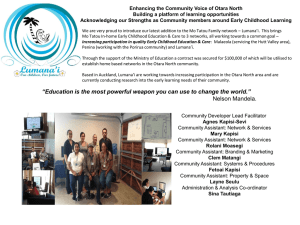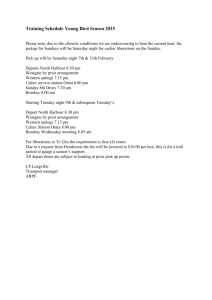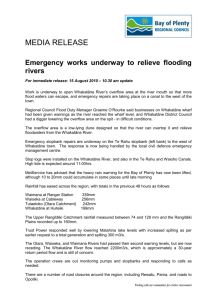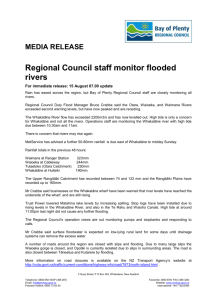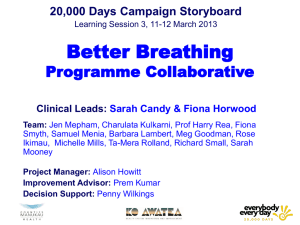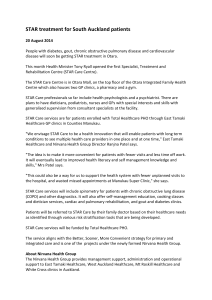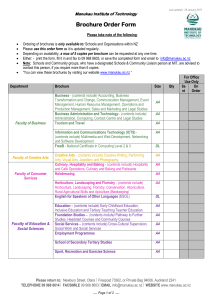OTARA Course Design Template
advertisement
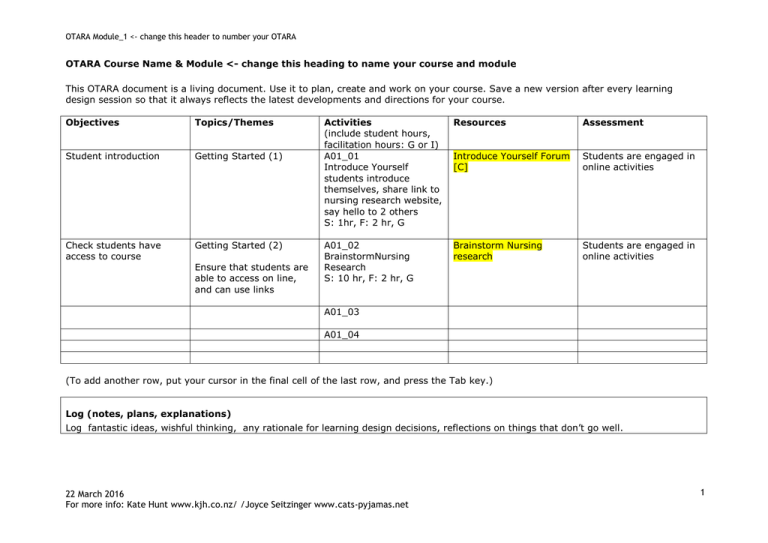
OTARA Module_1 <- change this header to number your OTARA OTARA Course Name & Module <- change this heading to name your course and module This OTARA document is a living document. Use it to plan, create and work on your course. Save a new version after every learning design session so that it always reflects the latest developments and directions for your course. Objectives Topics/Themes Student introduction Getting Started (1) Check students have access to course Getting Started (2) Ensure that students are able to access on line, and can use links Activities (include student hours, facilitation hours: G or I) A01_01 Introduce Yourself students introduce themselves, share link to nursing research website, say hello to 2 others S: 1hr, F: 2 hr, G Resources Assessment Introduce Yourself Forum [C] Students are engaged in online activities A01_02 BrainstormNursing Research S: 10 hr, F: 2 hr, G Brainstorm Nursing research Students are engaged in online activities A01_03 A01_04 (To add another row, put your cursor in the final cell of the last row, and press the Tab key.) Log (notes, plans, explanations) Log fantastic ideas, wishful thinking, any rationale for learning design decisions, reflections on things that don’t go well. 22 March 2016 For more info: Kate Hunt www.kjh.co.nz/ /Joyce Seitzinger www.cats-pyjamas.net 1 OTARA Module_1 <- change this header to number your OTARA Explanation Activities Refer to the activity sheet for the worked-out version of each module/topic’s activities. Check that your activity sheet uses the same numbering as your OTARA. Numbering your activities will ensure everyone on the team has a shared vocabulary and understanding of the structure. For each activity record the following: S = the number of hours you estimate it will take the student to undertake this activity F = the number of hours you estimate it will take the teacher to facilitate this activity I/G = individual or a group (class/group) activity For example: S: 1hr, F: 2 hr, G Resources All of the resources cited in each week or section of the OTARA should relate directly to a learning activity. There should be no orphan resources in your course. Categorise your resources as follows: [R] = Ready-to-go. These resources are already available (such as set texts, recommended readings, handouts and PowerPoint presentations currently used in the classroom) and are suitable for an online course (consider size, multimedia plug-ins, copyright, etc). [NW] = Need work. These resources are available or nearly ready, but need more work before they are suitable to go online. [L] = Link. Internet resources that can be linked from within the learning management system. Check that they are still available. (If not then classify them as [NW]) [C] = Concept. Ideas for resources that still need to be developed. Do you want to create flash cards, a clickable map, a game, a photo album, a video, a podcast, an interview with an expert? We will need to develop these resources. Be sure to map these early in the design process because they might need more time to develop. Highlight in yellow anything that the teacher/course developer still needs to do. Highlight in blue anything that the TiLT Team member still needs to do 22 March 2016 For more info: Kate Hunt www.kjh.co.nz/ /Joyce Seitzinger www.cats-pyjamas.net 2