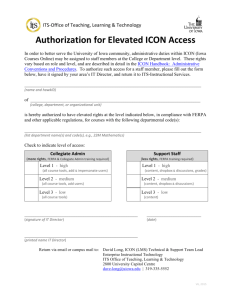PROFILE ICON
advertisement
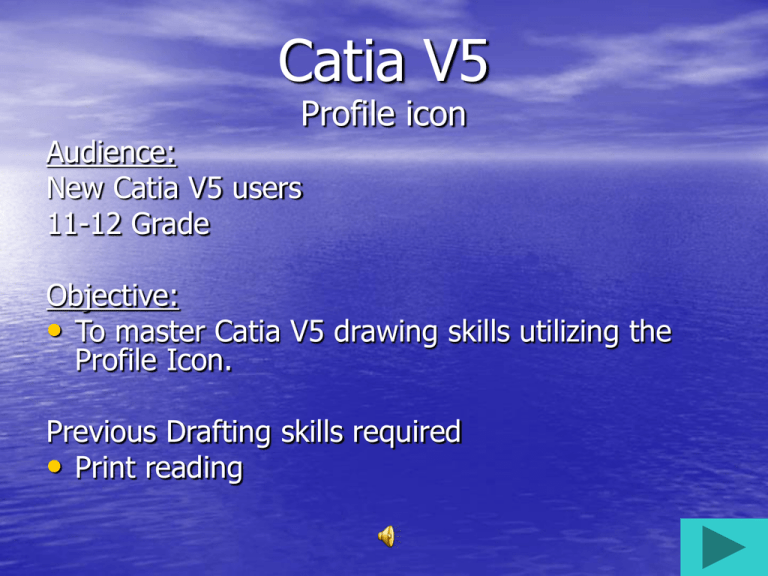
Catia V5 Profile icon Audience: New Catia V5 users 11-12 Grade Objective: • To master Catia V5 drawing skills utilizing the Profile Icon. Previous Drafting skills required • Print reading Introduction This presentation is to help you master your drawing skills utilizing the Profile Icon in Catia V5 software. The profile icon is the most efficient way to draw using a sketch. You can continuously draw lines and arcs/radii without interruption. Remember time is money. If you were working in industry your company would want you to work as proficiently as possible. There are short quiz’s throughout this presentation. Click on arrows in the lower right and left hand corners to navigate your way around. Location The Profile Icon is located in the Profile toolbar within the sketcher workbench Profile Toolbar Profile Icon Activating the Profile Icon A single click on the Icon will only allow you to use it once then deactivate Double clicking the Icon will allow you to continue using it until you deselect it or choose another Icon When a Icon is active the color of it will turn orange What have you learned? Where is the profile icon located? Click on box next to the correct answer Profile toolbar Sketcher toolbar Line toolbar All of the above YAY! YOU GOT IT RIGHT! You are so smart! SORRY TRY AGAIN Double clicking an icon will keep it active? True False YAY! YOU GOT IT RIGHT! When any icon is active the color of it is? BLUE BLACK ORANGE SORRY TRY AGAIN To begin Drawing • With your 1st mouse button indicate the first point of the line you want to draw. • To complete a line indicate where you want the end point • You can continue to draw any sketch following these steps. Click on video What have you learned? All Lines on a sketch are blue? TRUE FALSE While drawing in sketcher the dotted line indicates? Click on button next to correct answer Horizontal line Vertical line In line with another line Angle line Wrrrrong How do you know if a line is in a horizontal or vertical position? Click on button next to correct answer It will be orange The word horizontal/vertical will be next to the line It will be labeled with a H or V next to the line It will be obvious to the eye You did it SORRY TRY AGAIN You have completed this lesson on the Profile Icon using Catia V5. Great Job!!