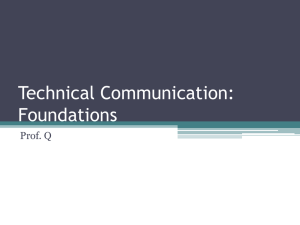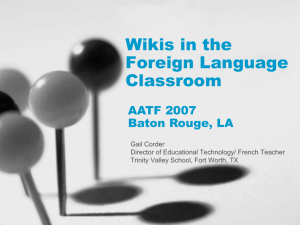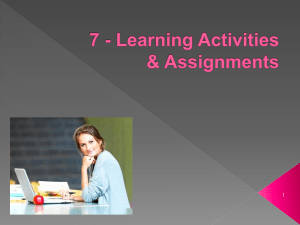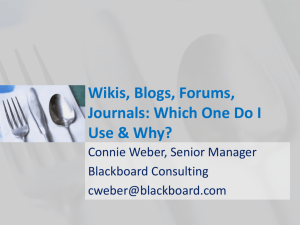New York University - StudentAffairs.com
advertisement
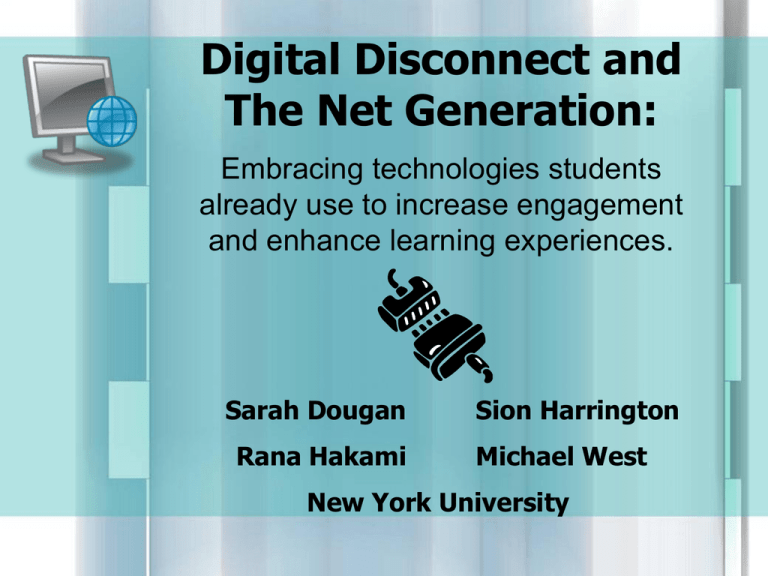
Digital Disconnect and The Net Generation: Embracing technologies students already use to increase engagement and enhance learning experiences. Sarah Dougan Rana Hakami Sion Harrington Michael West New York University Presentation Rationale There appears to be a significant gap between the way today’s student population – often referred to as “Millennial Students” or “The Net Generation” – uses technology in their daily lives and the way it is being used (or more often not used) to enhance their collegiate experience. This presentation seeks to discuss how technologies that students already use on a daily basis in their personal lives can be implemented to enhance the collegiate experience and “digitally connect” these student to the academic and social communities that exist within the collegiate experience. Goals of the Presentation To develop an awareness of current technologies already being used by students and how they work. To address how these technologies can affect the ways in which we, as faculty and administrators, interact with and engage students. To discuss the benefits of utilizing these technologies, as well as the potential issues that could arise from their use. To provide examples of how these technologies can best be put into practice. To encourage dialogue on how the campus infrastructure can be updated to match the needs of current students. The Net Generation The student population today is significantly different from the students of even a few years ago. These students, who we will refer to as “The Net Generation,” grew up alongside computers and the rapid development of the internet. Some characteristics commonly attributed to their learning preferences include: They believe technology is not a choice but a necessity, particularly if one wishes to succeed after graduation. They live in a fast-paced, non-stop environment and want access to information on a 24/7 basis. They prefer studying in groups and learning collaboratively as opposed to working individually. They favor experiential education and learning by doing. The Net Generation (cont.) They multitask and can learn from many different media sources, often simultaneously. They desire engaging and thought-provoking discussions with faculty and peers both in and out of the classroom over lectures, rote memorization, and “busy work.” They are creative. Learning new technologies comes easy to them and quickly becomes like second nature. They often expect immediate feedback or gratification. They view technology as a tool for enhancing the learning process. A Student Example To further illustrate the significance of technology in the lives of The Net Generation, lets look at the various ways one student utilizes it on campus in an average day. Alex is a typical New Generation student or “Net Gener.” She lives in a residence hall, is majoring in biology, and participates in numerous extracurricular and volunteer activities. In the average day, she uses technology in the following ways: She has two e-mail accounts – one school account and one personal account – that she checks multiple times a day. She can even send and receive e-mail using her cell phone. She listens to her iPod on the walk to class and while she works on a paper assignment on her laptop in the student lounge. A Student Example (cont.) She checks MySpace and Facebook, updating her profile and writing messages to her friends back home. She communicates with friends throughout the day via text message on her cell phone. She downloads a couple new audio files (MP3s) to add to her iPod. She reads her friends’ blogs and writes comments on their posts. She logs into the school’s learning management system to print out the readings for one of her classes. She uses the internet to connect to the school’s library and research a paper topic. She purchases a couple DVDs for herself and a gift for her roommate’s birthday on Amazon.com. Understanding the Net Geners As you can see, Alex uses technology frequently for many diverse activities. As educators, faculty, administrators, and student affairs professionals, we must take this into consideration when discussing how best to reach out to our students. Understanding the individuals we are trying to educate is crucial to facilitating their learning and creating a more positive and engaging environment in which they can develop and learn. Understanding the Net Geners (cont.) Unfortunately, many students feel the use of technology in their courses is inadequate, outdated and uninspiring. Many of them think they know significantly more about technology than their professors and believe they could devise better strategies for using it as a learning tool. What we will present next are five technologies – some already popular on other college campuses – that we believe to be valuable in engaging students and meeting Net Geners’ demand for increased use of technology to satisfy their learning preferences and provide the best possible educational environment. Hot Topics in Technology Listed below are five technologies we believe appeal to The Net Generation and can be used to increase engagement and enhance learning experiences: learning management systems (LMS) podcasts (also called coursecasts) blogs wikis institutional spam In the following slides, we will explain each technology and why we believe they are important, as well as the benefits and possible drawbacks of implementing them in an educational setting. Please feel free to click wherever you see a hyperlink. It’ll lead to a great example or a valuable tool! What are “Learning Management Systems?” Hot Topics in Technology Learning Management Systems CourseCasts Blogs Wikis Institutional Spam “Learning Management Systems” (LMS) are programs used to put course information on the World Wide Web. Using LMS allow each student to have unlimited access to material provided, thus eliminating the hassle of having to purchase an adequate number of hardcopies of reference materials or texts. “Blackboard” and “WebCT” are the most popular forms of LMS; however, there are numerous other models out there. For a comprehensive list of the varieties of LMS available, as well as a handy comparison tool, visit the “EduTools Course Management System Comparisons” at: http://www.edutools.info/static.jsp?pj=4&page=HOME What is a “Learning Management System?” (cont.) LMS have many features including: Hot Topics in Technology Learning Management Systems CourseCasts Blogs Wikis Institutional Spam Creating the ability for online discussion through forums, file exchanges, email, and real-time chat. Providing productivity tools, such as calendars, progress review charts, and grade delivery systems. Allowing students to become involved through portfolio pages and community networks. Permitting administrators to control access through authorization, authentication, and registration processes. Assisting course delivery through content sharing, instructional design tools, course templates, online marking tools, and student use tracking. Why are LMS an Important Issue? Hot Topics in Technology Learning Management Systems CourseCasts Blogs Wikis Institutional Spam LMS are important because they are already a prevalent campus resource. In a recent interview with Campus Technology (2006, May 1), Blackboard Inc. stated that, after their merger with WebCT, higher education is the single largest base of clients with over 2000 campuses in the United States purchasing their software and services. We believe it is relevant to discuss LMS not only because of their widespread use, but also because of the multiple ways in which these systems can be utilized to engage students and enhance learning and development both in and out of the classroom. What do I need to create LMS? Most LMS providers, like Blackboard, supply everything you need to create LMS for your campus. Hot Topics in Technology Learning Management Systems CourseCasts Blogs Wikis Institutional Spam The technology available on most campuses already exceeds the minimal server software requirements needed to operate LMS. No knowledge of web design or programming languages (such as HTML) is required, as most software packages include instruction manuals, training, and constant support. Blackboard even offers a “certified trainer” program for faculty and staff committed to advanced “e-learning” on their campuses. Student can easily access LMS for their courses through their institutional e-mail accounts. Most campuses also provide internet access, computer terminals, and printing laboratories, making access even simpler. The Benefits of Using LMS LMS provide an excellent database for filing and archiving knowledge: Hot Topics in Technology Learning Management Systems CourseCasts Blogs Wikis Institutional Spam In a study done on undergraduate research behaviors, Van Scoyoc and Cason (2006) concluded that undergraduate students rely primarily on Internet sites and secondarily on online instruction modules for their research needs, regardless of academic field, year, or level of research. In fact, 71% of the students in the study indicated that they used WebCT or a class website as a research source. These results indicate that students use the internet regardless of how we, as faculty and administrators, feel about it as a research tool. By using LMS, we can influence how students use the internet, ensuring they are doing credible and high quality online research that benefits their academic development. The Benefits of Using LMS (cont.) Hot Topics in Technology Learning Management Systems CourseCasts Blogs Wikis Institutional Spam LMS are also the most cost effective way of getting course and university materials to students. Each course on LMS can keep an unlimited database of materials, from class syllabi to readings, that are accessible by every member enrolled in the course. This is a sustainable approach as students can choose whether or not they wish to print hard copies of reading materials. It is more cost effective for the student as they no longer have to purchase course packets. It is also cost effective for the institution as it eliminates the need to purchase adequate numbers of hard copies for reference materials and texts. Each student can access the materials from his or her own account an unlimited number of times. The user interface for faculty and administrators is easy to master and update, even for the most technically challenged individuals. Using LMS Beyond Academics Hot Topics in Technology Learning Management Systems CourseCasts Blogs Wikis Institutional Spam LMS, although less infrequently implemented in this way, are also advantageous to students and organizations beyond the classroom. Every student run club, service learning group, leadership organization, or campus community with a faculty or staff advisor can be treated as a course and given access to an interactive website exclusive to their use. There are many possibilities for LMS use beyond the classroom: LMS can be used as a tool for ongoing student leader training and support. LMS can welcome new cohorts of students and keep them connected beyond orientation. LMS can function as a virtual space for students to create communities among themselves. LMS can connect distance learners and members of the institution’s online community closer to the campus. Possible Concerns with LMS The main criticism of LMS is that the layout and design is essentially static. As a key component of pedagogy, LMS limit individuation because they were originally created to replace human teaching (i.e. - face-to-face interactions) with a consistent machine. Here is our response to one typical concern: Hot Topics in Technology Learning Management Systems CourseCasts Blogs Wikis Institutional Spam Concern: If we replace or supplement classroom instruction with online systems, how can the instructor’s individuality show through? Our Response: Master the system. The Net Geners’ reliance on technology, as well as their learning preference to choose when and how they receive their information means that a complete resistance to LMS in pedagogy would surely cause the disengagement of these students. Also, LMS have many tools that allow each instructor to monitor and control the e-learning environment. Just like in a real classroom, the instructors can control when material is released to students, how long a test is available, and how the material is progressed through. Therefore, it is important for faculty and administrators to embrace this technology and use it to capture the student and enhance the traditional learning experience. A Student Example – LMS Hot Topics in Technology Learning Management Systems CourseCasts Blogs Wikis Institutional Spam Remember our student example from earlier, Alex? When Alex moved into her residence hall, the RA for her floor, Josh, was able to create a Residential Life Blackboard “course” for the floor and created a profile for each resident. Josh and his supervisors have exclusive authorized access to the “course,” where Josh is able to keep accurate records of each resident’s likes and dislikes, involvement on the floor, policy violation warnings, and program participation. He has access to the campus events calendar through the link provided by the Office of Student Activities. This allows him to provide his residents with up-to-date information about what’s going on around campus. Additionally, he can view and download Residential Life and Housing forms, such as Incident Reports, Program Funding Request Forms, Health and Safety Inspection Forms, and the RA Manual. This gives him access to everything he needs to be a successful RA without requiring access to the Office of Residential Life outside of normal business hours. Finally, Josh and his supervisor are the only people who have access to his floor’s “course” on BlackBoard. This allows Josh’s supervisor to closely monitor his performance without being on the floor 24/7. Josh’s use of this tool ensure that Alex is provided with a safe and secure living environment in the most efficient possible manner. What is a “CourseCast?” Hot Topics in Technology Learning Management Systems CourseCasts CourseCasting is a recent educational application of podcasting. The term “podcast” references the production of audio files that are distributed online and listened to on MP3 players (e.g., the iPod) or personal computers. Podcasts are very similar to amateur radio talk shows, with individuals recording the shows onto computers and then uploading them to the World Wide Web via programs such as iTunes. Blogs Wikis Institutional Spam A CourseCast utilizes this same technology to distribute class lectures, supplemental lectures and other course materials in audio format to students via the internet, often times through learning management systems. What is a “CourseCast?” (cont.) Hot Topics in Technology Learning Management Systems CourseCasts Blogs Wikis Institutional Spam Students can listen to the files on their computer or transfer them to personal MP3 players, allowing them to easily access archived CourseCasts, listen to the material at their leisure or on-the-go, and review important content repeatedly. The student can retain previous CourseCasts as long as they desire, placing no limit on the number of times a student has access to the recorded information. Simply stated, CourseCasting is an emerging phenomenon that is affecting pedagogy and the way in which information can be delivered students. Why is CourseCasting an Important Issue? CourseCasting is important because it speaks to many of the learning preferences of Net Geners: Hot Topics in Technology Learning Management Systems CourseCasts Blogs Wikis Institutional Spam It supports students’ desire to be able to decide what, where and how they learn. It permits students to multi-task and mix work and play (e.g., listening to a lecture while completing a daily exercise routine). As students become more and more “plugged in,” the positive implications of educationally engaging the technology that defines their generation becomes more and more apparent. What do I need to create a CourseCast? Hot Topics in Technology Learning Management Systems CourseCasts Blogs Wikis Institutional Spam Even the most rudimentarily equipped institutions have what it takes to create and implement CourseCasting on their campuses. The professor simply wears a microphone that connects to a computer set to record the lecture. The professor or technology staff at the college can then transfer the audio file to the World Wide Web to be accessed by students. The Benefits of CourseCasting Some benefits of CourseCasting include: It is ideal for students who have difficulties grasping the material or fall behind in their course work, or for those student for whom English is a second language. Hot Topics in Technology Learning Management Systems CourseCasts Blogs Wikis Institutional Spam Students may review information from particularly important or complicated lectures, and use CourseCasts to review for exams. Students who are absent can access the lectured material and class discussions. Faculty can use CourseCast technology to record supplemental lectures, pose additional discussion questions or elaborate on previously engaged topics. CourseCasts accessed before class can open up class time for more engaged dialogue. CourseCasts are easy to produce and require minimal effort from faculty. Students will be impressed that faculty utilize this culturally ubiquitous technology. Possible Concerns with CourseCasting Hot Topics in Technology Learning Management Systems CourseCasts Blogs Wikis Institutional Spam As with any new technology, CourseCasting has its critics. The following are two commonly expressed concerns followed by suggested remedies: Concern: If students can get my lecture online, they will stop coming to class. Our Response: Take special steps to ensure your students’ continued attendance in class. Handouts can be used for test review, points can be awarded for stellar class contributions, or you can stress the importance of active engagement in class discussion rather than audioonly “participation.” Possible Concerns with CourseCasting (cont.) Hot Topics in Technology Learning Management Systems CourseCasts Blogs Wikis Institutional Spam Concern: What about my intellectual property? My lectures should not be available to everyone on the internet! Our Response: Institutions can easily make CourseCasts available behind a firewall, limiting access to students only at the institution or even just students enrolled in the course. There are advantages to allowing anyone from the institution to access CourseCasts for other classes. What if another professor’s lecture material from another discipline compliments what you are imparting to your students that week? The educational possibilities of interdisciplinary collaboration within institutions are endless. A Student Example – CourseCasting Hot Topics in Technology Learning Management Systems CourseCasts Blogs Wikis Institutional Spam Alex is a busy student! Alongside her studies, she is involved in several campus organizations and holds a part-time job. Like many of her peers, her free time is limited and sometimes she cannot dedicate as much time as she would like to studying. The professor for her Biology course, who started using CourseCasting in 2002, posts her lectures every week to the course’s Blackboard site. Alex has noticed that she seems to be able to keep up with the material much easier than in her other courses despite the challenging subject matter. Although she listens to the CourseCasts regularly while doing laundry and walking across campus, her favorite application is listening while riding the train home to visit her parents for the weekend. She also anticipates that the CourseCasts will be instrumental in going over the material as her finals approach and review sessions are in full swing. What is a “Blog?” A “blog” is the abbreviated name for a “weblog,” a usergenerated website where entries are made in journal style and displayed in reverse chronological order. Hot Topics in Technology Learning Management Systems CourseCasts Blogs Wikis Institutional Spam Blogs are typically available for anyone to read, although it is possible to restrict access to a blog to only a specific group of people. Visitors to a blog can read current and archived entries, post comments about what is written, download posted music or videos files, and follow relevant hyperlinks to other websites. Examples of educational blogs include: http://johnhawks.net/weblog/index.html http://american-presidents.blogspot.com Why are Blogs an Important Issue? Blogs are important because they are currently the most commonly used form of web publishing. Hot Topics in Technology Learning Management Systems CourseCasts Blogs Wikis Institutional Spam In reference to Net Geners, blogs speak to their desire for collaborative, interactive learning environments and allow them to access and update information at any time. The public and participatory nature of blogs also help students develop mature interpersonal relationships, defined by Chickering and Reissner (1993) as learning to express one’s emotions appropriately, share openly and honestly, resolve differences with other, and make meaningful connections. What do I need to create a Blog? Hot Topics in Technology Sites such as LiveJournal.com and Blogspot.com allow anyone to quickly and easily create and publish their own blog. Below is an example of what a blog hosting site looks like: Learning Management Systems CourseCasts Blogs Wikis Institutional Spam However, if you have a tech-saavy IT department, they can create a blog hosting website just for your institution. The Benefits of Blogs Simplicity - blog usage is so widespread because they are easy to use. No knowledge of HTML or other coding language is required; simply type and click to post a new entry. Versatility - with dozens of host websites and a myriad of choices for layouts and features, blogs can be tailored to suit the application at hand. Hot Topics in Technology Learning Management Systems CourseCasts Blogs Wikis Institutional Spam Universality - since most students have had so much exposure to blogs before arriving at college, most of them will have prior experience with the technology. Blogs can be excellent teaching tools and foster a sense of community. For example, professors have used blogs in creative writing classes to allow students to post their work and critique the work of their peers. Blogs are not just beneficial to students. Faculty can use blogs to discuss literature in their respective fields or even as an alternative to traditional publishing methods. Admissions offices are increasingly using blogs to target prospective students because of their interactivity, as opposed to a student profile or responses to FAQs, which are static. Multiple blogs allow for multiple perspectives. Possible Concerns with Blogs Blogs have a few possible drawbacks if used inappropriately. What follows are our responses to commonly expressed concerns: Concern: What if my students or I post a response that is too personal, or possibly unintentionally offensive to some? Hot Topics in Technology Learning Management Systems CourseCasts Blogs Wikis Institutional Spam Our Response: Be sure to understand who can read a blog. It is often possible to control who has access through a blog’s host website. It is also possible to make a blog private if the author so chooses. Concern: How do I control who comments on a blog? Our Response: Those who choose to post on blogs are leaving themselves open to critique. Consider spending classroom time establishing guidelines for blogging etiquette and publishing those as a permanent feature on the blog itself. Also, some host websites allow you to choose between anonymous commenting (meaning anyone can comment) or “signed” commenting (meaning that in order to comment each person must create a unique identity). Research has shown that creating an online identity or profile is an integral part of online learning; therefore, this feature can even enhance the learning experience. Finally, most host websites have comment verification mechanisms to stop anonymous spam comments. A Student Example – Blogs Hot Topics in Technology Learning Management Systems CourseCasts Blogs Wikis Institutional Spam By the time Alex arrived to campus, she was already familiar with the use of blogs from her friends in high school. She found the student profiles on the Admissions’ website to be uninformative. At the recommendation of a friend, Alex looked for blogs written by students already enrolled at the school she was planning on attending in the fall. Not only was she able to find a couple blogs written by current students at the institution, she found a blogging community for the college on LiveJournal.com, where she was able to communicate with both current and potential students. What is a “Wiki?” Hot Topics in Technology Learning Management Systems CourseCasts Blogs “Wiki,” derived from the Hawaiian word for “quick,” refers to an interactive website where any user can contribute or alter the content of the site at any time. The free-form nature of wikis and their easy-to-use interface makes them ideal for collaborative projects. Wikis are similar to blogs in that they are available for anyone to read; however, unlike blogs, which are ordered chronologically, wikis are organized by context, categories that emerge as wikis are evolve, or through links to other pages both within the wiki itself and with other websites. Wikis Institutional Spam Here is an example of an educational wiki, created by a teacher’s education class at the University of Michigan: http://teacherknowledge.wikispaces.com Why are Wikis an Important Issue? Hot Topics in Technology Learning Management Systems CourseCasts Blogs Wikis Institutional Spam Wikis are highly appealing to Net Geners because they create a dynamic and interactive learning environment that supplements traditional collaborative learning. They allow students to explore alternate avenues of organizing and understanding knowledge, encourage creativity, and provide students with a more experiential learning environment. Additionally, the fact that wikis can be accessed anytime, allows students to engage in discussion, as well as receive and provide feedback 24/7. The simple fact that anyone with access to a wiki can contribute to, edit, or alter any information on the wiki makes it an important tool in helping students develop their interpersonal, ethical, and moral skills by facilitating the debate of information and opinions between students in an essentially public forum, while making them responsible for any content that appears on the wiki. What do I need to create a Wiki? Hot Topics in Technology Learning Management Systems CourseCasts Blogs Wikis Institutional Spam There are two different ways to create a wiki. The first is by using a wiki engine, which is basically software that is installed on a server (a computer connected to the Internet that houses the wiki) and provides the basic framework to create and maintain the content of the wiki. The second way to create a wiki is by using a WikiFarm. WikiFarms, which are online servers, often charge a small fee for their use; however, they are easy-to-use and provide and host the software necessary for creating and maintaining a wiki. While we admit that wikis may seem complicated to setup and implement, we feel their capabilities and use by students far outweigh any difficulties that may be encountered. We believe that by providing faculty and administrators with simple training and available technical support, institutions should have little problem encouraging the use of wikis to engage students. The Benefits of Wikis The benefits of using wikis are numerous and diverse: Since anyone can add to or alter any content on a wiki, they help to create a collaborative spirit amongst users Hot Topics in Technology Learning Management Systems CourseCasts Blogs Wikis Institutional Spam Wikis use almost no HTML coding, meaning that it is simple to add to the content on a wiki. There is often no sense of egos or ownership towards the material on a wiki because of their collaborative nature. Wikis belong to everyone. Wiki encourage participation from everyone, meaning that even the most shy students can significantly contribute to a wiki. This is also true of students for which English is a second language. Wikis can function as “notepads” for the brainstorming ideas of members of a particular committee or task force. The ability to provide links to innumerable other websites, audio files, video clips, and important resources makes wikis extremely interactive and versatile. Possible Concerns with Wikis Hot Topics in Technology Learning Management Systems CourseCasts Blogs Wikis Institutional Spam The free-form, open-ended nature of wikis makes many faculty and administrators hesitant towards their implementation. While it is true that some ownership must be relinquished in order to allow wikis to flourish, it is still also possible to provide guidelines for individuals contributing to a wiki. What follows are our responses to commonly expressed concerns: Concern: Sure the idea of allowing students to have open access to a class website sounds engaging, but what happens when one malicious student deletes all the content? Our Response: Wikis are extremely user-friendly. They save copies of previous versions of pages as they are continually edited, so it is easy to restore a page to a previous version. With wikis it is also possible to see who has edited what portions of the pages, meaning that it will be easy to figure out who is responsible for defacing the content. It is also much simpler and quicker to erase inappropriate or negative changes than it is to actually make them in the first place. For these reason, it is rare that individual users even take the time to attempt to do so. Possible Concerns with Wikis (cont.) Concern: How can I possibly keep track of what students are contributing to the wiki for my course? Hot Topics in Technology Learning Management Systems CourseCasts Blogs Wikis Institutional Spam Our Response: Admittedly, wikis make it difficult to attribute contributions to the wiki to specific individuals. We would offer that students be required to “sign” any content they add to the wiki. In terms of altering or editing already existing content to the wiki, it may be best to ask students not to alter the work of another student without first asking for permission, or ask the author to edit it him or herself. Concern: Who owns the copyright for all the content on a wiki if hypothetically anyone can contribute to it? Our Response: This is a tricky situation, particularly for wikis intended for scholarly purposes. Since wikis are intended to be collaborative, open environments for learning, we would argue that the information belongs to everyone. We would caution that if you do not want something that you add to a wiki to be altered or used elsewhere, make a note of that somewhere in the contribution. A Student Example – Wikis For part of her core requirement of courses, Alex is enrolled in a class focusing on Chinese culture. The professor knows that the required courses are usually disliked by students because of their focus on lecture and memorization. The professor feels very passionately about Chinese culture and wants to be able to engage his students in the material despite the large size of the class. He decides to create a wiki for the course. Hot Topics in Technology Learning Management Systems CourseCasts Blogs Wikis Institutional Spam As part of their course requirements, students are asked to post one “article” per week. This article could be related to Chinese history, current events, the significance of cultural iconography, or even food. Students are then asked to link their article to relevant articles on the wiki written by other students, as well as outside websites that enhance the content of the article. The students will be graded both on the content of their articles and the way in which the article “interacts” with the other content of the wiki. The professor was nervous at first about his abilities to keep track of the content being added to the wikis, but the amazingly positive student response encouraged him to continue utilizing the wiki. Many students including Alex, who found herself reading and adding to the wiki multiple times per week - said in their course evaluation that this was the one of the most engaging courses they had taken, particularly because of the professor’s utilization of technology in general and wikis in specific. What is “Institutional Spam?” “Institutional Spam” refers to mass e-mail communication sent by an institution to the student population or a specific group of students. Hot Topics in Technology Learning Management Systems CourseCasts Typically institutional spam is only sent out by the top administrative officers of an institution (i.e. - the president, provost, assistant vice president) to make important announcements, inform students of significant issues affecting the institution, or report on the progress of developmental initiatives. Blogs Wikis Institutional Spam Institutional spam is similar to a listserv or e-mail mailing list. Why is Institutional Spam an Important Issue? Hot Topics in Technology Learning Management Systems CourseCasts Blogs Wikis Institutional Spam As one of the most widely used methods of information dissemination on college campuses, institutional spam is an extremely relevant technology. As these e-mails are often disseminated to the entire student population, it is important for institutions to establish guidelines for who and what types of information can be distributed via institutional spam, and how often this information can be sent out. Institutional spam also exist as listservs, or e-mail mailing lists, which target a particular group of students, such as a class or student organization. A listserv is perhaps one of the simplest and most effective ways to adapt this technology since students typically have to elect to be on an e-mail mailing list or group and, therefore, would be more apt to read the e-mails distributed to the list or group. The Benefits of Institutional Spam Hot Topics in Technology Learning Management Systems CourseCasts Blogs Wikis Institutional Spam Reaching a mass audience - institutional spam is the only way to ensure that every single student receives a piece of information since every student at an institution is provided with a campus email account. Simplicity - since e-mail is the most basic form of internet communication, institutional spam is an ideal tool for even the techno-phobic or technologically challenged. Freeform - as technical mastery improves, the user can add features, such as HTML formatting, graphics, and hyperlinks to web pages into the spam e-mails. Such features can make these e-mails more engaging to the recipient. Institutional spam is an excellent way to conduct assessments about various programs or administrative offices by sending out links to online surveys. Possible Concerns with Institutional Spam As with all forms of communication that simply and easily reach a large audience, there is the possibility of the misuse of institutional spam. Here are our responses to a few typical concerns: Hot Topics in Technology Learning Management Systems CourseCasts Blogs Wikis Institutional Spam Concern: How does one know how much spam is too much? Our Response: Clogging students’ inboxes is not only irritating to the student, but it also causes students to become jaded towards institutional communication. If inundated with e-mails, students often stop reading e-mails from the institutional altogether, thus rendering the tool ineffective as a means of disseminating information. Concern: How does one ensure appropriate content? Our Response: It is important, since institutional spam is often sent to all students, that the president, provost, dean or other head administrator, depending on the approval process outlined by the institution, approves the content of these emails. Possible Concerns with Institutional Spam (cont.) Concern: Do students even read the e-mails they receive from the institution? Hot Topics in Technology Learning Management Systems CourseCasts Blogs Wikis Institutional Spam Our Response: Since so many other new technologies have come into play, institutional spam is increasingly viewed as an outdated mode of communication with students. This next example will help demonstrate the most effective and efficient way to utilize institutional spam. A Student Example – Institutional Spam Hot Topics in Technology Learning Management Systems CourseCasts Blogs Wikis Institutional Spam Alex’s college has a policy of restricting the amount of e-mail that can be sent out by any particular office, so the amount of mass communication she receives from the institution in her inbox is manageable. As for e-mails sent to the entire student body, those are fairly rare, so Alex knows that when she receives one it must be vital information. Her professors alert her to important news articles or class cancellations via class listservs. She also likes being on the listservs for the student organizations she is involved with because it allows them to have continual conversations outside of their weekly meetings. Conclusions To sum it up: Students are continually surrounded by technology in their daily lives. The prevalence of these technologies means that our current students, The Net Generation, are having a hard time being interested and inspired by higher education’s seemingly outdated and traditional approaches to teaching and learning. We, as faculty and administrators, understand that the best possible learning happens when we engage students. Therefore, unless we adapt how we are attempting to gain students’ attention, both in and out of the classroom, we cannot begin to truly help them learn and develop. The five technologies we have presented are fairly simple ways to use technology to engage students. No significant upgrades are needed to the campus infrastructure and very little knowledge of computers is required to utilize these technologies, making them appealing even to the most techno-phobic faculty members who wish to better engage their students and enhance their learning. Looking Forward… Here are some suggestions for helping to increase the level of technology being used on campus to more closely match the myriad of ways students are utilizing technology in their daily lives. We believe these suggestions will help to close this digital disconnect. Evaluate the technological capabilities of your campus: Is it comparable to similar schools? Are there major upgrades that are needed before technology can be integrated into classrooms and campus communities? What technologies can we implement based on our current infrastructure? Assess the kind of access students have to technology, specifically on campus: If the school is doing a fantastic job of integrating technology into its everyday life but the students are not able to access it due to poor quality computer labs, the effort is wasted. Take care to provide diverse options so that all students have equal access to the technology regardless of whether they live on or off campus, what field they are studying in, or what resources they have on their own. Looking Forward… Examine the way technology is already being used - by students, faculty, and administrators: How can we make sure everyone is on a level playing field. Would students, faculty, and administrators be interested in technology training if it was available? In what ways can the institution challenge faculty and administrators to use technology more often and more effectively? Can students be inspired to create LMS “courses” or blogs for their club or organization? Are faculty willing to create CourseCasts or wikis for courses they teach every year? How can we encourage this? How can we promote more interdisciplinary study through the utilization of these technologies? We hope you find these suggestions helpful and you will begin to encourage faculty and administrators to use these “new” technologies. Thank you for your time. References Astin, A. W. (1999). Student involvement: A developmental theory for higher education. Journal of College Student Development, 40(5), p. 518-29. BlackBoard (2007a). Training. Retrieved February 17, 2007 from http://www.blackboard.com/services/training/academi_suite/index.Bb. BlackBoard (2007b). Minimum software requirements. Retrieved February 17, 2007 from http://library.blackboard.com/docs/r6/6_1/admin/bb_academic/requirements.pdf. BlackBoard (2007c). BlackBoard academic suite brochure. Retrieved February 17, 2007 from http://library.blackboard.com/docs/as/bb_academic_suite_brochure_single.pdf. Blogs. (n.d.). Retrived February 14, 2007 from http://en.wikipedia.org/wiki/Blog. Borja, R. R. (2006, April 5). Educators experment with student-written ‘wikis.’ Education Week, 25(30), p. 10. Carlson, S. (2003, November 28). Weblogs come to the classroom. The Chronicle of Higher Education, 50(14), p. A33. Retrieved February 8, 2007 from ProQuest database. Carlson, S. (2005, October 7). The net generation goes to college. The Chronicle of Higher Education, 52(7), p. A34. Retrieved from the ProQuest database on February 8, 2007. Carnevale, D. (2006, October 6). E-mail is for old people. The Chronicle of Higher Education, 53(7), p. A27. Retrieved February 8, 2007 from ProQuest database. Chickering, A. W. and Reissner, L. (1993). Education and Identity. San Francisco, CA: JosseyBass. Clyde, L. A. (2005, April). Wikis. Techer Librarian, 32(4), p. 54. EduTools (2007a). CMS: features definitions. Retrieved February 17, 2007 from http://www.edutools.info/glossary.jsp?pj=4. References EduTools (2007b). CMS: CMS Home. Retrieved February 17, 2007 from http://www.edutools.info/static.jsp?jp=4&page=HOME. Engstrom, M. E. and Jewett, D. (2005, November/December). Collaborative learning the wiki way. TechTrends, 49(6), p. 12. Evans, N. J., Forney, D. S. and Guido-DiBrito, Florence (1998). Student Development in College: Theory, Research, and Practice. San Francisco, CA: Jossey-Bass. Greenberg, R. and Katarina, M. (2007, February 5). Lectures come to an iPod near you. Washington Square News. Retrieved February 8, 2007 from http://www.nyunews.com. Grush, M. (2006, February 1). eLearning leader for the next generation. Campus Technology. Retrieved February 17, 2006 from http://www.campustechnology.com/article.asp?id=18389. Johnson, A. and Ruppert, S. (2002). An evaluation of accessibility in online learning management systems. Library Hi Tech, 20(4), p. 441-51. Krause, S. D. (2005, June 24). Blogs as a tool for teaching. The Chronicle of Higher Education, 51(42), p. B33. Retrieved February 8, 2007 from ProQuest database. Lamb, B. (2004, September/October). Wikis, ready or not. Educause, 39(5), p. 37-8, 40, 42, 44-6, 48. Oblinger, D. (2003, July/August). Boomers, gen-xers, & millenials: Understanding the new students. Educause, 38(4), p. 36-40, 42, 44-5. Retrieved February 10, 2007 from ProQuest database. Read, B. (2004, September 3). Back-to-school blogging. The Chronicle of Higher Education, 51(2), p. A35. Retrieved February 8, 2007 from ProQuest database. References Read, B. (2005, October 28). Lectures on the go. The Chronicle of Higher Education, p. A39. Retrieved from the ProQuest database on February 8, 2007. Rose, E. (2004). Is there a class with this content?: WebCT and the limits of individualization. The Journal of Educational Thought, 38(1), p. 43-65. Van Scoyoc, A. M. and Cason, C. (2006). The electronic academic library: Undergraduate research behavior in a library without books. Portal: Libraries and the Academy, 6(1), p. 47-58. Walsey, P. (2006, November 17). Underrepresented students benefit most from ‘engagement.’ The Chronicle of Higher Education, 53(13), p. A39. Retrieved February 8, 2007 from ProQuest database. Windham, C. (2005, September/October). Father google & mother IM: Confessions of a net gen learner. Educause, 40(5), p. 43-4, 46, 48, 50, 52, 54, 56, 58. Retrieved February 10, 2007 from ProQuest database.