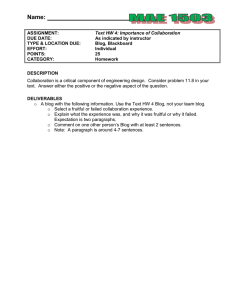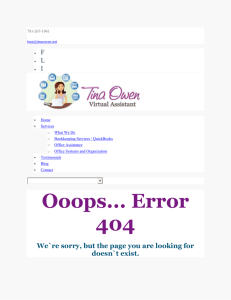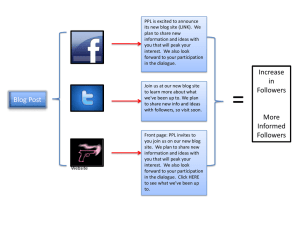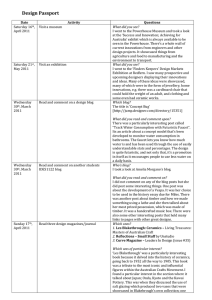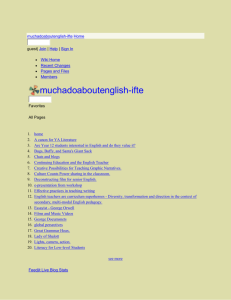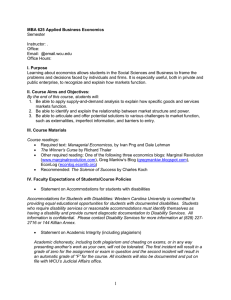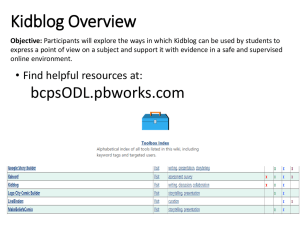Writing for the Internet, short documents
advertisement
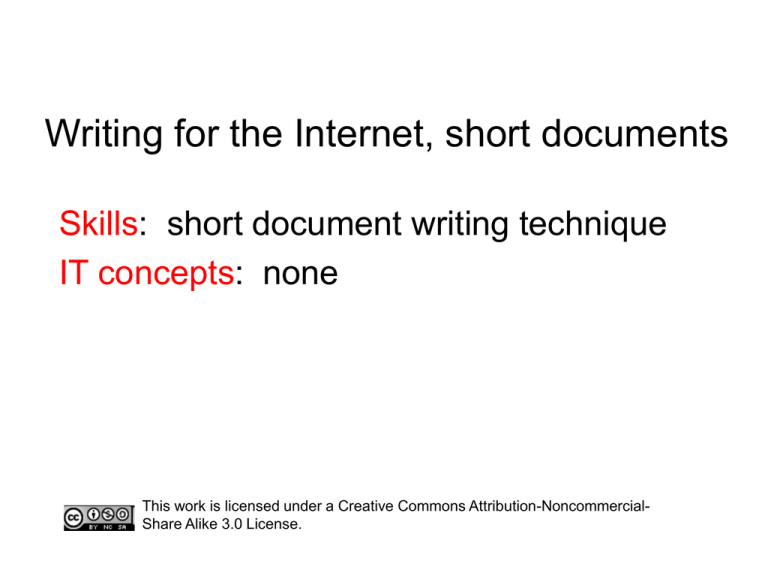
Writing for the Internet, short documents Skills: short document writing technique IT concepts: none This work is licensed under a Creative Commons Attribution-NoncommercialShare Alike 3.0 License. Where does this topic fit? • Internet concepts – Applications – Technology – Implications • Internet skills – Application development – Content creation (text) Types of writing for the Internet • Writing short documents • Conversational writing • Collaborative writing Short document examples • A blog post or comment • The initial message in an email conversation or a new thread in a discussion forum • The initial post on a Wikipeda topic or your own wiki • A press release • The “about” page on a blog or Web site • Class notes for a day or on a topic The bad news and the good news • People scan Web pages, reading quickly and superficially. • If you read important Web pages carefully, you will have an advantage. • If you write with people’s reading habits in mind, you will have an advantage. Being concise takes time “I would not have made this so long except that I do not have the leisure to make it shorter,” Pascal, letter, 1656. Question every sentence in a short document – why did you include it? Is it necessary? Can you shorten it? How does it sound when read aloud? Did you let it cool off? Have someone else read it? Jakob Nielsen’s (blog) writing tips • Picture your reader, their background, and interest in your topic. • Write a clear, meaningful title that will help the user decide if the post is relevant (see The world’s best headlines). • Work typical search terms into the title or first sentence. • Begin with a short summary of your conclusions – what will users find in this post and how it is relevant to them? • Keep the post short – use links for detail. • Be sure a sentence or bullet point with a link gives an accurate picture of what it leads to – don’t waste the reader’s time. • Include an image, table, or list to make it visually interesting and focus on key information. • Stay above the scroll if possible. • Write the post early then let it cool off and read it aloud. Two I did not find in his suggestions: • Get someone else to read it if possible. • Be sure you are responding to the “assignment” if there is one. More information A rejected blog comment I rejected this comment on a blog post on PowerPoint presentations: • • • • Six of the 78 words are misspelled – no Zen. Read each sentence aloud – is it grammatically correct? Does each sentence or fragment make sense? Could you make the same points correctly and more clearly? Writing for the Internet, short documents Skills: short document writing technique IT concepts: none This work is licensed under a Creative Commons Attribution-NoncommercialShare Alike 3.0 License.