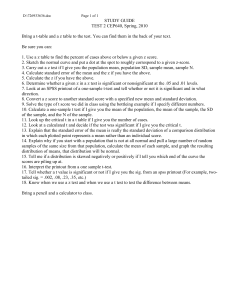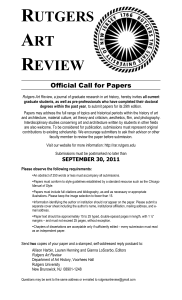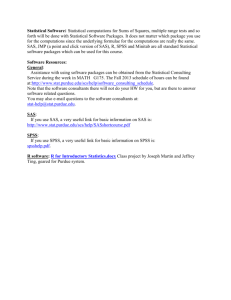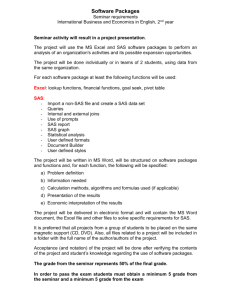Presentation - Eden.Rutgers.edu
advertisement
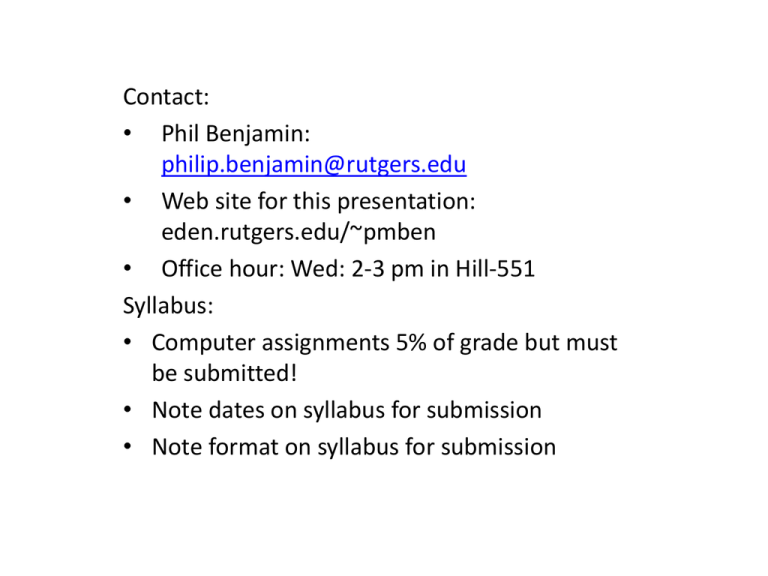
Contact: • Phil Benjamin: philip.benjamin@rutgers.edu • Web site for this presentation: eden.rutgers.edu/~pmben • Office hour: Wed: 2-3 pm in Hill-551 Syllabus: • Computer assignments 5% of grade but must be submitted! • Note dates on syllabus for submission • Note format on syllabus for submission Format for Computer Assignments 1. Brief statement of problem i. ii. Short verbal description (can be a few sentences) State any assumptions about the problem. 2. Solution of the problem: i. ii. iii. iv. State specific statistical tests that will be performed. State null hypothesis and alternate hypothesis if appropriate. Refer to computer printout for all data used for your conclusion (circle or highlight appropriate data). State your conclusion in terms of the original problem statement. 3. (Appendix 1): Data listing 4. (Appendix 2): Computer printout from software Statistical Software • • • Rutgers computer labs have both general purpose mathematical software and statistical software packages. Rutgers website software.rutgers.edu has software packages you can download cheaply if desired. If you are already familiar with a software package, feel free to use it. (For example, many people already know how to use Excel.) Computer printout • If you use “command line” software (such as R, Stata, SAS, etc.) show the commands used and the results. • If you use menu drive software (such as SPSS or Excel), just show computer printout. • In either case, circle or highlight values in printout used for conclusion. Getting started on the first assignment • • • • • • Due on Friday, March 6 Note: the assignment is Example 4.5.4, not Exercise 4.5.4. (Other assignments are Exercises, not Examples) Data for some problems available on author website: biz.uiowa.edu/faculty/jledolter/AppliedStatistics You have the complete solution in the textbook so your conclusion should match that. A t-distribution critical value is shown in the textbook. If you use that value for your conclusion, derive it using your chosen software, not from the textbook or a table. Many software packages return a p-value rather than a critical value. Use either approach but not both! Hints for using Excel: • • • • • Statistical tools on menu under Data -> Data Analysis May need to activate this capability first File -> Options -> Add-Ins -> Analysis Tool-Pak -> “Go …” Analysis Tool-Pak -> “OK” Watch YouTube video: “Conducting a one sample t test in Microsoft Excel 2010” This shows two different ways to do this assignment. Be careful about one-sided tests! Many software packages use two-sided tests If support for one-sided test, make sure it’s the “side” you want! For your assignment, copy and paste data and test results. You don’t need to mention details about menu options Hints for using R: • • • • • R is a command line system Google: “One and Two Sample t tests” Enter data and store in a variable (or read.csv from file): deflections <- c(0.0132,0,0138,…) Execute t test t.test(deflections,…) For your assignment, copy and paste your commands and results Hints for using Stata: • Stata has both command line and “point and click” capabilities • Stata is freely available to download for Rutgers students • Command lines: . Import data . ttest == mean Hints for using SPSS: • • • • • • SPSS is both a command line and “point and click” system Google: “One Sample t test in SPSS” (YouTube Video) Import data or type it in Execute t test: Analyze -> Compare Means -> One Sample T Test Be careful! This is a two-tailed test, you wanted a one-tail test! For your assignment, copy and paste the output file Hints for using SAS: • • • • • SAS is a command line system Google “One sample t test in SAS” Import or type in data Be careful about one-tail and two-tail options For your assignment, copy and paste the output file Summary • Hand in assignments on time! • Demonstrate that you used the software to do the calculation. • Demonstrate that you can interpret the output of the software in the context of the problem to be solved. Assignment Schedule 1 2 3 4 5 Due date March 6 March 27 April 17 April 24 May 1 Description Example 4.5.4 Exercise 4.6.8 Exercise 6.2.2(a) Exercise 7.1.9 (a) Exercise 8.3.5 (b,c)