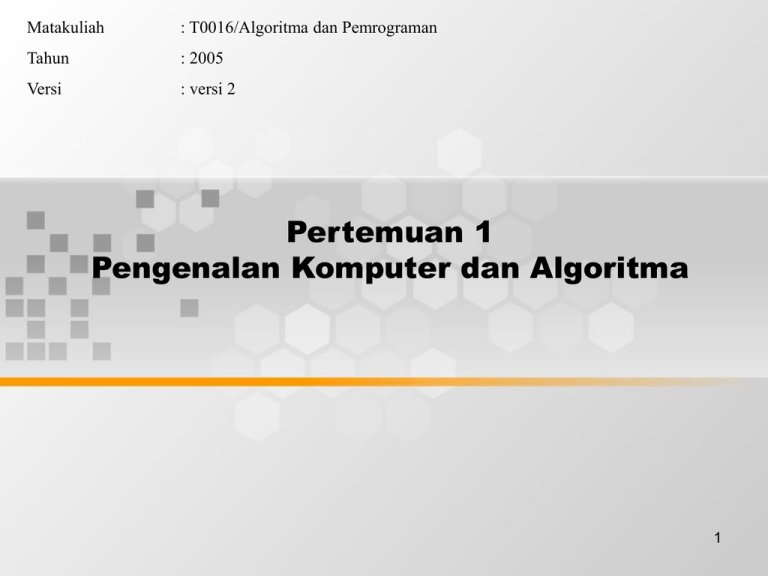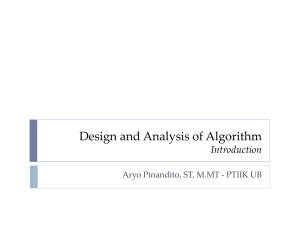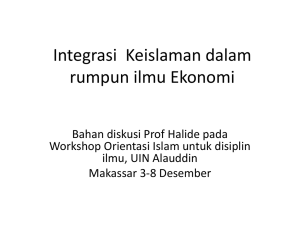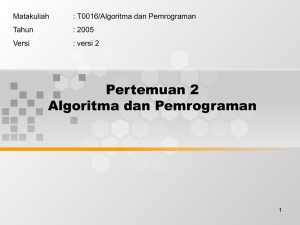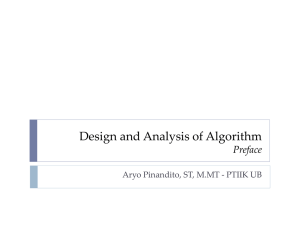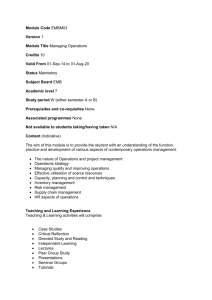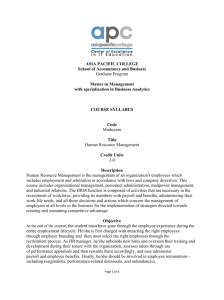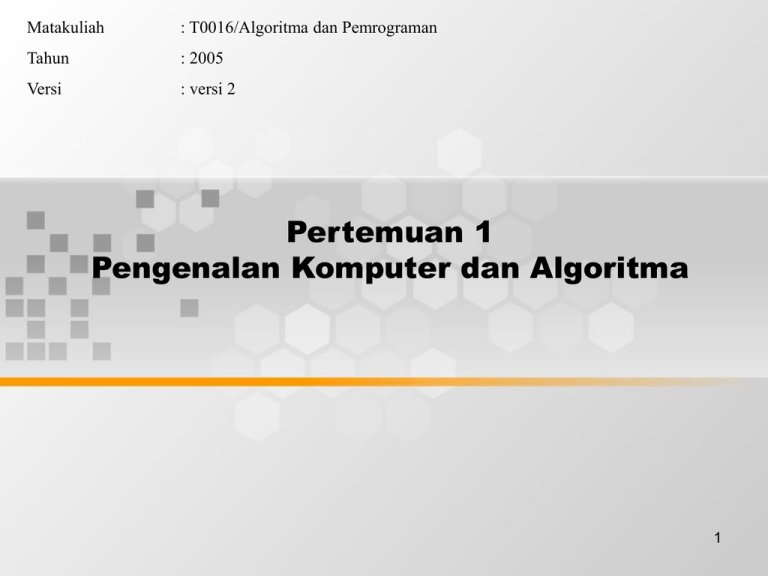
Matakuliah
: T0016/Algoritma dan Pemrograman
Tahun
: 2005
Versi
: versi 2
Pertemuan 1
Pengenalan Komputer dan Algoritma
1
Learning Outcomes
Pada akhir pertemuan ini, diharapkan
mahasiswa akan mampu :
• Menjelaskan kegunaan komputer dan
sejarah algoritma
• menjelaskan kegunaan dan tahapan
algoritma
2
3
What is a Computer?
• Computer
– Device capable of performing computations and making
logical decisions
– Computers process data under the control of sets of
instructions called computer programs
• Hardware
– Various devices comprising a computer
– Keyboard, screen, mouse, disks, memory, CD-ROM, and
processing units
• Software
– Programs that run on a computer
2000 Prentice Hall, Inc. All rights reserved.
4
Computer Organization
•
Six logical units in every computer:
1. Input unit
•
Obtains information from input devices (keyboard, mouse)
2. Output unit
•
Outputs information (to screen, to printer, to control other
devices)
3. Memory unit
•
Rapid access, low capacity, stores input information
4. Arithmetic and logic unit (ALU)
•
Performs arithmetic calculations and logic decisions
5. Central processing unit (CPU)
•
Supervises and coordinates the other sections of the computer
6. Secondary storage unit
•
•
Cheap, long-term, high-capacity storage
Stores inactive programs
2000 Prentice Hall, Inc. All rights reserved.
5
Evolution of Operating Systems
• Batch processing
– Do only one job or task at a time
• Operating systems
– Manage transitions between jobs
– Increased throughput
• Amount of work computers process
• Multiprogramming
– Computer resources are shared by many jobs or tasks
• Timesharing
– Computer runs a small portion of one user’s job then moves
on to service the next user
2000 Prentice Hall, Inc. All rights reserved.
6
Personal Computing, Distributed
Computing, and Client/Server Computing
• Personal computers
– Economical enough for individual
• Distributed computing
– Computing distributed over networks
• Client/server computing
– Sharing of information across computer networks between
file servers and clients (personal computers)
2000 Prentice Hall, Inc. All rights reserved.
7
Machine Languages, Assembly Languages,
and High-level Languages
• Three types of programming languages
1. Machine languages
•
•
Strings of numbers giving machine specific instructions
Example:
+1300042774
+1400593419
+1200274027
2. Assembly languages
•
•
English-like abbreviations representing elementary computer
operations (translated via assemblers)
Example:
LOAD
BASEPAY
ADD
OVERPAY
STORE GROSSPAY
2000 Prentice Hall, Inc. All rights reserved.
8
Machine Languages, Assembly Languages,
and High-level Languages
3. High-level languages
•
•
•
Codes similar to everyday English
Use mathematical notations (translated via compilers)
Example:
grossPay = basePay + overTimePay
2000 Prentice Hall, Inc. All rights reserved.
9
History of C
• C
– Evolved by Ritchie from two previous programming
languages, BCPL and B
– Used to develop UNIX
– Used to write modern operating systems
– Hardware independent (portable)
– By late 1970's C had evolved to "Traditional C"
• Standardization
– Many slight variations of C existed, and were incompatible
– Committee formed to create a "unambiguous, machineindependent" definition
– Standard created in 1989, updated in 1999
2000 Prentice Hall, Inc. All rights reserved.
10
The C Standard Library
• C programs consist of pieces/modules called
functions
– A programmer can create his own functions
• Advantage: the programmer knows exactly how it works
• Disadvantage: time consuming
– Programmers will often use the C library functions
• Use these as building blocks
– Avoid re-inventing the wheel
• If a premade function exists, generally best to use it rather than
write your own
• Library functions carefully written, efficient, and portable
2000 Prentice Hall, Inc. All rights reserved.
11
The Key Software Trend: Object Technology
• Objects
– Reusable software components that model items in the real
world
– Meaningful software units
• Date objects, time objects, paycheck objects, invoice objects,
audio objects, video objects, file objects, record objects, etc.
• Any noun can be represented as an object
– Very reusable
– More understandable, better organized, and easier to
maintain than procedural programming
– Favor modularity
2000 Prentice Hall, Inc. All rights reserved.
12
Structured Programming
• Structured programming
– Disciplined approach to writing programs
– Clear, easy to test and debug and easy to modify
• Multitasking
– Specifying that many activities run in parallel
2000 Prentice Hall, Inc. All rights reserved.
13
Basics of a Typical C Program Development
Environment
• Phases of C++ Programs:
1. Edit
2. Preprocess
Editor
Dis
k
Preprocessor
Dis
k
Compiler
3. Compile
Linker
4. Link
Loader
5. Load
Disk
6. Execute
Program is created in
the editor and stored
on disk.
Preprocessor program
processes the code.
Compiler creates
object code and stores
it on disk.
Dis
k
Dis
Primary k
Memory
Loader puts program
in memory.
..
..
..
Primary Memory
CPU
2000 Prentice Hall, Inc. All rights reserved.
Linker links the object
code with the libraries
..
..
..
CPUtakes each
instruction and
executes it, possibly
storing new data
values as the program
executes.
14
Hardware Trends
• Every year or two the following approximately
double:
– Amount of memory in which to execute programs
– Amount of secondary storage (such as disk storage)
• Used to hold programs and data over the longer term
– Processor speeds
• The speeds at which computers execute their programs
2000 Prentice Hall, Inc. All rights reserved.
15
General Notes About C
and This Book
• Program clarity
– Programs that are convoluted are difficult to read,
understand, and modify
• C is a portable language
– Programs can run on many different computers
– However, portability is an elusive goal
• We will do a careful walkthrough of C
– Some details and subtleties are not covered
– If you need additional technical details
• Read the C standard document
• Read the book by Kernigan and Ritchie
2000 Prentice Hall, Inc. All rights reserved.
Algoritma
• Algoritma ialah sekumpulan langkahlangkah atau instruksi-instruksi yang
terbatas untuk menyelesaikan suatu
masalah.
• Kata Algoritma mulai diperkenalkan oleh
seorang ilmuwan matematika Persia
bernama Al Khwarizmi (ca. 780-ca. 850)
http://scienceworld.wolfram.com/biography/Al-Khwarizmi.html
16
• Dalam bidang pemrograman, algoritma
didefinisikan sebagai :
“Suatu metode yang terdiri dari
serangkaian langkah-langkah yang
terstruktur dan dituliskan secara sistematis
untuk menyelesaikan masalah dengan
bantuan komputer”.
17
Algoritma dan Pemrograman
Algoritma dan pemrograman yang baik :
• Memiliki logika perhitungan/metode yang
tepat dalam memecahkan masalah
• Menghasilkan output yang tepat dan benar
dalam waktu yang singkat
• Ditulis dengan bahasa yang standar dan
sistematis.
• Dituliskan dengan format yang mudah
dipahami
18
Penyajian algoritma
• Teknik tulisan : Struktur english dan
pseudocode
• Teknik gambar : flow chart.
19
Contoh algoritma
•
Algoritma untuk mencari jumlah N
bilangan bulat >0, yaitu 1 + 2 + 3 + N :
1. Set jumlah=0 dan pencacah c=1
2. Ulangi langkah selanjutnya hingga c>N
a. Hitung jumlah=jumlah + c
b. Naikkan nilai c dengan 1
3. Hasil yang diperoleh ialah jumlah total
4. Tampilkan jumlah total
20
Pseudocode
• Pseudocode ialah bahasa informal yang membantu kita
mendevelop algoritma.
• Mirip dengan bahasa inggris standar
Solusi :
begin
set jumlah=0
set c=1
input N
repeat until c>N
jumlah=jumlah +c
c=c+1
loop
display jumlah
end
21
Implementasi
#include <stdio.h>
void main()
{
int sum=0;
int c=0;
int N;
printf ("\nMasukkan nilai N \n");
scanf ("%d",&N);
while (c <= N)
{
sum=sum+c;
c= c + 1;
}
printf ("Total ialah %d",sum);
}
22
Penutup
• Algoritma yang tepat dan benar sangat
penting untuk menyelesaikan suatu
permasalahan.
23