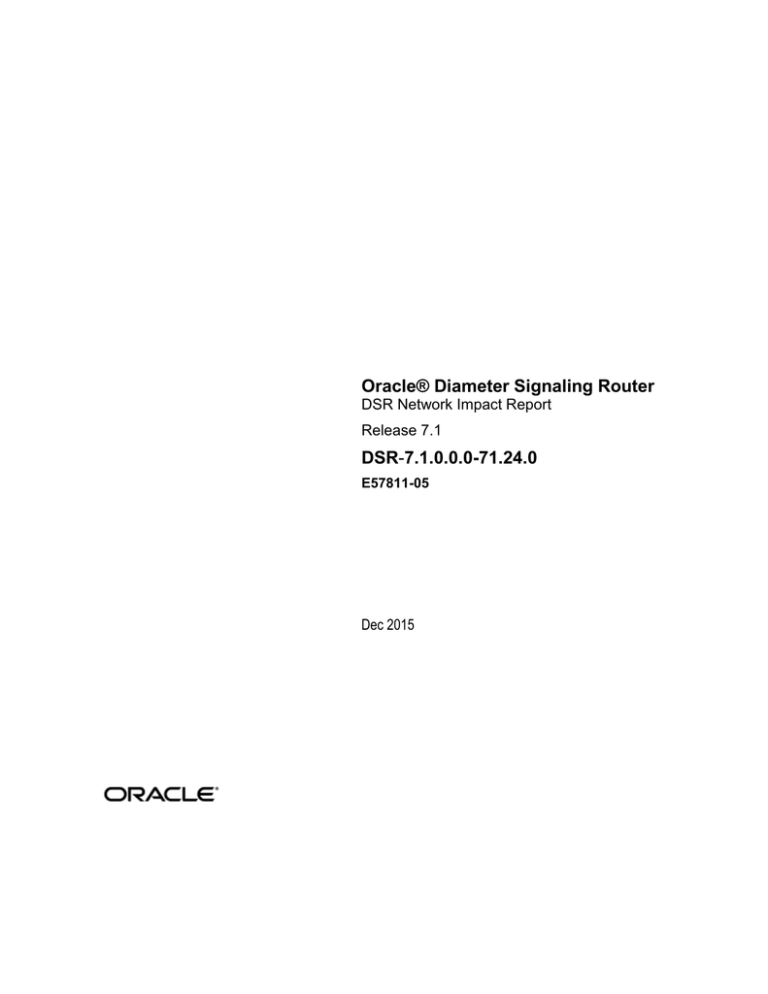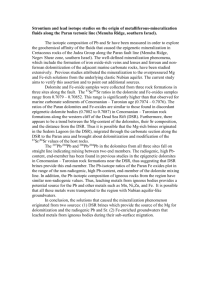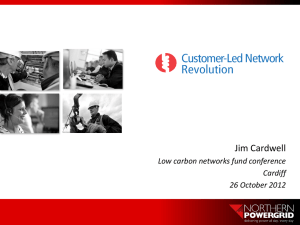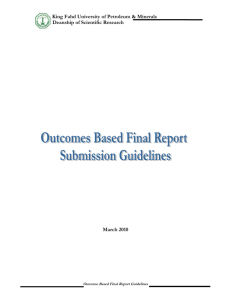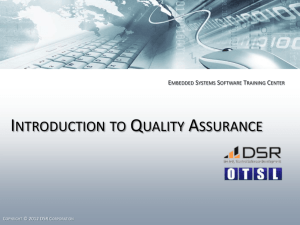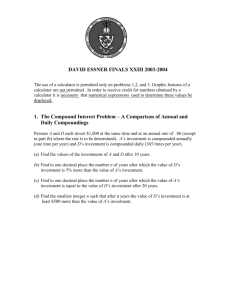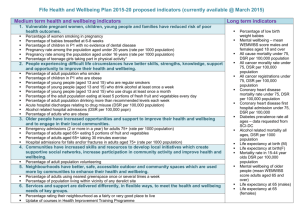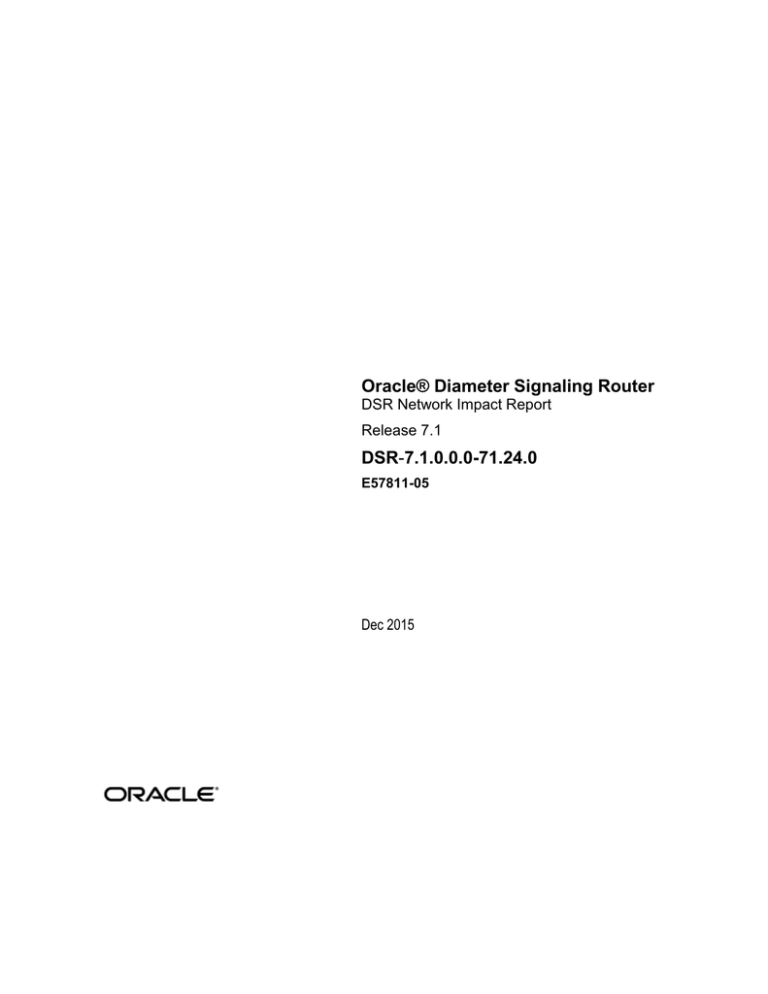
Oracle® Diameter Signaling Router
DSR Network Impact Report
Release 7.1
DSR-7.1.0.0.0-71.24.0
E57811-05
Dec 2015
DSR 7.1 Network Impact Report
Oracle Diameter Signaling Router DSR Network Impact Report, Release 7.1
Copyright © 2011-2015 Oracle and/or its affiliates. All rights reserved.
This software and related documentation are provided under a license agreement containing restrictions on use and disclosure and
are protected by intellectual property laws. Except as expressly permitted in your license agreement or allowed by law, you may not
use, copy, reproduce, translate, broadcast, modify, license, transmit, distribute, exhibit, perform, publish, or display any part, in any
form, or by any means. Reverse engineering, disassembly, or decompilation of this software, unless required by law for
interoperability, is prohibited.
The information contained herein is subject to change without notice and is not warranted to be error-free. If you find any errors,
please report them to us in writing.
If this is software or related documentation that is delivered to the U.S. Government or anyone licensing it on behalf of the U.S.
Government, the following notice is applicable:
U.S. GOVERNMENT END USERS: Oracle programs, including any operating system, integrated software, any programs installed
on the hardware, and/or documentation, delivered to U.S. Government end users are "commercial computer software" pursuant to
the applicable Federal Acquisition Regulation and agency-specific supplemental regulations. As such, use, duplication, disclosure,
modification, and adaptation of the programs, including any operating system, integrated software, any programs installed on the
hardware, and/or documentation, shall be subject to license terms and license restrictions applicable to the programs. No other rights
are granted to the U.S. Government.
This software or hardware is developed for general use in a variety of information management applications. It is not developed or
intended for use in any inherently dangerous applications, including applications that may create a risk of personal injury. If you use
this software or hardware in dangerous applications, then you shall be responsible to take all appropriate fail-safe, backup,
redundancy, and other measures to ensure its safe use. Oracle Corporation and its affiliates disclaim any liability for any damages
caused by use of this software or hardware in dangerous applications.
Oracle and Java are registered trademarks of Oracle and/or its affiliates. Other names may be trademarks of their respective owners.
Intel and Intel Xeon are trademarks or registered trademarks of Intel Corporation. All SPARC trademarks are used under license
and are trademarks or registered trademarks of SPARC International, Inc. AMD, Opteron, the AMD logo, and the AMD Opteron logo
are trademarks or registered trademarks of Advanced Micro Devices. UNIX is a registered trademark of The Open Group.
This software or hardware and documentation may provide access to or information on content, products, and services from third
parties. Oracle Corporation and its affiliates are not responsible for and expressly disclaim all warranties of any kind with respect to
third-party content, products, and services. Oracle Corporation and its affiliates will not be responsible for any loss, costs, or
damages incurred due to your access to or use of third-party content, products, or services.
E57811-05
2
Dec 2015
DSR 7.1 Network Impact Report
TABLE OF CONTENTS
1
INTRODUCTION...................................................................................................................................................... 6
1.1
1.2
2
PURPOSE/SCOPE ............................................................................................................................................... 6
DISCLAIMERS ...................................................................................................................................................... 6
OVERVIEW OF DSR 7.1 FEATURES ................................................................................................................. 6
2.1
DSR 7.1 NEW FEATURES .................................................................................................................................. 7
2.2
DSR 7.1 REDIRECT............................................................................................................................................ 7
2.3
DSR 7.1 ENHANCED SUSPECT BINDING CLEANUP .......................................................................................... 9
2.4
DSR 7.1 IPV6 SUPPORT .................................................................................................................................. 10
2.5
DSR 7.1 SBR RECONFIGURATION ................................................................................................................. 10
2.6
DSR 7.1 DSR DASHBOARD ............................................................................................................................ 12
2.7
DSR 7.1 CONFIGURATION AND PERFORMANCE ............................................................................................. 13
2.8
DSR 7.1 UPGRADES ........................................................................................................................................ 14
2.9
DSR 7.1 NETWORK INTEGRATED DIH (IDIH)................................................................................................. 16
2.10
DSR 7.1 ROUTING ATTRIBUTES BY (EXTENDED) COMMAND CODE .......................................................... 17
2.11
DSR SIGNALING PORT RANGE M ANAGEMENT AND IPFE INITIATOR ........................................................ 18
2.12
DSR TLS/DTLS SUPPORT ......................................................................................................................... 19
2.13
EGRESS THROTTLING ENHANCEMENTS ...................................................................................................... 20
2.14
MEDIATION ENHANCEMENTS ....................................................................................................................... 21
2.15
SDS SERVICE CONTINUITY .......................................................................................................................... 22
2.16
HARDWARE CHANGES ................................................................................................................................. 23
2.16.3 SOFTWARE CHANGES .................................................................................................................................. 23
2.17
FIRMWARE CHANGES ................................................................................................................................... 24
2.18
UPGRADE OVERVIEW ................................................................................................................................... 24
2.19
MIGRATION OF DSR DATA .......................................................................................................................... 25
3
CHANGES BY FEATURE .................................................................................................................................... 26
4
ADMINISTRATION (NOAM) ................................................................................................................................ 26
4.1
5
DIAMETER COMMON (NOAM) .......................................................................................................................... 27
5.1
5.2
6
CONFIGURATION - > TOPOLOGY HIDING ......................................................................................................... 32
CONFIGURATION - > EGRESS THROTTLE LIST ................................................................................................ 36
POLICY AND CHARGING (NOAM) ................................................................................................................... 37
7.1
7.2
7.3
7.4
8
DASHBOARD ..................................................................................................................................................... 27
NETWORK IDENTIFIERS .................................................................................................................................... 30
DIAMETER (NOAM) ............................................................................................................................................. 32
6.1
6.2
7
SOFTWARE M ANAGEMENT -> UPGRADE (AUTO UPGRADE) .......................................................................... 26
CONFIGURATION ............................................................................................................................................... 37
CONFIGURATION - > POLICY DRA................................................................................................................... 40
CONFIGURATION - > ONLINE CHARGING DRA................................................................................................ 41
M AINTENANCE .................................................................................................................................................. 44
MAP-DIAMETER IWF (NOAM) ........................................................................................................................... 48
8.1 CONFIGURATION ................................................................................................................................................ 48
8.1.1
MD-IWF OPTIONS ........................................................................................................................................ 48
8.1.2
DIAMETER REALM ...................................................................................................................................... 49
8.1.3
DIAMETER IDENTITY GTA ......................................................................................................................... 50
8.1.4
GTA RANGE TO PC ..................................................................................................................................... 51
E57811-05
3
Dec 2015
DSR 7.1 Network Impact Report
8.1.5
MAP EXCEPTION ......................................................................................................................................... 52
8.1.6
CCNDC MAPPING ........................................................................................................................................ 53
9
DIAMETER COMMON (SOAM) .......................................................................................................................... 54
9.1
9.2
9.3
9.4
DASHBOARD ..................................................................................................................................................... 54
NETWORK IDENTIFIERS -> MCC RANGES ....................................................................................................... 54
MPS -> PROFILES ............................................................................................................................................ 55
MPS -> PROFILES ASSIGNMENTS ................................................................................................................... 55
10 DIAMETER (SOAM) .............................................................................................................................................. 56
10.1
TROUBLESHOOTING WITH IDIH.................................................................................................................... 56
10.1.1
CONFIGURATION -> TRACES .................................................................................................................. 56
10.1.2
CONFIGURATION -> OPTIONS ................................................................................................................. 56
10.1.3
CONFIGURATION -> GLOBAL OPTIONS ............................................................................................... 57
10.1.4
MAINTENANCE -> TRACES ....................................................................................................................... 57
10.2
AVP DICTIONARY ......................................................................................................................................... 58
10.2.1
AVP DICTIONARY -> BASE DICTIONARY ............................................................................................. 58
10.2.2
AVP DICTIONARY -> CUSTOM DICTIONARY ....................................................................................... 58
10.2.3
AVP DICTIONARY -> ALL-AVP DICTIONARY ....................................................................................... 58
10.2.4
AVP DICTIONARY -> VENDORS DICTIONARY ..................................................................................... 59
11 MEAL INSERTS .................................................................................................................................................... 60
11.1
ALARM/MEASUREMENTS/KPIS/MIBS DELTA ( 7.1) ................................................................................... 60
12 REFERENCE LIST ................................................................................................................................................ 60
E57811-05
4
Dec 2015
DSR 7.1 Network Impact Report
LIST OF TERMS
ACL ………………………Access Control List
ASGU …………………….Automated Server Group Upgrade
AVP ………………………Attribute Value Pair
CLI ………………………..Command Line Interface
DNS ………………………Domain Name Server
GUI ……………………….Graphical User Interface
HSS .....................................Home Subscriber Server
iLO ………………………..Integrated Lights Out
IMI ......................................Internal Management Interface
IOT ………………………..Interoperability Tests
KPI ………………………..Key Performance Indicator
LTE ……………………….Long Term Evolution
MEAL..................................Measurements, Events, Alarms, and Logging
MME ……………………...Mobility Management Entity
MP.......................................Message Processor
MPS ………………………Messages per Second
NE ………………………...Network Element
NMS ………………………Network Management System
OAM……………………...Operations, Administration, Maintenance
OAM&P .............................Operations, Administration, Maintenance and Provisioning
OCF ………………………On-line Charging Function
OFCF ……………………..Off-line Charging Function
PDRA ……………………..Policy Diameter Relay Agent
PCRF ……………………..DSR Control and Charging Rules Function
P-CSCF................................Proxy-Call Session Control Function
PDU ………………………Protocol Data Unit
PM&C …………………….Platform, Management and Control
S-CSCF ...............................Session Call Session Control Function
SLF ……………………….Subscriber Locator Function
SPR……………………….Subscriber Profile Repository
TPD ……………………….ORACLE Platform Distribution
VIP ......................................Virtual IP Address
XMI......................................External Management Interface
XSI.......................................External Signaling Interface
E57811-05
5
Dec 2015
DSR 7.1 Network Impact Report
1 Introduction
1.1 Purpose/Scope
Purpose of this Feature Guide document is to highlight the changes of the product that may have impact on the
customer network operations, and should be considered by the customer during planning for this release.
The supported upgrade paths for DSR 7.1 are:
5.1 7.1
6.0 7.1
7.0 7.1
7.1.X 7.1
Note: DSR 6.0 and 7.0 support the 3-tier network architecture only. Any deployments with 2-tier
architecture must migrate to 3-tier before upgrade to DSR 6.0 or 7.0.
1.2
Disclaimers
This document summarizes Release 7.1 new and enhancement features as compared to Release 7.0, and the
operations impacts of these features, at a high level. The Feature Requirements (FRS) documents remain the
defining source for the expected behavior of these features.
Note that feature implementations may change slightly during product test.
2
Overview of DSR 7.1 Features
This section provides an overview of the DSR 7.1 release features. Please see the following document:
Oracle® Communications Diameter Signaling Router Release Notes
Release 7.1
E61925-01
E63474_01.pdf
E57811-05
6
Dec 2015
DSR 7.1 Network Impact Report
2.1
DSR 7.1 New Features
DSR 7.1 introduces the following new Features, which may be a new installed in DSR 7.1, or activated after
upgrade to DSR 7.1, depending on customer need.
Feature Name
Diameter Redirect Notification Support
Enhanced Suspect Binding Cleanup
Full IPv6/IPv4 Dual-Stack support for management
interfaces
SBR Reconfiguration and Migration
DSR Dashboard
DSR Configuration and Performance
DSR Upgrades
Network Integrated DIH
Routing Attributes by (Extended) Command Code
DSR Signaling Port Range Management + IPFE initiator
support
DSR TLS/DTLS Support
Egress Throttling Enhancements
Mediation Enhancements
SDS Service Continuity
2.2
DSR 7.1 Redirect
Name
E57811-05
Description
7
Scope
Dec 2015
DSR 7.1 Network Impact Report
BUG 19088250 : Diameter
Redirect Notification Support
This feature is intended to support Redirect
Notification returned by a Redirect Agent which
has determined that the request could not be
satisfied locally, and the initiator of the request
has to direct the request directly to the server,
whose contact information has been added to the
response from the Redirect Agent.
Major feature
Currently DSR has a limited capability to
support Redirect Notification coming from a
Redirect Agent by using Reroute-on-Answer
capability. However Redirection Notification
support across this existing DSR capability is not
a perfect setup.
Subsequent sections show some UC examples
where different network elements can act as
Redirect Agents in a diameter signaling network
which can be solved with this new feature. The
support of Redirect Agent mode is out of the
scope of this feature .
BUG 19570707 : Diameter
Realm-Based Redirect
Notification Support
The Diameter base protocol RFC6733 [1]
specifies a redirection service provided by a
Redirect Agent. The Redirect Notification
Indication returned by the Redirect Agent is
described in Section 6.1.8 and Sections 6.12
through 6.14 of RFC6733 [1]. As described in
section 2, it provides one or more individual
hosts to the message sender as the destination of
the redirected message. In some circumstances,
an operator may wish to redirect messages to an
alternate domain without specifying individual
hosts. For example an operator has offered a
specific service but no longer wishes to do so.
Major feature
The operator has arranged for an alternative
domain to provide the service. To aid in the
transition to the new arrangement, the original
operator maintains a Redirect Diameter node (
Server or Proxy) to indicate to the message
sender (Redirect Client, e.g. a DSR) the alternate
domain to which the request should be sent.
Realm-Based Redirection Notification Support is
required on the DSR as part of the need to fully
support all type of Redirection Notification
which are currently specified in [1] and [4].
BUG 19789230 : Mediation
Support for Redirect
E57811-05
This feature is intended to ensure that request
trigger points that are available for a normal
Request shall also be available for a Redirected
Request.
8
Major feature
Dec 2015
DSR 7.1 Network Impact Report
BUG 19789031 : Transactionbased Redirect Notification
Control
2.3
As part of Redirect Notification Support , this
feature is intended to enhance OAM
configurability for that feature by providing user
with granular control on the activation of
Redirect Notification Response processing on a
per Ingress Transaction basis. The configuration
of TCS shall be extended by adding new
attributes in order to control Redirect
Notification on a per TCS rule basis.
Major feature
DSR 7.1 Enhanced Suspect Binding Cleanup
Name
Enhanced Suspect Binding
Cleanup (PR# 238722)
E57811-05
Description
Scope
This Feature Requirements Specification (FRS)
identifies the requirements associated with
Enhanced Suspect Binding Removal feature (PR
#238722). While the feature’s original intent
was to remove Gx sessions based on Rx failures,
the feature is generically applicable to the
session removal of any binding capable
interfaces supported by the PDRA and the
removal can be triggered off Diameter based
failures on any of the PDRA supported
interfaces.
Major feature
enhancement
9
Dec 2015
DSR 7.1 Network Impact Report
2.4
DSR 7.1 IPv6 support
Name
DSR IPv6 support for
Management Interfaces(PR
197780/BUG 19085083)
DSR IPv6 Integration with
ComAgent (PR 240301/BUG
19117852)
Description
Scope
DSR currently supports IPv6 for Diameter
Configuration/Signaling only. This feature
requires that all remaining DSR network services
and IP flows that are supported over routable
IPv4 interfaces shall also be supported over IPv6
including Dual Stack support for signaling
interfaces.
Major feature
enhancement
SDS IPv6 Support for
Management Interfaces (PR
240297/BUG 19117848)
SDS IPv6 Integration with
ComAgent (PR 240299/BUG
19118471)
SDS IPv6 support for
Provisioning Interfaces (PR
240300/BUG 19118472)
IPv6 support for IDIH (PR
240122/BUG 19117611 )
IDIH IPv6 Integration with
ComAgent (PR 240123/BUG
19117612)
2.5 DSR 7.1 SBR Reconfiguration
Name
E57811-05
Description
Scope
10
Dec 2015
DSR 7.1 Network Impact Report
PR 219139 BUG19090983
Binding SBR Capacity
Growth/Degrowth
PR 242117 BUG19120094
Session SBR Capacity
Growth/Degrowth
PR 226985 BUG19100734 PCA
per-mated pair sizing of SBR-S
database
PR 219144 BUG19090988 PCA
Remating Procedures
PR N/A BUG19270432 PCA
Unmating Procedures
E57811-05
This feature is required to allow operational PCA
deployments to change the configuration
(location and size) of both SBR-B and SBR-S
databases. Since this feature will be
implemented after the 7.0 release, the term PCA
will be used to describe the application that
provides the Policy DRA, Online Charging DRA
functionality. The functionality will also apply to
the Gateway Location (GLA) application since it
uses the same SBR architecture.
Major feature
Many of the functions described are common to
both the SBR-S and SBR-B, and in the case of
the SBR-S, across both the P-DRA and the OCDRA functionality. In general, when this
document talks about SBR, it means that it
applies to both the SBR-B and the SBR-S, and
for both the OC-DRA and P-DRA functionality.
If a requirement applies only to a SBR-B or
SBR-S, then those terms will be used instead of
SBR.
11
Dec 2015
DSR 7.1 Network Impact Report
2.6
DSR 7.1 DSR Dashboard
Name
Description
Scope
PR# 230281: DSR Dashboard
DSR currently provides a rich set of operational
maintenance tools for monitoring a DSR Node.
Major feature
enhancement
PR# 238365: Add Dashboard
Metrics to DSR Maintenance
Displays
Separate KPI, alarm, and status monitoring tools
exist. However, no top-down view of the overall
status of a DSR Node or set of DSR Nodes
exists.
Customers are asking for DSR operational tool(s)
which allow(s) them to more easily identify the
potential for or existence of a DSR Node or
Diameter Network outage. This feature provides
a “Dashboard” GUI display that can be accessed
via the SOAM or NOAM GUI which provides
the following high-level capabilities:
E57811-05
Centralized View: Allows operators to view
a high level summary of key operational
metrics;
Identifies potential operational issues:
Assists operators in identifying problems
via visual enhancements such as
colorization and highlighting;
Centralized Launch-Point: Allows operators
to drill-down to the next level of status
information to assist in pinpointing the
source of a potential problem.
12
Dec 2015
DSR 7.1 Network Impact Report
2.7
DSR 7.1 Configuration and Performance
Name
Description
Scope
DSR Configuration and
Performance for DSR Release
7.1
This Feature Requirements Specification (FRS)
documents the functions and requirements of
DSR Configuration and Performance for DSR
Release 7. This FRS contains incremental
requirements to FRS FE007072, DSR 6.0
Configuration and Performance, as well as any
incremental requirements from earlier releases.
Major feature
enhancement
PR 235653
DSR 7.1 Configuration and Performance Configuration requirements are often not all
collected into one place and it is left to the
individual FRS writers to define their portions of
the configuration. This document is a holistic
approach to configuration, and configuration and
related networking requirements for the entire
DSR product are contained or referenced here.
PR 229035
Multiple Applications Supported on DSR
PR 216741
Charging Proxy (OCS)
PR 219142
P-DRA 3-Site Redundancy
BUG 19326485
DSR Support for 16,000 Diameter Connections
BUG 19326567
2000 Connections per DA-MP
BUG 19326523
DSR Support for 16,000 Peer Nodes
E57811-05
13
Dec 2015
DSR 7.1 Network Impact Report
2.8
DSR 7.1 Upgrades
Name
Product Perspective of
Upgrades
Description
Scope
The ability to effectively upgrade the DSR
application from one release to another is an
important component in the overall lifecycle
management of the DSR. This document details
the upgrade paths and software release
compatibility, as well as, requirements to address
the continuous improvement of DSR upgrades.
Major feature
enhancement
Upgrades are often performed by Oracle
consulting personnel, and are also performed by
3rd party contractors/distributors, as well as,
directly by our customers. As the DSR product
continues to scale and increasingly have more
capabilities, it is becoming more important to:
PR 235654
BUG 19111838
BUG 19714835
E57811-05
Increase the speed of upgrades
Decrease the number and length of
upgrade maintenance windows required
to complete an upgrade
Increase the accuracy and correctness of
the upgrades
Make upgrades simpler and
understandable
DSR 7.0 BASE Upgrade - This details all the
upgrade paths needed for DSR release 7.0 and
any general upgrade requirements for a DSR
network.
DSR 7.1 Upgrade - This details all the upgrade
paths needed for DSR release 7.1 and any general
upgrade requirements for a DSR network.
14
Dec 2015
DSR 7.1 Network Impact Report
PR 228086
BUG 19102162
Server group based automated upgrade - The
complexity, manual nature and length of
upgrades continue to be a problem for DSR
networks. This feature is one of many features
and procedural improvements for the continued
improvement of DSR upgrades. This feature
addresses:
The complexity, error prone and manual
steps currently required in upgrading a
server group by automating the
procedures.
Provides the configurable ability to
reduce the time required to upgrade a
server group by allowing parallel
upgrade of more than one server within
the server group.
Provides the configurable ability to
reduce the upgrade time for a single
DSR network element by allowing
parallel upgrade of several server groups
with a network element.
DSR is building upon a platform framework for
server group upgrades. Please refer to: Error!
eference source not found. Error! Reference
source not found. for more information.
E57811-05
15
Dec 2015
DSR 7.1 Network Impact Report
2.9
DSR 7.1 Network Integrated DIH (IDIH)
Name
FE007375
DSR Integrated DIH
Purpose and Scope of IDIH
Description
Scope
This Feature Requirements Specification (FRS)
documents the functions and requirements
associated with the Network Integrated DIH
(IDIH) feature. This feature allows traces to be
defined and the results to be correlated and
reviewed at a network level, spanning multiple
DSR sites.
Major feature
enhancement
Each DSR site will continue to host a local IDIH
instance which will gather and store trace data
associated with the specific site. The network
IDIH capability enables that data to be correlated
and viewed across multiple sites.
This feature leverage the framework put in place
by the Integrated DIH feature (PR-221026).
N-IDIH Requirements
PR 232433
The N-IDIH capability can gather and correlate
trace data from other sites within a DSR
network. The DSR network is defined to be the
scope of an N-OAMP.
Major feature
enhancement
Note: The maximum number of sites is defined
within the DSR Configuration and Performance
FRS FE007142. There can be up to 32 sites
within some DSR networks, although this
number may be limited in the context of certain
applications (PDRA only supports up to 16
sites).
E57811-05
16
Dec 2015
DSR 7.1 Network Impact Report
2.10 DSR 7.1 Routing Attributes by (Extended) Command Code
Name
PR 232401
Description
Scope
This Feature Requirements Specification (FRS)
documents the functions and requirements of
‘Routing Attributes by (Extended) Command
Code’ feature (PR #232401) of Diameter
Signaling Router (DSR). Initial scope of the
feature request is limited to incorporating (E)CC
defined Diameter Request transaction specific
attributes in DSR ROS and PAT selection
process. However, the solution presented in this
document is extensible for other managed object
selection.
Major feature
enhancement
The feature is required to support a preconfigured list of transaction attributes
[Application Id, configured (E)CC <Command
Code, and optional Diameter/3GPP AVP Code
and AVP Data>]. At the writing of this FRS, any
additional message attributes or combinations is
out of scope.
E57811-05
17
Dec 2015
DSR 7.1 Network Impact Report
2.11 DSR Signaling Port Range Management and IPFE Initiator
Name
PR 232202
BUG 19107427
Description
Scope
DSR Signaling Port Range Management: As of
DSR 6.0, the DSR product has an overlapping
port range (0-65535) for responder and initiator
connections. Platform, OAM and signaling
modules are all using the same port range for
different types of connections for different
services. There is likelihood of race conditions
that can result in permanent socket binding
failures.
Major feature
enhancement
Several customers also have requested for the
ephemeral local port range to be brought in
compliance with IANA recommended port
range. This DSR enhancement defines a nonoverlapping port range partitioning for
application use across DSR system and leaves an
IANA compliant ephemeral port range for
platform or other services use.
IPFE initiator Support
PR 220164
BUG 19092320
IPFE Initiator+Responder
Support
PR 215682
BUG 19087317
BUG 20083083
E57811-05
DSR releases prior to DSR 7.0, have IPFE
support for ‘responder only’ connections.
‘initiator only’ and ‘initiator & responder’
connections are fixed DA-MP connections using
static DA-MP IP addresses. Customers have
provided feedback that initiator connections with
static DA-MP IP addresses have operational,
maintenance and service impacts synonymous
with a mesh network and a single DSR view is
required on the initiator side connectivity in the
Diameter signaling network.
Major feature
enhancement
Port Number Flexibility - The IPFE Initiator
feature (PR 220164 / BugDB ID# 19092320) has
been implemented in DSR 7.0 using the Port
Striping method. This implementation is
somewhat restrictive in terms of the port
numbers that a specific DA-MP/TSA
combination that can be used if IPFE Initiator is
enabled for the TSA. The requirement here is to
provide more flexibility to use any port within a
configurable range on any DA-MP within a TSA
to initiate connections – for both Initiator
Connections as well as Initiator+Responder
Connections.
Major feature
enhancement
18
Dec 2015
DSR 7.1 Network Impact Report
2.12 DSR TLS/DTLS Support
Name
PR 216749
DSR TLS/DTLS Support
FE007318
Purpose and Scope
Description
Scope
Currently DSR optionally supports IP layer
(IPsec) encryption per Diameter connection or
association, and does not support transport layer
security protocols (TLS/DTLS).
Major feature
enhancement
This Feature Requirements Specification (FRS)
documents the requirements for the support of
TLS for TCP connections and DTLS for SCTP
associations in DSR as defined in Diameter Base
Protocol Specification RFC6733.
RFC 6733 defines TLS/TCP and DTLS/SCTP as
primary security mechanisms and IPsec as a
secondary alternative:
“The Diameter base protocol messages
SHOULD be secured by using TLS/TCP
(RFC5246 [2]) or DTLS/SCTP
(RFC6083 [4]). Additional security
mechanisms such as IPsec (RFC4301
[5]) MAY also be deployed to secure
connections between peers. However,
all Diameter base protocol
implementations MUST support the use
of TLS/TCP and DTLS/SCTP, and the
Diameter protocol MUST NOT be used
without one of TLS, DTLS, or IPsec”.
E57811-05
19
Dec 2015
DSR 7.1 Network Impact Report
2.13 Egress Throttling Enhancements
Name
PR 168850
Egress Throttle Group Rate
Limiting
PR 213271
Egress Throttle Group Pending
Transaction Limiting
PR 230706
Description
Scope
Egress Throttle Group Rate Limiting & Egress
Throttle Group Pending Transaction Limiting Prior to these features, DSR enforces egress
message rate and pending transaction limits
independently on each peer connection.
Major feature
enhancement
There is no support for egress throttling based on
the aggregate egress message rate or aggregate
pending transactions for a set of peers and/or peer
connections. This presents limitations.
Coordinated Egress Throttling across multiple
DSR
Major feature
enhancement
As described in preceding sections, with the
SOAM Managed Egress throttling, all DSR
signaling elements route Request traffic to the
Server and execute egress throttling using single
signaling NE scoped, SOAM configured
thresholds. For the redundant DSR node
deployments, the ETG limiting thresholds at each
site is configured to a value less than or equal to
‘Capacity/Number of Redundant DSRs’. While
configuring thresholds, operator must consider
that the sum of the egress throttling at the DSRs
must be less than or equal to the Server’s
capacity in order to avoid risk of overloading the
server. With this implementation, if a subset of
the DSR signaling elements fail or lose
connectivity to the Server, the remaining DSR(s)
cannot fully utilize the Server’s capacity. In
addition, operator manually and statically
manages the capacity configuration across these
DSR systems for handling traffic routing under
normal and failure scenarios.
To address the capacity utilization and
management limitations for redundant DSR
deployments, The grouped DSR Signaling NEs
(Signaling Nodes, Signaling Sites) will
coordinate the egress traffic routing to the Server
by sharing the ETG scoped metrics (egress
traffic rate and pending transaction) of affected
ETGs across multiple (up to 2 other) DSR
signaling NEs. Following figure and subsequent
examples describe the coordinated egressthrottling context for 2 DSR (mated DSR)
example, the same can be extended for
Coordinated Egress Throttling support up to 3
DSR (triplet DSR) signaling NEs.
E57811-05
20
Dec 2015
DSR 7.1 Network Impact Report
2.14 Mediation Enhancements
Name
Summary
Description
Scope
The enhancements proposed in this release fall
into three categories. One of the enhancements
(PR#19531528) is forwarding looking and are
being proposed based on anticipated future needs
while the second category of enhancements
(PR#19531603, PR#19531614) allow for certain
core DSR features that are targeted for future
releases to be quickly addressed via the
mediation framework. The last set of
enhancements (PR#19531621, PR#19531631)
cover utility functions for well-defined
operations such as redirecting a request or for
parsing a decorated NAI. These operations can
be supported in the prior DSR releases via
mediation but will involve multiple actions and
could be error prone for an operator to define.
Defining these as pre-defined functions will
reduce such errors.
Major feature
enhancement
It should be noted that the last set of
enhancements (PR#19531621, PR#19531631)
are stretch objectives for this release and
therefore optional. The corresponding sections
will be deleted from this FRS if these
enhancements are not included in this release.
PR 19531528
Grouped AVPs to depth of 8 - The Mediation
framework currently allows for actions to be
performed on AVPs that are 6 levels deep. This
enhancement calls for increasing the depth to 8.
PR 19531603
Peg Counter action - Operators have been asking
for measurements based on message content and
it has been a challenge to satisfy all the various
operator needs in this regard. This enhancement
will allow an operator to define up to 200
measurements based on message content.
PR 19531614
Assert Alarm/Event action - Operators have also
asked for the ability to Assert Alarms and Events
based message content type and this
enhancement will allow an operator to define a
Critical, Major and Minor alarms each and a Info
event based on message content.
PR19531621
E57811-05
Redirect Request action - This enhancement calls
for two closely related utility functions that can
be used in mediation to re-direct a Request.
These utility functions generate a Diameter 3006
or a 3011 response with the appropriate
“redirect” AVPs when invoked.
21
Dec 2015
DSR 7.1 Network Impact Report
PR 19531631
Process Decorated NAI action - This
enhancement calls for another utility function
that can be used in mediation to Process the
Decorated NAI if present in a request. This utility
function parses the decorated NAI, if present, in
the User-Name and modifies the User-Name and
Destination-Realm AVPs.
2.15 SDS Service Continuity
Name
BUG 19129760
SDS Service Continuity
E57811-05
Description
Scope
All SDS functionality needs to be maintained
during software upgrades.
22
Dec 2015
DSR 7.1 Network Impact Report
2.16 Hardware Changes
2.16.1
Hardware Supported
Hardware
Comment
HP BL460 Gen6
HP BL620 Gen7
HP BL460c Gen8
HP BL460c Gen9
HP DL360/380 Gen6
HP DL360/380 Gen8
HP DL380 Gen9
Sun Netra X3-2
HP 6125, 6120
Cisco 3020
c-Class
c-Class
c-Class
c-Class
Rack Mount Server
Rack Mount Server
Rack Mount Server
Rack Mount Server
Enclosure Switch
Enclosure Switch
Note: Gen9 and Gen 8 v2 hardware (with upgraded processors) are supported, when purchased by a
customer.
Note: mixed Sun/HP deployments are not generally supported.
2.16.2
Hardware Upgrade
No hardware upgrades are required with this release.
Deployment of certain Optional features may require additional hardware.
2.16.3
Software Changes
Software change include a new release of the software Platform components, and new DSR release.
Component
2.16.4
TPD 64 Bit
Release
7.0.2.0.0-86.32.0
COMCOL
6.4-p252.11299_tpd7.0.2.0.0_86.32.0
PM&C
TVOE
6.0.1.0.0-60.21.0
3.0.2.0.0-86.28.0
AppWorks
6.0.29-6.0.1_60.35.0
DSR Release 7.1
DSR Release 7.1 inherits all functionality from DSR7.0 (And 6.0).
Component
DSR Release
E57811-05
Release
7.1
23
Dec 2015
DSR 7.1 Network Impact Report
2.16.5
iDIH 7.1
Component
Oracle
Mediation
Applications
2.16.6
Release
7.1.0.0.0-71.24.3
7.1.0.0.0-71.24.3
7.1.0.0.0-71.24.3
SDS Release Compatability
DSR Release 7.1 is compatible with SDS Release 5.0 using IPV4 and SDS 7.1 using IPV4 and/or
IPV6.
Component
Release
SDS
SDS
5.0
7.1
Internet
Protocol
IPV4
IPV6
2.17 Firmware Changes
Firmware release guidance is provided via DSR 7.1 Release Notice E61925 Rev 01 in conjuction with the
current supported firmware release instructions located at the following link:
HPFupRleases
2.18 Upgrade Overview
This section provides an overview of the Upgrade activities for Release 7.0.
2.18.1
Upgrade Path
For this document, the path from DSR 5.1, 6.0, 7.0, or 7.1.x 7.1 is assumed.
E57811-05
24
Dec 2015
DSR 7.1 Network Impact Report
2.18.2
Order of Upgrade
1.
2.
Firmware Upgrade (if required)
Platform components
a) TVOE Upgrades
b) PM&C Upgrades
3.
DSR Upgrade in the following sequence
a) NOAM / DR-NOAM
b) SOAM and site SOAM managed servers (site-at-a-time with mate site spare)
c) SBR MPs (site-at-a-time with mate site spares)
d) IPFE MPs
e) PDRA MPs
Configure for new DSR features
4.
2.18.3
2-Tier OAM not Supported
2-Tier OAM architecture is not supported in 7.1. Migration from 2-tier to 3-tier (if needed) must be
done before upgrade to 7.1.
2.18.4
Active/Standby DA-MP servers supported
Active/Standby DA-MP server architecture (1+1) continues to be supported in DSR 7.1.
Migration to Multi-active (N+0) DA-MP server architecture is recommended for all customers, and
required for activating PDRA functionality.
2.19 Migration of DSR Data
As in prior releases, the existing DSR Data will be preserved during the upgrade.
E57811-05
25
Dec 2015
DSR 7.1 Network Impact Report
3 Changes by Feature
This section describes the OAM changes introduced to the 7.1 product (as compared to the 5.1) organized by
feature.
OAM changes include: User Interfaces (NO GUI, SO GUI), Measurements Reports, Alarms, and KPIs.
Note: this section covers OAM changes that will be visible after upgrade to the 7.1 release, and does not include
changes that will be seen only as new Optional Features are Activated on the system (post-upgrade activity, and
customer specific).
4 Administration (NOAM)
4.1
Software Management -> Upgrade (Auto Upgrade)
E57811-05
26
Dec 2015
DSR 7.1 Network Impact Report
5 Diameter Common (NOAM)
5.1
Dashboard
5.1.1 Configuration -> Metric Groups
E57811-05
27
Dec 2015
DSR 7.1 Network Impact Report
5.1.2 Configuration -> Metric Threshold Configuration Sets
5.1.3 Configuration -> Dashboard Network Elements
E57811-05
28
Dec 2015
DSR 7.1 Network Impact Report
5.1.4 Configuration -> Dashboard Networks
E57811-05
29
Dec 2015
DSR 7.1 Network Impact Report
5.2
Network Identifiers
5.2.1 MCCMNC
E57811-05
30
Dec 2015
DSR 7.1 Network Impact Report
5.2.2 MCCMNC Mapping
E57811-05
31
Dec 2015
DSR 7.1 Network Impact Report
6 Diameter (NOAM)
6.1 Configuration - > Topology Hiding
6.1.1 Trusted Network Lists
E57811-05
32
Dec 2015
DSR 7.1 Network Impact Report
6.1.2 Path Topology Hiding Configuration Sets
6.1.3 S6a/S6d HSS Topology Hiding Configuration Sets
E57811-05
33
Dec 2015
DSR 7.1 Network Impact Report
6.1.4 MME/SGSN Topology Hiding Configuration Sets
6.1.5 S9 PCRF Topology Hiding Configuration Sets
E57811-05
34
Dec 2015
DSR 7.1 Network Impact Report
6.1.6 S9 AF/pCSCF Topology Hiding Configuration Sets
6.1.7 Protected Networks
E57811-05
35
Dec 2015
DSR 7.1 Network Impact Report
6.2 Configuration - > Egress Throttle List
6.2.1 Rate Limiting Configuration Sets
6.2.2 Pending Transaction Limiting Configuration Sets
E57811-05
36
Dec 2015
DSR 7.1 Network Impact Report
6.2.3 Egress Throttle Lists
7 Policy and Charging (NOAM)
7.1 Configuration
7.1.1 General Options
E57811-05
37
Dec 2015
DSR 7.1 Network Impact Report
7.1.2 SBR Databases
7.1.3 Access Point Names
E57811-05
38
Dec 2015
DSR 7.1 Network Impact Report
7.1.4 SBR Database Resizing Plans
7.1.5 SBR Data Migration Plans
E57811-05
39
Dec 2015
DSR 7.1 Network Impact Report
7.2 Configuration - > Policy DRA
7.2.1 PCRF Pools
7.2.2 PCRF Sub-Pool Selection Rules
E57811-05
40
Dec 2015
DSR 7.1 Network Impact Report
7.2.3 Network-Wide Options
7.3 Configuration - > Online Charging DRA
7.3.1 OCS Session State
E57811-05
41
Dec 2015
DSR 7.1 Network Impact Report
7.3.2 Realms
E57811-05
42
Dec 2015
DSR 7.1 Network Impact Report
7.3.3 Network-Wide Options
E57811-05
43
Dec 2015
DSR 7.1 Network Impact Report
7.4 Maintenance
7.4.1 SBR Database Status
E57811-05
44
Dec 2015
DSR 7.1 Network Impact Report
7.4.2 SBR Status
E57811-05
45
Dec 2015
DSR 7.1 Network Impact Report
7.4.3 Policy Database Query
E57811-05
46
Dec 2015
DSR 7.1 Network Impact Report
7.4.4 SBR Database Reconfiguration Status
E57811-05
47
Dec 2015
DSR 7.1 Network Impact Report
8 MAP-Diameter IWF (NOAM)
8.1 Configuration
8.1.1 MD-IWF Options
E57811-05
48
Dec 2015
DSR 7.1 Network Impact Report
8.1.2 Diameter Realm
E57811-05
49
Dec 2015
DSR 7.1 Network Impact Report
8.1.3 Diameter Identity GTA
E57811-05
50
Dec 2015
DSR 7.1 Network Impact Report
8.1.4 GTA Range to PC
E57811-05
51
Dec 2015
DSR 7.1 Network Impact Report
8.1.5 Map Exception
E57811-05
52
Dec 2015
DSR 7.1 Network Impact Report
8.1.6 CCNDC Mapping
E57811-05
53
Dec 2015
DSR 7.1 Network Impact Report
9 Diameter Common (SOAM)
9.1 Dashboard
9.2 Network Identifiers -> MCC Ranges
E57811-05
54
Dec 2015
DSR 7.1 Network Impact Report
9.3 MPs -> Profiles
9.4 MPs -> Profiles Assignments
E57811-05
55
Dec 2015
DSR 7.1 Network Impact Report
10 Diameter (SOAM)
10.1 Troubleshooting with IDIH
10.1.1
Configuration -> Traces
10.1.2
Configuration -> Options
E57811-05
56
Dec 2015
DSR 7.1 Network Impact Report
10.1.3
Configuration -> Global Options
10.1.4
Maintenance -> Traces
E57811-05
57
Dec 2015
DSR 7.1 Network Impact Report
10.2 AVP Dictionary
10.2.1
AVP Dictionary -> Base Dictionary
10.2.2
AVP Dictionary -> Custom Dictionary
10.2.3
AVP Dictionary -> All-AVP Dictionary
E57811-05
58
Dec 2015
DSR 7.1 Network Impact Report
10.2.4
E57811-05
AVP Dictionary -> Vendors Dictionary
59
Dec 2015
DSR 7.1 Network Impact Report
11 MEAL Inserts
This section will summarize the changes to Alarms, Measurements and KPIs. In the following inserts pertain to
7.1 and deltas with 5.0, 6.0, and 7.0 Alarms, Measurements, KPIs, and MIBs.
(Includes 5.0 to 7.1 deltas)
(Includes 6.0 to 7.1 deltas)
(Includes 7.0 to 7.1 deltas)
dsr-7.1.0.0.0-71.24.1
11.1 Alarm/Measurements/KPIs/MIBs Delta ( 7.1)
MEAL_dsr-7.0.0.0.0MEAL_dsr-6.0.0-60.2
MEAL_dsr-5.0.1-50.2
70.22.0-dsr-7.1.0.0.0-71.24.0.xlsx
4.0-dsr-7.1.0.0.0-71.24.0.xlsx
5.0-dsr-7.1.0.0.0-71.24.0.xlsx
The attached spreadsheets contain a column “Change Type” to indicate the following types of changes:
Added (Green color background)
Deleted (Red color background)
Changed ( Orange color background)
Unchanged (white color background)
Alarms, Measurements, KPI’s and MIB Notifications for new Optional features are not listed. Please see the
documentation for these new features.
Scope: An alarm with B scope is reported at the SOAM and NOAM. An alarm with A scope is reported at the
NOAM only.
12 Reference List
DSR 7.1 User Guides for DSR (see customer documentation)
http://docs.oracle.com/cd/E63474_01/index.htm
Diameter Signaling Router (DSR) 7.1 Core Document Set
DSR 7.1 Release NoticePDF
DSR 7.1 Licensing Information User ManualPDF
Planning, Installation, Upgrade, and Disaster Recovery
DSR Hardware and Software Installation Procedure 1/2PDF
E57811-05
60
Dec 2015
DSR 7.1 Network Impact Report
DSR Software Installation and Configuration Procedure 2/2PDF
DSR 7.1 Software Upgrade GuidePDF
Three-tier Disaster Recovery GuidePDF
RMS Productization Installation GuidePDF
RMS Productization Disaster Recovery GuidePDF
PCA ConfigurationPDF
GLA Feature Activation ProcedurePDF
CPA Feature Activation ProcedurePDF
Mediation Feature Activation ProcedurePDF
FABR Feature Activation ProcedurePDF
RBAR Feature Activation ProcedurePDF
MAP-Diameter Feature Activation ProcedurePDF
DSR Network Impact ReportWord
Diameter Signaling Router 7.1 Core Document Set
Operation, Administration, and Maintenance (OAM) GuidePDF
Communication Agent User's GuidePDF
Roadmap to Hardware Documentation (Gen8)PDF
Policy and Charging Application User's GuidePDF
Diameter User's GuidePDF
Mediation User's GuidePDF
Range Based Address Resolution (RBAR) User's GuidePDF
Full Address Based Resolution (FABR) User's GuidePDF
Charging Proxy Application (CPA) and Offline Charging Solution User's GuidePDF
IP Front End (IPFE) User's GuidePDF
DSR Alarms and KPIs ReferencePDF
Diameter Measurements ReferencePDF
Diameter Common User's GuidePDF
Diameter Administrator's GuidePDF
MAP-Diameter IWF User's GuidePDF
SS7/SIGTRAN User's GuidePDF
Transport Manager User's GuidePDF
Gateway Location Application (GLA) User's GuidePDF
Related Publications ReferencePDF
Integrated Diameter Intelligence Hub (IDIH) 7.1 Document Set
IDIH User's GuidePDF
IDIH Audit Viewer Administrator's Guide PDF
IDIH Alarm Forwarding Administrator's GuidePDF
IDIH Operations, Administration and Maintenance Administrator’s GuidePDF
IDIH ProTrace User's Guide PDF
IDIH System Alarms User's GuidePDF
IDIH Log Viewer User's GuidePDF
E57811-05
61
Dec 2015