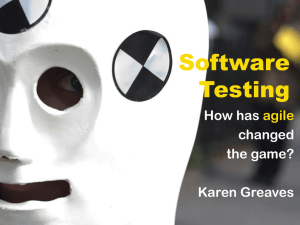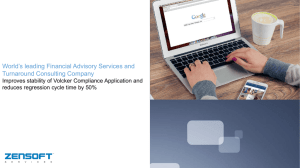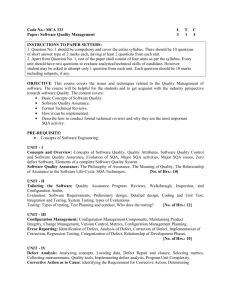Software Engineering Fundamentals
advertisement
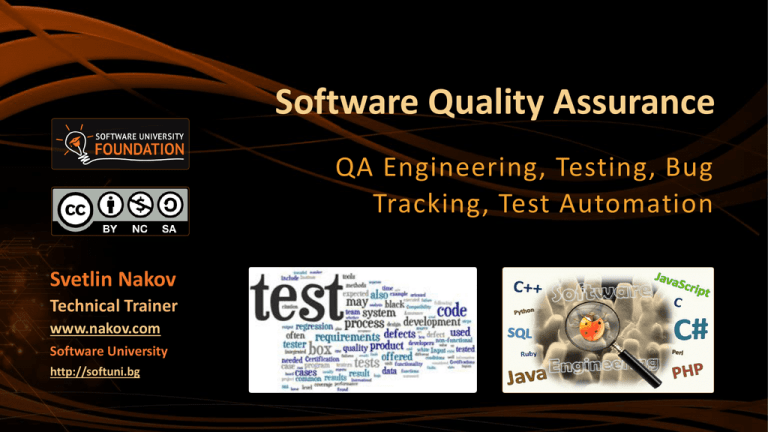
Software Quality Assurance QA Engineering, Testing, Bug Tracking, Test Automation Svetlin Nakov Technical Trainer www.nakov.com Software University http://softuni.bg Table of Contents Software Quality Assurance – Overview Software Testing, Test Scenarios, Test Cases Defect Reporting and Tracking Defect Lifecycle Defect Tracking Systems Test Automation Web Testing, Service Testing, Load Testing, UI Testing 2 Software Quality Assurance Software Quality Assurance What is software quality assurance (SQA)? Software quality assurance aims to assure that the software is bug free (behaves as expected) Defects are reported and tracked through a bug tracking system Performed by the Quality Assurance Engineers (QA engineers) Most of the QA work is software testing Manual testing (click and check the results) Automated testing (QA automation) 4 The Software QA Process QA planning / test planning Establish test strategy and test plan What to test, how to test it, when, test scenarios Test development Test procedures, test scenarios, test cases, test scripts Test execution and reporting Defect tracking 5 Software Testing Testing checks whether the developed software conforms to the requirements Testing aims to find defects (bugs) Manual and automated testing Kinds of tests Black-box and white-box tests Unit tests, integration tests, system tests, acceptance tests Stress tests, load tests, regression tests 6 Test Plan, Test Scenarios and Test Cases The test plan describes how tests will be performed List of QA and test activities to be performed to ensure meeting the quality requirements Features to be tested (scenarios), test cases, testing approach, test schedule, acceptance criteria Test scenarios and test cases Test scenarios – stories to be tested Test cases – tests of single function Each test scenario is covered by several test cases 7 Test Scenarios and Test Cases – Example Sample test scenario: Test the user registration form Test cases for this scenario: User Registration Username: maria Non-existing username success Password: ••••••••••• Duplicated username error Full Name: Maria Steward Empty username or password error Register Too long username error Invalid characters in username / password error 8 Defect Tracking Defect Reporting and Tracking, Issue Tracking Tools, Defect Lifecycle Defect Tracking QA engineers / testers aim to find defects (bugs) Once a defect is found, it is recorded and tracked in the defect tracking system (issue tracker) until resolved Defect lifecycle: A new defect is recorded in the tracker (status "new") A developer takes a defect to work on (status "assigned") A developers fixes a defect (changes its status to "fixed") The QA verifies a defect is fixed and closes it (status "closed") 10 Defect Lifecycle Defect lifecycle could be complex Many ways to resolve a defect: Fixed Duplicate Won't fix Invalid Etc. 11 Defects – Description Each defect (bug / issue) holds the following information Title: Cannot register user "maria" Description: Registering with user "maria" and password "m1RI@" fails with message "Database connect failed…" Screenshots: Screenshots of the problem and file attachments Status: Assigned (assigned to a certain developer for investigation) Owner: Peter (the developer who currently works on this issue) Comments: People can discuss and comment the issue Priority: Critical, High, Average, Low Example: http://trac.edgewall.org/ticket/2463 12 Defect Tracking Systems / Issue Trackers Many issue tracking systems are available TRAC – http://trac.edgewall.org Bugzilla – http://www.bugzilla.org JIRA – https://www.atlassian.com/software/jira GitHub Issue Tracker – https://github.com/issues 13 Test Automation Web Testing, UI Testing, Service Testing and Load Testing Automation Tools Test Automation Test automation means: Record test cases as scripts and execute them continuously Makes the manual testing process repeatable Needs time to record and write the tests Saves time when a test is run many times over the years Test automation: developers or QA job? Unit tests – test a single method / class, written by developers Integration tests – test more complex scenarios, written by QAs 15 Selenium – Web Testing Automation Web testing can be automated by many tools Selenium, CasperJS, many paid tools Selenium is a leading open-source browser automation Selenium IDE – web test recording software Selenium WebDriver – executes browser automation scripts Provides C#, Java and other APIs Selenium is open-source software: http://seleniumhq.org 16 Selenium IDE + Web Driver Live Demo Sikuli – UI Testing Automation Sikuli automates testing of anything you see on the screen It can test desktop, Web and other applications written in any language (e.g. C#, Java, Python, PHP, …) Sikuli works by image matching Finds an image (e.g. the username field), clicks on it, types text, submits buttons, expect some text / image Provides Python, Ruby and Java API Sikuli is open-source software: http://www.sikuli.org 18 SoapUI – Web Service Testing Automation SoapUI is open-source tool for Web service test automation Tests REST services (HTTP, REST, JSON) Tests SOAP services (SOAP, WSDL, XML) http://www.soapui.org Writing SoapUI tests 1. Define a service call: endpoint, parameters, headers, data, etc. 2. Execute the service and get the results 3. Check the results and compare with expected 19 JMeter – Performance Testing JMeter is Java-based open source tool for Load testing functional behavior and measure performance Open-source software: http://jmeter.apache.org How it works? 1. Record test scenario (e.g. login, go to dashboard, create a report, post a new issue, logout) 2. Replay the test scenario with 100 concurrent connections 3. Measure the performance (average server response time) 20 Software Quality Assurance ? https://softuni.bg/courses/high-quality-code/ License This course (slides, examples, demos, videos, homework, etc.) is licensed under the "Creative Commons AttributionNonCommercial-ShareAlike 4.0 International" license Attribution: this work may contain portions from "High Quality Code" course by Telerik Academy under CC-BY-NC-SA license 22 Free Trainings @ Software University Software University Foundation – softuni.org Software University – High-Quality Education, Profession and Job for Software Developers softuni.bg Software University @ Facebook facebook.com/SoftwareUniversity Software University @ YouTube youtube.com/SoftwareUniversity Software University Forums – forum.softuni.bg