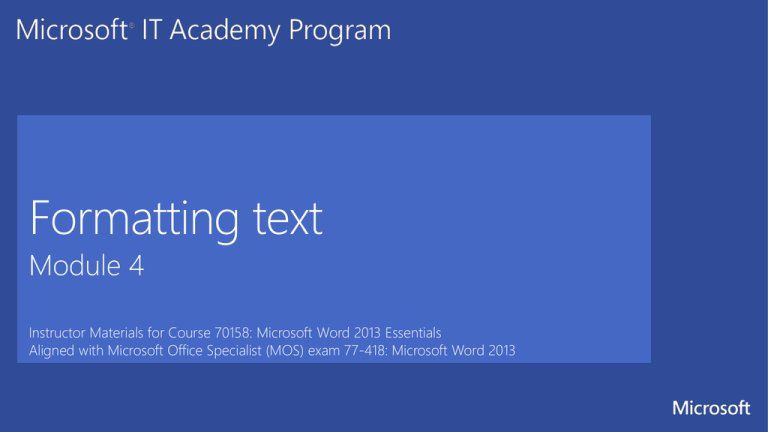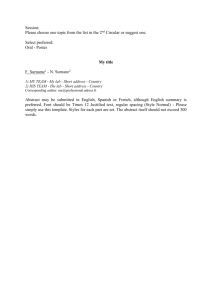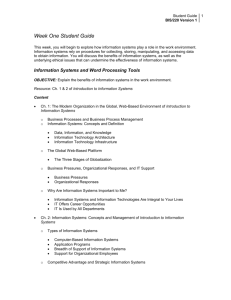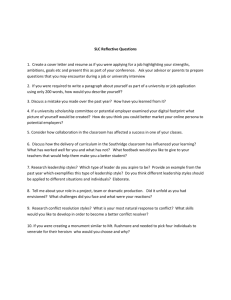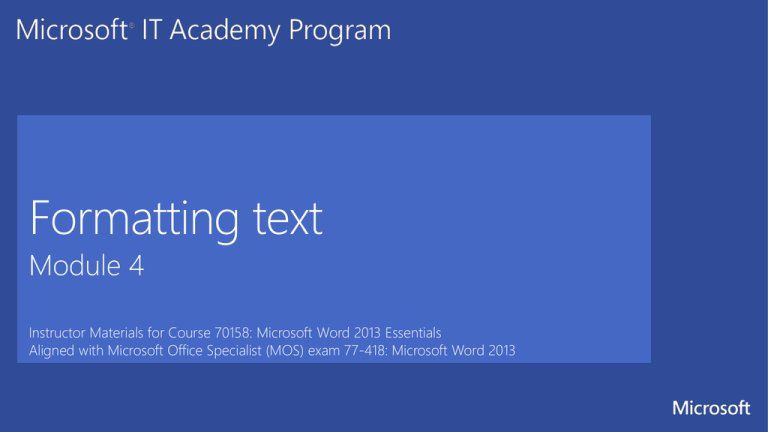
Instructor Materials for Course 70158: Microsoft Word 2013 Essentials
Aligned with Microsoft Office Specialist (MOS) exam 77-418: Microsoft Word 2013
4
6
6
7
7
8
8
9
9
4
Complete the Student Project for this module
You may work in a group, but you are responsible for
your own work
Turn in the completed assignment for review
In the sentence “The quick brown fox jumps over the lazy dog”
you position the cursor in the word “fox” (but don’t select it).
From which of the following locations can you set the font of
only the word “fox” to Arial? (Choose all that apply.)
the document page shortcut menu
the Font dialog box
the Mini Toolbar
the Theme Fonts menu in the Document Formatting group on the Design tab
Which action resets selected text to the style defaults?
Alt+Shift+N
Ctrl+Enter
Ctrl+Spacebar
Shift+Enter
What is the purpose of the Alignment function?
To sort columnar data.
To add and remove space within and between paragraphs.
To position content in relation to the left and right margins.
To position content in relation to the top and bottom margins.
Which of the following paragraph indentations are
available in Word 2013? (Choose all that apply.)
Drop cap
First line
Hanging
Last line
Left
Right
In a new, blank document, what is the default line spacing
setting?
single
1.15 lines
1.50 lines
Double
What is the term for a single line of a multiline paragraph
that wraps to the top of the next page?
first line
orphan
tight wrap
widow
Which of the following actions reset selected text to the
Normal style? (Choose all that apply.)
Press Ctrl+Spacebar.
In the Styles pane, click Clear All.
In the Styles pane, click Clear Formatting.
On the Home tab, in the Font group, click the Clear All Formatting button.
Which of the following methods can you use to add a
style to the Styles gallery? (Choose all that apply.)
Drag the style from the Styles pane to the Styles gallery.
In the Styles pane, right-click the style, and then click Add To Style Gallery.
In the Styles pane, point to the style, click its arrow, and then click Add To Style
Gallery.
On the Home tab, on the Styles menu, right-click a style name and drag it into
the Style Gallery.
In the sentence “The quick brown fox jumped over the lazy dog” you
position the cursor in the word fox (but don’t select it). From which of the
following locations can you set the font of only the word fox to Arial?
the Font dialog box
the Mini Toolbar
Which action resets selected text to the style defaults?
Ctrl+Spacebar
What is the purpose of the Alignment function?
To position content in relation to the left and right margins.
Which of the following are paragraph indentations available in Word 2013?
First line
Hanging
Left
Right
In a new, blank document, what is the default line spacing setting?
1.15 lines
What is the term for a single line of a multiline paragraph that wraps to
the top of the next page?
Orphan
Which of the following actions reset the selected text tot the Normal style?
In the Styles pane, click Clear All.
On the Home tab, in the Font group, click the Clear All Formatting button.
Which of the following methods can you use to add a style to the Styles
gallery?
In the Styles pane, right-click the style, and then click Add To Style Gallery.
In the Styles pane, point to the style, click its arrow, and then click Add To Style
Gallery.
© 2013 Microsoft Corporation. All rights reserved. This document is provided “as is.” Information and views expressed in this document, including URL and other Internet website references and all academic or education standards or
requirements, may change without notice. MICROSOFT MAKES NO WARRANTIES, EXPRESS, IMPLIED, OR STATUTORY, AS TO THE INFORMATION IN THIS PRESENTATION. Microsoft, Microsoft IT Academy and the Microsoft and
Microsoft IT Academy logos are either registered trademarks or trademarks of Microsoft Corporation, in the United States and/or other countries.
NGA Center/CCSSO is acknowledged as the sole owners and developers of the Common Core State Standards, and no claims to the contrary are made. © Copyright 2010. National Governors Association Center for Best Practices and
Council of Chief State School Officers. All rights reserved.