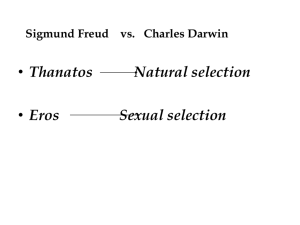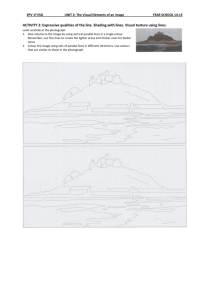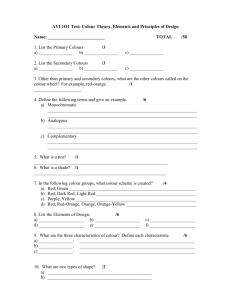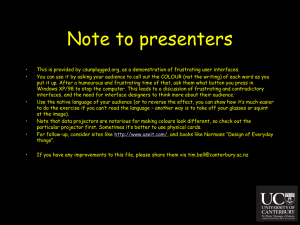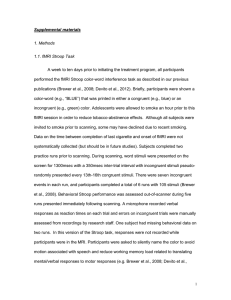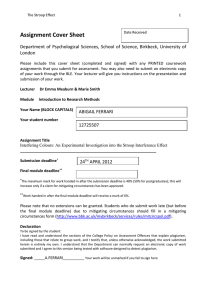Measuring Interference Effects
advertisement
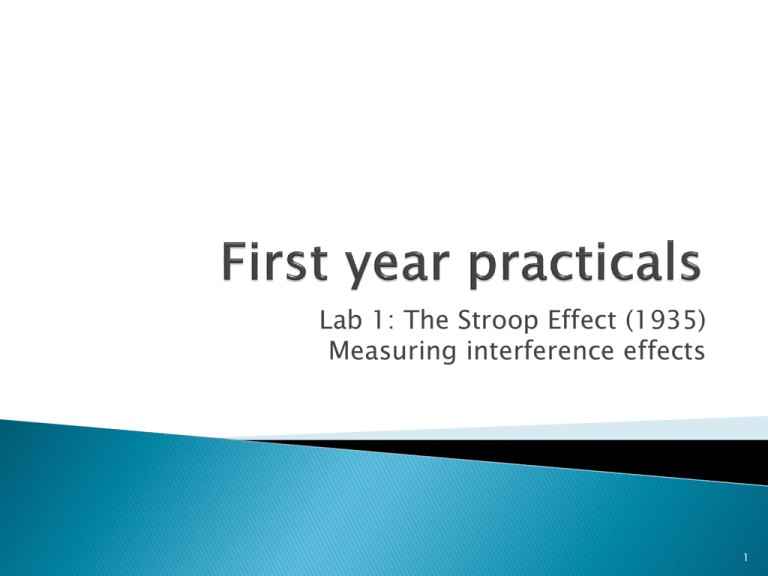
Lab 1: The Stroop Effect (1935) Measuring interference effects 1 This course aims to equip you with; ◦ an understanding of some basic studies that have been useful in Psychology ◦ an understanding of basic software tools often used to run and report those studies: Excel, for basic data handling SPSS for statistical analysis PsychoPy for presenting stimuli and collecting data 2 Each semester you will have 5 x 3hr lab classes You will be required to write 3 reports for each semester (a simulated journal article) on which you will be assessed It is essential that you come to the lab class at your allotted time; ◦ if you miss a lab class you cannot just go to a different session and use the data from there, because the data they collect may differ from that in your group 3 In this class you will see a simple classic psychology experiment replicated using modern technology. You will learn about; ◦ the computers in these labs ◦ why we should run experiments at all ◦ conducting a literature search ◦ the basic components of PsychoPy ◦ conducting simple analyses in Excel 4 All materials will be made available via WebCT, including; ◦ slides from the lectures ◦ the experiments that were run ◦ data files to analyse You should log on to WebCT as soon as possible to make sure that you have access to these materials http://webct.nottingham.ac.uk 5 Do not store any files in My Documents or in your Desktop folder. On these computers anything stored there will be lost. Use you H: folder (see below) In addition to the C: drive (the local computer) you will see some additional (network) disk drives listed as: ◦ H:<username> - this is for you to read and write files and will remain the same from any computer you log in to. Other users do not have access to this folder ◦ Practicals – this contains materials used by some lecturers. They may ask you to fetch things from here, but you can’t save files here ◦ Class Share – this disk allows you to save files that anyone else can read/change/delete 6 There was a time when people tried to understand behaviour by introspection; by thinking really hard about why we do what we do When someone has a theory based on their own behaviour, how do we know that they are right? We need to collect data to help us understand ourselves and the world we live in 7 Sometimes we can collect data by measuring things in the ‘real world’ That is better than just ‘thinking’ because we have more information But in the ‘real world’ many things vary, in addition to the thing you are studying How do you know whether it was your variable of interest that caused the change of behaviour you measured? 8 In experiments we aim to let very few things vary That helps us, when we measure a change, to narrow down its cause Note: Possibly, when fewer things vary, the less like the ‘real world’ our experiment becomes? Is it better to know something about an artificial situation, or to have a good guess about something realistic? We want to keep things simple, but hopefully they will generalise to more complex situations 9 In 1935 John Ridley Stroop published a series of experiments about a new effect ◦ Stroop, John Ridley (1935). "Studies of interference in serial verbal reactions". Journal of Experimental Psychology 18: 643–662. In this paper he described an effect of mental processing that is extremely robust and has become very well known; the Stroop Effect 10 The paper contains several experiments including this one (Exp 2): ◦ participants had to say out loud the colour of letters for a series of 100 words printed on some cards ◦ but the letters were also spelling out names of other colours (the name and the colour were incongruent) ◦ for comparison he also measured the time taken to call out the colour of 100 squares ◦ subjects took longer to call out letter colours than colours of blocks 11 Maybe subjects were faster with the squares because there was more red ink on the squares? An alternative control would be to use ◦ red letters to spell the word red (word and colour are congruent) ◦ green letters to spell the word red (word and colour are incongruent) The Stroop effect has now been using many different variants of the task 12 Read out the colour of the letters in the words below RED BLUE GREEN YELLOW 13 Read out the colour of the letters in the words below BLUE YELLOW RED GREEN 14 We can use computers to do a much more accurate job of measuring the time it takes participants to detect the letter colour Present words drawn in red, green or blue where the word and the letter colours are congruent or incongruent Get subjects to press one of 3 keys depending on what the letter colours are It should also be a lot quieter to do it this way than in Stroop’s experiment! 15 Note that this is an experiment because we; ◦ manipulate an independent variable (IV) ◦ measure a dependent variable (DV) For the Stroop Effect; ◦ the IV is the congruence of the letter colour and word ◦ the DV is the reaction time in reporting the letter colour 16 We need to use software that can measure the responses and reaction times (RTs) of the subjects For this we’re going to use PsychoPy This is free software that you can install on your own computer (Windows, Mac or Linux), by downloading it from www.psychopy.org 17 When you first run PsychoPy two windows come up; ◦ the Coder view allows you to run scripts and do simple programming in a language called Python ◦ the Builder view allows you to create experiments visually and then runs them ◦ we will be using the Builder view most of the time, so close the Coder view for now (you can get it back from the >View menu if you need to) 18 Let’s try it for real ◦ save the Stroop experiment to your <H:> folder. Make sure you know where you saved it! ◦ open it in PsychoPy go to the Builder view, then >File>Open… navigate to where you just saved the exp open it (alternatively double click the file stroop.psyexp) Run the experiment ◦ either press the green button with the running man ◦ or press Ctrl-R When asked for the participant ID, type in your login name (e.g. lpyxxxx) 19