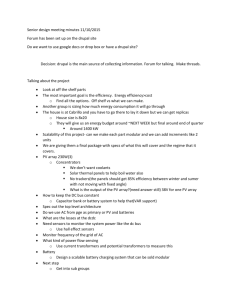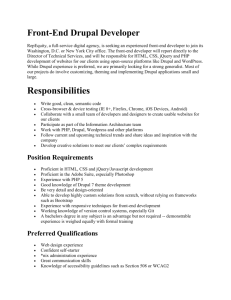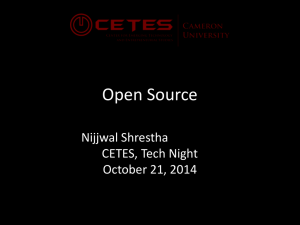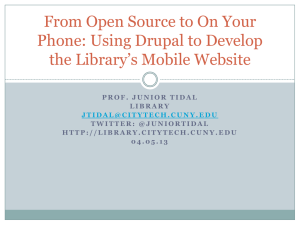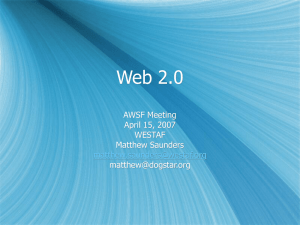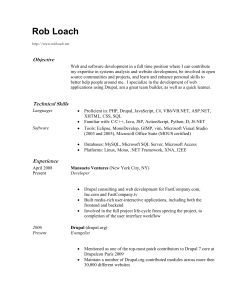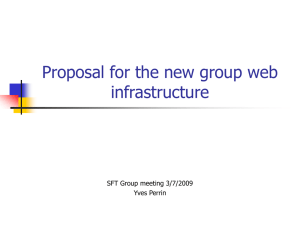From Static and Stale to Dynamic and Collaborative
advertisement
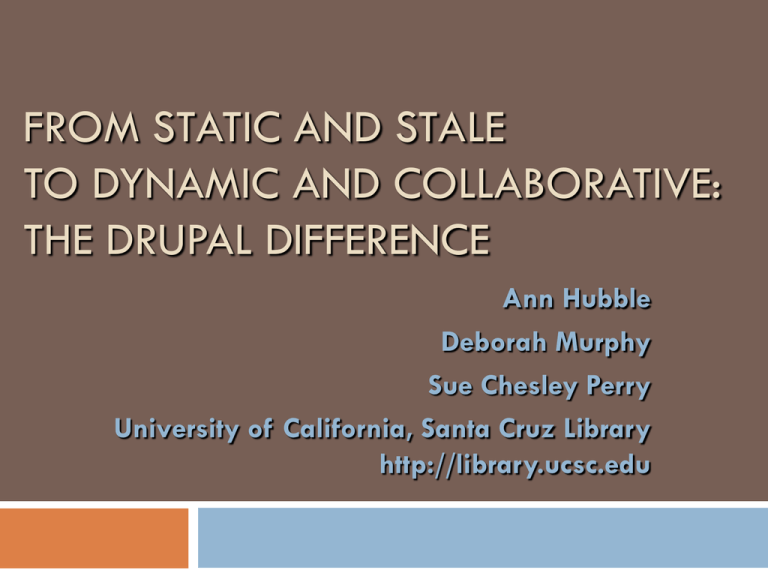
FROM STATIC AND STALE TO DYNAMIC AND COLLABORATIVE: THE DRUPAL DIFFERENCE Ann Hubble Deborah Murphy Sue Chesley Perry University of California, Santa Cruz Library http://library.ucsc.edu What we did Goal: A user-centered site New server New organization structure for web support and development New graphical design New information architecture: menus, taxonomy, file structure New CMS (Drupal) Former library website Preparation Personas Card sorting Focus groups Usage analytics Wireframes and user tests Site inventory Lots of web browsing Chose Drupal Quick overview – Drupal, Drupal Core Open, fluid, changeable, database driven Open source, strong developer community Preparation: Drupal Lullabot training for campus Listservs and colleague consultation Lullabot consultation and training again during implementation Public site launched September 2009. New library website Web Site Deployment Lessons Learned Learning Drupal takes time Navigation, site architecture Focus on essential modules CCK, Views and Taxonomy Start small Identify small parts to bring over Project management software Lessons Learned Document & share what you’ve done Google There’s a module out there! Images, Docs or Drupal Admin site WYSIWYG editors Talk with other libraries about their sites Recommended Modules for Libraries Dynamic Web Pages Articles A-Z List ‘View’ Subject Guides Subject Guide ‘View’ Library Culture Whole new website paradigm Easier to change software than cultures! Steep learning curve Mandate for success, no room for failure Buy in Initial reluctance: Why did we choose Drupal? Significant change for everyone Moving out of one’s comfort zone… Feeling of lack of individual design freedom Still have varying levels of buy-in. Modules Taxonomy Nodes Blocks Challenges of creating content in Drupal! Major Change: permissions structure Siloed to role based ownership Everybody owns everything, so no one takes ownership of anything. Collaboration is both a plus and minus. Trust of others is required Training issues Three levels of training: system administrators, developers and staff Developer vs. staff training Developers will become staff trainers Provide varied learning formats Training videos • Spend the money -- Lullabot or others Drupalcon (BoF), Library conferences Training Staff Training vs. facilitating learning / passive vs. active hands-on Learning styles vary (repetition, reassurance & patience) Customized training for individuals and departments Documentation Examples Large drop-in overviews with individualized handson help Documentation on Wiki training pages Specialized departmental training sessions On demand individual hands-on training sessions Frequent Email updates on changes New features overviews and presentations Resources Library related Presentations & tutorials General resources Conferences Tutorial sites Books What’s next Image Galleries New Theme Panels Drupal 7 ???? What does Drupal mean??? The logo is a stylized drop (or water in general) with "infinity" eyes, a round nose and a mischievous smile. Drupal is English for the Dutch word “druppel”, which means “drop”