DRUPAL 7 MEDIA MODULE - University of Iowa Drupal Users
advertisement
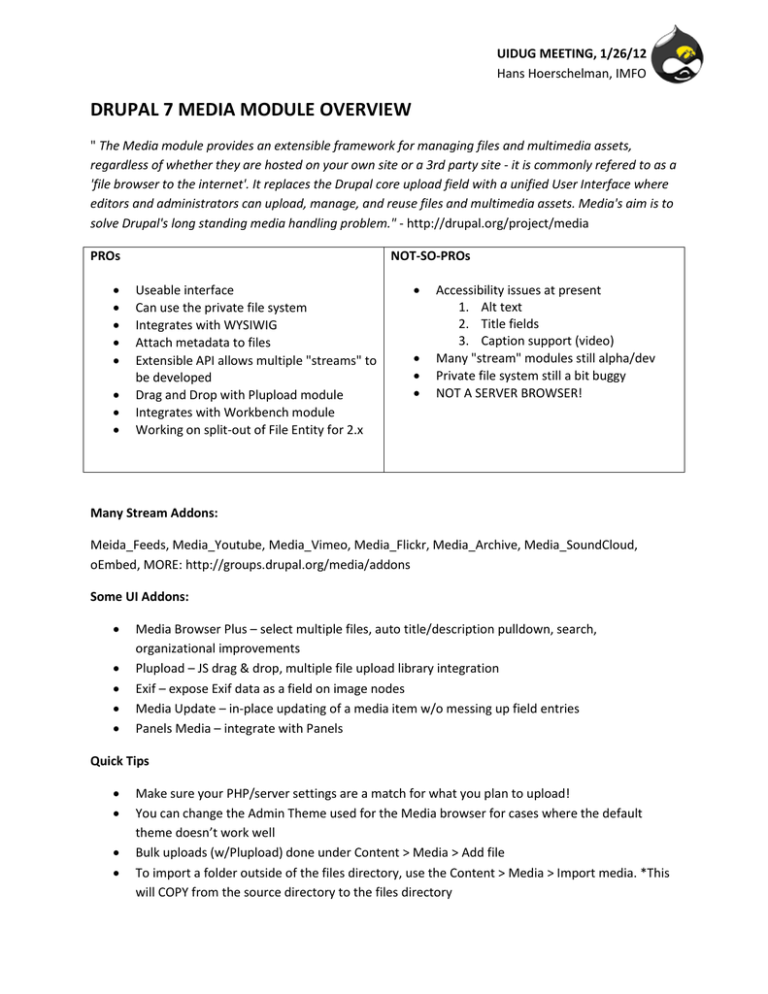
UIDUG MEETING, 1/26/12 Hans Hoerschelman, IMFO DRUPAL 7 MEDIA MODULE OVERVIEW " The Media module provides an extensible framework for managing files and multimedia assets, regardless of whether they are hosted on your own site or a 3rd party site - it is commonly refered to as a 'file browser to the internet'. It replaces the Drupal core upload field with a unified User Interface where editors and administrators can upload, manage, and reuse files and multimedia assets. Media's aim is to solve Drupal's long standing media handling problem." - http://drupal.org/project/media PROs NOT-SO-PROs Useable interface Can use the private file system Integrates with WYSIWIG Attach metadata to files Extensible API allows multiple "streams" to be developed Drag and Drop with Plupload module Integrates with Workbench module Working on split-out of File Entity for 2.x Accessibility issues at present 1. Alt text 2. Title fields 3. Caption support (video) Many "stream" modules still alpha/dev Private file system still a bit buggy NOT A SERVER BROWSER! Many Stream Addons: Meida_Feeds, Media_Youtube, Media_Vimeo, Media_Flickr, Media_Archive, Media_SoundCloud, oEmbed, MORE: http://groups.drupal.org/media/addons Some UI Addons: Media Browser Plus – select multiple files, auto title/description pulldown, search, organizational improvements Plupload – JS drag & drop, multiple file upload library integration Exif – expose Exif data as a field on image nodes Media Update – in-place updating of a media item w/o messing up field entries Panels Media – integrate with Panels Quick Tips Make sure your PHP/server settings are a match for what you plan to upload! You can change the Admin Theme used for the Media browser for cases where the default theme doesn’t work well Bulk uploads (w/Plupload) done under Content > Media > Add file To import a folder outside of the files directory, use the Content > Media > Import media. *This will COPY from the source directory to the files directory UIDUG MEETING, 1/26/12 Hans Hoerschelman, IMFO To use Media with the WYSIWYG & CKEditor, there are two settings set after enabling: 1. Navigate to Configuration > Content Authoring > Text Formats > FORMAT ("Full HTML") and check "Convert Media tags to Markup" 2. Navigate to Configuration > Content Authoring > Wysiwyg Profiles, then choose 'Edit' for the Input Format you desire. Expand the "buttons and plugins" accordion and scroll down to the "Media browser" checkbox, select it, and save. You might want to disable other media buttons that you won't be needing... More Resources Drupal Media group: http://groups.drupal.org/media Media module FAQs: http://groups.drupal.org/node/19746 Media Usage: http://drupal.org/node/1400148 Media Addons: http://groups.drupal.org/media/addons
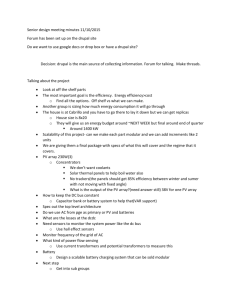
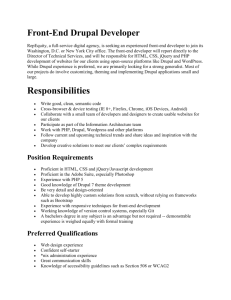
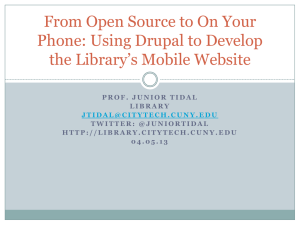
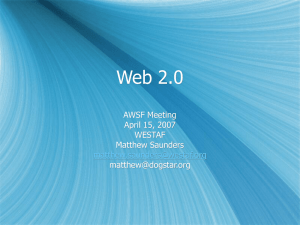
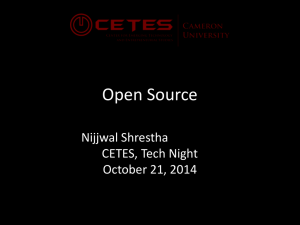


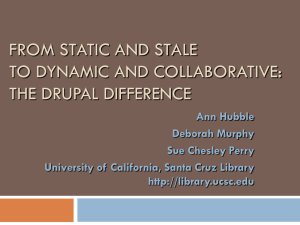


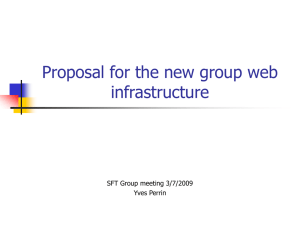
![Introduction to Drupal presentation (PowerPoint) [revised Oct 11, 2011]](http://s2.studylib.net/store/data/010215032_1-b40768ed024dd784f06fa99cafdc7f45-300x300.png)