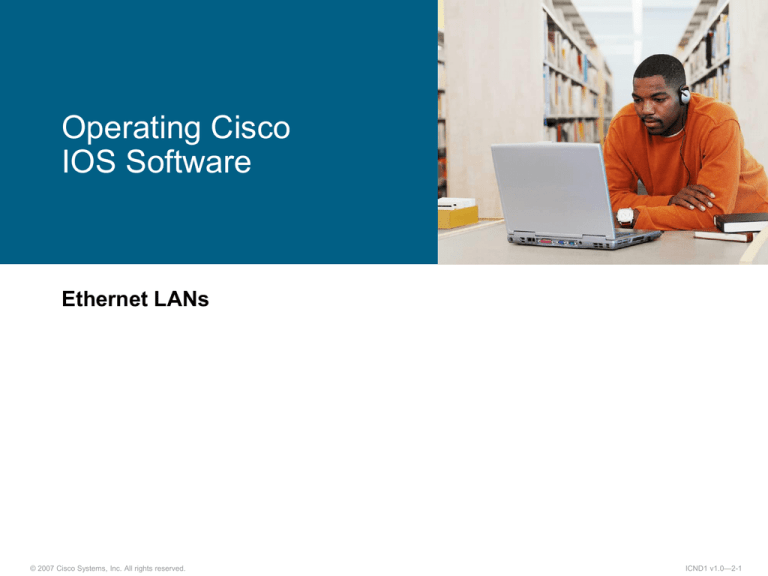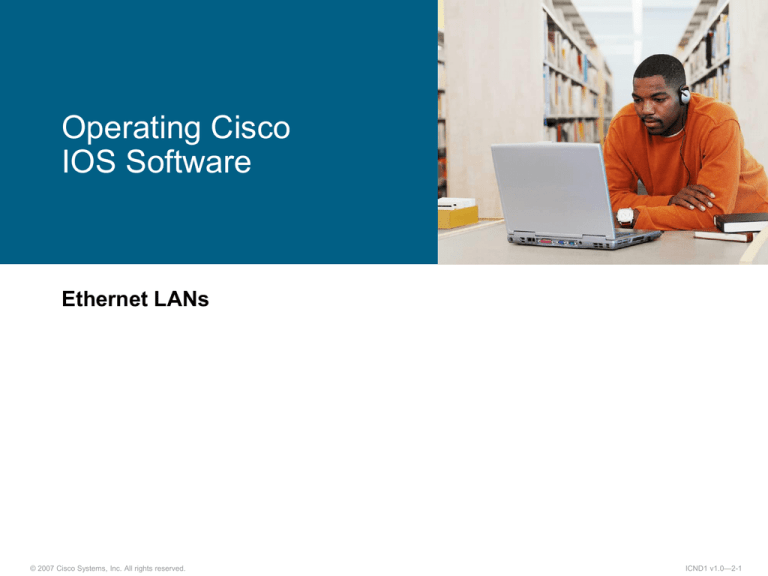
Operating Cisco
IOS Software
Ethernet LANs
© 2007 Cisco Systems, Inc. All rights reserved.
ICND1 v1.0—2-1
Operating Cisco IOS Software
Using the Cisco SDM
Managing Cisco Devices
© 2007 Cisco Systems, Inc. All rights reserved.
ICND1 v1.0—2-2
Cisco IOS Software
Features to carry the chosen network protocols and functions
Connectivity for high-speed traffic between devices
Security to control access and prohibit unauthorized network use
Scalability to add interfaces and capability as needed for network
growth
Reliability to ensure dependable access to networked resources
© 2007 Cisco Systems, Inc. All rights reserved.
ICND1 v1.0—2-3
Configuring Network Devices
Initial default settings are sufficient for the switch to operate at
Layer 2 as a switch.
A Cisco device will prompt for initial configuration if there is no
configuration in memory.
Additional configuration tasks set up the device with the
following:
– Protocol addressing and parameter settings
– Options for administration and management
© 2007 Cisco Systems, Inc. All rights reserved.
ICND1 v1.0—2-4
An Overview of Cisco Device Startup
© 2007 Cisco Systems, Inc. All rights reserved.
ICND1 v1.0—2-5
External Configuration Sources
Configurations can come from many sources.
Configurations will act in device memory.
© 2007 Cisco Systems, Inc. All rights reserved.
ICND1 v1.0—2-6
Cisco IOS User Interface Functions
CLI is used to enter commands.
Operations vary on different
internetworking devices.
Users type or paste entries in the console
command modes.
Command modes have distinctive
prompts.
Enter key instructs device to parse and
execute the command.
Two primary EXEC modes are user mode
and privileged mode.
© 2007 Cisco Systems, Inc. All rights reserved.
ICND1 v1.0—2-7
Cisco IOS Software EXEC Mode (User)
There are two main EXEC modes for entering
commands.
© 2007 Cisco Systems, Inc. All rights reserved.
ICND1 v1.0—2-8
Cisco IOS Software EXEC Mode
(Privileged)
© 2007 Cisco Systems, Inc. All rights reserved.
ICND1 v1.0—2-9
Switch Command-Line Help Facilities
© 2007 Cisco Systems, Inc. All rights reserved.
ICND1 v1.0—2-10
Context-Sensitive Help
© 2007 Cisco Systems, Inc. All rights reserved.
ICND1 v1.0—2-11
Context-Sensitive Help (Cont.)
© 2007 Cisco Systems, Inc. All rights reserved.
ICND1 v1.0—2-12
Enhanced Editing Commands
SwitchX>Shape the future of internetworking by creating unpreced
Shape the future of internetworking by creating
unprecedented value for customers, employees, and
partners.
© 2007 Cisco Systems, Inc. All rights reserved.
ICND1 v1.0—2-13
Enhanced Editing Commands (Cont.)
© 2007 Cisco Systems, Inc. All rights reserved.
ICND1 v1.0—2-14
Router Command History
© 2007 Cisco Systems, Inc. All rights reserved.
ICND1 v1.0—2-15
Viewing the Configuration
© 2007 Cisco Systems, Inc. All rights reserved.
ICND1 v1.0—2-16
show running-config and show startupconfig Commands
Displays the current and saved configuration
© 2007 Cisco Systems, Inc. All rights reserved.
ICND1 v1.0—2-17
Using the Cisco
SDM
LAN Connections
© 2007 Cisco Systems, Inc. All rights reserved.
ICND1 v1.0—2-18
Cisco Router and Security Device
Manager
© 2007 Cisco Systems, Inc. All rights reserved.
ICND1 v1.0—2-19
© 2007 Cisco Systems, Inc. All rights reserved.
ICND1 v1.0—2-20
What Is Cisco SDM?
Embedded web-based management tool
Provides intelligent wizards to enable quicker and easier
deployments and does not require knowledge of Cisco IOS CLI or
security expertise
Tools for more advanced users:
– ACL editor
– VPN crypto map editor
– Cisco IOS CLI preview
© 2007 Cisco Systems, Inc. All rights reserved.
ICND1 v1.0—2-21
Supported Cisco Routers and Cisco IOS
Software Releases
Cisco SDM is supported on a number of Cisco router
platforms and Cisco IOS Software releases.
Always verify Cisco SDM router and Cisco IOS release
support at www.cisco.com/go/sdm.
© 2007 Cisco Systems, Inc. All rights reserved.
ICND1 v1.0—2-22
Configuring Your Router to Support SDM
1. Enable the HTTP and HTTPS servers on your router.
2. Create a user account defined with privilege level 15 (enable
privileges).
3. Configure SSH and Telnet for local login and privilege level 15.
© 2007 Cisco Systems, Inc. All rights reserved.
ICND1 v1.0—2-23
SDM Startup
© 2007 Cisco Systems, Inc. All rights reserved.
ICND1 v1.0—2-24
© 2007 Cisco Systems, Inc. All rights reserved.
ICND1 v1.0—2-25
Cisco SDM Main Window Layout and
Navigation
Menu Bar
Toolbar
Router
Information
Configuration
Overview
© 2007 Cisco Systems, Inc. All rights reserved.
ICND1 v1.0—2-26
Menu Bar
Toolbar
Router
Information
Configuration
Overview
© 2007 Cisco Systems, Inc. All rights reserved.
ICND1 v1.0—2-27
Cisco SDM Wizards
LAN configuration: Configure LAN interfaces and
DHCP
WAN configuration: Configure PPP, Frame Relay, and
HDLC WAN interfaces
Firewall
VPN
Security audit: Perform a router security audit, with a
button for router lockdown
IPS: Intrusion prevention system
QoS: Quality of service
© 2007 Cisco Systems, Inc. All rights reserved.
ICND1 v1.0—2-28
LAN configuration: Configure LAN interfaces and DHCP
WAN configuration: Configure PPP, Frame Relay, and
HDLC WAN interfaces
Firewall
VPN
Security audit: Perform a router security audit, with a
button for router lockdown
IPS: Intrusion prevention system
QoS: Quality of service
© 2007 Cisco Systems, Inc. All rights reserved.
ICND1 v1.0—2-29
Managing Cisco
Devices
Network Environment Management
© 2007 Cisco Systems, Inc. All rights reserved.
ICND1 v1.0—2-30
Cisco IOS File System and Devices
© 2007 Cisco Systems, Inc. All rights reserved.
ICND1 v1.0—2-31
Managing Cisco IOS Images
© 2007 Cisco Systems, Inc. All rights reserved.
ICND1 v1.0—2-32
Verifying Memory and Deciphering
Image Filenames
RouterX#sh flash
-#- --length-- -----date/time-----1
14951648 Feb 22 2007 21:38:56
2
1823 Dec 14 2006 08:24:54
3
4734464 Dec 14 2006 08:25:24
4
833024 Dec 14 2006 08:25:38
5
1052160 Dec 14 2006 08:25:54
6
1038 Dec 14 2006 08:26:08
7
102400 Dec 14 2006 08:26:22
8
491213 Dec 14 2006 08:26:40
path
+00:00
+00:00
+00:00
+00:00
+00:00
+00:00
+00:00
+00:00
c2800nm-ipbase-mz.124-5a.bin
sdmconfig-2811.cfg
sdm.tar
es.tar
common.tar
home.shtml
home.tar
128MB.sdf
41836544 bytes available (22179840 bytes used)
Verify that flash memory has room for the
Cisco IOS image.
© 2007 Cisco Systems, Inc. All rights reserved.
ICND1 v1.0—2-33
Creating a Software Image Backup
RouterX#copy flash tftp:
Source filename []? c2800nm-ipbase-mz.124-5a.binAddress or name of remote host []? 10.1.1.1
Destination filename [c2800nm-ipbase-mz.124-5a.bin]
!!!!!!!!!!!!!!!!!!!!!!!!!!!!!!!!!!!!!!!!!!!!!!!!!!!!!!!!!!!!!<output omitted>
12094416 bytes copied in 98.858 secs (122341 bytes/sec)
RouterX#
Back up current files prior to updating flash memory.
© 2007 Cisco Systems, Inc. All rights reserved.
ICND1 v1.0—2-34
Upgrading the Image from the Network
RouterX#copy tftp flash:
Address or name of remote host [10.1.1.1]?
Source filename []? c2800nm-ipbase-mz.124-5a.bin
Destination filename [c2800nm-ipbase-mz.124-5a.bin]
Accessing tftp://10.1.1.1/c2600-js-mz.122-21a.bin...
Erase flash: before copying? [confirm]
Erasing the flash filesystem will remove all files! Continue? [confirm]
Erasing device... eeeeeeeeee (output omitted) ...erased
Erase of flash: complete
Loading c2800nm-ipbase-mz.124-5a.bin from 10.1.1.1 (via Ethernet0/0): !!!!!!!!!!!!!!!
(output omited)
[OK - 12094416 bytes]
Verifying checksum... OK (0x45E2)
12094416 bytes copied in 120.465 secs (100398 bytes/sec)
RouterX
© 2007 Cisco Systems, Inc. All rights reserved.
ICND1 v1.0—2-35
Device Configuration Files
© 2007 Cisco Systems, Inc. All rights reserved.
ICND1 v1.0—2-36
Cisco IOS copy Command
NVRAM
Terminal
TFTP server
Erase start
© 2007 Cisco Systems, Inc. All rights reserved.
ICND1 v1.0—2-37
Cisco IOS copy Command Example
© 2007 Cisco Systems, Inc. All rights reserved.
ICND1 v1.0—2-38
copy run tftp and copy tftp run Commands
RouterX#copy running-config: tftp:
Address or name of remote host []? 10.1.1.1
Destination filename [running-config]? wgroa.cfg
.!!
1684 bytes copied in 13.300 secs (129 bytes/sec)
RouterX#copy tftp: running-config:
Address or name of remote host []? 10.1.1.1
Source filename []? wgroa.cfg
Destination filename [running-config]?
Accessing tftp://10.1.1.1/wgroa.cfg...
Loading wgroa.cfg from 10.1.1.1 (via Ethernet0): !
[OK - 1684/3072 bytes]
1684 bytes copied in 17.692 secs (99 bytes/sec)
© 2007 Cisco Systems, Inc. All rights reserved.
ICND1 v1.0—2-39
show and debug Commands
© 2007 Cisco Systems, Inc. All rights reserved.
ICND1 v1.0—2-40
Considerations When Using debug
Commands
May generate output in a variety of formats that may not identify
the problem
Require high overhead, possibly disrupting network device
operation
Useful for obtaining information about network traffic and router
status
© 2007 Cisco Systems, Inc. All rights reserved.
ICND1 v1.0—2-41
Commands Related to debug
RouteX(config)#
service timestamps debug datetime msec
Adds a time stamp to a debug or log message
RouteX#
show processes
Displays the CPU utilization for each process
RouteX#
no debug all
Disables all debug commands
RouteX#
terminal monitor
Displays debug output on your current vty session
© 2007 Cisco Systems, Inc. All rights reserved.
ICND1 v1.0—2-42
Summary
Cisco IOS software is the embedded software architecture in all
Cisco IOS devices and is also the operating system of Catalyst
switches. Its functions include carrying the chosen network
protocols, connectivity, security, scalability, and reliability.
A switch or IOS device can be configured from a local terminal
connected to the console port or from a remote terminal
connected via a modem connection to the auxiliary port.
The CLI is used by network administrators to monitor and
configure various Cisco IOS devices. CLI also offers a help facility
to aid network administrators with the verification and
configuration commands.
© 2007 Cisco Systems, Inc. All rights reserved.
ICND1 v1.0—2-43
Summary (Cont.)
The CLI supports two EXEC modes: user and privileged. The
privileged EXEC mode provides more functionality than the user
EXEC mode.
The Cisco IOS devices uses Cisco IOS software with extensive
command-line input help facilities, including context-sensitive
help.
The Cisco IOS CLI includes an enhanced editing mode that
provides a set of editing key functions.
The Cisco IOS devices CLI provides a history or record of
commands that have been entered. This feature, called the
command history, is particularly useful to help recall long or
complex commands or entries.
© 2007 Cisco Systems, Inc. All rights reserved.
ICND1 v1.0—2-44
© 2007 Cisco Systems, Inc. All rights reserved.
ICND1 v1.0—2-45