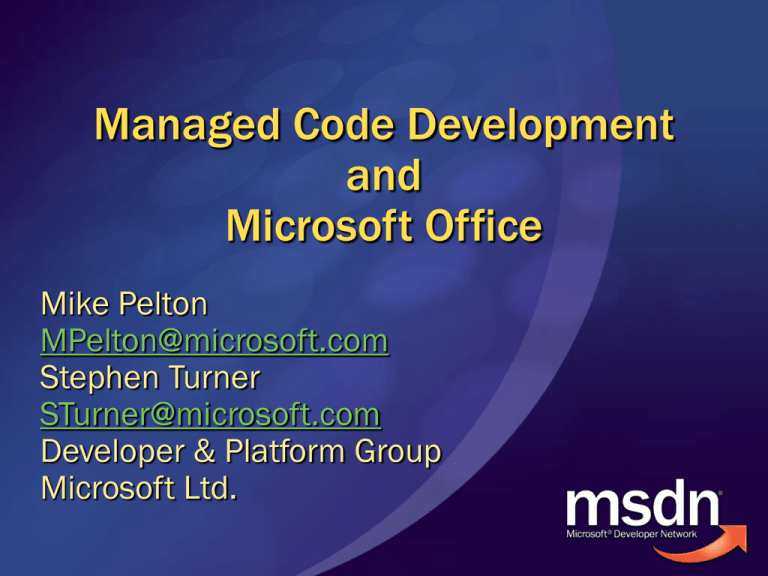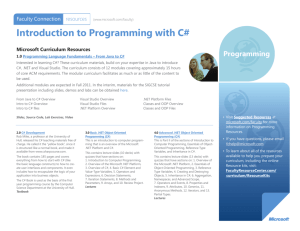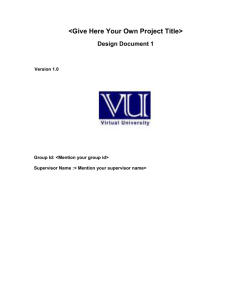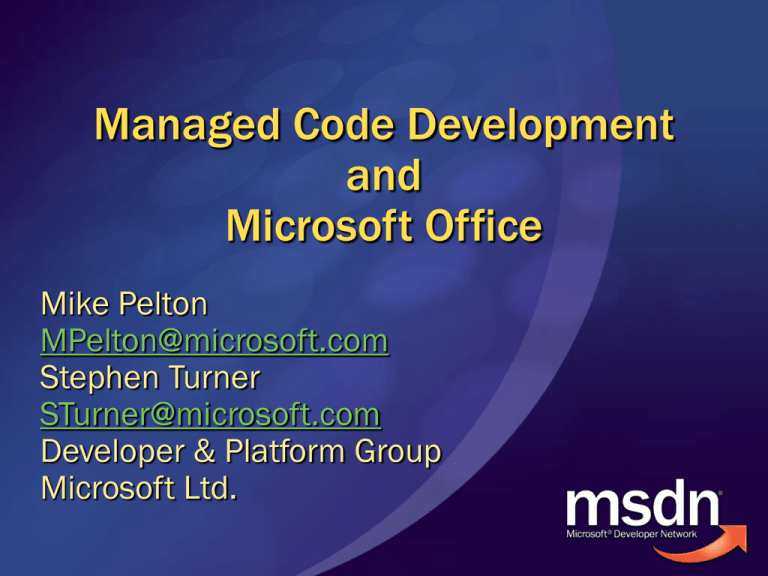
Managed Code Development
and
Microsoft Office
Mike Pelton
MPelton@microsoft.com
Stephen Turner
STurner@microsoft.com
Developer & Platform Group
Microsoft Ltd.
The slides for this event
will be posted at:
www.microsoft.com/uk/msdn/postevents
MSDN Connection
Get personalised info and a customised RSS feed
The programming language(s) you’re interested in
The technology area(s) you’re interested in
The information you want
View news, technical resources, events, webcasts
and community information
Sign up for MSDN Connection at:
http://www.microsoft.com/uk/msdn
Microsoft Technical Roadshow
http://www.microsoft.com/uk/techroadshow
Agenda
9:30 – 9:45 Introduction
9:45 – 11:00 Office and Managed Code (1)
11:00 – 11:15 Break
11:15 – 12:30 Office and Managed Code (2)
12:30 – 13:30 Lunch
13:30 – 14:45 Windows Forms II
14:45 – 15:00 Break
15:00 – 16:15 Deployment and Security
Web Services &
Offline/Online
support
Heavy
Footprint
Tough to
Deploy
Rich User
Experience
Broad
Reach
Developer
Productivity
DLL Hell
Easy Change
Management
Ease of
Deployment
Responsive
Device
Adaptability
Network
Dependency
Poor User
Experience
Rich UI
Complex
To Develop
Smart clients are easily deployed and managed client applications that provide an
adaptive and interactive experience by leveraging local resources and
intelligently connecting to distributed data sources.
General Information Work Flow
Storage
assistive
XML, data or
documents
core content
Server process
Storage
Server process
Server Processing
Office programs
Create document
Pre-populate template
Search / extract
Post-Office Processing
Create content
Analyze/review information
Process documents
Business workflow
Collaborative work
Publish/distribute/archive
Microsoft Office 2003 Development Technologies
Server-side
Processing
Information Access
Base
Programmability
User Interaction
Post-Office
Processing
XML
VSTO v2005 data island
Web services
IBF
Research services
ADO.NET
Web queries
XML schema
Data binding
Object models
Research task pane
Doc. actions task pane
Office U.I.
Custom controls / U.I.
Smart tags
Smart documents
XML
Documents
Data
Morning Agenda (!!)
A Plethora of Techniques
The Research Pane
Smart Tags
Smart Documents
XML in Office
Visual Studio Tools for Office
Visio
InfoPath
The Information Bridge Framework
Visual Studio 2005 & Office
Office Products are COM Servers
Whatever happens, you’re bridging between your
managed and Office’s unmanaged code
Normal interop procedures and considerations
apply!
Primary Interop Assemblies
Platform Invoke
Using methods from unmanaged DLL’s
Reflection
Discovering the types to use at run-time
Connecting to running instances
Use P/Invoke to find running instances
Using Accessible objects
IAccessible interface increases accessibility to users AND code
Excel Primary Interop Assembly
Integrating Managed Code
Calling managed code from VBA
Programming the VB Editor (!)
Using Windows Forms inside Office apps
Using MIME Types
COM Drag and Drop
Calling Managed Code from VBA
COM Callable Wrapper (CCW)
Using MIME Types
Using Windows Forms
Drag & Drop
Add Ins
VBA Add Ins
Easy to develop, but slow and vulnerable
Excel XLL’s, Word WLL’s
Fast in execution; small skill pool
COM Add-Ins
Fast; require COM skills
Office 2000 or later
Automation Add-ins
Functions can be called from Excel formulas
Excel XP or later
A Simple Add In
All the books you’ll ever need:
Microsoft .NET Development
for
Microsoft Office
By Andrew Whitechapel
Office 2003 Research Library
Searches information sources from within a
document
Returns rich content, forms, actions
Open architecture via XML Web Services
Registration and Query methods
No code on the client
Integrated across Office 2003
Word, Excel, PowerPoint, Outlook, etc.
A number of out-of-the-box services
Dictionary, etc.
Built-in Services
Local sources on the machine
Thesaurus and translation
Office 2003 research services
Dictionary, encyclopedia, web search, stock
quotes
Partner research services
Factiva, eLibrary, Gale, WorldLingo
More are being added
SharePoint Portal Server
Custom Services
Can build custom research services
Development language and
platform neutral
Data agnostic
If you can connect to it programmatically,
the research pane can talk to it
Based on established API
Documented in Research Service SDK
Uses Web Services and published XML Schemas
for communication between Office and your
research service
Web Service Calls
Registration and query
Registration Request
Registration Response
Query Request
Query Response
Web Server
A Simple Research Service
A Better Way To Build Research
Services
Research Services Object Model Wrapper
Simple library that wraps up the research
services plumbing
Provides strongly typed request and response objects for
Registration() and Query()
Allows developer to focus on business logic
Source code available
Managed code written with C# & .NET Framework 1.1
Allows for extensibility
Smart Tags v2
Innovations Across All Office Applications
Appears in more Office places:
Access, PowerPoint, Outlook & Task Panes
Internet Explorer (with tool from SDK)
Innovations:
Auto firing actions (to modify document)
Cascading menus & dynamic menus
Pattern matching without writing code
Smart tags for XML
Tokenization – huge benefit for Asian languages
Smart Documents Task Pane
User Reactive Guided Solutions
Follows the user through the document
Tightly integrated with XML schema mapping
Provides contextual content, actions & help
Customizable through VB6 or VS.NET
Extension of the Smart Tags 2.0 API
Secure auto deployment & update
Highly secure, manifest-described deployment
Document only contains the URL of the manifest
Centralized versioning and self-maintaining
A Simple Smart Document
Other Smart Documents
Vertigo Managed Smart Document Wrapper
Smart Documents In .NET
Free, full source, and unsupported
http://vertigosoftware.com/wrapper
Great FAQ!
Installs new .NET Smart Document project types in
Visual Studio.NET 2003
VB.NET, C#
Word, Excel
Wraps the ISmartDocument interface in a way
familiar to .NET developers
Object oriented, “event” driven
XML config file defines controls, event handlers
Hides the low level “plumbing”
XML in Word & Excel 2003
Customer Defined XML Schema Mapping
Work with data in a format that makes sense
Visually relate XML elements to document parts
Open or save just the data you need
Apply XSLT to data input / output
Submit directly to a web service
Fully supports the W3C XSD standard
But users do not have to know XML
Word also supports full fidelity WordML
Apps can produce or consume Word documents
Solution Benefits With XML Documents
1
Improved Data Access
2
Business Process Efficiency
Validated
information
Web service
(loose coupled connection)
+ formatting
+ intelligent receipt
5
Efficient
capture
XML
Document Assembly
data
XML
structure
formatting
Context-specific
assistance
4
Intelligent Applications
Query
Result
save
3
•Text
•Document
•Fragment
•Image
Searching &
Repurposing
Content
XML
Electronic Forms Platform
Gather information more
flexibly and accurately
Connect people, info and
processes more effectively
Develop & deploy information
gathering solutions more easily
XML
HTTP
SOAP
WSDL
UDDI
BizTalk
SQL
ERP
CRM
Visual Studio Tools for the
Microsoft Office System
Our strategic tool for developing Office solutions
Currently supports building document-centric solutions
for Word and Excel 2003
VSTO makes Office development approachable to
the profession developer
Provides all the productivity of Visual Studio
Provides all the power of the .NET Framework
Leverages the skills of .NET developers
VSTO solutions are secure and easy to deploy
Based on .NET Code Access Security
Online ClickOnce deployment model
Visual Studio Tools for Office
New Project Templates for VS.NET
Extends .NET development to Office
Application code is separate from document
Flexible .NET code access security model
Power of Office 2003
Code can run in Word and Excel
Developer productivity of Visual Studio
Write code in Visual Basic and Visual C# .NET
Windows Forms presentation framework
A “professional” development environment
VSTO Examples
What’s New In Visio 2003
Programmability
Macro recorder
Visio drawing control
Managed code samples and tools for Visio
2003 SDK
New events and automation
Macro Recorder
Document programmers
VBA macro generation
Records user interaction with
drawing surface
Records user interaction with
Visio’s ShapeSheet
Application programmers
Learn how the Visio API works
Learn Visio concepts like glue
Visio Drawing Control
ActiveX control for full Visio
functionality
Access to rich Visio API
Single active document and window
Multiple instances in a single application
Integrated look and feel with
host application
Diagrams in context to application usage (form,
web part, smart doc, web page)
Programmatic control over drawing surface
Mouse and keyboard events
Drawing Control Properties
Document property
Window property
HostID property
SRC property
PageSizingBehavior property
NegotiateMenus property
NegotiateToolbars property
Returns underlying Visio;
Document object
Returns underlying Visio;
Window object
Returns or sets string that defines where to
get registry settings
Returns or sets the string for the file
to load
Indicates if the control should resize the
page when the drawing is loaded into the
control
Indicates if the control does menu merging
with the host container
Indicate if the control does toolbar merging
with the host container
User Interface Customization
Best practice: Complete UI customization
Use your own context menus
Use Visio events
Respond to application events
Also available: Visio application
user interface
“Activate” by setting BOTH NegotiateMenus and
NegotiateToolbars properties to TRUE
Do not menu merge with multiple simultaneous
instances of the control OR in Internet Explorer
Use IOleCommandTarget/DoCmd for C# and VB.NET (see
MSDN for article and sample)
Drawing Control Containers
Microsoft Office XP (including Access)
Microsoft Office 2003
(including Access)
InfoPath 1.0 and 1.1 through
Solution Pane
SharePoint Portal through Web Parts
Internet Explorer 5.5 and later
Visual Studio 6.0 (VB, C++)
Visual Studio.NET 2003 (VB.NET, C#)
Drawing Control Licensing
Required: Visio application install
Minimal Install option for control only
Typical Install for control and solutions
No special licensing in addition to application
license
Full support for corporate deployments
Will not initialize without Visio 2003 on the
client machine
Visio 2003 SDK
Available on MSDN for free download!
Developer tools
Event Monitor, Persistent Events, Solution Publishing
Shape Studio for custom shape development
VS 6.0 and VS.NET wizards for Visio solutions
Samples
Extensive application samples (VB, VB.NET, C#) and
managed code tutorial
Library of reusable functions, classes and
sub-routines (VB, VB.NET, C#)
Some reasons to write code
Capitalising on the .NET Framework
Custom Data Connections
External Automation
Dynamic Task Panes
Encryption
Change Tracking and Logging
Advanced Calculations and Validation
Form Template and Project
Visual Studio Project
Source Code (CS, VB)
Project Definition (*PROJ)
Form Template Files
InfoPath Form Template (XSN)
Publish /
Preview
Assemblies (DLL and PDB)
Template Definition (XSF)
Default Data (XML)
Schema (XSD)
Views (XSLT)
Form Data
.XML
Event Framework
User
Events
Open
OnLoad
OnClick
Edit
OnAfterChange
OnValidate
OnBeforeChange
Submit
Close
OnSubmitRequest
Event Handlers
C#
VB.NET
JScript
VBScript
Document Object Model
XML DOM
sales
name
items
item
units
item
price
Form’s View
Referencing Nodes w/ XPath
XML DOM
sales
name
/ns:sales
items
item
units
/ns:sales/ns:items
item
/ns:sales/ns:items/ns:item
price
Referencing Nodes w/ XPath
XML DOM
sales
/ns:sales
DOM.selectSingleNode(“/ns:sales”);
Namespaces
name
Every node has one
Prefix = short hand
items
DOM & Node Methods
item
units
item
price
selectSingleNode(Str)
selectNodes(Str)
Use “text” property
Object Model Overview
Application
Windows
Window
TaskPanes
User
XDocuments
View
XDocument
MailEnvelope
CommandBars
DOM
Errors
DataObjects
Application lifecycle
XDocument lifecycle
Information Bridge Framework
Smart Clients
Web Service-based
architecture (SOA)
Centralized
metadata/UI server
Runtime for smart tag /
XML event initiation
Windows Forms and
task pane support
Web Services
Metadata
Finance
Web Services
ERP
CRM
Information Bridge Architecture
Development Only
Office Application Information Bridge Runtime
(Word, Excel, Outlook)
(Office add-in)
Attached Schema
Task Pane Manager
Smart Tag
Office Integration
Visual Studio
Metadata
Cache
U.I. Rendering
User Control
Designer
Metadata
Designer
U.I.
(WinForm, XSLT)
Client
Server
(SOAP)
U.I.
(WinForm, XSLT)
Metadata Service
CRM
Customer
Information
Web Service
Optional: Information
Bridge Compliant
Web Service
Optional: Information
Bridge Compliant
Web Service
Optional: Information
Bridge Compliant
SAP
Legacy
Application
Aggregation
Service
Invoices
Orders
Web services
Metadata
Database
Visual Studio 2005 Tools for Office
Visual Studio .NET 2005 with Projects for Word,
Excel and InfoPath
Language support for VB .NET and C#
Full access to the .NET Framework, Web services, ADO .NET,
integrated debugging
CLR-based security model
Major focus on developer productivity
Integrated design-time experience
Support for managed controls
“View” controls
Managed Document Actions Pane
Schema-based programming model
New data caching capabilities
Data island accessible in a server environment
Improved deployment model
Online ClickOnce deployment model
Visual Studio Tools for Office
2.0
Document Data Island
Using the Data Island
Visual Studio Tools for Office provides the
ability to cache data within documents
Enables new server scenarios
Pre-populates or extracts data, without having to
program XML
Excel or Word not instantiated
Enables offline usage
Uses cached lookup tables
Requires no hidden sheets
Document Data Island
Example of Caching Data
[Cached()]
CustomerDataSet customerDataSet;
void ThisDocument_Initialize(…)
{
if (customerDataSet == null)
{
customerDataSet = new CustomerDataSet();
dataAdapter.Fill(customerDataSet);
}
list1.DataSource = customerDataSet;
}
Document Data Island
Requesting Data from a Server
ASPX
page
Data
Island
User
data
Server-side code can pre-populate elements before sending to client
Document Data Island
Sending Data Back to a Server
ASPX
page
Updated
Data
Cache
Updated
data
A VSTO 2005 enabled document is posted to a server, data is extracted,
and sent to corporate data sources
Document Data Cache
Using the ServerDocument class
private void GetData()
{
string user = Request.ServerVariables("AUTH_USER");
ExpensesDataset dsExpenses = new ExpensesDataset();
ExpensesDataAdapter.Fill(dsExpenses, user);
ServerDocument doc = new
ServerDocument("expenses.xls");
CachedDataItem cdi =
doc.CachedDataManifest.Views
["ExpensesWorksheet"].CachedData["Expenses"];
cdi.SerializeDataInstance(dsExpenses);
doc.Save();
doc.Close();
Response.Write(doc);
}
Visual Studio Tools for Office 2.0
Server-Side Documents
Visual Studio 2005 Tools for Office
2003 2005
Responsive UI - runs on local machine
Responsive
All the rich, UI features of Word and Excel
Managed Document Actions task pane
Rich User
Experience
Support for calling Web Services through the .NET
Framework and Visual Studio
Document solution can be designed to work offline
Data caching capabilities (data island)
Web Services &
Offline/Online
support
All the productivity of Visual Studio
Complete access to the .NET Framework
Integrated design-time experience
Developer
Productivity
View controls
Managed controls
Managed Document Actions task pane
Ease of
Deployment
Schema-based programming model
Document is linked to assembly; deployed to a share server
No-touch deployment model used for assembly resolution
Easy Change
Management
Online ClickOnce deployment model
Resources
http://msdn.microsoft.com/office/
The Definitive “Hello World” Managed
Smart Documents Tutorial
Microsoft Office 2003 Smart
Documents SDK
Research Services SDK
How to: Install Office Primary Interop Assemblies
Troubleshooting Office Error Messages
http://vertigosoftware.com/wrapper
Managed Smart Documents Wrapper
Additional Information
Post Events Site
All information on past events, slide decks etc
http://www.microsoft.com/uk/msdn/postevents
The UK MSDN Site & Flash
Local news, events, webcasts
http://www.microsoft.com/uk/msdn
Register to receive the bi-weekly MSDN Flash by email
http://www.microsoft.com/uk/msdn/flash.aspx
Try Visual Studio
http://www.microsoft.com/vstudio/tryit
Take a look at the Express products
http://msdn.microsoft.com/express
GotDotNet and ASP.NET – lots of excellent resources
http://www.gotdotnet.com
http://www.asp.net
Morning Summary
A Plethora of Techniques
The Research Pane
Smart Tags
Smart Documents
XML in Office
Visual Studio Tools for Office
Visio
InfoPath
The Information Bridge Framework
Visual Studio 2005 & Office
© 2003 Microsoft Limited. All rights reserved.
This presentation is for informational purposes only. Microsoft makes no warranties, express or implied, in this summary .