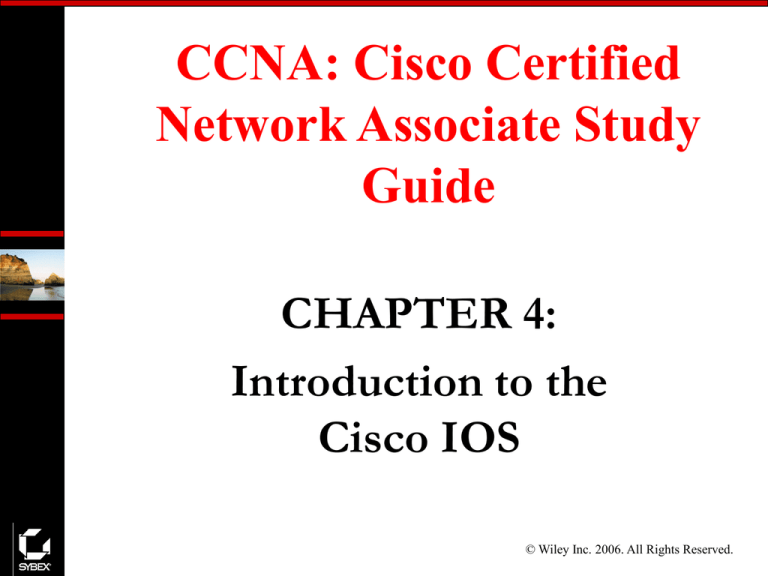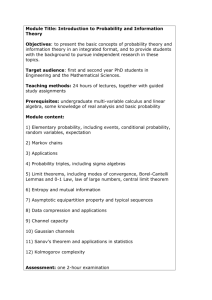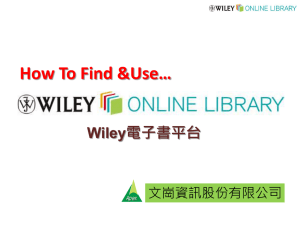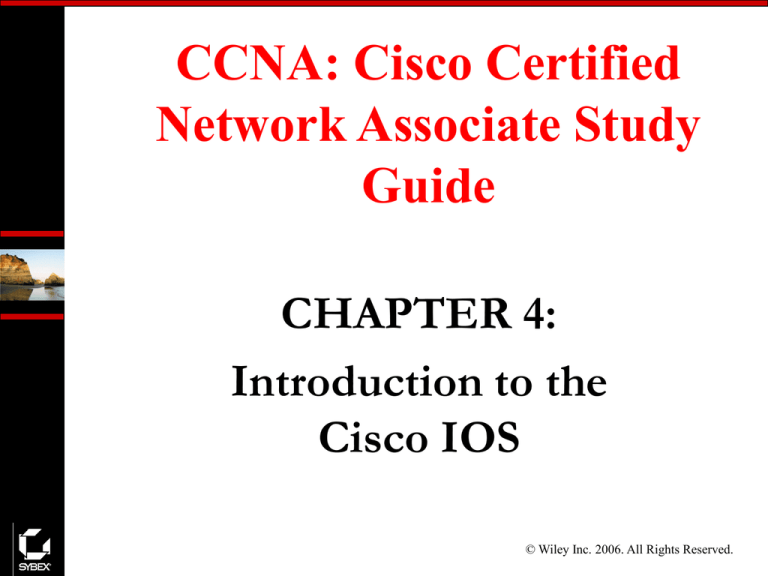
CCNA: Cisco Certified
Network Associate Study
Guide
CHAPTER 4:
Introduction to the
Cisco IOS
© Wiley Inc. 2006. All Rights Reserved.
The CCNA exam topics covered in this
chapter include the following:
Implementation & Operation
•Configure IP addresses, subnet masks, and
gateway addresses on routers and hosts
• Configure a router for additional
administrative functionality
•Implement a LAN
•Perform an initial configuration on a router
• Perform an initial configuration on a switch
© Wiley Inc. 2006. All Rights Reserved.
Cisco Router IOS
• Carries network protocols and functions
• Connects high-speed traffic between
devices
• Adds security to control access
• Provides scalability for growth
• Supplies reliability
© Wiley Inc. 2006. All Rights Reserved.
Connecting To A Cisco Router
© Wiley Inc. 2006. All Rights Reserved.
Bringing up a Router
• Boot-up process:
1: POST
2: Looks for the Cisco IOS from Flash memory
3: IOS loads & looks for a valid configuration;
• startup-config
• stored in nonvolatile RAM (NVRAM)
4: If a valid config is not found in NVRAM:
• setup mode
© Wiley Inc. 2006. All Rights Reserved.
Setup Mode
• Basic Management Setup
• Extended Setup
• Command-Line Interface
© Wiley Inc. 2006. All Rights Reserved.
Command-Line Interface (CLI)
• More flexible than setup mode.
• To use the CLI, just say No to entering
the initial configuration dialog.
© Wiley Inc. 2006. All Rights Reserved.
Logging into the Router
• User mode:
– Router>
– Used mostly to view statistics
• Privileged mode:
– Router#
– Used to view & change router configuration
© Wiley Inc. 2006. All Rights Reserved.
Overview of Router Modes
• Global changes:
– config terminal or config t
– Changes made to running-config (DRAM)
– To change the startup-config (NVRAM)
• config memory or config mem
Note: Any configuration changes need to be placed into
RAM. Typing config mem or config net (from a TFTP host)
will replace the current running-config
© Wiley Inc. 2006. All Rights Reserved.
Configuration
•
•
•
•
•
CLI Prompts
Interfaces
Sub-interfaces
Line Commands
Routing Protocol Configurations
© Wiley Inc. 2006. All Rights Reserved.
Editing & Help Features
© Wiley Inc. 2006. All Rights Reserved.
Editing & Help Features
• Commands starting with a certain letter
Router#c?
clear clock configure connect copy
• Enhanced Editing Commands
• Router-Command History
• Gathering Basic Routing Information
– show version
© Wiley Inc. 2006. All Rights Reserved.
Enhanced Editing Commands
© Wiley Inc. 2006. All Rights Reserved.
Enhanced Editing Commands
(cont.)
© Wiley Inc. 2006. All Rights Reserved.
Router Command History
© Wiley Inc. 2006. All Rights Reserved.
Gathering Basic Routing
Information
© Wiley Inc. 2006. All Rights Reserved.
Administrative Functions
The administrative functions that you can
configure on a router and switch are
•
•
•
•
Hostnames
Banners
Password
Interface descriptions
© Wiley Inc. 2006. All Rights Reserved.
Hostnames & Descriptions
• Hostnames
Router(config)#hostname todd
todd(config)#
• Descriptions
Atlanta(config)#int e0
Atlanta(config-if)#description Sales Lan
© Wiley Inc. 2006. All Rights Reserved.
Banners
• Purpose
• Types
–
–
–
–
exec
incoming
login
motd
• Delimiting character
© Wiley Inc. 2006. All Rights Reserved.
Setting the Passwords
• 5 passwords:
– 1st two used to set your enable password
• Used to secure privileged mode; Router>enable
– Other three are used to configure a password in user mode
via:
• console port
• auxiliary port
• Telnet
© Wiley Inc. 2006. All Rights Reserved.
Passwords
• Enable passwords
Router(config)#enable password cisco
Router(config)#enable secret cisco
•
•
•
•
Auxiliary Password
Console Password
Telnet Password
Encrypting Your Password
Router(config)#service password-encryption
© Wiley Inc. 2006. All Rights Reserved.
Interface Descriptions
Setting descriptions on an interface is helpful to the administrator
and, like the hostname, only locally significant. The description
command is a helpful one because you can, for instance, use it to
keep track of circuit numbers.
Here’s an example:
Atlanta(config)#int e0
Atlanta(config-if)#description Sales Lan
Atlanta(config-if)#int s0
Atlanta(config-if)#desc Wan to Miami circuit:6fdda4321
You can view the description of an interface either with
the show running-config command or the show
interface command.
© Wiley Inc. 2006. All Rights Reserved.
Router Interfaces
• Purpose
• Bringing up an Interface
no shutdown
shutdown
show interface
• Configuring an IP Address on an Interface
Router(config)#int e0
Router(config-if)#ip address 172.16.10.2
255.255.255.0
Router(config-if)#no shut
• Serial Interface Commands
clock rate & bandwidth
(entered in kilobits)
© Wiley Inc. 2006. All Rights Reserved.
Viewing, & Saving Configurations
• Viewing & Saving Configurations
– running-config
– startup-config
saved in
saved in
DRAM
NVRAM
copy run start
sh run
sh start
erase startup-config
© Wiley Inc. 2006. All Rights Reserved.
Verifying Your Configuration
Tools:
–
–
–
–
–
–
show running-config
show startup-config
ping
show cdp nei detail
trace
telnet
© Wiley Inc. 2006. All Rights Reserved.
Other Verification Methods
• Verifying with the show interface
command
– Router#show interface ?
• Verifying with the show ip interface
command
– Router#show ip interface
– Router#show ip interface brief
– Router#show controllers
© Wiley Inc. 2006. All Rights Reserved.