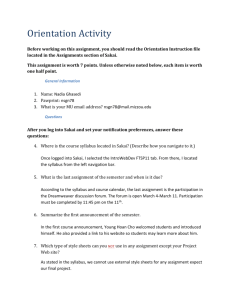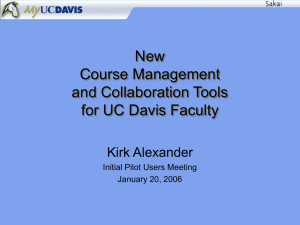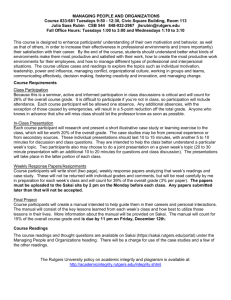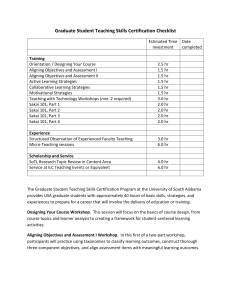Sakai at UCD - UC Davis JIRA
advertisement
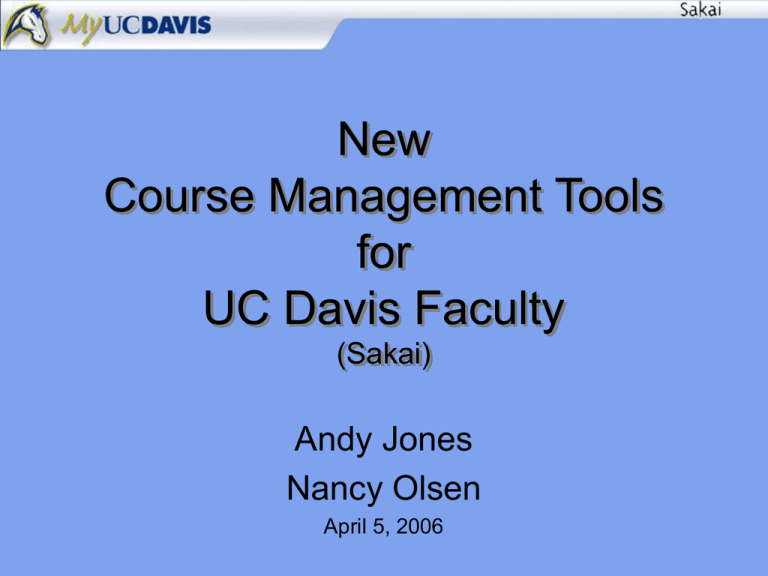
New Course Management Tools for UC Davis Faculty (Sakai) Andy Jones Nancy Olsen April 5, 2006 Goals • Bring UC Davis’ course management system into the 21st Century & make extending it viable. • Use the course management system as a collaborative learning environment. • MyUCDavis is increasingly hard to support, extend, and scale; many tools within it will be replaced. What is Sakai? • Sakai is a course management system and collaborative learning environment developed collectively by • • • • University of Michigan Indiana University Stanford MIT • Now more than 100 colleges and universities worldwide involved and contributing. From My to Sakai UC Davis • In June, 2005, CCFIT recommended installing a new CMS for campus and chose Sakai. • A collaborative effort to switch to Sakai tools is now underway and involves IET-Mediaworks, Veterinary Medicine, and the School of Medicine. Features Overview My Wor kspace for a personalized view of information from your Sakai sites and your Sakai preferences Worksite Setup for viewing a list of all your Sakai sites, and creating or mod ifying their setup Schedule for posting and viewing deadlines, events, etc Anno uncements for posting current, time-critical information Lesson Buil der for posting web pages and sequential content Resourc es for posting web pages and sequentially controlled content Quiz & Test for online assessments and surveys Disc ussion for structured conversations in written form Chat for real-time conversation in written form News for viewing content from on line sources Assignments for posting, submitting, and grading online DropBox for private file-sharing between instructors and students Email Archive for viewing ema il sent to the site's group email address Web Content for accessing an external website within the site SCORM Mediaworks SCORM Player for advanced Assessments Sakai Timeline • Two Year Implementation Plan (Ideal Case) • Project Phases: – – – – Discovery (Fall 2005) Small Pilots (Winter/Spring 2006) Preview (Summer/Fall 2006) Transition (undecided, but one full year or more to transition) Faculty Support • • • • ITExpress ETPartners TRC/MW Trainer (Nancy) Summer Institute on Technology in Teaching (SITT) Macromedia Breeze • Presenter: – Streamed PowerPoint – Optional Audio – Optional Quiz elements • Breeze Live – Live, online Office Hours – Discussion with remote groups – Live Collaboration • Classroom PowerPoint Broadcasts Want More Information? Contact Andy (aojones@ucdavis.edu) or Nancy (nsolsen@ucdavis.edu) for a departmental demonstration