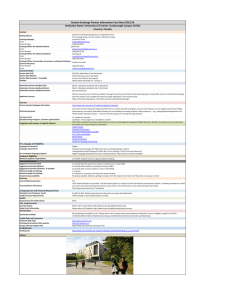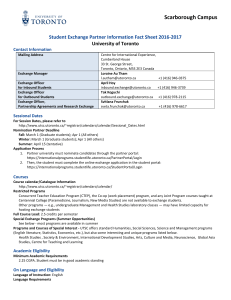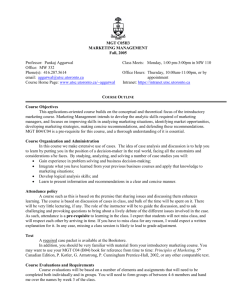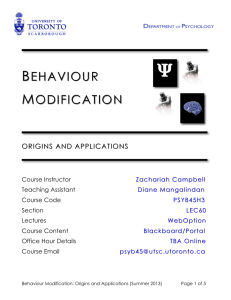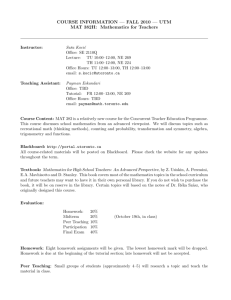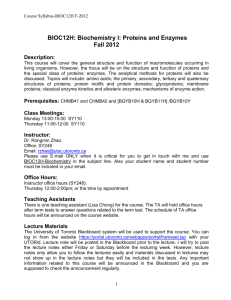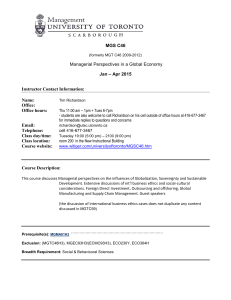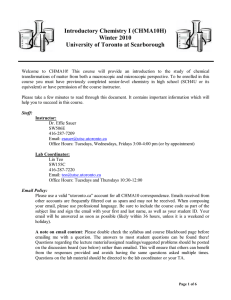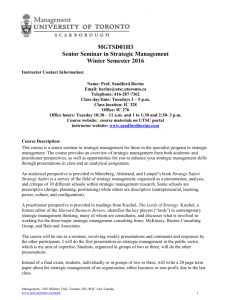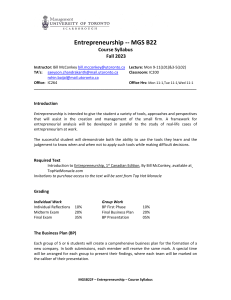Mobile Learning
advertisement
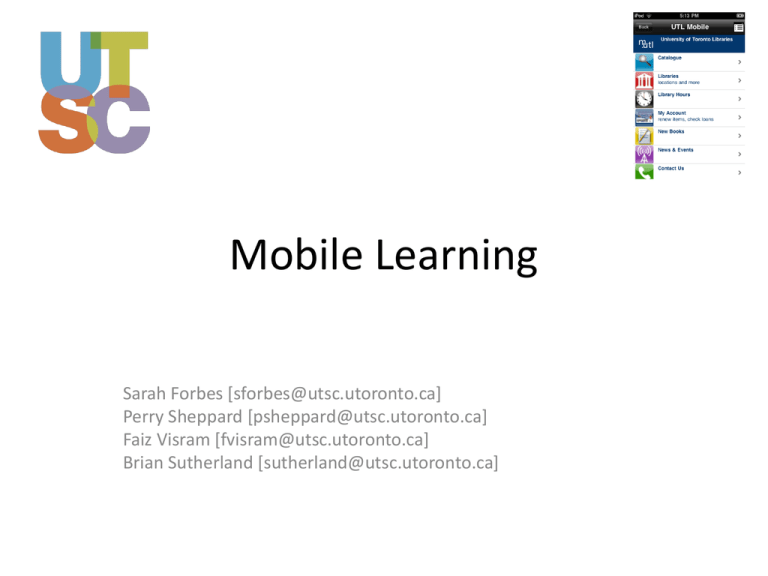
Mobile Learning Sarah Forbes [sforbes@utsc.utoronto.ca] Perry Sheppard [psheppard@utsc.utoronto.ca] Faiz Visram [fvisram@utsc.utoronto.ca] Brian Sutherland [sutherland@utsc.utoronto.ca] Overview • introduction, opportunities and challenges; Blackboard Mobile; • UTL mobile, mobile-friendly library reference services & course data • Google Android + Student Perspective • iPhone and Applications • UT Scarborough Demo App What is m-learning? • Device centric – (alternative computing platforms) – – – – Blackberry; iPod/iPhone/iPad;Google Android Playstation/X-Box; Tablet Alternative screen size Augmented sensing:, GPS, compass, accelerometer, camera, gestural (haptic) interface – Extended telephony (cell, skype) • User centric – internet everywhere, so more justin-time, situated learning (the teachable moment!) [ http://ctl.utsc.utoronto.ca/technology/m-learning ] Usage http://www.marketingcharts.com/direct/smartphone-popularity-increases-15134/millenial-top-30-mobile-device-oct2010-nov10gif/ Opportunities • Explore learning domains in new ways, leveraging prior experience with cell phones • Interact with key university services (library and research services, learning management system, registrar) • Wayfinding using GPS + compass • Auto filtering and superimpose information using environmental contextual cues (GPS + compass + camera) • Integration of disparate data sources through web services, e.g. real time sat nav stats for TTC through the open data initiative Challenges • Do the benefits of mobile computing outweigh the institutional effort of providing parallel, alternate services? e.g. fee cut vs. mobile service – A. Sometimes mobile service makes regular academic services work more efficiently. – B. Convenience/cool factor. • Do internet systems provide the same level of functionality as mobile applications? – A. Not always, but sometimes they provide additional functionality. Challenges (cont’d) • How do we support students and Faculty, when there are so many devices, applications and systems? – A. With some difficulty and imagination. – B. Trust in time better standards will emerge in mobile devices, just like the evolution of web browsers. – C. Over time websites will auto-adjust for mobile devices, as the library and ref works sites do. – D. Better sharing of support information. (user forums, wikis, etc.) iPod Touch UTORLogin • Seems to resolve incompatibility with campus wireless • Tested successfully on all three campuses Bb Mobile • Under evaluation… Blackboard Mobile • Under review… • Can the database support the load of this additional system? • How can the help desks support the users of ‘Blackboard Mobile’ • Blackboard university licensing comes up for review in 1-2 years Free current data and live services • Open Data Initiative – http://www.toronto.ca/open/ – Community information on tap • OECD Factbook 2010 • World Bank DataFinder 2.0 e.g. ‘Layars’ [ Tagline: Here come the floaticons! ] • iPhone/Android phone application [ http://www.layar.com ] • Real-time integration of GPS+compass+camera+web services • Superimpose 3D building models on view of a building site so you can walk around them • [ Easiest to Show You ]: • [ Canadian Hospitals Layar ] UT Scarborough App [just a 3 hour personal investment last night ] • Links to 20-30 points of interest on campus • Each point of interest can have actions, such as a dial number button, browse website button, play video, play audio, etc. • Current information can be superimposed via connections to live data sources, e.g. current room schedule, ETA of next TTC bus, etc. • Some duplication of UTMobile app content • Potential superposition of new buildings Thanks! Mobile Learning Sarah Forbes [sforbes@utsc.utoronto.ca] Perry Sheppard [psheppard@utsc.utoronto.ca] Faiz Visram [fvisram@utsc.utoronto.ca] Brian Sutherland [sutherland@utsc.utoronto.ca]