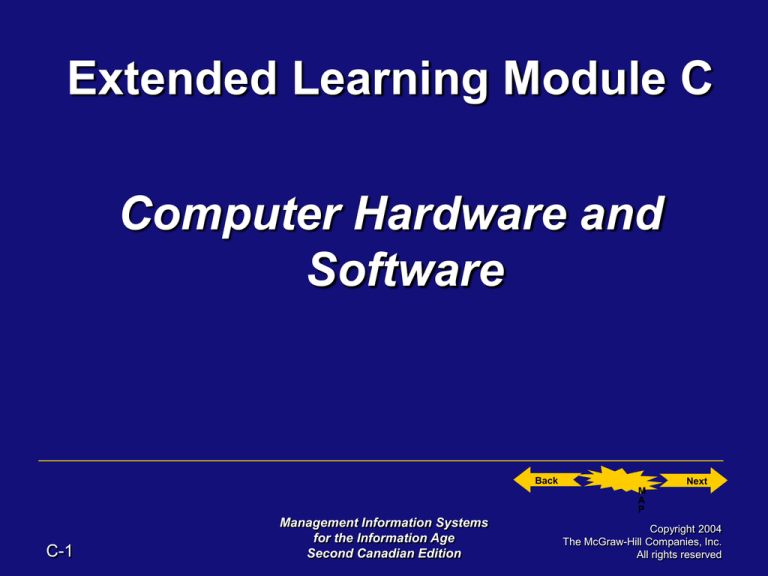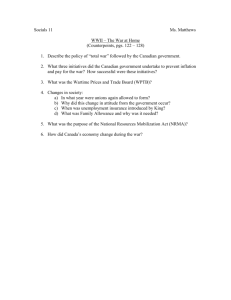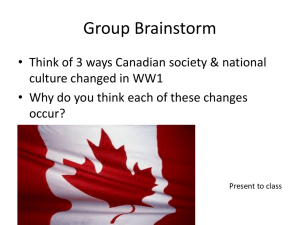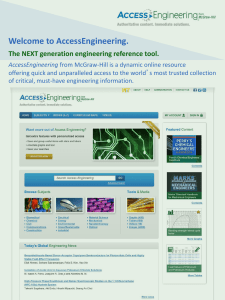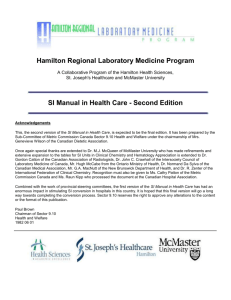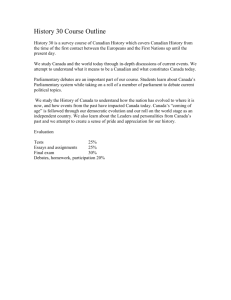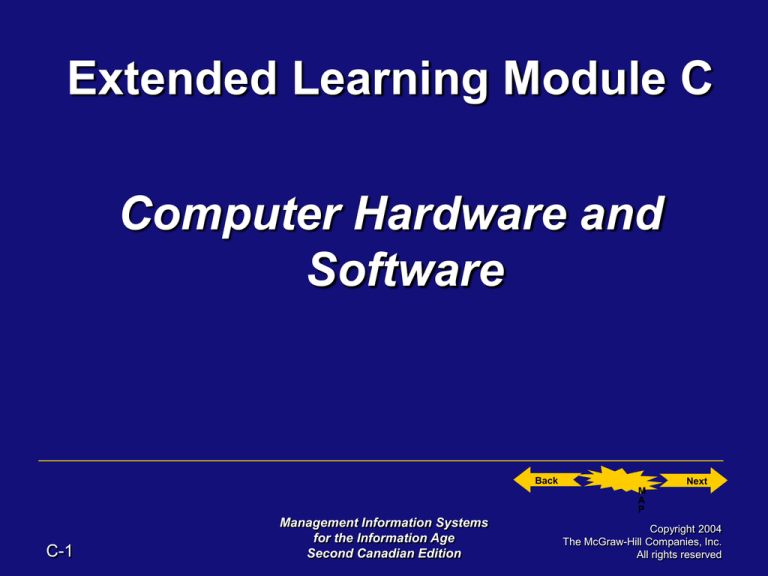
Extended Learning Module C
Computer Hardware and
Software
Back
Next
M
A
P
C-1
Management Information Systems
for the Information Age
Second Canadian Edition
Copyright 2004
The McGraw-Hill Companies, Inc.
All rights reserved
Main Map
What is computer hardware and software
all about?
I would like to take a quick tour of
technology.
What are the categories of computers by
size?
Software: My Intellectual Interface.
Hardware: My Physical Interface.
I would like to see my computer at work.
Go
→
Go
→
→
Go →
Go →
Go →
Go
Back
Next
M
A
P
C-2
Management Information Systems
for the Information Age
Second Canadian Edition
Copyright 2004
The McGraw-Hill Companies, Inc.
All rights reserved
What is computer hardware
and software all about?
(Introduction)
Back
Next
M
A
P
C-3
Management Information Systems
for the Information Age
Second Canadian Edition
Copyright 2004
The McGraw-Hill Companies, Inc.
All rights reserved
Introduction
You need to have a good understanding of
the basics of computer hardware and
software including
Terminology
Characteristics of various devices and
How everything works together to create a complete
and usable computer system
Back
Next
M
A
P
C-4
Management Information Systems
for the Information Age
Second Canadian Edition
Copyright 2004
The McGraw-Hill Companies, Inc.
All rights reserved
Introduction
Information technology (IT) – computer-based tool that people use
to work with information and support the information and
information-processing needs of an organization.
Hardware – the physical devices that make up a computer.
Software – the set of instructions that your hardware executes to
carry out a specific task for you.
Back
Next
M
A
P
C-5
Management Information Systems
for the Information Age
Second Canadian Edition
Copyright 2004
The McGraw-Hill Companies, Inc.
All rights reserved
I would like to take a quick tour
of technology
Back
Next
M
A
P
C-6
Management Information Systems
for the Information Age
Second Canadian Edition
Copyright 2004
The McGraw-Hill Companies, Inc.
All rights reserved
A Quick Tour of Technology
Six categories of hardware
1.
Input device - a tool you use to capture information
and commands.
Mouse, keyboard
Output device - a tool you use to see, hear, or
otherwise accept the results of information-processing
requests.
2.
Monitor, printer
Back
Next
M
A
P
C-7
Management Information Systems
for the Information Age
Second Canadian Edition
Copyright 2004
The McGraw-Hill Companies, Inc.
All rights reserved
A Quick Tour of Technology
Storage device - a tool you use to store
information for use at a later time.
3.
Primary storage
•
RAM, or random access memory, - temporary storage.
Secondary storage
•
Floppy disks
Back
Next
M
A
P
C-8
Management Information Systems
for the Information Age
Second Canadian Edition
Copyright 2004
The McGraw-Hill Companies, Inc.
All rights reserved
A Quick Tour of Technology
4.
Central processing unit (CPU) – the actual
hardware that interprets and executes software
instructions and coordinates how all the other
hardware devices work together.
Intel Pentium 4 chip
Back
Next
M
A
P
C-9
Management Information Systems
for the Information Age
Second Canadian Edition
Copyright 2004
The McGraw-Hill Companies, Inc.
All rights reserved
A Quick Tour of Technology
Telecommunications device – tool you use to send
information to and receive it from another person or
location.
5.
Modem
Connecting device – includes such things as parallel
ports into which you connect a printer and connector
cords to connect your printer to the parallel port.
6.
Video card
Back
Next
M
A
P
C-10
Management Information Systems
for the Information Age
Second Canadian Edition
Copyright 2004
The McGraw-Hill Companies, Inc.
All rights reserved
A Quick Tour of Technology
Figure C.1
Six Categories
of Computer
Hardware
page 399
Back
Next
M
A
P
C-11
Management Information Systems
for the Information Age
Second Canadian Edition
Copyright 2004
The McGraw-Hill Companies, Inc.
All rights reserved
A Quick Tour of Technology
Software types include:
Application software - solves specific problems or
perform specific tasks.
System software - handles tasks specific to
technology management.
•
•
Operating system software - controls application software
and manages hardware devices.
Utility software - provides additional functionality to the
operating system.
Back
Next
M
A
P
C-12
Management Information Systems
for the Information Age
Second Canadian Edition
Copyright 2004
The McGraw-Hill Companies, Inc.
All rights reserved
A Quick Tour of Technology
Figure C.2
Quicken and
Excel Are
Application
Software Tools
page 400
Back
Next
M
A
P
C-13
Management Information Systems
for the Information Age
Second Canadian Edition
Copyright 2004
The McGraw-Hill Companies, Inc.
All rights reserved
What are the categories of
computers by size?
Back
Next
M
A
P
C-14
Management Information Systems
for the Information Age
Second Canadian Edition
Copyright 2004
The McGraw-Hill Companies, Inc.
All rights reserved
Categories of Computers By Size
Personal Digital Assistants, Notebook Computers, and Desktop Computers
Personal digital assistant (PDA) – a small hand-held computer
that helps you surf the Web and perform simple tasks such as note
taking, calendaring, appointment scheduling, and maintaining an
address book.
Notebook computer - a fully functional computer designed to be
carried around and run on battery power.
Desktop computer - the most popular choice for personal
computing needs.
Back
Next
M
A
P
C-15
Management Information Systems
for the Information Age
Second Canadian Edition
Copyright 2004
The McGraw-Hill Companies, Inc.
All rights reserved
Categories of Computers By Size
Personal Digital Assistants, Notebook Computers, and Desktop Computers
Figure C.3
PDAs, Notebooks, and Desktops
page 401
Back
Next
M
A
P
C-16
Management Information Systems
for the Information Age
Second Canadian Edition
Copyright 2004
The McGraw-Hill Companies, Inc.
All rights reserved
Categories of Computers By Size
Minicomputers, Mainframe Computers, and Supercomputers
Minicomputer - designed to meet the computing needs of several
people simultaneously in a small to medium-size business
environment.
Mainframe computer - designed to meet the computing needs of
hundreds of people in a large business environment.
Supercomputers - the fastest, most powerful, and most expensive
type of computer.
Back
Next
M
A
P
C-17
Management Information Systems
for the Information Age
Second Canadian Edition
Copyright 2004
The McGraw-Hill Companies, Inc.
All rights reserved
Categories of Computers By Size
Minicomputers, Mainframe, and Supercomputers
Figure C.4
Minicomputers, Mainframes, and
Supercomputers
page 204
Back
Next
M
A
P
C-18
Management Information Systems
for the Information Age
Second Canadian Edition
Copyright 2004
The McGraw-Hill Companies, Inc.
All rights reserved
Software:
My intellectual interface.
Back
Next
M
A
P
C-19
Management Information Systems
for the Information Age
Second Canadian Edition
Copyright 2004
The McGraw-Hill Companies, Inc.
All rights reserved
Software: Your Intellectual Interface
Application Software
There are two categories of software
Application software and
System software
Back
Next
M
A
P
C-20
Management Information Systems
for the Information Age
Second Canadian Edition
Copyright 2004
The McGraw-Hill Companies, Inc.
All rights reserved
Software: Your Intellectual Interface
Application Software
Application software is used to meet specific
information-processing needs, including such
things as:
Payroll
Customer relationship management
Project management
Training
Word processing and many others.
Back
Next
M
A
P
C-21
Management Information Systems
for the Information Age
Second Canadian Edition
Copyright 2004
The McGraw-Hill Companies, Inc.
All rights reserved
Software: Your Intellectual Interface
Application Software
Personal productivity
software - performs personal
tasks, including such things as
creating:
Memos
Graphs
Slide presentations
Team Work
Buying Personal
Productivity
Software Suites
Back
Next
M
A
P
C-22
Management Information Systems
for the Information Age
Second Canadian Edition
Copyright 2004
The McGraw-Hill Companies, Inc.
All rights reserved
Software: Your Intellectual Interface
Application Software
Word processing – helps you create papers, letters,
memos, and other basic documents.
Spreadsheet – helps you work primarily with numbers,
including performing calculations and creating graphs.
Presentation – helps you create and edit information
that will appear in electronic slides.
Back
Next
M
A
P
C-23
Management Information Systems
for the Information Age
Second Canadian Edition
Copyright 2004
The McGraw-Hill Companies, Inc.
All rights reserved
Software: Your Intellectual Interface
Application Software
Desktop publishing – extends word processing software by
including design and formatting techniques to enhance the layout
and appearance of a document.
Personal information management (PIM) – helps you create and
maintain to-do lists, appointments, calendars, and points of contact.
Personal finance – helps you maintain your checkbook, prepare a
budget, track investments, monitor your credit card balances, and
pay bills electronically.
Back
Next
M
A
P
C-24
Management Information Systems
for the Information Age
Second Canadian Edition
Copyright 2004
The McGraw-Hill Companies, Inc.
All rights reserved
Software: Your Intellectual Interface
Application Software
Web authoring – helps you design and develop Web sites and
pages that you publish on the Web.
Graphics – helps you create and edit photos and art.
Communications – helps you communicate with other people.
Database management system (DBMS) – helps you specify the
logical organization for a database and access and use the
information within a database.
Back
Next
M
A
P
C-25
Management Information Systems
for the Information Age
Second Canadian Edition
Copyright 2004
The McGraw-Hill Companies, Inc.
All rights reserved
Software: Your Intellectual Interface
Application Software
Vertical market software - unique to a particular
industry. Examples include:
Patient-scheduling software
Nursing allocation software
Horizontal market software - general enough to be
suitable for use in a variety of industries. Examples
include:
Inventory management software
Payroll software
Back
Next
M
A
P
C-26
Management Information Systems
for the Information Age
Second Canadian Edition
Copyright 2004
The McGraw-Hill Companies, Inc.
All rights reserved
Software: Your Intellectual Interface
System Software
Operating system software - controls application software and
manages how hardware devices work together.
Multitasking - allows you to work with more than one piece of software
at a time.
Utility software - adds additional functionality to the operating
system.
Anti-virus software - utility software that scans for and often
eliminates viruses in RAM and storage devices.
Back
Next
M
A
P
C-27
Management Information Systems
for the Information Age
Second Canadian Edition
Copyright 2004
The McGraw-Hill Companies, Inc.
All rights reserved
Software: Your Intellectual Interface
System Software
Crash-proof
software – utility
software that saves
information if your
system crashes.
Team Work
Evaluating Utility
Software Suites
Back
Next
M
A
P
C-28
Management Information Systems
for the Information Age
Second Canadian Edition
Copyright 2004
The McGraw-Hill Companies, Inc.
All rights reserved
Software: Your Intellectual Interface
System Software
Uninstaller software – utility software that
removes software from your hard disk.
Disk optimization software – utility software
that organizes information on your hard disk.
Back
Next
M
A
P
C-29
Management Information Systems
for the Information Age
Second Canadian Edition
Copyright 2004
The McGraw-Hill Companies, Inc.
All rights reserved
Software: Your Intellectual Interface
Personal Operating Systems
Microsoft Windows 2000 Pro – for personal computers
connected to a network.
Microsoft Windows 2000 Me – for home computer
users.
Microsoft Windows XP Home – upgrade to Windows
2000 Me.
Back
Next
M
A
P
C-30
Management Information Systems
for the Information Age
Second Canadian Edition
Copyright 2004
The McGraw-Hill Companies, Inc.
All rights reserved
Software: Your Intellectual Interface
Personal Operating Systems
Microsoft Windows XP Pro – upgrade to
Windows 2000 Pro.
Mac OS – for today’s Apple computers.
Linux – open-source operating system for highend workstations and network servers.
Back
Next
M
A
P
C-31
Management Information Systems
for the Information Age
Second Canadian Edition
Copyright 2004
The McGraw-Hill Companies, Inc.
All rights reserved
Hardware:
My physical interface.
Back
Next
M
A
P
C-32
Management Information Systems
for the Information Age
Second Canadian Edition
Copyright 2004
The McGraw-Hill Companies, Inc.
All rights reserved
Hardware: Your Physical Interface
From a hardware perspective, computers
work with bits and bytes
Computers use electricity to function
Computers use electrical pulses to have two
states: on and off.
Back
Next
M
A
P
C-33
Management Information Systems
for the Information Age
Second Canadian Edition
Copyright 2004
The McGraw-Hill Companies, Inc.
All rights reserved
Hardware: Your Physical Interface
Binary digit (bit) - the smallest unit of information.
Either a 1 or 0.
ASCII (American Standard Code for Information
Interchange) - the coding system that most personal
computers use to represent, process, and store
information.
Back
Next
M
A
P
C-34
Management Information Systems
for the Information Age
Second Canadian Edition
Copyright 2004
The McGraw-Hill Companies, Inc.
All rights reserved
Hardware: Your Physical Interface
Byte - a group of eight bits represents one
natural language character.
C – 01100011
O – 01001111
O – 01001111
L – 01001100
Back
Next
M
A
P
C-35
Management Information Systems
for the Information Age
Second Canadian Edition
Copyright 2004
The McGraw-Hill Companies, Inc.
All rights reserved
Hardware: Your Physical Interface
Figure C.7
Representations of Information as it Moves Through Your
Computer
page 408
Back
Next
M
A
P
C-36
Management Information Systems
for the Information Age
Second Canadian Edition
Copyright 2004
The McGraw-Hill Companies, Inc.
All rights reserved
Hardware: Your Physical Interface
Common Input Devices
Input device - a tool you use to capture
information and commands. Examples include:
Keyboard – today’s most popular input technology.
Trackball – an upside-down, stationary mouse in
which you move the ball instead of the device (mainly
for notebooks).
Back
Next
M
A
P
C-37
Management Information Systems
for the Information Age
Second Canadian Edition
Copyright 2004
The McGraw-Hill Companies, Inc.
All rights reserved
Hardware: Your Physical Interface
Common Input Devices
Point-of-sale (POS) - for capturing information at the
point of a transaction, typically in a retail environment.
Pointing stick - small rubber-like pointing device that
causes the pointer to move on the screen as you
apply directional pressure (popular on notebooks).
Back
Next
M
A
P
C-38
Management Information Systems
for the Information Age
Second Canadian Edition
Copyright 2004
The McGraw-Hill Companies, Inc.
All rights reserved
Hardware: Your Physical Interface
Common Input Devices
Microphone - for capturing live sounds such as a dog
barking or your voice (for automatic speech
recognition).
Touchpad - another form of a stationary mouse on
which you move your finger to cause the pointer on
the screen to move (popular also on notebooks).
Back
Next
M
A
P
C-39
Management Information Systems
for the Information Age
Second Canadian Edition
Copyright 2004
The McGraw-Hill Companies, Inc.
All rights reserved
Hardware: Your Physical Interface
Common Input Devices
Mouse - today’s most popular “pointing” input
device.
Bar code reader - captures information that
exists in the form of vertical bars whose width
and distance apart determine a number.
Back
Next
M
A
P
C-40
Management Information Systems
for the Information Age
Second Canadian Edition
Copyright 2004
The McGraw-Hill Companies, Inc.
All rights reserved
Hardware: Your Physical Interface
Common Input Devices
Touch screen - special screen that lets you
use your finger to point at and touch a
particular function you want to perform.
Back
Next
M
A
P
C-41
Management Information Systems
for the Information Age
Second Canadian Edition
Copyright 2004
The McGraw-Hill Companies, Inc.
All rights reserved
Hardware: Your Physical Interface
Common Input Devices
Optical mark recognition (OMR) - detects
the presence or absence of a mark in a
predetermined place (popular for multiple
choice exams).
Scanner - captures images, photos, and
artwork that already exist on paper.
Back
Next
M
A
P
C-42
Management Information Systems
for the Information Age
Second Canadian Edition
Copyright 2004
The McGraw-Hill Companies, Inc.
All rights reserved
Hardware: Your Physical Interface
Common Output Devices
Output device - a tool you use to see,
hear, or otherwise accept the results of
your information-processing requests.
Back
Next
M
A
P
C-43
Management Information Systems
for the Information Age
Second Canadian Edition
Copyright 2004
The McGraw-Hill Companies, Inc.
All rights reserved
Hardware: Your Physical Interface
Common Output Devices
CRT monitors – look like television sets.
Flat-panel displays – thin, lightweight monitors that take up much
less space than CRTs.
Resolution of a screen – number of pixels it has (given by row and
column.)
Dot pitch – the distance between the centers of a pair of likecolored pixels.
Back
Next
M
A
P
C-44
Management Information Systems
for the Information Age
Second Canadian Edition
Copyright 2004
The McGraw-Hill Companies, Inc.
All rights reserved
Hardware: Your Physical Interface
Common Output Devices
Resolution of a printer - the number of
dots per inch (dpi) it produces, which is the
same principle as the resolution in
monitors.
Back
Next
M
A
P
C-45
Management Information Systems
for the Information Age
Second Canadian Edition
Copyright 2004
The McGraw-Hill Companies, Inc.
All rights reserved
Hardware: Your Physical Interface
Common Output Devices
Inkjet printers – make images by
forcing ink droplets through nozzles.
Laser printers – form images using an
electrostatic process.
Multifunction printers – scan, copy,
and fax, as well as print.
On Your Own
Finding a Printer to
Meet Your Needs
Back
Next
M
A
P
C-46
Management Information Systems
for the Information Age
Second Canadian Edition
Copyright 2004
The McGraw-Hill Companies, Inc.
All rights reserved
Hardware: Your Physical Interface
Characteristics of CPUs and RAM
Central processing unit (CPU) - the actual hardware
that interprets and executes the software instructions
and coordinates how all the other hardware devices work
together.
RAM, or random access memory, - temporary storage
that holds the information, the application software, and
the operating system software.
Back
Next
M
A
P
C-47
Management Information Systems
for the Information Age
Second Canadian Edition
Copyright 2004
The McGraw-Hill Companies, Inc.
All rights reserved
Hardware: Your Physical Interface
Characteristics of CPUs and RAM
CPU speeds
CPU cycles determine how fast a CPU executes software
instructions.
More cycles means faster processing (and more cost.)
Megahertz (MHz) - the number of millions of CPU cycles per second.
Gigahertz (GHz) - the number of billions of CPU cycles per second.
Back
Next
M
A
P
C-48
Management Information Systems
for the Information Age
Second Canadian Edition
Copyright 2004
The McGraw-Hill Companies, Inc.
All rights reserved
Hardware: Your Physical Interface
Characteristics of CPUs and RAM
CPU contains two primary parts including:
Control unit - interprets software instructions and
literally tells the other hardware devices what to do,
based on the software instructions.
Arithmetic/logic unit (A/L unit) - performs all
arithmetic operations (for example, addition and
subtraction) and all logic operations (such as sorting
and comparing numbers).
Back
Next
M
A
P
C-49
Management Information Systems
for the Information Age
Second Canadian Edition
Copyright 2004
The McGraw-Hill Companies, Inc.
All rights reserved
Hardware: Your Physical Interface
Characteristics of CPUs and RAM
RAM capacity is expressed in bytes.
Figure C.7
Your CPU and
RAM at Work
page 412
Back
Next
M
A
P
C-50
Management Information Systems
for the Information Age
Second Canadian Edition
Copyright 2004
The McGraw-Hill Companies, Inc.
All rights reserved
Hardware: Your Physical Interface
Common Storage Devices
Storage device capacities are measured in
terms of bytes.
Megabyte (MB or M or Meg) – is roughly 1 million
bytes.
Gigabyte (GB or Gig) - roughly 1 billion characters.
Terabyte (TB) - roughly 1 trillion bytes.
Back
Next
M
A
P
C-51
Management Information Systems
for the Information Age
Second Canadian Edition
Copyright 2004
The McGraw-Hill Companies, Inc.
All rights reserved
Hardware: Your Physical Interface
Common Storage Devices
Floppy disk – great for portability of information and
ease of updating but holds only 1.44MB of information.
High-capacity floppy disk – great for portability and
ease of updating and holds between 100MB and 250MB
of information.
Hard disk – rests within your system box and offers both
ease of updating and great storage capacity.
Back
Next
M
A
P
C-52
Management Information Systems
for the Information Age
Second Canadian Edition
Copyright 2004
The McGraw-Hill Companies, Inc.
All rights reserved
Hardware: Your Physical Interface
Common Storage Devices
Figure C.12
Common Storage Devices
page 413
Back
Next
M
A
P
C-53
Management Information Systems
for the Information Age
Second Canadian Edition
Copyright 2004
The McGraw-Hill Companies, Inc.
All rights reserved
Hardware: Your Physical Interface
Common Storage Devices
CD-ROM – optical or laser disc that offers no updating
capabilities with about 800MB of storage capacity.
CD-R (compact disc – recordable) – optical or laser
disc that offers one-time writing capability with about
800MB of storage capacity.
CD-RW (compact disc – rewritable) – offers unlimited
writing and updating capabilities on the CD.
Back
Next
M
A
P
C-54
Management Information Systems
for the Information Age
Second Canadian Edition
Copyright 2004
The McGraw-Hill Companies, Inc.
All rights reserved
Hardware: Your Physical Interface
Common Storage Devices
DVD-ROM – optical or laser disc that offers no updating
capabilities with upward of 17GB of storage capacity.
DVD-R – optical or laser disc that offers one-time writing
capability with upward of 17GB of storage capacity.
DVD-RW, or DVD-RAM, or DVD+RW – optical or laser
disc that offers unlimited writing and updating capabilities
on the DVD.
Back
Next
M
A
P
C-55
Management Information Systems
for the Information Age
Second Canadian Edition
Copyright 2004
The McGraw-Hill Companies, Inc.
All rights reserved
Hardware: Your Physical Interface
Telecommunications Devices
Network - two or more computers connected so that
they can communicate with each other and possibly
share information, software, peripheral devices, and/or
processing power.
Telephone modem - a device that connects your
computer to your phone line so that you can access
another computer or network
Back
Next
M
A
P
C-56
Management Information Systems
for the Information Age
Second Canadian Edition
Copyright 2004
The McGraw-Hill Companies, Inc.
All rights reserved
Hardware: Your Physical Interface
Telecommunications Devices
Figure C.13
The Role of a Telephone Modem
page 414
Back
Next
M
A
P
C-57
Management Information Systems
for the Information Age
Second Canadian Edition
Copyright 2004
The McGraw-Hill Companies, Inc.
All rights reserved
Hardware: Your Physical Interface
Telecommunications Devices
Types of modems include:
Telephone modem
Digital Subscriber Line (DSL) modem
Cable modem
Satellite modem
Module D covers these in more detail.
Back
Next
M
A
P
C-58
Management Information Systems
for the Information Age
Second Canadian Edition
Copyright 2004
The McGraw-Hill Companies, Inc.
All rights reserved
Hardware: Your Physical Interface
Telecommunications Devices
Communication software includes:
Connectivity software – enables you to use your
computer to “dial up” or connect to another computer.
Web browser software – enables you to surf the
Web.
E-mail software – enables you to electronically
communicate with other people by sending and
receiving e-mail.
Back
Next
M
A
P
C-59
Management Information Systems
for the Information Age
Second Canadian Edition
Copyright 2004
The McGraw-Hill Companies, Inc.
All rights reserved
Hardware: Your Physical Interface
Connecting Devices
Connecting devices enable your hardware to
communicate with each other. Types include:
Buses
Expansion Slots
Expansion Cards
Ports and Connectors
System bus - consists of the electronic pathways
which move information between basic components on
the motherboard, including between your CPU and
RAM.
Back
Next
M
A
P
C-60
Management Information Systems
for the Information Age
Second Canadian Edition
Copyright 2004
The McGraw-Hill Companies, Inc.
All rights reserved
Hardware: Your Physical Interface
Connecting Devices
Figure C.14
Connecting with Connectivity
Software
page 415
Back
Next
M
A
P
C-61
Management Information Systems
for the Information Age
Second Canadian Edition
Copyright 2004
The McGraw-Hill Companies, Inc.
All rights reserved
Hardware: Your Physical Interface
Connecting Devices
Expansion bus - moves information from your CPU and
RAM to all of your other hardware devices such as your
microphone and printer.
Expansion slot - a long skinny socket on the
motherboard into which you insert an expansion card.
Expansion card - a circuit board that you insert into an
expansion slot.
Back
Next
M
A
P
C-62
Management Information Systems
for the Information Age
Second Canadian Edition
Copyright 2004
The McGraw-Hill Companies, Inc.
All rights reserved
Hardware: Your Physical Interface
Connecting Devices
Figure C.16
Buses, Expansion
Slots, and Expansion
Cards
page 417
Back
Next
M
A
P
C-63
Management Information Systems
for the Information Age
Second Canadian Edition
Copyright 2004
The McGraw-Hill Companies, Inc.
All rights reserved
Hardware: Your Physical Interface
Connecting Devices
Different hardware devices require
different kinds of ports and connectors.
Ports - the plug-ins found on the outside
of your system box (usually in the back)
into which you plug a connector.
Back
Next
M
A
P
C-64
Management Information Systems
for the Information Age
Second Canadian Edition
Copyright 2004
The McGraw-Hill Companies, Inc.
All rights reserved
Hardware: Your Physical Interface
Ports
Figure C.17
Ports and
Connectors
page 418
Back
Next
M
A
P
C-65
Management Information Systems
for the Information Age
Second Canadian Edition
Copyright 2004
The McGraw-Hill Companies, Inc.
All rights reserved
Hardware: Your Physical Interface
Connecting Devices
Popular connectors include:
USB (universal serial bus) – becoming the most
popular means of connecting devices to a computer.
Serial connector – usually has 9 holes but may have
25, which fit into the corresponding number of pins in
the port.
Parallel connector – has 25 pins, which fit into the
corresponding holes in the port.
Back
Next
M
A
P
C-66
Management Information Systems
for the Information Age
Second Canadian Edition
Copyright 2004
The McGraw-Hill Companies, Inc.
All rights reserved
Hardware: Your Physical Interface
Connecting Devices
IrDA (infrared data association) ports –are for
wireless devices that work in essentially the
same way as the remote control on your TV
does.
Insert only the three connector photos in Figure
A.18
Back
Next
M
A
P
C-67
Management Information Systems
for the Information Age
Second Canadian Edition
Copyright 2004
The McGraw-Hill Companies, Inc.
All rights reserved
I would like to see my
computer at work.
Back
Next
M
A
P
C-68
Management Information Systems
for the Information Age
Second Canadian Edition
Copyright 2004
The McGraw-Hill Companies, Inc.
All rights reserved
The Complete Computer at Work
Assume the following simple case of you
using a program that adds two numbers.
This is what happens when you use the
program – DOUBLE CLICK ON ICON
Back
Next
M
A
P
C-69
Management Information Systems
for the Information Age
Second Canadian Edition
Copyright 2004
The McGraw-Hill Companies, Inc.
All rights reserved
The Complete Computer at Work
Mouse sends command to CPU
OS instructs control unit (CU) in CPU that you want to
launch and use a program
The CU sends a message to hard drive
Where the program is located
Please send a copy to RAM
CU instructs RAM to hold it until further instructions
Back
Next
M
A
P
C-70
Management Information Systems
for the Information Age
Second Canadian Edition
Copyright 2004
The McGraw-Hill Companies, Inc.
All rights reserved
The Complete Computer at Work
Figure C.18
Software Program for
Adding Two Numbers
page 419
Back
Next
M
A
P
C-71
Management Information Systems
for the Information Age
Second Canadian Edition
Copyright 2004
The McGraw-Hill Companies, Inc.
All rights reserved
The Complete Computer at Work
Figure C.19
What Appears on Your Screen
page 419
Back
Next
M
A
P
C-72
Management Information Systems
for the Information Age
Second Canadian Edition
Copyright 2004
The McGraw-Hill Companies, Inc.
All rights reserved
Summary
Student Learning Outcomes
1.
2.
3.
Define information technology (IT) and its two
basic categories: hardware and software.
Describe categories of computers by size.
Compare the roles of personal productivity,
vertical market, and horizontal market
software.
Back
Next
M
A
P
C-73
Management Information Systems
for the Information Age
Second Canadian Edition
Copyright 2004
The McGraw-Hill Companies, Inc.
All rights reserved
Summary
Assignments and Exercises
1.
2.
3.
4.
Customizing a computer purchase
Web-enabled cell phones and web
computers
Operating system software for PDAs
Types of monitors and their quality
Back
Next
M
A
P
C-74
Management Information Systems
for the Information Age
Second Canadian Edition
Copyright 2004
The McGraw-Hill Companies, Inc.
All rights reserved