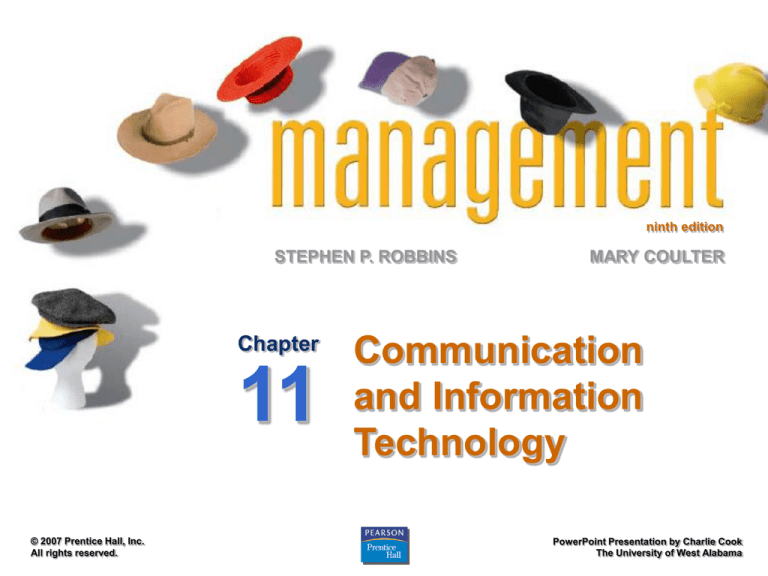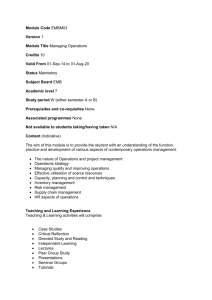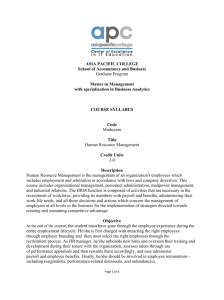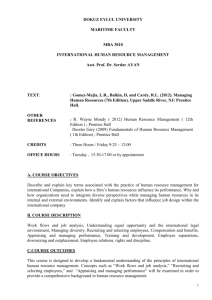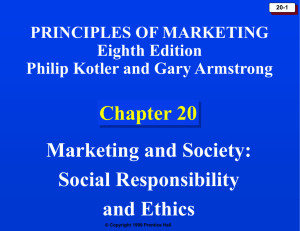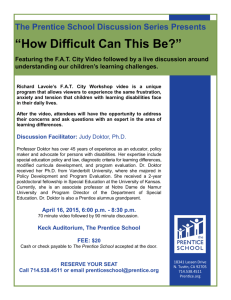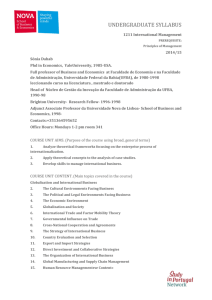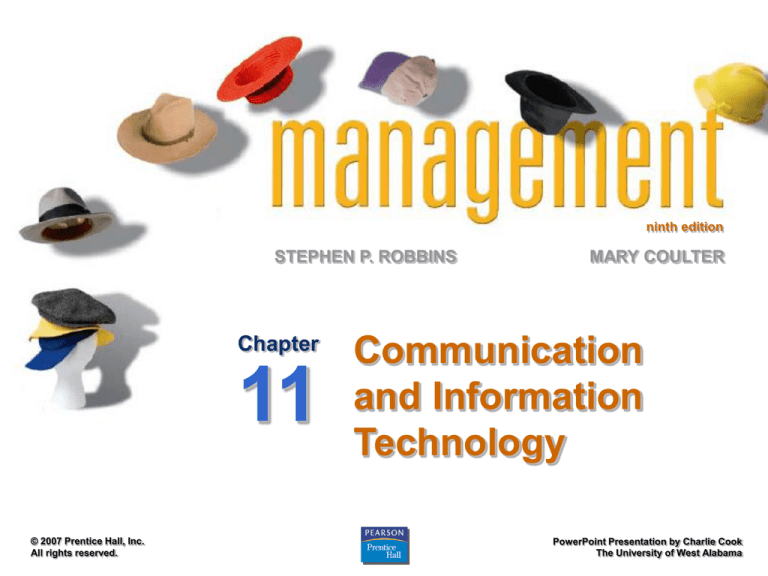
ninth edition
STEPHEN P. ROBBINS
Chapter
11
© 2007 Prentice Hall, Inc.
All rights reserved.
MARY COULTER
Communication
and Information
Technology
PowerPoint Presentation by Charlie Cook
The University of West Alabama
LEARNING OUTLINE
Follow this Learning Outline as you read and study this chapter.
Understanding Communications
• Differentiate between interpersonal and organizational
communication.
• Discuss the functions of communication.
The Process of Interpersonal Communications
• Explain all the components of the communication process.
• List the communication methods managers might use.
• Describe nonverbal communication and how it takes
place.
• Explain the barriers to effective interpersonal
communication and how to overcome them.
© 2007 Prentice Hall, Inc. All rights reserved.
11–2
L E A R N I N G O U T L I N E (cont’d)
Follow this Learning Outline as you read and study this chapter.
Organizational Communication
• Explain how communication can flow in an organization.
• Describe the three common communication networks.
• Discuss how managers should handle the grapevine.
Understanding Information Technology
• Describe how technology affects managerial
communication.
• Define e-mail, instant messaging, blogs and wikis, voicemail, fax, EDI, teleconferencing, videoconferencing, web
conferencing, intranet, and extranet.
• Explain how information technology affects organizations.
© 2007 Prentice Hall, Inc. All rights reserved.
11–3
L E A R N I N G O U T L I N E (cont’d)
Follow this Learning Outline as you read and study this chapter.
Communication Issues in Today’s Organization
• Discuss the challenges of managing communication in an
Internet world.
• Explain how organizations can manage knowledge.
• Explain why communicating with customers is an
important managerial issue.
• Explain how political correctness is affecting
communication.
© 2007 Prentice Hall, Inc. All rights reserved.
11–4
What Is Communication?
• Communication
The transfer and understanding of meaning.
Transfer means the message was received in a form that can
be interpreted by the receiver.
Understanding the message is not the same as the receiver
agreeing with the message.
Interpersonal Communication
Communication between two or more people
Organizational Communication
All the patterns, network, and systems of communications
within an organization
© 2007 Prentice Hall, Inc. All rights reserved.
11–5
Four Functions of Communication
Control
Motivation
Functions of
Communication
Information
© 2007 Prentice Hall, Inc. All rights reserved.
Emotional
Expression
11–6
Functions of Communication
• Control
Formal and informal communications act to control
individuals’ behaviors in organizations.
• Motivation
Communications clarify for employees what is to
done, how well they have done it, and what can be
done to improve performance.
© 2007 Prentice Hall, Inc. All rights reserved.
11–7
Functions of Communication (cont’d)
• Emotional Expression
Social interaction in the form of work group
communications provides a way for employees to
express themselves.
• Information
Individuals and work groups need information to
make decisions or to do their work.
© 2007 Prentice Hall, Inc. All rights reserved.
11–8
Interpersonal Communication
• Message
Source: sender’s intended meaning
• Encoding
The message converted to symbolic form
• Channel
The medium through which the message travels
• Decoding
The receiver’s retranslation of the message
• Noise
Disturbances that interfere with communications
© 2007 Prentice Hall, Inc. All rights reserved.
11–9
Exhibit 11–1 The Interpersonal Communication Process
© 2007 Prentice Hall, Inc. All rights reserved.
11–10
Distortions in Communications
• Message Encoding
The effect of the skills, attitudes, and knowledge of
the sender on the process of encoding the message
The social-cultural system of the sender
• The Message
Symbols used to convey the message’s meaning
The content of the message itself
The choice of message format
Noise interfering with the message
© 2007 Prentice Hall, Inc. All rights reserved.
11–11
Distortions in Communications (cont’d)
• The Channel
The sender’s choice of the appropriate channel or
multiple channels for conveying the message
• Receiver
The effect of skills, attitudes, and knowledge of the
receiver on the process of decoding the message
The social-cultural system of the receiver
• Feedback Loop
Communication channel distortions affecting the
return message from receiver to sender
© 2007 Prentice Hall, Inc. All rights reserved.
11–12
Interpersonal Communication Methods
•
•
•
•
•
•
•
•
•
•
Face-to-face
Telephone
Group meetings
Formal presentations
Memos
Traditional Mail
Fax machines
Employee publications
Bulletin boards
Audio- and videotapes
© 2007 Prentice Hall, Inc. All rights reserved.
•
•
•
•
•
•
Hotlines
E-mail
Computer conferencing
Voice mail
Teleconferences
Videoconferences
11–13
Evaluating Communication Methods
• Feedback
• Time-space constraint
• Complexity capacity
• Cost
• Breadth potential
• Interpersonal warmth
• Confidentiality
• Formality
• Encoding ease
• Scanability
• Decoding ease
• Time consumption
© 2007 Prentice Hall, Inc. All rights reserved.
11–14
Exhibit 11–2 Comparison of Communication Methods
Note: Ratings are on a 1–5 scale where 1 = high and 5 = low. Consumption time refers to who
controls the reception of communication. S/R means the sender and receiver share control.
Source: P. G. Clampitt, Communicating for Managerial Effectiveness (Newbury Park, CA: Sage Publications, 1991), p. 136.
© 2007 Prentice Hall, Inc. All rights reserved.
11–15
Interpersonal Communication (cont’d)
• Nonverbal Communication
Communication that is transmitted without words.
Sounds with specific meanings or warnings
Images that control or encourage behaviors
Situational behaviors that convey meanings
Clothing and physical surroundings that imply status
Body language: gestures, facial expressions, and
other body movements that convey meaning.
Verbal intonation: emphasis that a speaker gives to
certain words or phrases that conveys meaning.
© 2007 Prentice Hall, Inc. All rights reserved.
11–16
Interpersonal Communication Barriers
National
Culture
Language
Filtering
Emotions
Interpersonal
Communication
Information
Overload
Defensiveness
© 2007 Prentice Hall, Inc. All rights reserved.
11–17
Barriers to Effective Interpersonal
Communication
• Filtering
The deliberate manipulation of information to make it
appear more favorable to the receiver.
• Emotions
Disregarding rational and objective thinking
processes and substituting emotional judgments
when interpreting messages.
• Information Overload
Being confronted with a quantity of information that
exceeds an individual’s capacity to process it.
© 2007 Prentice Hall, Inc. All rights reserved.
11–18
Barriers to Effective Interpersonal
Communication (cont’d)
• Defensiveness
When threatened, reacting in a way that reduces the
ability to achieve mutual understanding.
• Language
The different meanings of and specialized ways
(jargon) in which senders use words can cause
receivers to misinterpret their messages.
• National Culture
Culture influences the form, formality, openness,
patterns and use of information in communications.
© 2007 Prentice Hall, Inc. All rights reserved.
11–19
Overcoming the Barriers to Effective
Interpersonal Communications
• Use Feedback
• Simplify Language
• Listen Actively
• Constrain Emotions
• Watch Nonverbal Cues
© 2007 Prentice Hall, Inc. All rights reserved.
11–20
Exhibit 11–3 Active Listening Behaviors
Source: Based on P.L. Hunsaker, Training in Management
Skills (Upper Saddle River, NJ: Prentice Hall, 2001).
© 2007 Prentice Hall, Inc. All rights reserved.
11–21
Types of Organizational Communication
• Formal Communication
Communication that follows the official chain of
command or is part of the communication required to
do one’s job.
• Informal Communication
Communication that is not defined by the
organization’s hierarchy.
Permits employees to satisfy their need for social interaction.
Can improve an organization’s performance by creating faster
and more effective channels of communication.
© 2007 Prentice Hall, Inc. All rights reserved.
11–22
Communication Flows
U
p
w
a
r
d
Lateral
© 2007 Prentice Hall, Inc. All rights reserved.
D
o
w
n
w
a
r
d
11–23
Direction of Communication Flow
• Downward
Communications that flow from managers to
employees to inform, direct, coordinate, and evaluate
employees.
• Upward
Communications that flow from employees up to
managers to keep them aware of employee needs
and how things can be improved to create a climate
of trust and respect.
© 2007 Prentice Hall, Inc. All rights reserved.
11–24
Direction of Communication Flow
(cont’d)
• Lateral (Horizontal) Communication
Communication that takes place among employees
on the same level in the organization to save time and
facilitate coordination.
• Diagonal Communication
Communication that cuts across both work areas and
organizational levels in the interest of efficiency and
speed.
© 2007 Prentice Hall, Inc. All rights reserved.
11–25
Types of Communication Networks
• Chain Network
Communication flows according to the formal chain of
command, both upward and downward.
• Wheel Network
All communication flows in and out through the group
leader (hub) to others in the group.
• All-Channel Network
Communications flow freely among all members of
the work team.
© 2007 Prentice Hall, Inc. All rights reserved.
11–26
Exhibit 11–4 Three Common Organizational Communication Networks
and How They Rate on Effectiveness Criteria
© 2007 Prentice Hall, Inc. All rights reserved.
11–27
The Grapevine
• An informal organizational communication
network that is active in almost every
organization.
Provides a channel for issues not suitable for formal
communication channels.
The impact of information passed along the grapevine
can be countered by open and honest communication
with employees.
© 2007 Prentice Hall, Inc. All rights reserved.
11–28
Understanding Information Technology
• Benefits of Information Technology (IT)
Increased ability to monitor individual and team
performance
Better decision making based on more complete
information
More collaboration and
sharing of information
Greater accessibility
to coworkers
© 2007 Prentice Hall, Inc. All rights reserved.
11–29
Information Technology (cont’d)
• Networked Computer
Systems
Linking individual
computers to create an
organizational network for
communication and
information sharing.
© 2007 Prentice Hall, Inc. All rights reserved.
•
•
•
•
•
•
•
E-mail
Instant messaging (IM)
Blogs
Wikis
Voice-mail
Fax machines
Electronic Data Exchange
(EDI)
• Teleconferencing
• Videoconferencing
• Web conferencing
11–30
Information Technology (cont’d)
• Types of Network Systems
Intranet
An internal network that uses Internet
technology and is accessible only to
employees.
Extranet
An internal network that uses Internet
technology and allows authorized users
inside the organization to communicate
with certain outsiders such as customers
and vendors.
Wireless (WIFI) capabilities
© 2007 Prentice Hall, Inc. All rights reserved.
11–31
How IT Affects Organization
• Removes the constraints of time and distance
Allows widely dispersed employees to work together.
• Provides for the sharing of information
Increases effectiveness and efficiency.
• Integrates decision making and work
Provides more complete information and participation
for better decisions.
• Creates problems of constant accessibility to
employees
Blurs the line between work and personal lives.
© 2007 Prentice Hall, Inc. All rights reserved.
11–32
Current Communication Issues
• Managing Communication in an Internet World
Legal and security issues
Inappropriate use of company e-mail and instant messaging
Loss of confidential and proprietary information due to
inadvertent or deliberate dissemination or to hackers.
Lack of personal interaction
Being connected is not the same as face-to-face contact.
Difficulties occur in achieving understanding and collaboration
in virtual environements.
© 2007 Prentice Hall, Inc. All rights reserved.
11–33
Current Communication Issues
• Being connected versus being concerned
Managing Internet gripe sites as a valuable resource
for unique insights into the organization.
Employee complaints (“hot-button” issues)
Customer complaints
Responding to Internet gripe sites
Recognized them as a valuable source of information.
Post messages that clarify misinformation.
Take action to correct problems noted on the site.
Set up an internal gripe site.
Continue to monitor the public gripe site.
© 2007 Prentice Hall, Inc. All rights reserved.
11–34
Current Communication Issues (cont’d)
• Managing the Organization’s Knowledge
Resources
Build online information databases that employees
can access.
Create “communities of practice” for groups of people
who share a concern, share expertise, and interact
with each other.
© 2007 Prentice Hall, Inc. All rights reserved.
11–35
Communication and Customer Service
• Communicating Effectively with Customers
Recognize the three components of the customer
service delivery process:
The customer
The service organization
The service provider
Develop a strong service culture focused on the
personalization of service to each customer.
Listen and respond to the customer.
Provide access to needed service information.
© 2007 Prentice Hall, Inc. All rights reserved.
11–36
“Politically Correct” Communication
• Do not use words or phrases that stereotype,
intimidate, or offend individuals based on their
differences.
• However, choose words carefully to maintain as
much clarity as possible in communications.
© 2007 Prentice Hall, Inc. All rights reserved.
11–37
Terms to Know
• communication
• interpersonal
communication
• organizational
communication
• message
• encoding
• channel
• decoding
• communication process
• noise
• nonverbal communication
© 2007 Prentice Hall, Inc. All rights reserved.
•
•
•
•
•
•
•
•
•
•
•
body language
verbal intonation
filtering
selective perception
information overload
jargon
active listening
formal communication
informal communication
downward communication
upward communication
11–38
Terms to Know (cont’d)
•
•
•
•
•
•
•
•
•
•
•
lateral communication
diagonal communication
communication networks
grapevine
e-mail
instant messaging (IM)
blog
wiki
voice mail
fax
electronic data
interchange (EDI)
© 2007 Prentice Hall, Inc. All rights reserved.
•
•
•
•
•
•
teleconferencing
videoconferencing
web conferencing
intranet
extranet
communities of practice
11–39