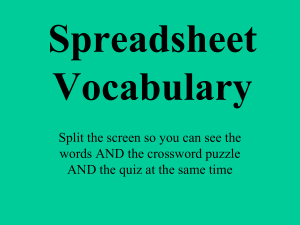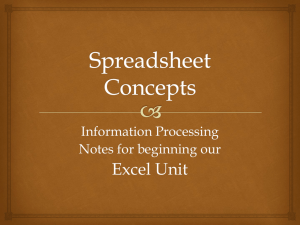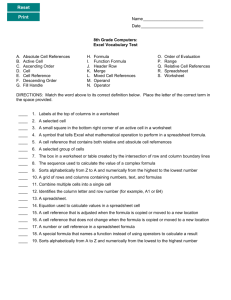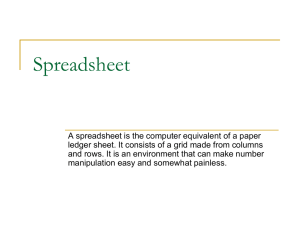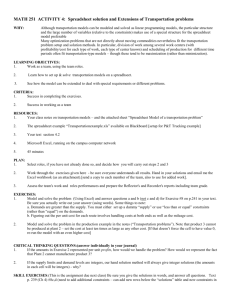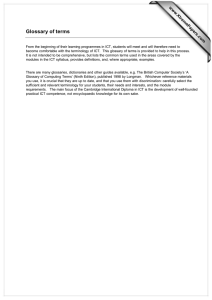Computer Applications Final Exam Study Guide
advertisement
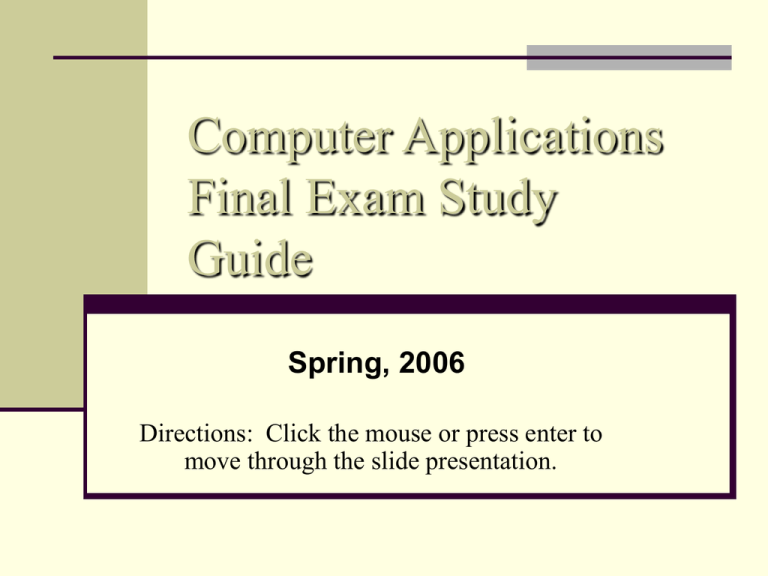
Computer Applications Final Exam Study Guide Spring, 2006 Directions: Click the mouse or press enter to move through the slide presentation. What is a computer? An electronic machine that can make calculations and logical decisions. Identify the parts of the Windows desktop. icon Start button Minimized program button Task Bar What is a computer program? A list of instructions written in a language the computer can understand. What is an applications program? A program that allows the user to perform a specific task. What is a system program (operating system) A program that allows the user to communicate with the computer and the applications program. What type of program is… Word? An applications program, word processor Windows XP An operating system Excel An applications program, spreadsheet Access An applications program, database PowerPoint An applications program, presentation What is the difference between a computer and a calculator? A computer can make logical decisions; a calculator cannot. What is the clipboard? A temporary part of memory used for cut, copy, and paste commands. What is RAM? Random Access Memory Temporary memory in the computer What is ROM? Read Only Memory Memory that is built into the hardware; memory that cannot be changed What is the ALU? The arithmetic logic unit The part of the CPU that handles arithmetic computations and logical decision making What is the Control Unit? The part of the CPU that controls the flow of data through the computer. What is the CPU? The central processing unit The “brain” of the computer What is meant by the term “peripherals” when used with a computer? All of the hardware devices attached to the CPU. Examples: keyboard, mouse, disk drives Identify the parts of a computer system. monitor Floppy disk drive CD/DVD keyboard mouse Identify the parts of the Word Title window. bar Menu bar cursor Status bar Scroll box Identify the parts of the Excel window. Formula bar cell Row column What is the purpose of the office assistant? To give help with functions of Office What is meant by the margin? The white space on the paper between the edge of the text and the edge of the page. What are the dimensions of a letter-sized sheet of paper? 8.5” X 11” What is the default setting? The original setting on the computer before it is changed by the user. What is a dialog box? A special window that asks the user for more information so that the computer can execute a command. Can a Word document be arranged into columns? Yes What are the steps necessary to copy a block of text to a new location? 1. 2. Select the block of text Execute the copy command 1. 2. 3. 4. 3. 4. Copy button CTRL-C Right click, copy Edit, copy Move the cursor to the new location Execute the paste command 1. 2. 3. 4. Paste button CTRL-V Right click, paste Edit, paste What is the meaning of a wavy red line under a word? It is not in the dictionary and is probably misspelled. What should you do about it? Right click What will the computer do? Suggest changes Selecting Text How do you select a single word? Drag or double click How do you select a paragraph? Drag or triple click How do you select a single sentence? Drag or Ctrl+click How do you select the entire document? Ctrl+A What is the meaning of a green wavy line? There is probably a grammatical error in your sentence. What should you do? Right click What will the computer do? Suggest a correction Do you have to accept the computer’s suggestion? No What is the purpose of a header or a footer in an Office document? To place the same information on the top or bottom of every page. Does this information have to be the author’s name? No What is font? The shape of a set of characters. How is font measured? Points 1 point = 1/72 inch What is the difference between serif and sans serif fonts? Serif fonts have serifs Example: Times New Roman Sans serif fonts do not Example: Arial What is alignment? The arrangement of text on a page. Left Aligned Even left edge, ragged right edge. Now is the time for all good men to come to the aid of their country. Now is the time for all good men to come to the aid of their country. Now is the time for all good men to come… Right Aligned Even right edge, ragged left edge. Now is the time for all good men to come to the aid of their country. Now is the time for all good men to come to the aid of their country. Now is the time for all good men to come… Centered All lines are equally distant from the left and right margin Now is the time for all good men to come to the aid of their country. Now is the time for all good men to come to the aid of their country. Now is the time for all good men to come… Justified Even left and right margins Now is the time for all good men to come to the aid of their country. Now is the time for all good men to come to the aid of their country. Now is the time for all good men to come to the aid of their country. Personal Business Letter Identify the parts of the personal business letter. 2” (or line 13) 1049 Michigan Avenue N. Chicago, IL 60611-2273 November 18, 2001 Return Address Mr. Elden P. Carter 7257 Charles Plz. Omaha, NE 68114-3219 Letter (Inside) Address QS (4 hard returns) DS Body Text Dear Elden Salutation Your telephone call on Wednesday was a really pleasant surprise. Life for both of us since college has been exciting as well as challenging, it seems. I enjoyed the update. If you had taken keyboarding as I recommended when we were in high school, you wouldn’t be asking me now for a model to use for your personal business correspondence! But I am glad to supply this model in block format (all lines beginning at the left margin). Use the software default or 1” side margins. Begin the return address 2” (line 13) from the top of the paper. Key the date on the next line below the return address. All letter parts are separated by a double space (2 returns) with two exceptions: A quadruple space (4 returns) is left between the date and the letter address and between the complimentary close and the keyed name. I am attaching a page from a reference manual that includes an annotated model. Call again if you need more help. Cordially Complimentary Close QS Andrea Rialto Attachment eeh Keyed Signature What is the purpose of parenthetical documentation? To document sources of research and thereby avoid plagiarism. What special formatting is used for the Works Cited page of an MLA style report? Hanging Indentation. Herrnstein, Richard J., and Charles Murray. The Bell Curve: Intelligence and Class Structure in American Life. New York: Free, 1994. What is data? An android on Star Trek? Information What is a spreadsheet? An applications program that is used to store and calculate numbers. Define Cell The intersection of a row and column in a spreadsheet Value Numbers that can be used in calculations Label Characters that are not used in calculations What is a formula? A mathematical statement used for calculations. What is a function? A built-in formula. What are cell references? The column letter and row number of a cell in a spreadsheet. Ex: C3 What is the difference between an absolute cell reference and a relative cell reference? An absolute cell reference does not change when the formula it is in changes to a new location. $A$3 A relative cell reference changes relative to the location of the new cell that the formula is copied into. A3 A mixed cell reference locks either the column or row but allows the other to change. $A3 or A$3 How does the computer distinguish between an absolute and a relative cell reference? An absolute cell reference has a $ before the column letter and row number to anchor the cell. Example: $A$3 What is an argument? Information contained in parenthesis that is needed for a function. Ex: =Average(B3:B56) Ex: =IF(B3>10,5,12) What is the order of operations? The order in which mathematical operations must be performed. Parenthesis Exponents Multiplication Division Addition Subtraction What are the mathematical operators? * multiplication 2*3 = 6 / division 16/4 = 4 ^ raise to an exponent 3^2 = 9 + addition 2+2 = 4 - subtraction 6-5 = 1 What is the purpose of… The SUM function To add a range of numbers The AVERAGE function To calculate the average of a range of numbers The MAX function To find the largest value in a range of cells The MIN function To find the smallest value in a range of cells What must be entered into a cell before any formula or function? An equal sign = What is the term for adjacent cells in a row or column? A range of cells What are gridlines? Dark lines outlining the rows and columns in a spreadsheet What is the name given an entire Excel document? A workbook By default, how many spreadsheets are in a new workbook? three How can you tell if a workbook has more than one spreadsheet or charts on separate sheets? Look at the tabs on the bottom of the sheet. What type of information would be on a… Pie chart – parts of a Comparison of State Sales whole, percentages Bar chart – comparison of values Line graph – change over time 22% 33% 27% 18% Oregon Nevada Washington Calif ornia Number of Kowabungas Sold 16,000 Plant Growth 14,000 12,000 3.00 10,000 Oregon Centimeters 2.50 Nevada 8,000 Washingt on Calif ornia 6,000 2.00 1.50 1.00 A 4,000 B 2,000 Oregon 0.50 0.00 Week 1 Week 2 Week 3 Weeks Week 4 Week 5 Nevada Washingt on Calif ornia Can data be copied or moved between sheets in a workbook? yes What are the relational operators? = equal to > greater than < less than >= greater than or equal to <= less than or equal to <> not equal to What is the form of an If statement =If(<comparison>,<true value>,<false value>) What type of chart is this? Centimeters Plant Growth 3.00 2.00 A 1.00 B 0.00 C 1 2 3 Weeks 4 D Identify the parts of the chart. Centimeters Y-axis labels title Plant Growth 3.00 2.00 A 1.00 B 0.00 C X-axis labels 1 2 3 4 Weeks legend D What is a database? A system of storing large amounts of information. Give an example of a manual database. The telephone book Give an example of an electronic database. Microsoft Access What type of applications program allows the user to show slides and give a speech? A presentation program Give an example of a presentation program. PowerPoint Good luck on your test and have a happy and safe holiday!