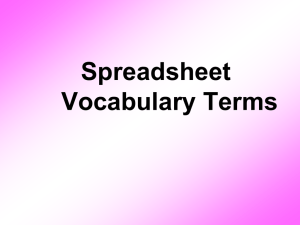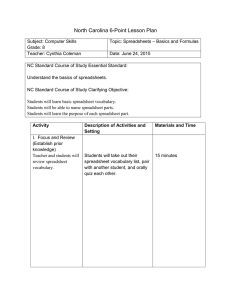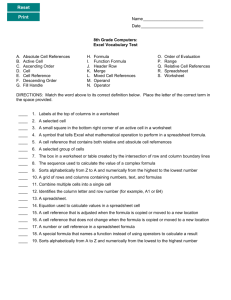Spreadsheet Vocabulary
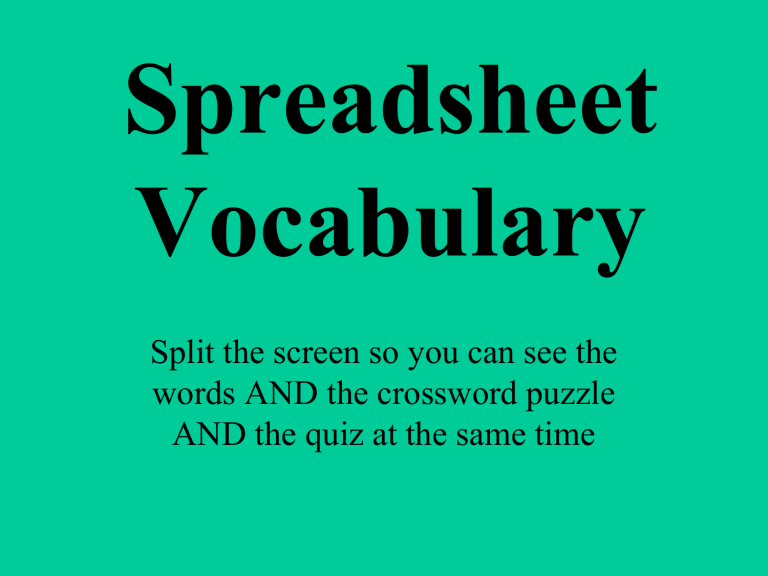
Spreadsheet
Vocabulary
Split the screen so you can see the words AND the crossword puzzle
AND the quiz at the same time
Spreadsheets
•A grid that organizes data
Row
•The horizontal
(across) space on the spreadsheet
Column
•The vertical
(up/down) space on the spreadsheet
Cell
•Each individual box on the spreadsheet
Cell
Reference
• The column letter and the row number of a cell
Value
•A number that can be entered into a cell
chart
•A picture of information
Formula
•A formula must always start with “=” signs and include cell reference for calculations
Active cell
•The cell you are currently working on
Auto sum
•A formula that will add up a column of numbers
Word Wrap
•A way to keep words inside 1 cell when typing
pattern
•A way to fill up the empty space with colors
format
• A word at the top of the spreadsheet screen that lets you make changes to font, cells, rows, columns
alignment
•Setting up cells so writing is at top, bottom, center, left or right side of the cell
average
•Adding numbers and dividing by the amount of numbers you have added
.
•If you need more words/definitions, open a spreadsheet and remember what we have done