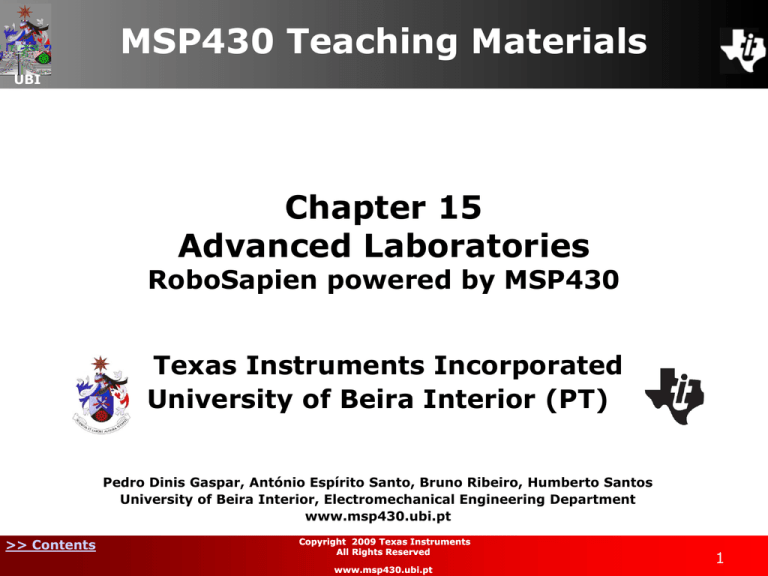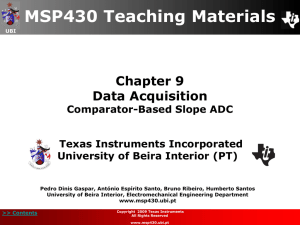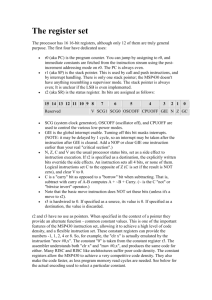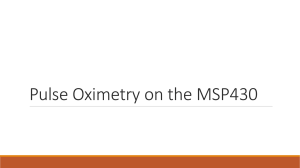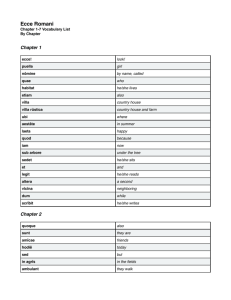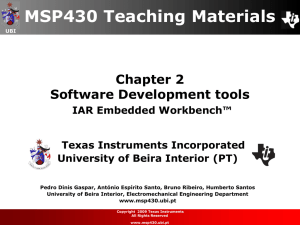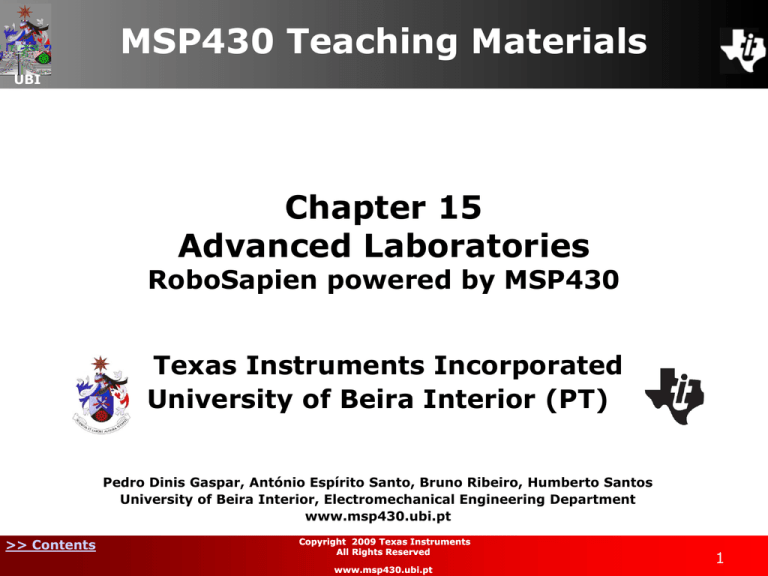
MSP430 Teaching Materials
UBI
Chapter 15
Advanced Laboratories
RoboSapien powered by MSP430
Texas Instruments Incorporated
University of Beira Interior (PT)
Pedro Dinis Gaspar, António Espírito Santo, Bruno Ribeiro, Humberto Santos
University of Beira Interior, Electromechanical Engineering Department
www.msp430.ubi.pt
>> Contents
Copyright 2009 Texas Instruments
All Rights Reserved
www.msp430.ubi.pt
1
Contents
UBI
RoboSapien powered by MSP430
What is RoboSapien?
How RoboSapien works?
Analysis of the dynamics and kinematics of the robot
Analysis of all sensors, actuators and signal conditioning
MSP430 integration (PCB board and electronics)
MSP430 C code programming
Tests and development of new functionality
>> Contents
Copyright 2009 Texas Instruments
All Rights Reserved
www.msp430.ubi.pt
2
RoboSapien powered by MSP430 (1/2)
UBI
Robotics is being increasingly used as a vehicle for
motivating students to learn:
Embedded systems;
Artificial intelligence;
Computer science;
And even general science and engineering.
Typically, laboratory classes for courses using robotics
involve the construction and programming of simple
robots, typically composed of:
Microcontroller;
Sensors;
Remote communication devices;
DC or stepper motors;
mounted in all types of robot bodies.
>> Contents
Copyright 2009 Texas Instruments
All Rights Reserved
www.msp430.ubi.pt
3
RoboSapien powered by MSP430 (2/2)
UBI
The robotics topics involve both in mechanical and
electronic engineering. Projects involve both hardware
and software development, tailored to a specific
application.
This advanced laboratory takes a multidisciplinary
approach and integrates together topics from different
knowledge areas:
Control systems, for the different control approaches;
Embedded systems based on the MSP430;
Instrumentation and measurements for the sensor signal
conditioning and data acquisition;
C/C++ programming.
>> Contents
Copyright 2009 Texas Instruments
All Rights Reserved
www.msp430.ubi.pt
4
What is RoboSapien? (1/7)
UBI
The RoboSapien is a humanoid robot designed by Mark W.
Tilden, marketed by WowWee (www.wowwee.com/) for
the toy market;
The RoboSapien measures approximately 34 cm in height
and its weight is about 2.1 kg, including four mono (D)
type batteries located in its feet;
>> Contents
Copyright 2009 Texas Instruments
All Rights Reserved
www.msp430.ubi.pt
5
What is RoboSapien? (2/7)
UBI
Is preprogrammed for different motions and is controlled
by an infra-red (IR) remote controller:
Users can string together movement commands to form
either macros or mini-programs (sets of instructions);
Send a set of instructions to the RS by IR, and save it in onboard memory for later execution;
Sensor-keyed instruction set, performing a specific set of
actions in conjunction with a specific sensor system.
RoboSapien is capable of:
Walking motion;
Grasping objects with either of its hands;
Throwing grasped objects with mild force.
It has a small loudspeaker unit, which can emit several
different sounds.
>> Contents
Copyright 2009 Texas Instruments
All Rights Reserved
www.msp430.ubi.pt
6
What is RoboSapien? (3/7)
UBI
Some words of the Robot Tech Support, from WowWee
Ltd.:
“The RoboSapien is designed for modification. Here is the short
hint list for the budding RS hacker.
First off, we must warn you that completely replacing the
RS brain should only be attempted by those with a lot of
time, electronic skills, and programming ego.
You don’t have to though — if you carefully remove the
connectors and lift the RS motherboard, on the back you will
find all inputs and outputs labeled, and right next to gold pads
convenient for soldering wires…”
in http://www.robosapien1.com/resources/official-mod-guide/
>> Contents
Copyright 2009 Texas Instruments
All Rights Reserved
www.msp430.ubi.pt
7
What is RoboSapien? (4/7)
UBI
This biomorphic robot was designed to be easily modified
or hacked, the electronics inside the RS being easily
accessed and clearly labelled;
A growing community has devoted themselves to modify
and add new functionalities to the robot:
http://www.robocommunity.com/
Some features have been added in order to provide new
features to the RS:
>> Contents
Copyright 2009 Texas Instruments
All Rights Reserved
www.msp430.ubi.pt
8
What is RoboSapien? (5/7)
UBI
Microbi’s Robosapien mods:
http://www.angelfire.com/droid/rsv2/
Active modifications: hand-beams, hand-LEDs,
heartbeat, voice off, tunnel-beam, blue eyes.
Robosapien RF Sound Mod:
(http://home.comcast.net/~robosapien/rfmod.htm)
Robosapien Camera Mod:
(http://home.comcast.net/~jsamans/robo/robocam.htm)
Active modifications: wireless camera,
wireless radio, frequency audio and
pc control.
>> Contents
Copyright 2009 Texas Instruments
All Rights Reserved
www.msp430.ubi.pt
9
What is RoboSapien? (6/7)
UBI
RoboSapienPets RoboSapien page:
http://www.aibohack.com/robosap/
Active mods: SuperSapien microcontroller mod,
color and motion tracking CMUCam
Mark C’s Robosapien Hacking Site:
http://homepages.strath.ac.uk/~lau01246/robot/myhackrs.shtml
Active mods: microcontrollers (PicMicro
controllers, and Palm Pilot controllers for
the Robosapien)
>> Contents
Copyright 2009 Texas Instruments
All Rights Reserved
www.msp430.ubi.pt
10
What is RoboSapien? (7/7)
UBI
Robocup German Open 2005 tournament:
2 teams of 3 RSs each played the 1st soccer match for
humanoid robots worldwide;
Head replaced by a PDA, allowing a display of its environment
using the camera;
Information sent to a PC though the IR of the PDA.
(Sven Behnke, Jurgen Muller, and Michael Schreib, „Playing Soccer with RoboSapien”, Proceedings of The 9th RoboCup International
Symposium, Osaka, Japan, July 2005)
>> Contents
Copyright 2009 Texas Instruments
All Rights Reserved
www.msp430.ubi.pt
11
How RoboSapien works? (1/4)
Step 1: Analysis of the robot kinematics and dynamics
UBI
The first task consists in the analysis of the robot
dynamics and kinematics (evaluation of the robot
movements and its characteristics).
This task requires testing the RS movements.
>> Contents
Copyright 2009 Texas Instruments
All Rights Reserved
www.msp430.ubi.pt
12
How RoboSapien works? (2/4)
Step 1: Analysis of the robot kinematics and dynamics
UBI
A. Analysis of the RS movements:
>> Contents
Copyright 2009 Texas Instruments
All Rights Reserved
www.msp430.ubi.pt
13
How RoboSapien works? (3/4)
Step 1: Analysis of the robot dynamics and kinematics
UBI
A. Analysis of the RS movements:
Dynamic walking pattern:
• (1) The trunk motor tilts the upper body to the right. The
centre of mass shifts over to the right foot. The left foot
lifts from the ground;
• (2) The hip motors move in opposite directions, resulting
in a forward motion of the robot. As the upper body
swings back, the left foot regains contact with the
ground;
• (3) Similar to (1). The trunk motor tilts the body to left;
• (4) Similar to (2). Hip motors move in other direction.
>> Contents
Copyright 2009 Texas Instruments
All Rights Reserved
www.msp430.ubi.pt
14
How RoboSapien works? (4/4)
Step 1: Analysis of the robot dynamics and kinematics
UBI
B. Analysis of RS’s remote control commands:
The RS’s remote control unit has 21 different buttons;
With the help of two shift buttons, 67 different robotexecutable commands are available.
>> Contents
Copyright 2009 Texas Instruments
All Rights Reserved
www.msp430.ubi.pt
15
How RoboSapien works? (1/21)
Step 2: Actuators, sensors and signal conditioning analysis
UBI
The next task requires a dismantling procedure to allow
detailed analysis of the:
Actuators (motors);
Regulation electronics;
Sensors and respective signal conditioning;
PCB included with the original robot.
A procedure for dismantling the RS in order to give it
additional features is detailed in:
http://personal.strath.ac.uk/mark.craig/robot/robos.shtml
>> Contents
Copyright 2009 Texas Instruments
All Rights Reserved
www.msp430.ubi.pt
16
How RoboSapien works? (2/21)
Step 2: Actuators, sensors and signal conditioning analysis
UBI
RS’s PCB (Controller U2 and Motor Driver U3) is easily
accessed and clearly labelled:
M:Motors;
P: Input or output port;
VDD: Raw battery voltage (fluctuates wildly);
Vcc: Regulated voltage (Vcc = 3.6 V);
Gnd: Universal ground.
>> Contents
Copyright 2009 Texas Instruments
All Rights Reserved
www.msp430.ubi.pt
17
How RoboSapien works? (3/21)
Step 2: Actuators, sensors and signal conditioning analysis
UBI
Tasks:
List and investigate the functions of:
• All the components and devices included on the PCB;
• Actuators, sensors and output devices;
Determine the mechanical and/or electrical characteristics of:
• Controller U2;
• Motor driver U3;
• Power switch;
• Motors: shoulder (2); elbow (2); hip (2) and trunk (1);
• Foot touch sensors (4);
• Finger touch sensors (2);
• End course position switches (shoulders and elbows);
• Sound sensor;
• Eight LEDs (fingers (2) and eyes (6));
• IR receiver and external IR remote control.
>> Contents
Copyright 2009 Texas Instruments
All Rights Reserved
www.msp430.ubi.pt
18
How RoboSapien works? (4/21)
Step 2: Actuators, sensors and signal conditioning analysis
UBI
A. Motor controller (U2) connections:
Details of the connections to the motors of the U2 controller.
Shoulder motors:
>> Contents
Copyright 2009 Texas Instruments
All Rights Reserved
www.msp430.ubi.pt
19
How RoboSapien works? (5/21)
Step 2: Actuators, sensors and signal conditioning analysis
UBI
A. Motor controller (U2) connections:
Details of the connections to the motors of the U2 controller.
Elbow motors:
>> Contents
Copyright 2009 Texas Instruments
All Rights Reserved
www.msp430.ubi.pt
20
How RoboSapien works? (6/21)
Step 2: Actuators, sensors and signal conditioning analysis
UBI
A. Motor controller (U2) connections:
Details of the connections to the motors of the U2 controller.
Hip and trunk motors:
>> Contents
Copyright 2009 Texas Instruments
All Rights Reserved
www.msp430.ubi.pt
21
How RoboSapien works? (7/21)
Step 2: Actuators, sensors and signal conditioning analysis
UBI
B. Position switches and touch sensor connections:
Details of the connections to the switches of the U2 controller.
Shoulder position switches:
>> Contents
Copyright 2009 Texas Instruments
All Rights Reserved
www.msp430.ubi.pt
22
How RoboSapien works? (8/21)
Step 2: Actuators, sensors and signal conditioning analysis
UBI
B. Position switches and touch sensor connections:
Details of the connections to the switches of the U2 controller.
Elbow position switches:
>> Contents
Copyright 2009 Texas Instruments
All Rights Reserved
www.msp430.ubi.pt
23
How RoboSapien works? (9/21)
Step 2: Actuators, sensors and signal conditioning analysis
UBI
B. Position switches and touch sensor connections:
Details of the connections to the switches of the U2 controller.
Finger touch sensors:
>> Contents
Copyright 2009 Texas Instruments
All Rights Reserved
www.msp430.ubi.pt
24
How RoboSapien works? (10/21)
Step 2: Actuators, sensors and signal conditioning analysis
UBI
B. Position switches and touch sensor connections:
Details of the connections to the switches of the U2 controller.
Feet touch sensors:
>> Contents
Copyright 2009 Texas Instruments
All Rights Reserved
www.msp430.ubi.pt
25
How RoboSapien works? (11/21)
Step 2: Actuators, sensors and signal conditioning analysis
UBI
C. LEDs connections:
Details of the connections to the LED of the U2 controller.
Finger LED connections:
>> Contents
Copyright 2009 Texas Instruments
All Rights Reserved
www.msp430.ubi.pt
26
How RoboSapien works? (12/21)
Step 2: Actuators, sensors and signal conditioning analysis
UBI
C. LEDs connections:
Details of the connections to the LED of the U2 controller.
Eye LED connections:
>> Contents
Copyright 2009 Texas Instruments
All Rights Reserved
www.msp430.ubi.pt
27
How RoboSapien works? (13/21)
Step 2: Actuators, sensors and signal conditioning analysis
UBI
D. Command and power connections:
Details of the command and power connections.
Command and power connections:
>> Contents
Copyright 2009 Texas Instruments
All Rights Reserved
www.msp430.ubi.pt
28
How RoboSapien works? (14/21)
Step 2: Actuators, sensors and signal conditioning analysis
UBI
E. Acquisition and analysis of digital port signals:
Continue with the analysis of the digital signals acquired from
the ports on the PCB;
Evaluate the original microcontroller control output ports
when the robot performs a specific command function;
Define the time sequence of the active/inactive motor in each
specific movement;
Procedure:
• List the active/inactive time of each motor:
o Single movement (single motor);
o Combined movements (more than one motor).
>> Contents
Copyright 2009 Texas Instruments
All Rights Reserved
www.msp430.ubi.pt
29
How RoboSapien works? (15/21)
Step 2: Actuators, sensors and signal conditioning analysis
UBI
E. Acquisition and analysis of digital port signals:
Task:
Use an oscilloscope to acquire the signals used for single
movements;
If available, use a logic analyzer to acquire the signals used
for the combined movements signals;
Connect probes to the output port pins.
>> Contents
Copyright 2009 Texas Instruments
All Rights Reserved
www.msp430.ubi.pt
30
How RoboSapien works? (16/21)
Step 2: Actuators, sensors and signal conditioning analysis
UBI
E. Acquisition and analysis of digital port signals:
Single motor signal analysis:
• Compare the output signal from the original
microcontroller and the signal that the motor receives.
• Examples:
(a) Output signal vs. motor input signal.
>> Contents
(b) Left elbow movement from the inside
to outside and vice-versa.
Copyright 2009 Texas Instruments
All Rights Reserved
www.msp430.ubi.pt
31
How RoboSapien works? (18/21)
Step 2: Actuators, sensors and signal conditioning analysis
UBI
E. Acquisition and analysis of digital port signals:
Analysis of signals for combined actions:
• Connect probes to the original microcontroller ports to
measure the digital signals with a logic analyzer.
• Example: combined movement: “Oops”.
>> Contents
Copyright 2009 Texas Instruments
All Rights Reserved
www.msp430.ubi.pt
32
How RoboSapien works? (19/21)
Step 2: Actuators, sensors and signal conditioning analysis
UBI
F. Analysis of the eyes pattern:
Evaluate the eye pattern (6 LEDs – P2.0 to P2.5) depending
on the command that is executed:
Commands
Awake
Eye pattern
Commands
Angry
Down right
Startled
Down left
Sleep
Look up
Off
Confused
Wink
Look down
Program mode
Up right
Program right reflex
Up left
Program left reflex
Listen
Program sonix reflex
Eye pattern
Listen
>> Contents
Copyright 2009 Texas Instruments
All Rights Reserved
www.msp430.ubi.pt
33
How RoboSapien works? (20/21)
Step 2: Actuators, sensors and signal conditioning analysis
UBI
G. Analysis of the IR commands:
Using a logic analyser, determine the IR command digital
value (port IR-OUT) for each movement command of the
remote controller.
Serial communication specifications:
• Direct serial input to the IR-OUT pin (active low signals,
1200 bps);
• Timing based on 1/1200 second clock (~ 0.833 msec)
Signal is normally high (idle, no IR);
• Data bits: for each of the 8 data bits, space encoded
signal depending on the bit values (Sends the most
significant data bit first). (Carrier is 39.2 kHz);
>> Contents
Copyright 2009 Texas Instruments
All Rights Reserved
www.msp430.ubi.pt
34
How RoboSapien works? (21/21)
Step 2: Actuators, sensors and signal conditioning analysis
UBI
G. Analysis of the IR commands:
Serial communication specifications:
• Preamble: signal goes low for 8/1200 sec;
• data bit = 0: signal goes high for 1/1200 sec, and low for
1/1200 sec;
• data bit = 1: signal goes high for 4/1200 sec, and low for
1/1200 sec;
• Example: Command “Wake Up”: 0xB1.
>> Contents
Copyright 2009 Texas Instruments
All Rights Reserved
www.msp430.ubi.pt
35
MSP430 Integration (1/9)
UBI
Development of a PCB to facilitate connections to the
MSP430;
Microcontroller: MSP430F149;
Resources:
Motors:
LEDs:
IR:
Switches:
P6.0 – P6.7 , P2.0 – P2.5;
P4.0 – P4.7;
P1.1;
P1.2 – P1.3;
This task requires the fabrication
and assembly of the components
and devices on the proposed PCB.
>> Contents
Copyright 2009 Texas Instruments
All Rights Reserved
www.msp430.ubi.pt
36
>> Contents
Copyright 2009 Texas Instruments
All Rights Reserved
www.msp430.ubi.pt
BC847
P47
P45
P43
8
Q
6
Q
4
Q
2
Q
R10
8
R
6
R
LED6
LED4
LED2
LED8
4K7
4K7
4K7
BC847
4K7
BC847
BC847
1
Q
3
R
2
Motores
P44
P42
BC847
5
Q
3
Q
7
R
5
R
P46
7
Q
9
R
1
P20
LED1
2
P21
LED5
LED3
3
P22
LED7
n
0
0
1
4
F
u
0
1
P23
P33
P32
P31
P30
P25
P24
P23
P22
P21
P20
5
C
5
6
C
P24
3
3
3
2
2
2
2
2
2
2
2
2
2
1
1
1
6
2
1
0
9
8
7
6
5
4
3
2
1
0
9
8
7
P25
+3.3
2
P
3
P
P3.4
P3.3
P3.2/SOMI0
P3.1/SIMO0
P3.0/STE0
P2.7/TA0
P2.6/ADC12CLK
P2.5/Rosc
P2.4/CA1/TA2
P2.3/CA0/TA1
P2.2/CAOUT/TA0
P2.1/TAINCLK
P2.0/ACLK
P1.7
P1.6
P1.5
Motores1
1
C
P60
2
P1.4/SMCLK
P1.3/TA2
P1.2/TA1
P12
P1.1/TA0
P11/IR
P1.0/TACLK
1
VREF-/VeREF-
85SMX
VeREF+
Y
2
P3.5
P61
P62
4
3
3
3
3
P3.6
5
1
P13
6
1
P14
4
P3.7
P63
5
3
4
1
5
P4.0/TB0
P64
P40
6
3
3
1
6
P4.1/TB1
P65
P41
7
3
2
7
P4.2/TB2
P66
P42
8
3
1
1
8
P4.3/TB3
P67
P43
9
3
0
1
1
X
9
XIN
8
VREF+
7
P6.7/A7
P67
P4.4/TB4
T
U
O
4
P
P44
0
4
P4.5/TB5
P45
1
4
MSP430F149
P4.6/TB6
P46
2
4
uP1
P4.7/TB7
LED
P47
3
4
6
P6.6/A6
P5.0/STE1
4
4
5
P66
F
1
p
1
2
2
4
3
F
p
2
1
1
C
1
P5.1/SIMO1
P6.5/A5
LED1
5
4
4
P65
TDI/TCLK
2
P5.2/SOMI1
P6.4/A4
RST/NMI
TDO/TDI
XT2OUT
LED2
6
4
3
P64
P6.0/A0
P6.1/A1
P6.2/A2
3
P5.3
P6.3/A3
XT2IN
LED3
7
4
2
P63
AVcc
AVss
DVss
TMS
4
P5.4
TCK
DVcc1
P5.5
P5.6
P5.7
LED4
8
4
1
5
LED5
6
LED6
n
0
0
1
F
u
0
1
7
4
5
5
5
5
5
5
5
5
5
5
6
6
6
6
6
LED7
3
C
4
C
9
0
1
2
3
4
5
6
7
8
9
0
1
2
3
4
8
LED8
+3.3
6
P
XT2OUT
XT2IN
TDO/TDI
TDI
TMS
TCK
RST/NMI
P60
P61
P62
Switch
1
P11/IR
LED3
2
P12
7X2
Header
DS1
3
P13
P14
4
4
2
1
1
1
1
3
1
5
P
RST/NMI
0
1
9
R
0
3
3
8
7
TCK
2
R
F
n
0
1
6
5
TMS
+3.3
4
3
TDI
2
1
C15
+3.3
K
7
4
TDO/TDI
1
R
1
P
New PCB schematics:
BC847
BC847
BC847
4
R
P40
2
+3.3
UBI
4K7
4K7
4K7
4K7
P41
1
MSP430 Integration (2/9)
37
MSP430 Integration (3/9)
UBI
New MSP430 PCB Connector Motors_1 connections to the
RS controller:
Pin
U2 controller
P2.0
P2.1
P2.2
P2.3
P2.4
P2.5
M1+
M1M2+
M2M3+
M3-
New MSP430 PCB Connector Motors_2 connections to the
RS controller:
Pin
U2 controller
P6.0
P6.1
P6.2
P6.3
P6.4
P6.5
P6.6
P6.7
>> Contents
Copyright 2009 Texas Instruments
All Rights Reserved
www.msp430.ubi.pt
M4+
M4M5+
M5M6+
M6M7+
M738
MSP430 Integration (4/9)
UBI
New MSP430 PCB Connector LED connections to the RS
controller:
Pin
LED1 (P4.0)
U2 controller
L1
RS location
Left eye
LED position
Upper
LED2 (P4.1)
L2
Left eye
Middle
LED3 (P4.2)
L3
Left eye
Lower
LED4 (P4.3)
L4
Right eye
Middle
LED5 (P4.4)
L5
Right eye
Upper
LED6 (P4.5)
L6
Right eye
Lower
LED7 (P4.6)
LED8 (P4.7)
L7
L8
Left gripe
Right gripe
>> Contents
Copyright 2009 Texas Instruments
All Rights Reserved
www.msp430.ubi.pt
Figure
39
MSP430 Integration (5/9)
UBI
New MSP430 PCB connector switch connections to the RS
controller:
Pin
P1.1
P1.2
P1.3
P1.4
(*)
(*)
(*)
(*)
U2 controller
IR
LFT / LFG
RS location
Left foot + Left finger
RFT / RFG
LEL
LSH
REL
RSH
Right foot + Right finger
Left elbow
Left shoulder
Right elbow
Right shoulder
(*) These connections were not used because the code has been
developed to take into account the shoulders and elbows motors
active period time, to obtain the end positions.
>> Contents
Copyright 2009 Texas Instruments
All Rights Reserved
www.msp430.ubi.pt
40
MSP430 Integration (6/9)
UBI
New MSP430 PCB masks:
>> Contents
Copyright 2009 Texas Instruments
All Rights Reserved
www.msp430.ubi.pt
41
MSP430 Integration (7/9)
UBI
Remove the original U2 controller from the RS PCB:
(a) RoboSapien PCB board without microcontroller.
>> Contents
Copyright 2009 Texas Instruments
All Rights Reserved
www.msp430.ubi.pt
(b) Original ASIC.
42
MSP430 Integration (8/9)
UBI
The next task requires soldering wires onto the
RoboSapien PCB at each pin location of the U2 controller:
>> Contents
Copyright 2009 Texas Instruments
All Rights Reserved
www.msp430.ubi.pt
43
MSP430 Integration (9/9)
UBI
Examples:
MSP430 mounted on the back of the RoboSapien PCB;
Connections to the original PCB assembled in the RS.
(b) New PCB with the MSP430.
(a) Connections to the RoboSapien PCB.
>> Contents
Copyright 2009 Texas Instruments
All Rights Reserved
www.msp430.ubi.pt
44
MSP430 C code programming (1/13)
UBI
Project files:
C source files:
Chapter 15 > Lab11a > main.c
Chapter 15 > Lab11a > Global.h
Chapter 15 > Lab11a > Commands.h
Chapter 15 > Lab11a > Commands.c
Chapter 15 > Lab11a > Actions.h
Chapter 15 > Lab11a > Actions.c
>> Contents
Copyright 2009 Texas Instruments
All Rights Reserved
www.msp430.ubi.pt
45
MSP430 C code programming (2/13)
UBI
Overview:
The C code allows the MSP430 to control the RS movements.
>> Contents
Copyright 2009 Texas Instruments
All Rights Reserved
www.msp430.ubi.pt
46
MSP430 C code programming (3/13)
UBI
Resources:
TIMER_A is configured in compare mode, providing an ISR
once every 1 msec;
Timer_B is configured in capture mode, providing an ISR to
implement the receiver command task;
This application makes use of the following MSP430F149
resources:
• Timer_A;
• Timer_B;
• I/O ports;
• Interrupts;
>> Contents
Copyright 2009 Texas Instruments
All Rights Reserved
www.msp430.ubi.pt
47
MSP430 C code programming (4/13)
UBI
Software application organization:
Definition and implementation of the command receiver task
(Commands.h and Commands.c);
Implements all the functions of the system task, to drive the
motors and LEDs, and monitor the switches (Actions.h and
Actions.c);
Defines the movement tables ACTION DATA TABLES
(main.c):
• Times when to toggle each motor state (active/inactive);
• LED patterns;
• Motors initially active;
• Motors enabled;
• Data from Step2E and Step2F.
>> Contents
Copyright 2009 Texas Instruments
All Rights Reserved
www.msp430.ubi.pt
48
MSP430 C code programming (5/13)
UBI
Software application organization:
Definition and implementation of the command receiver
task (Commands.h and Commands.c);
Functions of the System task to drive the motors and LEDs,
and monitor the switches (Actions.h and Actions.c);
Define the movement tables ACTION DATA TABLES (main.c):
• Time to toggle each motor state (active/inactive);
• LED patterns;
• Motors initially active;
• Motors enabled;
• Data from Step2E and Step2F.
>> Contents
Copyright 2009 Texas Instruments
All Rights Reserved
www.msp430.ubi.pt
49
MSP430 C code programming (6/13)
UBI
Software application organization:
A. Organization of the information required for the RS
actions:
• The table pointers ensure rapid access to the “access
table” information:
o Contains all the structure addresses (move data);
o Movements = data structures “data movements ()”;
o Structure = {time, sequence, initial state, stop};
o Each motor starts at the initial state and toggles
between states On and Off when the timer decreases to
0;
o When a counter reaches 0, the next timer is activated;
o The motor stops if the counter reaches 0 and the next
counter contains a count of zero.
>> Contents
Copyright 2009 Texas Instruments
All Rights Reserved
www.msp430.ubi.pt
50
MSP430 C code programming (7/13)
UBI
Software application organization:
A. Organization of the information required for the RS
actions (continued):
Data Movement (1) Data Movement (2) Data Movement (3)
Data Movement (n)
ActPtr[]
Access table
n= Max RS accions
>> Contents
Copyright 2009 Texas Instruments
All Rights Reserved
www.msp430.ubi.pt
51
MSP430 C code programming (8/13)
UBI
Software application organization:
B. Logic motors:
• The RS motors have 3 states:
o Rotate clockwise;
o Rotate counter clockwise;
o Stop.
• Control of each motor is implemented as two logic signals.
>> Contents
Copyright 2009 Texas Instruments
All Rights Reserved
www.msp430.ubi.pt
52
MSP430 C code programming (9/13)
UBI
Software application organization:
B. Logic motors:
Timers
[0]
[1]
[2]
[3]
[4]
[13]
[14]
Example: M1 = state 0
M1+
[0]
2643
425
0
0
0
0
0
1
0
M1-
[1]
525
531
319
1693
0
0
0
1
1
[2]
0
0
0
0
0
0
0
0
0
If M1+ = High & M1- = Low
[12]
0
0
0
0
0
0
0
0
0
[13]
0
0
0
0
0
0
0
0
0
then, M1 runs counter
clockwise
Motors
Motor 1
Motor
State
Motor State
Motor Initial Value
4
Clockwise
M1+, M1- are logical motors;
1
M1
5
3
Stoped
0
2
Cclockwise
Both represent the physical motor M1;
M1 +
HI
Low
Note: M1+, M1- cannot have the same
high state (short circuit)
HI
M1 Low
525
531
319
2643
>> Contents
Copyright 2009 Texas Instruments
All Rights Reserved
www.msp430.ubi.pt
t [ms]
1693
425
53
MSP430 C code programming (10/13)
UBI
Software application organization:
C. Software architecture:
>> Contents
Copyright 2009 Texas Instruments
All Rights Reserved
www.msp430.ubi.pt
54
MSP430 C code programming (11/13)
UBI
Software application organization:
D. Background task:
>> Contents
Copyright 2009 Texas Instruments
All Rights Reserved
www.msp430.ubi.pt
55
MSP430 C code programming (12/13)
UBI
Software application organization:
D. System task:
>> Contents
Copyright 2009 Texas Instruments
All Rights Reserved
www.msp430.ubi.pt
56
MSP430 C code programming (13/13)
UBI
Software application organization:
E. IR command task:
>> Contents
Copyright 2009 Texas Instruments
All Rights Reserved
www.msp430.ubi.pt
57
Tests and development of new functionalities
UBI
The final task consists of performing tests to evaluate the
robot movements and perform fine-tuning;
Proposals for the development of new functionalities;
Examples:
Wireless communications instead of IR remote control;
Voice commands (use other devices in the MSP430 family);
Integrate sensors (optical, acoustics and others...);
Digital camera to provide more autonomy for the RoboSapien.
Now, it is up to you! Try to reach the next phase of the
RoboSapien evolution.
>> Contents
Copyright 2009 Texas Instruments
All Rights Reserved
www.msp430.ubi.pt
58