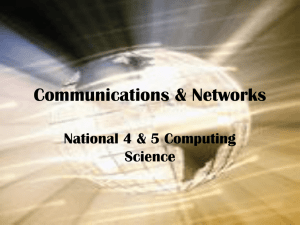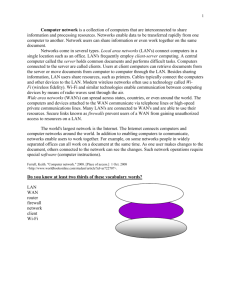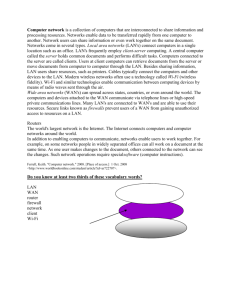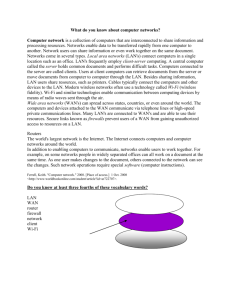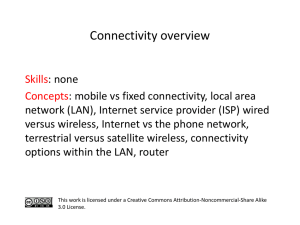Communications & Networks
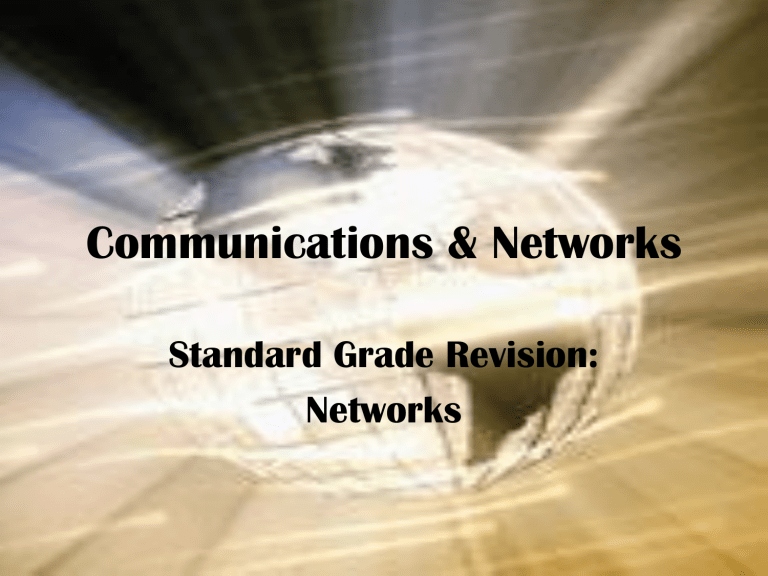
Communications & Networks
Standard Grade Revision:
Networks
What is a Network?
• A series of computers linked together so can send and receive data.
• We use them for sending e-mails, downloading files, shopping, etc
• They are divided into two types:
– Local Area Network
(LAN)
– Wide Area Network
(WAN)
Local Area Network (LAN)
• Cover a small area such as one room or building.
– The school has a LAN
• Each computer on a LAN is called a station
• One station is called the file server.
– The file server is where all the data & files are kept
Advantages of a LAN
• Share data
• Share peripherals (resource sharing)
• Passwords keep data secure
• Different levels of access
– stop unauthorised access
• Flexible access
– Use any station connected to the LAN
• Many users can use same document at the same time (workgroup computing)
Transmission media for LAN
• Stations can be connected by cables or wireless technology
• Cables :
– Unshielded Twisted Pair of copper wire (UTP)
• Uses electrical signals to transmit data
• Cheaper but can get interference
– Optical fibre
• Uses light beams to transmit data
• Expensive but doesn't get interference
Transmission media for LAN
• Wireless
– Infrared communication
• Like the TV controls
– Bluetooth
• Range of about 10 metres
– WIFI ( Wireless Fidelity Alliance)
• Range of about 12-50 metres
Bluetooth & WIFI use radio waves
Wide Area Networks (WAN)
• Connect computers across large distances
• Spread across countries & cities worldwide using telecommunications links
• Similar advantages to LAN but on a bigger scale.
Transmission Media for WANs
• Telecommunications links
– The communication of information over a distance using:
• Microwave transmission
• Satellite links
Network Security
• Security methods include:
– Passwords & user IDs
– Encryption
– Physical methods
Lesson Objectives
• We will learn about:
– Client Server Networks
– Network Interface Cards
– Multi-Access Computers
– Social, Legal & Ethical Issues
Recap - LAN
• Area: Room, building or • Advantages of LANs group of buildings
• Stations & File Server
• Transmission Medium:
– Copper cable
– Fibre optics
– wireless
– Share data
– Resource sharing
– Different levels of access
– Flexible access
– workgroup computing
Recap - WAN
• Area: town, city,world
• Transmission Medium:
– Telecommunications
Links
• Satellites
• Microwave transmission
• Network Security:
– Passwords & user IDs
– Encryption
– Physical methods
Client & Server Networks
• A method of network organisation
• Each workstation is called a client
• Each workstation is connected to a central system called a server
• The server can be used for:
– Holding all the data files and application software
– Organising printing on the network
– Organising the clients’ access to the internet
Client / Server Network
Client
Client
Printer
Server
Client
Client
Network Interface Card
• Allows the computer system to communicate with the network
• Every device that is connected to the LAN will need a NIC, for example, computer, printer and scanner.
• It take the data sent by your computer
– stores it in its own memory locations,
– then adapts it ensuring it follows the communication rules
Multi-Access Computers
• Enable many users to:
– Access the system at the same time
– Share the proccessing power of the system
– Share the available memory
– Share the data on backing storage
• The terminals attached to these computers useually have no processing power of their own.
• The terminals would be made up of just a monitor and keyboard
Social Issues
• Teleworking
– Process of using a WAN to work from home
• WANs can improve communications for people in remote areas
• Some people can’t afford the cost so a gap could form between the “Information
Rich” and the “Information Poor”
• Some people believe that computers cause social isolation
Legal & Ethical Issues
• Legal:
– Computer Misuse Act
– Copyright, Designs & Patents Act
– Data Protection Act
• Ethical:
– Invasion of personal privacy
– Censorship & freedom of speech
Communications & Networks
Electronic Communications
Lesson Objectives
• Electronic Communication
• Text/Instant Messaging
• Advantages & Disadvantages
• File Attachments
• Netiquette
Electronic Communication
• The process of sending and receiving electronic messages.
• Electronic messages include:
– Electronic mail
– Text messaging
– File transfer (attachments)
Text Messaging
• Types:
– Short text message.
– Instant messaging.
• Language used:
– Casual/Informal
– Abbreviations
– Acronyms
• Advantages:
– Fast compared to post
– Cheap – ISP connection only
– Web mail – access anywhere
– Send multiple copies (CC)
– Organise folders
• File Transfer
– Files can be attached
– Size limit
– Attached viruses
• Disadvantages:
– Spam
– Viruses
– Lack of Netiquette
Netiquette
• Code of conduct used in e-communications
• DON’T WRITE IN CAPS!
• Don’t leave the Subject Field blank
• Don’t over use Formatting
• Don’t give out personal details
• Don’t start Flame Wars (Trolling)
• Use proper English in e-mails.
• Don’t send dumb jokes, chain mail, etc
Communications & Networks
The Internet
Lesson
Objectives
• Internet Services
• Accessing the
Internet
• The World Wide
Web
• Search Engines
The Internet
• Enables computers and networks worldwide to connect with each other
• The network of networks
Internet Services
• World Wide Web (www or just web)
– Used for browsing or searching
– Communication & exchange of information
• File transfer
– Sending & receiving large amounts of information
Accessing the Internet
• Internet ready computer
• Internet Service Provider (ISP)
– A company that provides access to the internet
• Browser
– Software used to view web pages
• Email client
– Program for sending and receiving email
Accessing the Internet
• Modem
– The telephone line doesn’t understand binary
– A modem is needed to translate for the computer
• Dial-Up
– Uses a modem and an ordinary phone line to dial up the number of your ISP that connects you to the internet.
• Broadband
– Uses either a digital subscriber line
(DSL) or a cable modem
World Wide Web
• Information is stored in web pages on web sites
• These pages can be viewed in a browser
• They are found by an address such as:
– www.google.co.uk
– www.msn.com
• Hyperlinks are used to ‘travel’ around the web
The Web - HTML
•
H yper T ext M ark-up L anguage
• The language used to write web pages
<"http://www.w3.org/TR/html4/loose.dtd">
<html>
<head>
<meta name="Description" content="Your description">
<meta name="Keywords" content="first, second, third">
<title>Title of the document</title>
<base href="http://www.yourdomainname.com/images/">
</head>
<body>
The body of the document
</body>
</html>
Search Engine
• Special web site to help you find information
• A big database!
• Some of the main search engines:
Lesson
Objectives
• Software on the internet
• Video conferencing
• Streaming media
• Internet services
• Mobile Internet
Software on the Internet
• Freeware
– Free software but the author still holds the copyright
– You are not allowed to change it
• Shareware
– 30-Day trial period
– After that either pay for it or delete it
Software on the Internet
• Commercial
– Pay full price up front
– Limited to one backup copy
– Licence agreements are very detailed
Video Conferencing
• Using networks to send audio and visual data.
• Enables people to have face-to-face meetings
• Saves time and money
• No need to travel long distances for business
Video\Audio Streaming
• The internet is used to send data one way
• Online radio stations do this
• Uses large amount of network bandwidth
Other Internet Services
• Chat & instant messaging
– Text based communication
– Communication is in real time (instant)
• Weblogging (Blog)
– A type of online diary
– Used for both business & personal
• Bulletin boards
– Electronic notice board
Mobile Internet
• Using the internet while on the move
– Walk ‘N’ Surf
• Devices include
– Mobile phones, Laptops, palmtops