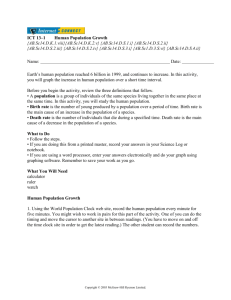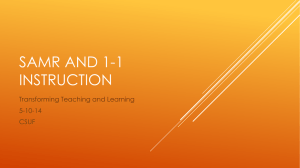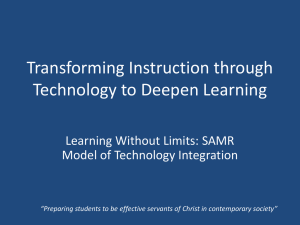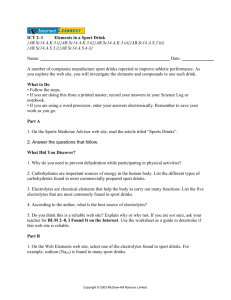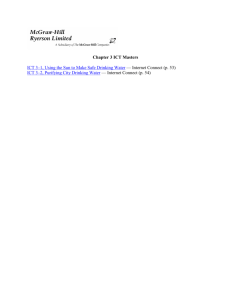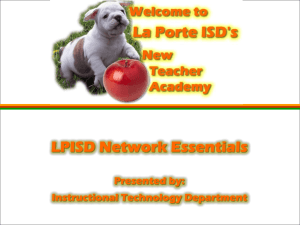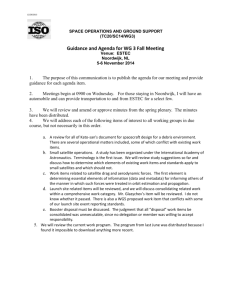LP Student Technology Initiative
advertisement
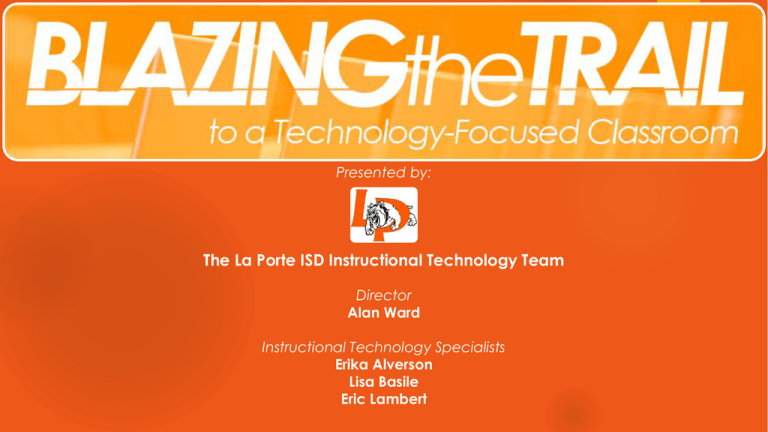
Presented by: The La Porte ISD Instructional Technology Team Director Alan Ward Instructional Technology Specialists Erika Alverson Lisa Basile Eric Lambert Meet La Porte ISD Located about 25 miles southeast of Houston Roughly 7800 students 3700 elementary 4000 secondary 85-90% have internet access at home 12 campus 7 elementary 1 sixth grade campus 2 junior high 1 high school 1 alternative school Student Technology Initiative (STI Program) LP Student Technology Initiative The vision of the La Porte ISD Student Technology Initiative (STI) is to provide students and teachers with the technological tools and skills necessary for lifelong learning. Goals of the STI Program: Instill within our community a culture of life-long learning. Engage all students in authentic, real-world activities and projects. Extend learning beyond the classroom and the school day. LP Student Technology Initiative What is our current status? Grade Level Ratio (student : device) Configuration K – 5th 5:1 Stations and Collaboration 6 – 8th 1:1 Class set & Check out hybrid 9th 1:1 Assigned for class and home use 10 – 12th 1:1 Class set -All members of LPISD (staff and student) have an Office 365 account -Moved to digital textbooks Preparing the Trailblazers Identify Technology leaders in content areas (secondary) Math/Science teachers (5th grade) Organization Color and Maintenance coding, labeling and Rules Work order system Procedures SAMR Model The SAMR Model is a framework designed to assist educators with designing, developing, and incorporating digital learning into their curriculum. It was created by Dr. Ruben R. Puentedura with the goal to help students experience high level of achievement through the use of technology. Video courtesy of Common Sense Media Image Credit: http://www.schrockguide.net/samr.html SAMR Model and Blooms https://www.graphite.org/blog/samr-and-blooms-taxonomy-assembling-the-puzzle SAMR Model- Substitution Definition: technology acts as a direct tool for substitution, with no functional change Example: -internet research -using a word processor for a writing assignment -basic PowerPoint presentation (text and images) -Excel to color in fractions SAMR Model- Augmentation Definition: technology acts as a direct tool substitute, with functional improvement Example: -PowerPoint with interactive media (audio, video, hyperlinks) -online sites to supplement learning (YouTube, TTM, Istation) -using a CMS/LMS for almost immediate feedback on assessments (DyKnow, Eduphoria Aware, Schoology, etc.) SAMR Model- Modification Definition: technology allows for significant task redesign Example: -digital brochure with multimedia -student response via a digital collaboration board (Padlet, OneNote Class Notebook) -interactive images/videos/presentations (Thinglink, Zaption, EdPuzzle, Class Flow, etc.) SAMR Model-Redefinition Definition: technology allows for the creation of new tasks, previously unconceivable Example: -video project as an assessment -student creates short video book trailer (Animoto, Go Animate, Powtoon, etc.), then shared via a link or QR code -Digital mind map (Prezi) with interactive media -student created website -students use Office Mix to create tutorial videos for eportfolio SAMR Recall https://kahoot.it/ Pin Number: 546046 Student Engagement- Collaborative Tools Office 365 OneDrive Simultaneous collaboration from any location Video Announcements School performances and events Flipped faculty meetings OneNote DyKnow Vision or another CMS Student Engagement Online Adaptive Learning Istation & Think Through Math Students’ pathways are adjusted based on their proficiencies and deficiencies Data-rich Point-based Avatar system encourages students upgrades Competition between individuals and classes Student Engagement Digital Textbooks Activities provide instantaneous feedback to the student and teacher Interactive lessons and manipulatives Assessment Summative Eduphoria! Students laptops AWARE take teacher and district tests on their Provides an immense amount of tools geared toward data-driven analysis of students’ understanding and progress Digital Textbook Assessments Formative Kahoot Socrative Assessment Struggles Stakeholder No buy in time to implement new trends Accessibility Wireless Software Management Time Classroom Victories Expansion High of program School Buy In Moving toward paperless classrooms Comfort and Confidence level Resources http://www.hippasus.com/rrpweblog/ http://edtechtoday.net/home/2015/2/18/samr-and-blooms-taxonomy https://www.graphite.org/blog/samr-and-blooms-taxonomy-assembling-the-puzzle http://www.emergingedtech.com/2015/04/examples-of-transforming-lessonsthrough-samr/ http://www.schrockguide.net/samr.html http://blog.mimio.com/ Questions? Contact Information: Erika Alverson- alversone@lpisd.org Lisa Basile- basilel@lpisd.org Eric Lambert- lamberte@lpisd.org