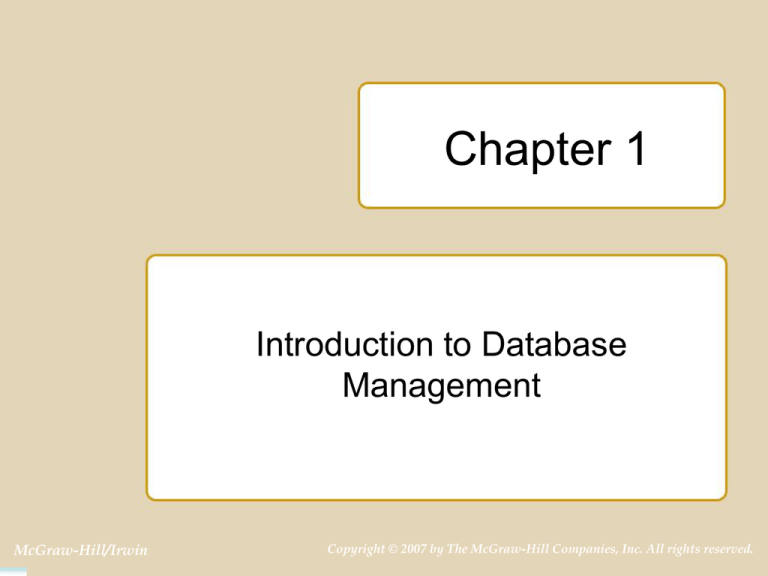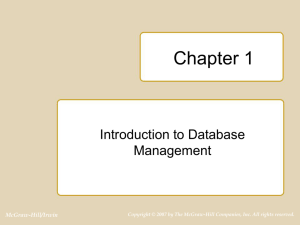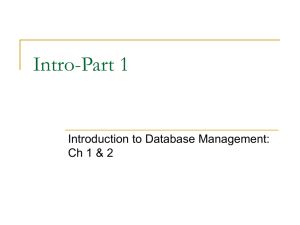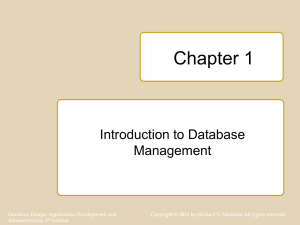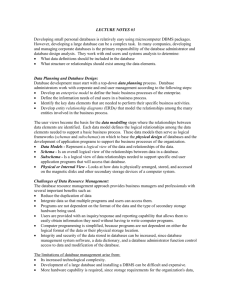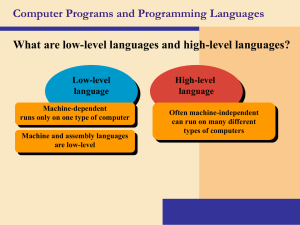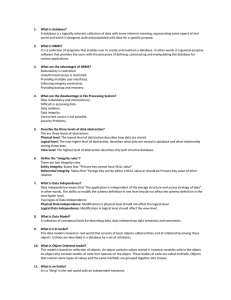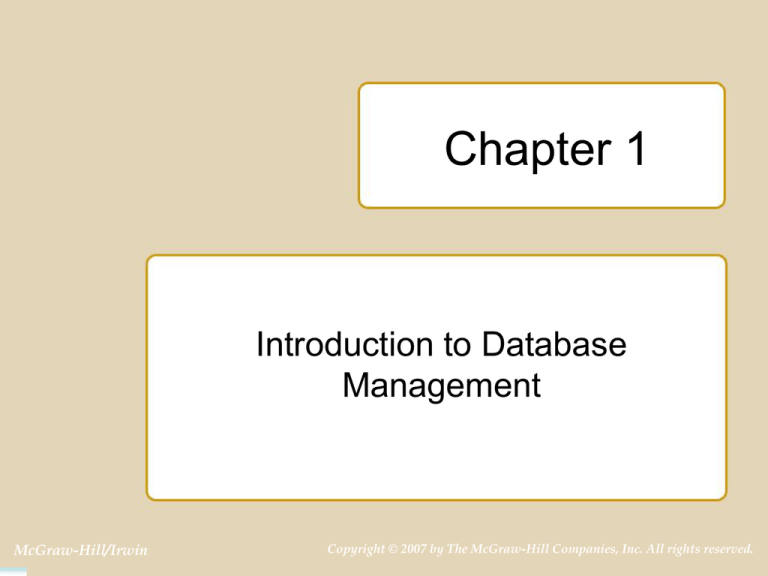
Chapter 1
Introduction to Database
Management
McGraw-Hill/Irwin
Copyright © 2007 by The McGraw-Hill Companies, Inc. All rights reserved.
Welcome!
Database technology: crucial to the
operation and management of modern
organizations
Major transformation in computing skills
Significant time commitment
Exciting journey ahead
1-2
Book Goals
First course in database management
Practical textbook
Fundamentals of relational databases
Data modeling and normalization
Database application development
Database administration and database
processing environments
Detailed material
1-3
Outline
Database characteristics
RDBMS features
Architectures
Organizational roles
1-4
Initial Vocabulary
Data: raw facts about things and events
62, 68, 63, 61, 59
Information: transformed data that has
value for decision making
Essential to organize data for retrieval and
maintenance
1-5
Database Characteristics
Persistent
Inter-related
Shared
1-6
University Database
Registration
Grade
Recording
Entities:
students, faculty, courses,
offerings, enrollments
Relationships :
faculty teach offerings,
students enroll in
offerings, offerings made
of courses, ...
Faculty
Assignment
Course
Scheduling
University Database
1-7
Water Utility Database
Billing
Meter
Reading
Entities:
customers, meters, bills,
payments, meter readings
Relationships:
bills sent to customers,
customers make payments,
customers use meters, ...
Payment
Processing
Service Start/
Stop
1-8
Relational Database
Management System (RDBMS)
Collection of components that support
data acquisition, dissemination, storage,
maintenance, retrieval, and formatting
Enterprise RDBMSs
Desktop RDBMSs
Embedded RDBMSs
Major part of information technology
infrastructure
1-9
Database Definition
Define database structure before using a
database
Tables and relationships
SQL CREATE TABLE statement
Graphical tools
1-10
University Database
Relationships
Tables
s
1-11
University Database (ERD)
Student
Offering
Faculty
StdSSN
StdClass
StdMajor
StdGPA
OfferNo
OffLocation
OffTime
FacSSN
FacSalary
FacRank
FacHireDate
Teaches
Has
Supervises
Accepts
Course
Registers
Enrollment
EnrGrade
CourseNo
CrsDesc
CrsUnits
1-12
Nonprocedural Access
Query: request for data to answer a
question
Indicate what parts of database to retrieve
not the procedural details
Improve productivity and improve
accessibility
SQL SELECT statement and graphical
tools
1-13
Graphical Tool for
Nonprocedural Access
1-14
Application Development
Form: formatted document for data entry
and display
Report: formatted document for display
Use nonprocedural access to specify data
requirements of forms and reports
1-15
Sample Data Entry Form
1-16
Sample Report
1-17
Procedural Language Interface
Combine procedural language with
nonprocedural access
Why
Batch processing
Customization and automation
Performance improvement
1-18
Transaction Processing
Transaction: unit of work that should be
reliably processed
Control simultaneous users
Recover from failures
1-19
Database Technology Evolution
Era
1960s
Generation
1st Generation
Orientation
File
1970s
2nd Generation
Network
Navigation
1980s
3rd Generation
Relational
1990s
4th Generation
Object
Major Features
File structures and
proprietary program
interfaces
Networks and hierarchies
of related records,
standard program
interfaces
Non-procedural
languages, optimization,
transaction processing
Multi-media, active,
distributed processing,
XML enabled
1-20
DBMS Marketplace
Enterprise DBMS
Oracle: dominates in Unix; strong in Windows
SQL Server: strong in Windows
DB2: strong in mainframe environment
Significant open source DBMSs: MySQL,
Firebird, PostgreSQL
Desktop DBMS
Access: dominates
FoxPro, Paradox, Approach, FileMaker Pro
1-21
Data Independence
Software maintenance is a large part
(50%) of information system budgets
Reduce impact of changes by separating
database description from applications
Change database definition or RDBMS
with minimal effect on applications that
use the database
1-22
Three Schema Architecture
View 1
External to
Conceptual
Mappings
Conceptual
to Internal
Mappings
View 2
Conceptual
Schema
Internal
Schema
View n
External
Level
Conceptual
Level
Internal
Level
1-23
Differences among Levels
External
FacultyAssignmentFormView: data required
for the form in Slide 16 (Figure 1.9)
FacultyWorkLoadReportView: data required
for the report in Slide 17 (Figure 1.10)
Conceptual: tables in Slide 11
Internal
Files needed to store the tables
Extra files to improve performance
1-24
Client-Server Architecture
a) Client, server, and
database on the
same computer
b) Mulitple clients and 1 server
on different computers
Client
Client
Server
Server
Client
Client
Database
Database
c) Multiple servers and databases on different computers
Client
Server
Server
Client
Client
Client
Database
Database
1-25
Organizational Roles
Specialization
Functional User
Indirect
Parametric
Information Systems
Power
DBA
Technical
Analyst/Programmer
Management
Non Technical
1-26
Database Specialists
Database administrator (DBA)
More technical
DBMS specific skills
Data administrator
Less technical
Planning role
1-27
Summary
Databases and database technology vital
to modern organizations
Database technology supports daily
operations and decision making
Nonprocedural access is a crucial feature
Many opportunities to work with databases
1-28
Questions & Discussion
1-29