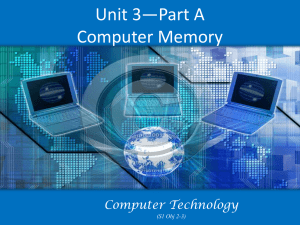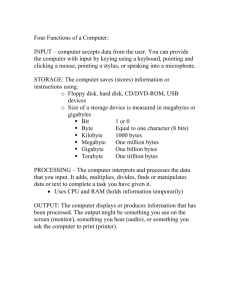Computer Memory and Storage
advertisement
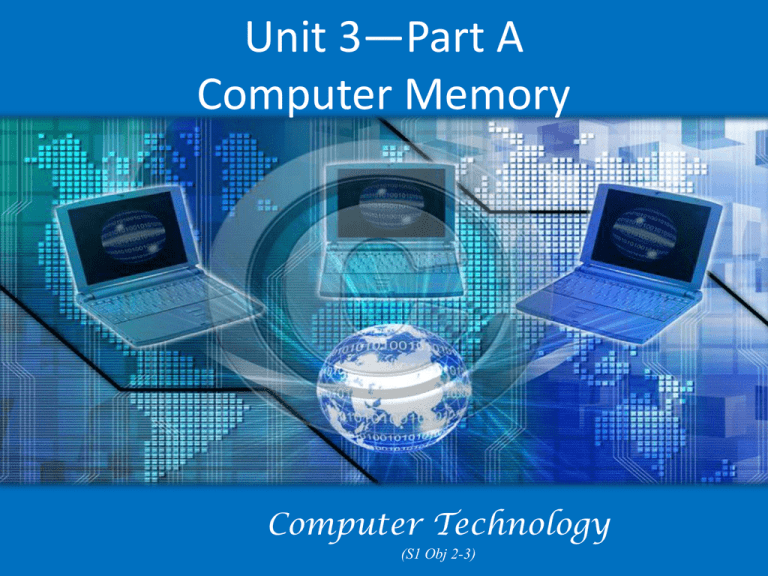
Unit 3—Part A Computer Memory Computer Technology (S1 Obj 2-3) Memory • Memory: The area in the computer that temporarily holds data waiting to be processed RAM • RAM stands for Random Access Memory • It is the memory that holds your data as you manipulate (process) it. • The data stays in RAM until you save it. • RAM is volatile which means ‘temporary memory.’ • No data can be stored in RAM when the power to the computer is off. Data is lost if the computer looses power RAM continued… • The more RAM you have, the more multitasking you can do on your computer. • If you don't have enough RAM, you may notice that your computer is sluggish when you have several programs open. • Many people add extra RAM to their computers to improve performance. ROM • ROM stands for Read Only Memory • ROM contains the instructions the computer uses when it ‘boots up’ • Because the data is ‘read only’, it can be read but not changed by the user. • The data is not erased when the computer is switched off—the data is stored permanently. This is called ‘non-volatile memory’ • Therefore, ROM is “permanent memory” CDs • A CD-ROM is a non-changeable cd, like the ones people used to buy music on. • A CD-R is a recordable cd. You can burn information to it, but can’t delete files from it. • CD-RW is the same as a CDR, but you can delete information from this disk. Binary Code • Binary code is the language that computers use to communicate and process information. • It is a coding system using the 0 and 1 to represent a letter, digit, or symbols in a computer or other electronic device. BIT • Each 0 or 1 is called a bit • A bit is the smallest unit of information that a computer handles • A single bit conveys little meaningful information BYTE • A combination of eight bits is called a byte. • One byte (8 bits) represents a single letter, symbol, or digit. A 2 letter word = 2 bytes, 16 bits Kilobyte • • • • One kilobyte (KB) is equal to 1,024 bytes Kilo is a prefix meaning thousand Kilobyte = approximately one thousand bytes Most of the user data stored in a computer, such as simple e-mail messages or a text file, occupies storage space of a few kilobytes Megabyte • • • • One megabyte (MB) is equal to 1,024 KB. Mega = Million Megabyte = Approximately one million bytes The amount of information contained in 1 MB is approximately equal to one complete textbook. Gigabyte • One gigabyte (GB) is equal to 1,024 MB • Giga = Billion • Gigabyte = Approximately one billion bytes • Some videos stored on a computer can occupy more than 1 GB of space. Trivia • Remember when 3.5" floppy diskettes were all the rage? • It takes 728,178 floppy disks to equal the storage capacity of a 1 GB hard drive. • The storage capacity of hard drives today are measured in hundreds of Gigabytes up to a few Terabytes. Terabyte • One (TB) is equal to 1,024 GB • Tera = Trillion • Terabyte = Approximately one trillion bytes • Let's assume we're storing text from magazine pages. At an average 5,000 characters per page, 1TB of disk space could hold 220 million pages of text! Petabyte • Petabyte (PB)= approximately one quadrillion bytes • Google processes approximately 24 petabytes of data each day. • AT&T transfers approximately 30 petabytes of data through it’s networks each day. In January 2012, Cray began construction of the Blue Waters Supercomputer, which will have a capacity of 500 petabytes making it the largest storage array ever when it is completed. Exabyte • Exabyte (EB) = approximately one quintillion bytes • In the next decade, astronomers expect to be processing 10 petabytes of data every hour from a telescope called the Square Kilometer Array (SKA). • The telescope is expected to generate approximately one Exabyte every four days of operation. • IBM is currently designing hardware to process this information