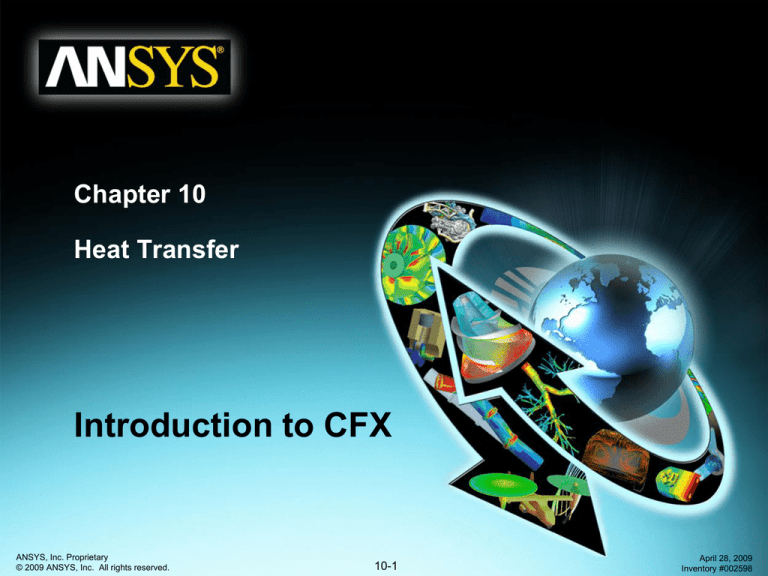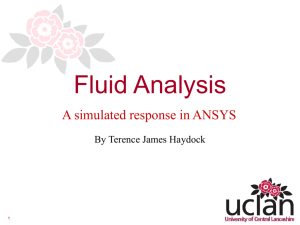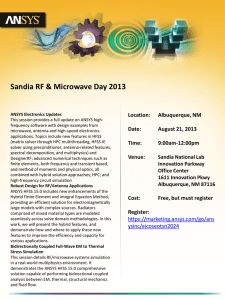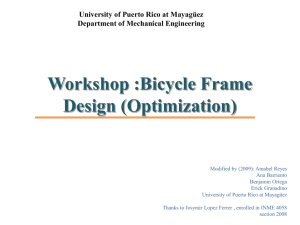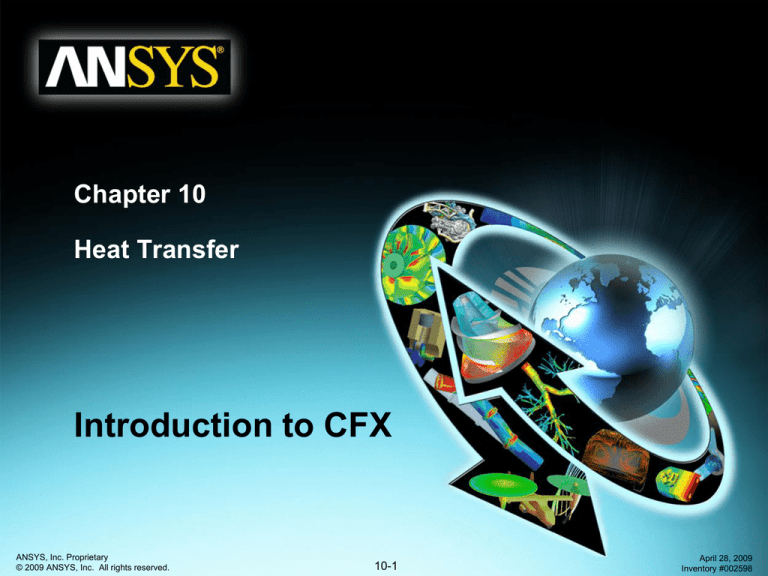
Heat Transfer
Training Manual
Chapter 10
Heat Transfer
Introduction to CFX
ANSYS, Inc. Proprietary
© 2009 ANSYS, Inc. All rights reserved.
10-1
April 28, 2009
Inventory #002598
Heat Transfer
Governing Equations
Training Manual
Conservation Equations
Continuity
Momentum
Energy
where
ANSYS, Inc. Proprietary
© 2009 ANSYS, Inc. All rights reserved.
10-2
April 28, 2009
Inventory #002598
Heat Transfer
Governing Equations
Training Manual
• Heat transfer in a fluid domain is governed by the Energy
Transport Equation:
( htot ) p
( U htot ) (T ) (U ) S E
t
t
Transient
Convection
Conduction Viscous work Sources
• The Heat Transfer Model relates to the above equation as follows
– None: Energy Transport Equation not solved
– Isothermal: The Energy Transport Equation is not solved but a temperature is
required to evaluated fluid properties (e.g. when using an Ideal Gas)
– Thermal Energy: An Energy Transport Equation is solved which neglects variable
density effects. It is suitable for low speed liquid flow with constant specific heats.
An optional viscous dissipation term can be included if viscous heating is significant.
– Total Energy: This models the transport of enthalpy and includes kinetic energy
effects. It should be used for gas flows where the Mach number exceeds 0.2, and
high speed liquid flows where viscous heating effects arise in the boundary layer,
where kinetic energy effects become significant.
ANSYS, Inc. Proprietary
© 2009 ANSYS, Inc. All rights reserved.
10-3
April 28, 2009
Inventory #002598
Heat Transfer
Governing Equations
Training Manual
• For multicomponent flows, reacting flows and radiation modeling
additional terms are included in the energy equation
• Heat transfer in a solid domain is modeled using the following
conduction equation
Transient
ANSYS, Inc. Proprietary
© 2009 ANSYS, Inc. All rights reserved.
Conduction Source
10-4
April 28, 2009
Inventory #002598
Heat Transfer
Selecting a Heat Transfer Model
Training Manual
• The Heat Transfer model is selected
on the Domain > Fluid Models panel
• Enable the Viscous Work term
(Total Energy), or Viscous
Dissipation term (Thermal Energy),
if viscous shear in the fluid is large
(e.g. lubrication or high speed
compressible flows)
• Enable radiation model / submodels
if radiative heat transfer is
significant
ANSYS, Inc. Proprietary
© 2009 ANSYS, Inc. All rights reserved.
10-5
April 28, 2009
Inventory #002598
Heat Transfer
Radiation
Training Manual
• Radiation effects should be accounted for when
4
4
Qrad (Tmax
Tmin
) is significant compared to
convective and conductive heat transfer rates
• To account for radiation, Radiative Intensity
Transport Equations (RTEs) are solved
– Local absorption by fluid and at boundaries couples
these RTEs with the energy equation
• Radiation intensity is directionally and
spatially dependent
• Transport mechanisms for radiation intensity:
– Local absorption
– Out-scattering (scattering away from
the direction)
– Local emission
– In-scattering (scattering into the direction)
ANSYS, Inc. Proprietary
© 2009 ANSYS, Inc. All rights reserved.
10-6
April 28, 2009
Inventory #002598
Heat Transfer
Radiation Models
Training Manual
• Several radiation models are available which provide approximate solutions
to the RTE
1) Rosseland Model (Diffusion Approximation Model)
2) P-1 Model (Gibb’s Model/Spherical Harmonics Model)
3) Discrete Transfer Model (DTM) (Shah Model)
4) Monte Carlo Model (not available in the ANSYS CFD-Flo product)
• Each radiation model has its assumptions, limitations, and benefits
ANSYS, Inc. Proprietary
© 2009 ANSYS, Inc. All rights reserved.
10-7
April 28, 2009
Inventory #002598
Heat Transfer
Choosing a Radiation Model
Training Manual
• The optical thickness should be determined before choosing a
radiation model
– Optically thin means that the fluid is transparent to the radiation at
wavelengths where the heat transfer occurs
• The radiation only interacts with the boundaries of the domain
– Optically thick/dense means that the fluid absorbs and re-emits the
radiation
• For optically thick media the P1 model is a good choice
– Many combustion simulations fall into this category since combustion
gases tend to absorb radiation
– The P1 models gives reasonable accuracy without too much
computational effort
ANSYS, Inc. Proprietary
© 2009 ANSYS, Inc. All rights reserved.
10-8
April 28, 2009
Inventory #002598
Heat Transfer
Choosing a Radiation Model
Training Manual
• For optically thin media the Monte Carlo or Discrete Transfer models
may be used
– DTM can be less accurate in models with long/thin geometries
– Monte Carlo uses the most computational resources, followed by DTM
– Both models can be used in optically thick media, but the P1 model uses
far less computational resources
• Surface to Surface Model
– Available for Monte Carlo and DTM
– Neglects the influence of the fluid on the radiation field (only boundaries
participate)
– Can significantly reduce the solution time
• Radiation in Solid Domains
– In transparent or semi-transparent solid domains (e.g. glass) only the
Monte Carlo model can be used
– There is no radiation in opaque solid domains
ANSYS, Inc. Proprietary
© 2009 ANSYS, Inc. All rights reserved.
10-9
April 28, 2009
Inventory #002598
Heat Transfer
Heat Transfer Boundary Conditions
Training Manual
• Inlet
– Static Temperature
– Total Temperature
– Total Enthalpy
• Outlet
– No details (except Radiation, see below)
• Opening
– Opening Temperature
– Opening Static Temperature
• Wall
–
–
–
–
Adiabatic
Fixed Temperature
Heat Flux
Heat Transfer Coefficient
• Radiation Quantities
– Local Temperature (Inlet/Outlet/Opening)
– External Blackbody Temperature
(Inlet/Outlet/Opening)
– Opaque
• Specify Emissivity and Diffuse Fraction
ANSYS, Inc. Proprietary
© 2009 ANSYS, Inc. All rights reserved.
10-10
April 28, 2009
Inventory #002598
Heat Transfer
Domain Interfaces
Training Manual
• GGI connections are
recommended for Fluid-Solid and
Solid-Solid interfaces
• If radiation is modelled in one
domain and not the other, set
Emissivity and Diffuse Fraction
values on the side which includes
radiation
– Set these on the boundary
condition associated with the
domain interface
ANSYS, Inc. Proprietary
© 2009 ANSYS, Inc. All rights reserved.
10-11
April 28, 2009
Inventory #002598
Heat Transfer
Thin Wall Modeling
Training Manual
• Using solid domains to model heat transfer through thin solids can present
meshing problems
– The thickness of the material must be resolved by the mesh
• Domain interfaces can be used to model a thin material
– Normal conduction only; neglects any in-plane conduction
• Example: to model a baffle with heat
transfer through the thickness
– Create a Fluid-Fluid Domain Interface
– On the Additional Interface Models tab set
Mass and Momentum to No Slip Wall
• This makes the interface a wall rather than
an interface that fluid can pass through
– Enable the Heat Transfer toggle and pick
the Thin Material option
• Specify a Material and Thickness
• Other domain interface types (Fluid-Solid
etc) can use the Thin Material option to
represent coatings etc.
ANSYS, Inc. Proprietary
© 2009 ANSYS, Inc. All rights reserved.
10-12
April 28, 2009
Inventory #002598
Heat Transfer
Thermal Contact Resistance
Training Manual
• A Thermal Contact Resistance can be
specified using the same approach
as Thin Wall modeling
– Just select the Thermal Contact
Resistance option instead of the Thin
Material option
ANSYS, Inc. Proprietary
© 2009 ANSYS, Inc. All rights reserved.
10-13
April 28, 2009
Inventory #002598
Heat Transfer
Natural Convection
Training Manual
• Natural convection occurs
when temperature differences in
the fluid result in density
variations
– This is one-type of buoyancy
driven flow
• Flow is induced by the force of
gravity acting on the density
variations
• As discussed in the Domains lecture, a source term
SM,buoy = ( – ref) g is added to the momentum equations
• The density difference ( – ref) is evaluated using either the Full
Buoyancy model or the Boussinesq model
• Depending on the physics the model is automatically chosen
ANSYS, Inc. Proprietary
© 2009 ANSYS, Inc. All rights reserved.
10-14
April 28, 2009
Inventory #002598
Heat Transfer
Solution Notes
Training Manual
• When solving heat transfer
problems, make sure that you have
allowed sufficient solution time for
heat imbalances in all domains to
become very small, particularly
when Solid domains are included
• Sometimes residuals reach the
convergence criteria before global
imbalances trend towards zero
– Create Solver Monitors showing
IMBALANCE levels for fluid and
solid domains
– View the imbalance information
printed at the end of the solver
output file
– Use a Conservation Target when
defining Solver Control in CFX-Pre
ANSYS, Inc. Proprietary
© 2009 ANSYS, Inc. All rights reserved.
10-15
April 28, 2009
Inventory #002598
Heat Transfer
Heat Transfer Variables
Training Manual
• The results file contains several variables related to heat transfer
– Variables starting with “Wall” are only defined on walls
• Temperature
Mesh
– This is the local fluid temperature
– When plotted on a wall it is the temperature on the
wall, Twall
Control Volumes
• Wall Adjacent Temperature
– This is the average temperature in the control
volume next to the wall
• Wall Heat Transfer Coefficient, hc
– By default this is based on Twall and the Wall
Adjacent Temperature, not the far-field fluid
temperature
– Set the expert parameter “tbulk for htc” to define
a far-field fluid temperature to use instead of the
Wall Adjacent Temperature
– Wall Heat Flux, qw
Twall
qw
qw hc (Twall Tref )
Where Tref is the Wall Adjacent
Temperature or the tbulk for htc
temperature if specified
– This is the total heat flux into the domain by all
modes – convective and radiative (when modeled)
ANSYS, Inc. Proprietary
© 2009 ANSYS, Inc. All rights reserved.
10-16
April 28, 2009
Inventory #002598
Heat Transfer
Heat Transfer Variables
Training Manual
• Heat Flux
– This is the total convective heat flux into the domain
• Does not include radiative heat transfer when a radiation model is used
• Convective heat flux contains heat transfer due to both advection and diffusion
– It can be plotted on all boundaries (inlets, outlets, walls etc)
• At an inlet it would represent the energy carried with the incoming fluid relative to the fluid
Reference Temperature (which is a material property, usually 25 C)
• Wall Radiative Heat Flux
– The net radiative energy leaving the boundary (emission minus incoming)
– Heat Flux + Wall Radiative Heat Flux = Wall Heat Flux
– Only applicable when radiation is modeled
• Wall Irradiation Flux
– The incoming radiative flux
– Only applicable when radiation is modeled
ANSYS, Inc. Proprietary
© 2009 ANSYS, Inc. All rights reserved.
10-17
April 28, 2009
Inventory #002598