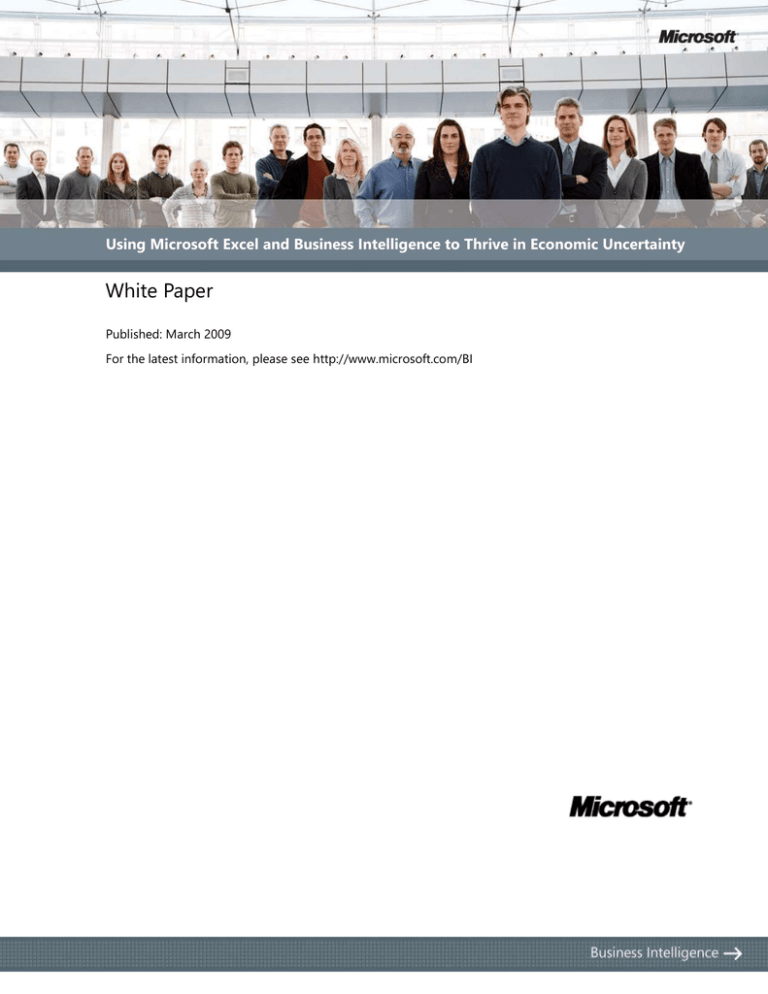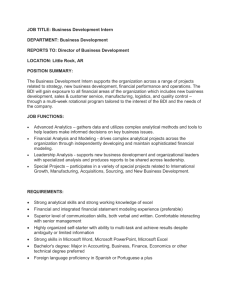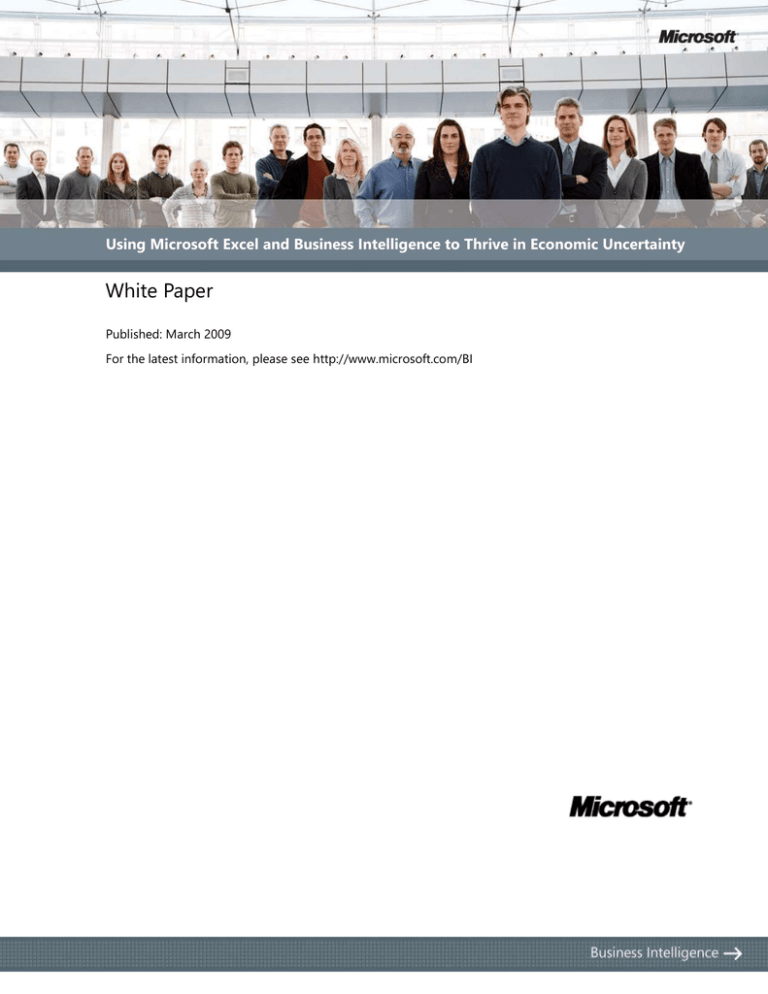
Using Microsoft Excel and Business Intelligence to Thrive in Economic Uncertainty
White Paper
Published: March 2009
For the latest information, please see http://www.microsoft.com/BI
Contents
Introduction .................................................................................................................................................................. 3
The critical success factors for uncertain economic times ......................................................................... 3
Advantages of using Microsoft Excel as a Business Intelligence tool .................................................. 3
Improve analytic capabilities .............................................................................................................................. 4
Increase organizational effectiveness ............................................................................................................. 7
Manage business information more effectively ......................................................................................... 8
The advantages of Microsoft Business Intelligence ....................................................................................... 9
Conclusion ...................................................................................................................................................................... 9
Introduction
The current economic situation presents challenges for businesses in every industry and
region. Companies must cut costs, save money, and operate smarter as they confront slower
sales and overall economic stagnation. But even with these challenges come opportunities.
Microsoft’s vision for Business Intelligence is to improve organizational effectiveness so that
organizations of all sizes can overcome the challenges that arise from economic uncertainty.
For example, using Microsoft® Excel®—a familiar and intuitive tool—as part of a complete,
integrated Business Intelligence environment, you can empower more individuals with access
to corporate data, powerful analytical capabilities, and the ability to readily share data. And
because Microsoft Excel is both ubiquitous and versatile enough to support all employees
within your organization, you enjoy wider adoption and maximize the benefits of Business
Intelligence. The result? More employees can analyze, visualize, share, and manage critical
business information and make faster, more relevant business decisions—decisions that may
determine how well you navigate troubled economic waters.
The critical success factors for uncertain economic times
In an uncertain economy, many companies feel the pinch of reduced business activity.
Customer orders wane. Competition revs up. And employees work hard to simply maintain
revenues. In the short term, your company may focus on cost cutting, asking employees to
eliminate inefficiencies, trim expenses, and save money. Long term, you should find ways to
operate smarter and more strategically without compromising on quality or service. Your
resources—from top-level management to front-line customer service reps—must stay as
productive and efficient as possible. Your employees must be empowered to generate the
valuable insights needed to manage short- and long-term performance.
A critical part of your Microsoft Business Intelligence solution, Microsoft Excel supports
business insights that drive better, faster, and more relevant decisions—so you can survive,
even thrive, within an uncertain economy.
Advantages of using Microsoft Excel as a Business Intelligence tool
Microsoft Excel is widely known for its ability to help you create and format spreadsheets.
Often left untapped, however, is the full range of Microsoft Excel’s data analysis, visualization,
and management functionality. This paper addresses how you can use Microsoft Excel in
combination with Microsoft® SQL Server® Analysis Services to improve your analytic
capabilities, increase organizational effectiveness, and manage business information more
effectively—so you can leverage Business Intelligence to improve performance throughout
your organization.
Improve analytic capabilities
During difficult economic times, it is important to identify and correct inefficiencies early on,
so you can make quick decisions to alter course and improve performance. To sense and react
to shifting market dynamics, you need analytical tools that can help you turn data into
powerful insights, driving better, faster decision making. And you must be able to use these
insights to adapt, change, or alter your future forecasts and plans. Microsoft Excel lets you
visualize your data, navigate it quickly, query the most relevant information, and conduct
endless “what-if” analysis so can you confidently chart the best course of action.
Uncover patterns with enhanced visualization
Microsoft Excel data analysis and visualization tools help you discover patterns, illuminate
trends, and highlight exceptions more easily. For example, use conditional formatting—
including color gradients, heat maps, and performance indicator icons—to analyze the
performance of a product line or pinpoint a disconnect between supply and demand.
Figure 1: Examples of performance indicator icons
Leading health insurer, Highmark Inc., experienced firsthand the importance of visualization in
making key, data-driven decisions. Highmark realized it needed to improve the service behind
its short-term disability program, which handled more than 1,100 employee cases annually.
Before implementing any changes, Highmark wanted to understand the impact they’d make
on customer demand, resources, and service quality. Highmark used visualization tools from
Microsoft Business Intelligence solutions to define and compare the impact and cost of
future-state solutions, and make sound business decisions. “Having a visual representation of
our program’s processes helped us validate our data, and gave us a higher level of confidence
about the decisions that we made,” says Maria Hare, corporate health services manager at
Highmark. The improvements Highmark made to the program resulted in a 10% reduction in
program operating costs, and allowed them to provide a higher level of service to employees
making claims. “We’ve reduced our average processing time from eight days to one, and we
have better communication with our employees,” says Hare.
Navigate data quickly to find answers
You can use PivotTables, another data analysis tool comprised of interactive tables that
combine and compare large amounts of data and summarize it into useful reports, to navigate
around your data quickly. For example, rotate rows or swap out columns to answer different
questions from the same data set. You can drag and drop column headings to new locations,
and Microsoft Excel crunches the data accordingly. This allows you to easily display multiple
results, such as averages, counts, minimums, or maximums. For deeper observations and
inferences, you can further manipulate your data, such as identifying trends by displaying total
and percentages of total.
Figure 2: Sample PivotTable using color gradients
To create charts of your data, use PivotCharts. Like PivotTables, PivotCharts are intuitive and
interactive—simply drag and drop the data onto 3D surface, column, line or radar charts. Use
PivotCharts and PivotTables together or separately to get answers to business-critical
questions.
Figure 3: Example of table formatting and stunning charts used to better communicate analysis
As an example, Hercules Offshore, a Houston, Texas-based oil and gas service provider, uses
the PivotTables and PivotCharts within its Microsoft Business Intelligence solution to build
dynamic views of health- and safety-related data, such as incident response. “When you get
good reporting through simplified processes that engage the employees, you start to see
clearly what is happening in the workplace,” cites Rick McClaine, vice president for health,
safety, and environment (HSE) of Hercules Offshore. “We can see what’s happening by crew,
by rig, by geographical region, or however we want to analyze the data. Understanding at this
level is necessary before you can exercise appropriate leadership, drive accountability, and
improve HSE policies.”
Query the most relevant business data
Additionally, you can query and act on the most current business data by building a custom
report from SQL Server Analysis Services—as did TDC, Denmark's leading provider of landline, mobile, and data communications services. TDC was constantly analyzing, sorting, and
filtering large amounts of complex data to improve operations—yet still needed the
granularity of the individual billing records to track problems and predict future development
on distinct products and customers. Using the powerful analytic capabilities of Microsoft Excel,
TDC has been able to confidently analyze data, gain greater insights, and improve decision
making.
“We are gaining new knowledge as a company, aggregating information to improve our
business knowledge,” explains Peter Møllebjerg Andersen, head of analysis at TDC.
“Employing Analysis Services and performing ad-hoc data mining with SQL Server Query
Builder helps us to generate information that we didn’t have before. We can deliver
knowledge. And wisdom is based on knowledge.” With Microsoft Business Intelligence
solutions, you get real-time information to the right employees, so they can get their work
done faster and more intelligently than ever before.
Conduct “what-if” analysis to create valuable insights
Because Microsoft Excel is deeply integrated with Microsoft® SQL Server®, your employees
also benefit from Data Mining Add-Ins, which enable “what-if” analyses of various strategic
decisions. Data Mining Add-Ins are easy-to-use capabilities that power predictive analysis at
every desktop, and help employees fully explore patterns in data. Harnessing the highly
sophisticated data mining algorithms of Microsoft SQL Server within the familiar Microsoft
Excel environment, Data Mining Add-Ins help your employees easily gain valuable insight into
complex sets of data with just a few mouse clicks.
Data Mining Add-Ins empowered users within the Illinois Department of Transportation
(IDOT) to perform advanced analysis directly in Microsoft Excel. As Mark Kinkade, CIO at IDOT
explains, “Ad-hoc data analysis was simply nonexistent before. The Microsoft Business
Intelligence solution is now driving critical decisions by providing users with unprecedented
data mining and analysis tools. With the Microsoft solution, IDOT can allocate resources more
effectively and quantify the decisions we’re making. It’ll also allow our staff to make better
decisions quicker.”
Increase organizational effectiveness
Microsoft Excel also makes sharing spreadsheets and business information easier, so that
everyone throughout the organization can make better business decisions. Integration with
Excel Services allows you to more securely exchange information with others. Specifically,
Excel Services dynamically renders a Microsoft Excel spreadsheet as HTML so others can
access, navigate, filter, and interact with the information within a Web browser.
Figure 4: Excel Services allow you to share and interact with spreadsheets in a Web browser
Excel Services help support and distribute sophisticated analysis at the London Stock
Exchange. At the Exchange, a primary account manager (PAM) is responsible for gathering
internal information on member firms’ trading trends and patterns to obtain a better
understanding of individual customers and the market as a whole. The central element of the
Exchange’s Business Intelligence solution is a PAM dashboard. As Robin Paine, chief
technology officer for the Exchange explains, “With Excel Services, our PAMs can create
specific, customized views of information by client, which helps them to see the client’s level
of businesses interaction with the Exchange. Because of Excel Services, these views can be
distributed effectively and efficiently across the whole of our PAM community. Excel Services
simply replicate the functionality of Excel on the desktop so that it can be used on the
dashboard.”
In addition to Excel Services, Microsoft Excel also helps increase productivity because users are
using familiar and intuitive tools to perform Business Intelligence. Without IT support,
employees can access corporate data, quickly format spreadsheets, and easily create
professional-looking charts with dynamic visual effects.
For example, employees at the Children’s Hospital of Philadelphia (CHOP) found its new
Business Intelligence solution easy to use because it’s partially based on Microsoft Excel, an
application familiar to most employees. “Because of that familiarity, our employees can easily
extract and use the data they need. They can easily store and share data, as well as collaborate
on projects,” notes Dr. Bryan Wolf, pathologist-in-chief, chair, and professor of pathology and
laboratory medicine for CHOP.
Manage business information more effectively
With a Business Intelligence solution featuring Microsoft Excel and Excel Services, you not only
improve analytic capabilities and increase organizational effectiveness, you can better
manage, control, and protect sensitive business information. Excel Services enable you to
manage and control spreadsheets on a server to help protect important business information
and help ensure that people are working with the most current data.
Additionally, Excel’s Data Connection Library simplifies data access and makes connections to
the backend data your employees need. They don’t need to know the details for the data
source. One click is all it takes to bring the desired corporate data into the familiar Microsoft
Excel environment. Then, users can intuitively produce professional tables and charts—
knowing the data being presented is accurate and timely. The Data Connection Library also
makes it possible to connect to external sources of information and import data from external
databases and line-of-business systems.
Figure 5: The Data Connection Library imports external information into Excel for further manipulation
The advantages of Microsoft Business Intelligence
When you combine Excel with Microsoft SQL Server Analysis Services you’ll have a unified and
integrated view of all your business data to use as the foundation for your traditional
reporting, online analytical processing (OLAP) analysis, key performance indicator (KPI)
scorecards, and data mining. Microsoft SQL Server enables you to scale even the most
demanding analytical applications with millions of records and thousands of users. With
Microsoft Excel as an analytic tool within your Business Intelligence solution, you’ll get the
most cost-effective, pervasive, and fully integrated solution available.
Best value
Microsoft Business Intelligence solutions deliver greater value at lower cost than many
competitive products—making them particularly ideal in difficult economic times. Microsoft
Business Intelligence solutions provide a smart, cost-effective approach for leveraging what
you already own. And in the long run, Microsoft solutions offer lower support, training, and
maintenance costs than competitive solutions.
Pervasive deployment
To reap the full performance-enhancing benefits of Business Intelligence, you need a solution
that is easy to use and familiar to your employees. Business Intelligence doesn’t need to be so
complex that it shuts out regular business users. Nor does it need to eat up IT resources.
Microsoft has removed these barriers to usage, making Business Intelligence accessible to all
your employees—from line-of-business managers to customer service reps. Because Microsoft
Excel is used by almost all employees, your workforce is able to use its powerful analytic
capabilities to access information and make more informed decisions.
Fully integrated
In addition to providing the best value and enabling pervasive deployment, Microsoft
Business Intelligence fully integrates all of your Microsoft Office productivity tools—including
Microsoft Office Excel 2007, Office SharePoint® Server 2007, and Microsoft SQL Server.
Because all of these products are built on the industry-leading SQL Server, they inherently
work together from the beginning—not sometime in the future. Joe Gregg, the IT director for
Ste. Michelle Wine Estates, explains it this way: “The Microsoft Business Intelligence solution
was a natural extension to our Microsoft-based environment, so integration was easy and we
were able to take advantage of much of the software—such as SQL Server and Visio—that we
already had.”
Conclusion
During periods of economic uncertainty, you want to improve your analytic capabilities,
increase organizational effectiveness, and empower your people to make better decisions to
reduce costs and operate strategically. Because you probably already own and use much of
the Microsoft Business Intelligence solution today, it’s cost-effective to deploy and will quickly
generate unprecedented value. Using Microsoft Excel in combination with SQL Server Analysis
Service as your analytic engine, your information workers will be able to perform powerful
analysis with minimal hand-holding from IT, and make more accurate decisions.
To learn more, visit us at www.microsoft.com/BI.
Legalese
The information contained in this document represents the current view of Microsoft Corporation on the issues discussed as of the
date of publication. Because Microsoft must respond to changing market conditions, it should not be interpreted to be a commitment
on the part of Microsoft, and Microsoft cannot guarantee the accuracy of any information presented after the date of publication.
This white paper is for informational purposes only. MICROSOFT MAKES NO WARRANTIES, EXPRESS OR IMPLIED, IN THIS
DOCUMENT.
Complying with all applicable copyright laws is the responsibility of the user. Without limiting the rights under copyright, no part of
this document may be reproduced, stored in, or introduced into a retrieval system, or transmitted in any form or by any means
(electronic, mechanical, photocopying, recording, or otherwise), or for any purpose, without the express written permission of
Microsoft Corporation.
Microsoft may have patents, patent applications, trademarks, copyrights, or other intellectual property rights covering subject matter
in this document. Except as expressly provided in any written license agreement from Microsoft, the furnishing of this document does
not give you any license to these patents, trademarks, copyrights, or other intellectual property.
© 2009 Microsoft Corporation. All rights reserved.
Microsoft, Communications Server, Excel, Office, SharePoint, and SQL Server are either registered trademarks or trademarks of
Microsoft Corporation in the United States and/or other countries.
The names of actual companies and products mentioned herein may be the trademarks of their respective owners.