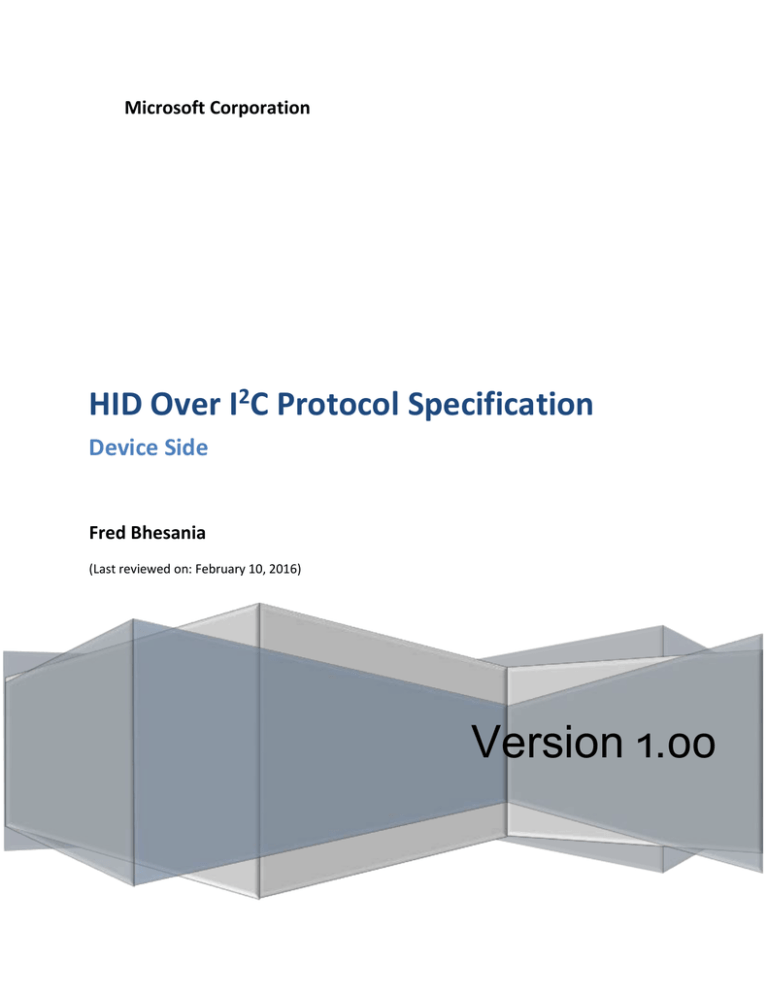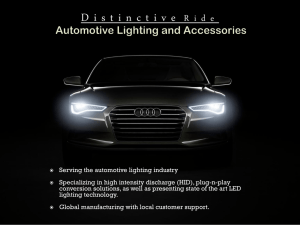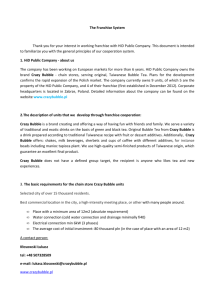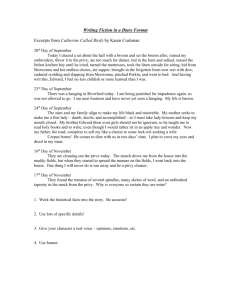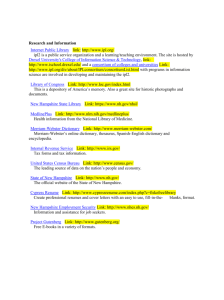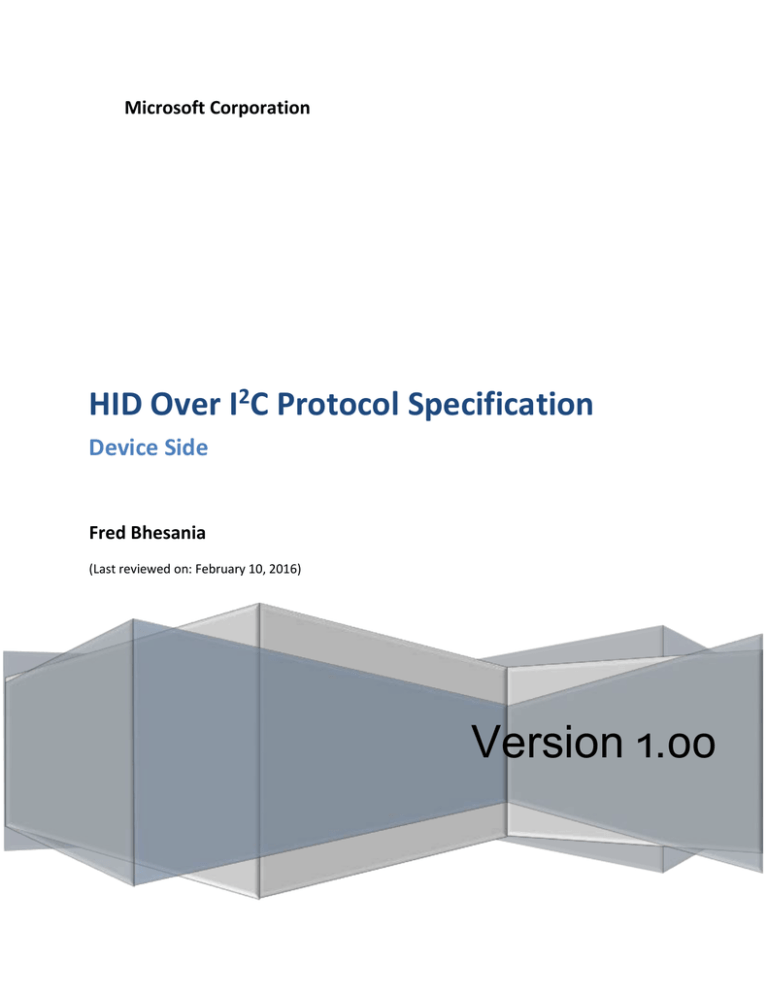
Microsoft Corporation
HID Over I2C Protocol Specification
Device Side
Fred Bhesania
(Last reviewed on: February 10, 2016)
Version 1.00
HID over I2C Protocol Specification
© 2016 Microsoft Corporation. All rights reserved. This specification is provided under the Microsoft
Community Promise. For further details on the Microsoft Community Promise, please refer to:
http://www.microsoft.com/openspecifications/en/us/programs/community-promise/default.aspx.
Microsoft may have patents, patent applications, trademarks, copyrights, or other intellectual property
rights covering subject matter in these materials. Except as expressly provided in the Microsoft
Community Promise, the furnishing of these materials does not give you any license to these patents,
trademarks, copyrights, or other intellectual property.
Copyright © 2016 - Microsoft Corporation
Page 1 of 66
HID over I2C Protocol Specification
Table of Contents
Preface .................................................................................................................................................. 5
1.1
Version History .............................................................................................................................. 5
1.2
Definitions ..................................................................................................................................... 6
1.3
Document Conventions ................................................................................................................ 7
1.4
Related Documents ....................................................................................................................... 8
Introduction .......................................................................................................................................... 9
Scenarios ............................................................................................................................................. 10
I2C Specific Details ............................................................................................................................... 12
4.1
Bus Speeds .................................................................................................................................. 12
4.2
Schematic Layout ........................................................................................................................ 13
4.3
Byte Ordering .............................................................................................................................. 13
4.4
Overall HID I2C Efficiency ............................................................................................................ 14
Descriptors .......................................................................................................................................... 16
5.1
HID Descriptor ............................................................................................................................. 16
5.1.1
HID Descriptor Format ........................................................................................................ 16
5.1.2
HID Descriptor Retrieval ..................................................................................................... 19
5.2
Report Descriptor........................................................................................................................ 20
5.2.1
Report Descriptor Format ................................................................................................... 20
5.2.2
Report Descriptor Retrieval ................................................................................................ 21
Report Protocol ................................................................................................................................... 22
6.1
Input Reports .............................................................................................................................. 22
6.1.1
Single Top Level Collections ................................................................................................ 22
6.1.2
Multiple Top Level Collections ............................................................................................ 23
6.1.3
Retrieval of Input Reports ................................................................................................... 24
6.2
Output Reports ........................................................................................................................... 25
6.2.1
Single Top Level Collections ................................................................................................ 25
6.2.2
Multiple Top Level Collections ............................................................................................ 25
6.2.3
Sending Output Reports...................................................................................................... 26
6.3
Feature Reports .......................................................................................................................... 26
6.3.1
Getting and Setting Feature Reports .................................................................................. 26
Requests .............................................................................................................................................. 28
Copyright © 2016 - Microsoft Corporation
Page 2 of 66
HID over I2C Protocol Specification
7.1
Registers ...................................................................................................................................... 28
7.1.1
Command Register .............................................................................................................. 28
7.1.2
Data Register ....................................................................................................................... 30
7.2
Class Specific Requests................................................................................................................ 31
7.2.1
RESET ................................................................................................................................... 32
7.2.2
GET_REPORT ....................................................................................................................... 35
7.2.3
SET_REPORT ........................................................................................................................ 38
7.2.4
GET_IDLE ............................................................................................................................. 41
7.2.5
SET_IDLE .............................................................................................................................. 43
7.2.6
GET_PROTOCOL .................................................................................................................. 45
7.2.7
SET_PROTOCOL ................................................................................................................... 47
7.2.8
SET_POWER ........................................................................................................................ 49
7.2.9
RESERVED COMMAND RANGE............................................................................................ 51
7.3
Interrupt Servicing ...................................................................................................................... 52
7.4
Interrupt Line Management........................................................................................................ 52
Power Management ........................................................................................................................... 53
8.1
DEVICE Initiated Power Optimizations (DIPO) ............................................................................ 53
8.2
HOST Initiated Power Optimizations (HIPO) ............................................................................... 54
Error Handling ..................................................................................................................................... 56
9.1
Protocol Errors ............................................................................................................................ 56
9.1.1
Short packet Errors ............................................................................................................. 56
9.1.2
Bit Level Errors .................................................................................................................... 56
9.2
Timeout Errors ............................................................................................................................ 57
ACPI Specific Details ........................................................................................................................ 58
10.1
ACPI Extensions around HID ....................................................................................................... 58
Sizes and Constants......................................................................................................................... 59
Spec Update Summary .................................................................................................................... 60
12.1
Updates Between V0.9 -> V0.91: ................................................................................................ 60
12.2
Updates Between V0.91 -> V1.0: ................................................................................................ 60
Example: Sample Accelerometer Sensor ........................................................................................ 61
13.1
ASL Layout ................................................................................................................................... 61
13.2
HID Descriptor ............................................................................................................................. 63
Copyright © 2016 - Microsoft Corporation
Page 3 of 66
HID over I2C Protocol Specification
13.3
HID Descriptor Retrieval ............................................................................................................. 63
13.4
Report Descriptor........................................................................................................................ 64
13.5
Report Descriptor Retrieval ........................................................................................................ 65
13.6
Reports ........................................................................................................................................ 66
13.7
Reading an Input Report ............................................................................................................. 66
Copyright © 2016 - Microsoft Corporation
Page 4 of 66
HID over I2C Protocol Specification
PREFACE
The Human Interface Device protocol was first defined for USB attached input devices (e.g. keyboards,
mice, remote controls, buttons, etc.). The protocol itself is bus agnostic and has been ported across
other transports, including Bluetooth™ and other wired and wireless technologies.
This specification document will build on the USB defined specification and identify the protocol,
procedures and features for simple input devices to talk HID over I2C. This specific document will provide
details on the DEVICE side of the protocol. Details on HOST side optimizations are captured in a separate
specification.
1.1 VERSION HISTORY
Date
Changes
May 12, 2010
First Draft and overall layout identified
Oct 6, 2010
Added Descriptors Section and necessary data structures
Dec 10, 2010
V0.5 – Draft with initial feedback from team.
Jan 10, 2011
V0.6 – Reviewed and prototyped input reports and descriptors
Jan 27, 2011
V0.7 – Draft ready for internal MSFT review.
Feb 28, 2011
V0.75 – Power, partner feedback, samples added
Mar 18, 2011
V0.8 – Power, Error Handling and internal team review feedback
May 20, 2011
V0.81 – Address partner feedback and protocol diagrams
Oct 31, 2011
V0.9 – Extended HID Descriptor, ACPI changes, example updates.
Jan 30, 2012
V0.91 – Fixed Errors, Get/Set_Report with Write-Read format & Report ID >=15
Mar 21, 2012
V1.0 – Addressed any final feedback and spelling mistakes.
Copyright © 2016 - Microsoft Corporation
Page 5 of 66
HID over I2C Protocol Specification
1.2 DEFINITIONS
HID – [Human Interface Device] This term is commonly used to refer to either the protocol or the device
itself. In this document, we will use the word “HID” when referring to the device and “HID Protocol”
when referring to protocol in definition.
I2C - I²C (Inter-Integrated Circuit) is a multi-master serial single-ended bus that is used to attach lowspeed peripherals to a motherboard.
PID – [Physical Interface Device] A special class of HIDs that send physical (tactile) output as well as input
along with definition of how the HIDs interact with human hands. This class has not been very popular
and has not been supported in many modern operating systems.
SPB – [Simple Peripheral Bus] For the purpose of this document the specific SPB are I2C , SPI, etc. This
specification is focused on supporting HID over I2C.
USB – [Universal Serial Bus] Universal Serial Bus (USB) is an industry standard which defines the cables,
connectors and protocols used for connection, communication and power supply between USB
compliant Hosts and Devices.
HOST – The term HOST refers to the I2C controller or the software on the operating system that governs
the operation of the controller and the HID over I2C protocol.
DEVICE – The term DEVICE refers to the I2C peripheral that is connected to the I2C controller and
functions in compliance with the HID over I2C protocol specification.
Class Driver – A software driver that is provided in an operating system that is capable of working with
different hardware devices that are built in compliance to a class specification.
Copyright © 2016 - Microsoft Corporation
Page 6 of 66
HID over I2C Protocol Specification
1.3 DOCUMENT CONVENTIONS
This specification uses the following typographic conventions
Example of Convention
Description
Get_Report, Report
Words in bold with initial letter capitalized indicate elements with special
meaning such as requests, descriptors, descriptor sets, classes, or subclasses.
Data, Non-Data
Proper-cased words are used to distinguish types or categories of things. For
example Data and Non-Data type Main items.
bValue, bcdName, wOther
Placeholder prefixes such as ‘b’, ‘bcd’, and ‘w’ are used to denote placeholder
type. For example:
b bits or bytes; dependent on context
bcd binary-coded decimal
d descriptor
i index
w word
[bValue]
Items inside square brackets are optional.
…
Ellipses in syntax, code, or samples indicate ‘and so on...’ where additional
optional items may be included (defined by the developer).
{this (0) | that (1)}
Braces and a vertical bar indicate a choice between two or more items or
associated values.
Collection
End Collection
This font (Courier) is used for code, report descriptor, pseudo-code, and
samples.
This document is intended to provide a set of general and unambiguous rules for implementing the HID
protocol over I²C for a DEVICE, with the goals of hardware software compatibility (including software
reuse), performance and power management.
In this specification document, the following symbols are used to identify required and optional
features.
Symbol
Description
[M]
Mandatory to support in hardware and software
[O]
Optional to support in hardware and/or in software
[C]
Conditional support (required to fully implement an optional feature)
Copyright © 2016 - Microsoft Corporation
Page 7 of 66
HID over I2C Protocol Specification
1.4 RELATED DOCUMENTS
The following are related documents and provide guidance and background on HID.
Specification
Name
Specification Location
Notes
HID over USB
http://go.microsoft.com/fwlink/?LinkID=210384
This is the first document that a
new reader should review.
HID over
Bluetooth
http://go.microsoft.com/fwlink/?LinkID=210385
Provides a mapping of HID to a
wireless transport (Bluetooth).
HID Usage Tables
http://go.microsoft.com/fwlink/?LinkID=210386
Provides a summary of the Usage
Tables that can be leveraged over
any transport.
I2C Specification
User Manual
http://www.nxp.com/documents/user_manual/UM10204.pdf
Specification that identifies how
the I2C bus works at a protocol
level.
ACPI 5.0
Specification and
Overview
http://acpi.info/spec.htm
This specification describes the
structures & mechanisms to
design operating system-directed
power management & advanced
configuration architectures.
Copyright © 2016 - Microsoft Corporation
Page 8 of 66
HID over I2C Protocol Specification
INTRODUCTION
This document describes how to use Human Interface Device (HID) class devices over a simple
peripheral bus transport, with an immediate focus on I²C. This specification shares some similar
concepts with the USB HID specification, but they are not reused and are not intended to be identical.
The HID USB or Bluetooth Specifications are recommended pre-reading for understanding the content
of this document. See the referenced documents section at the beginning of this document. The HID
class consists primarily of devices that are used by humans to control the operation of computer
systems. Typical examples of HID class devices include:
• Keyboards and pointing devices; for example, standard mouse devices, trackballs, and joysticks
• Front-panel controls; for example, knobs, switches, buttons, and sliders
• Controls that might be found on devices such as telephones, VCR remote controls, games or
simulation devices; for example, data gloves, steering wheels, phone’s keypads and rudder pedals
• Devices that may not require human interaction but provide data in a similar format to HID class
devices; for example, bar-code readers, thermometers or other forms of sensors.
The HID protocol was originally targeted at human interface devices; however, HID protocol is very
useful for any application that requires low-latency input-output operations to an external interface,
and the ability for that device to describe itself. Many typical HID class devices include indicators,
specialized displays, audio feedback, and force or tactile feedback.
The HID protocol is an asymmetric protocol that identifies roles for the HOST and the DEVICE. The
protocol will define a format (Descriptors) for the DEVICE to describe its capabilities to the HOST. Once
the HOST understands the format of communication with the DEVICE, it programs the DEVICE for
sending data back to the HOST. The HID protocol also identifies ways of sending data to the DEVICE as
well as status checks for identifying the current state of the device.
The remainder of this protocol specification is broken out in to the following parts
Scenarios – A brief description of the potential scenarios and the goals of this specification to
address existing problems around these scenarios
Descriptors – A summary of the data elements that will be exchanged between the HOST and the
DEVICE to enable enumeration and device identification.
Reports – A summary of data elements that will be exchanged between the HOST and the DEVICE to
enable transfer of data in the form of INPUT and OUTPUT reports.
Requests – A summary of the commands and response between the HOST and the DEVICE.
Power Management and Error Correction – A summary on the different commands that are sent
from HOST to DEVICE to set/get state information and to address any protocol errors that may occur
over the selected transport.
The Appendix section provides examples and for a specific device end to end.
Copyright © 2016 - Microsoft Corporation
Page 9 of 66
HID over I2C Protocol Specification
SCENARIOS
The following section provides example of user and developer scenarios that are addressed via this
protocol specification.
DEVICE Hardware Developer Scenario (Basic HID Touchpad)
The following is a scenario that demonstrates the value of HID over I2C from the perspective of an
independent hardware vendor (IHV). Imagine a scenario where a device IHV needs to port their existing
HID touchpad from one bus to a different bus. The example is one for a touchpad controller that used to
initially be connected over USB (leveraging HID) and now can be easily migrated to I2C, while still
leveraging HID and this new standard.
The expected experience and the associated benefits are as follows:
The HID descriptor and the report descriptor can remain analogous from an application
compatibility perspective. HOST software is responsible for maintaining application compatibility.
Do note that the HID Descriptor fields in this specification do not need to be identical to the HID
Descriptor fields in the USB HID specification or the Bluetooth HID specification.
A singular driver is needed to channel the HID reports and descriptor sets from I2C and pass the data
to higher level software. This driver could be provided by the manufacturer of the chipset or could
be a class driver that is written once for an advanced operating system.
Existing software, that understands HID reports, does not need to be modified to read the HID
reports that are sent over I2C
System Integrator Scenario (HID Sensor)
Consider a scenario where a System Integrator needs to select a sensor module for their latest system
under development. With the recent updates to HID Usage Tables to support sensors, a sensor
manufacturer can now develop a sensor module that can be internally connected to a system over I2C
and externally connected to the same system via USB without significant protocol modifications. The
integrator can now test sensors from different manufacturers easily and source the best part to meet
their requirements.
The expected experience and the associated benefits are as follows:
Standardized solution for sensors over multiple buses, allowing the integrator to source and test
from multiple sources.
The software driver support for Sensors over HID on the system side can work seamlessly with the
internal or the external sensors.
Generic industry tests are available to the integrator to validate the solutions.
Generic software and hardware based emulation suites are available based on the standardized
protocol (imagine a simple bus analyzer that knows how to parse HID over I2C).
Copyright © 2016 - Microsoft Corporation
Page 10 of 66
HID over I2C Protocol Specification
Software Developer Scenario (HID Touch Screen)
Consider a scenario where independent software vendor (ISV) is developing software for a touch screen.
With the introduction of HID over I2C, the ISV is capable of leveraging their existing software to work
with the new HID I2C touch screen. This solution also allows the operating system to leverage existing
software support for touch screens on a new transport.
The expected experience and the associated benefits are as follows:
Ability to leverage existing software that is HID ready. No special drivers needed to talk a vendor
proprietary protocol for I2C touch screens.
Ability to reuse the ISV’s regression tests and validation test environment for HID.
The software driver support for the touch screen over HID on the HOST can work seamlessly with
the internal or the external sensors
Ability to reuse the ISV’s simulation environment for HID.
Copyright © 2016 - Microsoft Corporation
Page 11 of 66
HID over I2C Protocol Specification
I2C SPECIFIC DETAILS
This section of the specification identifies details about the transport and how it needs to be configured
to support HID over I2C.
4.1 BUS SPEEDS
This protocol supports the following currently advertised I2C bus speeds.
Standard Mode (Sm) – Generally used for lower bandwidth devices up to 100 kbit/s. e.g.
keyboard/mouse
Fast Mode (Fm) – Generally used for lower bandwidth devices up to 400 kbit/s. e.g. Accelerometer
Fast Mode Plus (Fm+) – Generally used for lower bandwidth devices up to 1 Mbit/s. e.g. complex
HID device of Accelerometer , Gyroscope and sensor fusion
High Speed Mode (Hs-mode) – Generally used for lower bandwidth devices up to 3.4 Mbit/s. e.g.
compound sensors like multi-axis Accelerometers and Gyroscopes on a single device.
The DEVICE and the HOST must both support the necessary speed of communication as identified in the
ACPI Specific Details section. It is up to the HOST to preselect the bus speed during initialization.
It is also possible for a system to have a combination of Hs and Fm devices connected to the same
Master. This configuration would require an interconnection bridge to have the different bit rates
between the different devices.
Copyright © 2016 - Microsoft Corporation
Page 12 of 66
HID over I2C Protocol Specification
4.2 SCHEMATIC LAYOUT
The following is an example block diagram of the HOST-DEVICE interface.
HOST – DEVICE Interface Layout
SDA
SDA
SCL
SCL
2
I C BUS Controller
ATTN / Interrupt
I2C Peripheral
GPIO Pin
GPIO Controller
Figure 1: HOST-DEVICE Interface Layout
Notes
HID I2C peripheral (DEVICE) must leverage the regular SDA and SCL lines and provide a mandatory
interrupt to indicate data and status.
HID I2C specification allows multiple DEVICEs (I2C peripherals) to be connected to a single HOST (I2C
Bus Controller), but each DEVICE must have its dedicated Interrupt line and I2C address.
Multi-master configurations are not supported as part of this specification.
Additional details around the mechanical requirements are beyond the scope of this specification.
Electrical requirements are beyond the scope of this specification. The HOST and the DEVICE
controller shall be in compliance with the I2C specification.
The schematic above shows an interrupt layout. Interrupt line configuration may vary and are
outside the scope of this specification. The interrupt may be both a function and wakeable interrupt.
4.3 BYTE ORDERING
All multiple byte fields (e.g. in standard descriptors, requests, responses, etc) are interpreted in littleendian notation. Multiple byte values are sent out onto the bus least-significant byte (LSB) first, followed
by the next LSB, through to the most significant byte (MSB) last.
Copyright © 2016 - Microsoft Corporation
Page 13 of 66
HID over I2C Protocol Specification
4.4 OVERALL HID I2C EFFICIENCY
The table below identifies the maximum size of a report (based on available bus bandwidth) that a HID
I2C device can send to the HOST for each of the supported speeds. Each cell in the table is calculated as
follows
𝑀𝑎𝑥 𝑅𝑒𝑝𝑜𝑟𝑡 𝑆𝑖𝑧𝑒 =
𝐵𝑢𝑠 𝑆𝑝𝑒𝑒𝑑
𝑅𝑒𝑝𝑜𝑟𝑡 𝑅𝑎𝑡𝑒
It is an exercise to the system integrator to identify and program the correct I2C Bus Speed based on the
HID device(s) connected to that I2C controller. Do note that the table below is a theoretical maximum
and a system implementer should anticipate about 50% of the values below. This table is meant to be a
high level description of the perceived report sizes and not meant to be an accurate value.
Rate of Sending
Reports
BusSpeed_Sm
(100KHz)
BusSpeed_Fm
(400KHz)
BusSpeed_Fm+
(1MHz)
BusSpeed_Hs
(3.4 MHz)
1KHz (1ms)
10Bytes
40Bytes
100Bytes
300Bytes
100Hz (10ms)
100Bytes
400Bytes
1KBytes
3KBytes
10Hz (100ms)
1KBytes
4Kbytes
10KByte
30KBytes
10KBytes
40Kbytes
100KByte
Beyond supported
report size
1Hz (1sec)
Read
The section below provides a more accurate calculation of HID I2C efficiency for the most common case,
the input report. For every input report, there are 29 bits of packet overhead (calculation shown below)
based on a 7bit addressing scheme.
1 Start bit
7 Address bits*
1 R/W bit
1 Ack bit
16 Data bits (Length)
2 Ack bits
1 STOP bit
Total = 29 bits
*For 10 bit addressing, please use 32.
Copyright © 2016 - Microsoft Corporation
Page 14 of 66
HID over I2C Protocol Specification
For every REPORT of data there are 8 bits data + 1 bit ACK. Hence the overall efficiency of the hid
protocol over I2C is as follows:
Payload to transfer
in Bytes
(n) Bytes
Total bits to
Transmit
(9*n + 29 Bits)
Actual Throughput
%
(Payload bits /
Total Transmitted
bits)
Latency on
400KHz in mSec
Latency on 1MHz
in mSec
1
38
24%
0.09
0.03
5
74
61%
0.18
0.07
10
119
76%
0.29
0.11
20
209
86%
0.51
0.21
50
479
94%
1.7
0.47
Copyright © 2016 - Microsoft Corporation
Page 15 of 66
HID over I2C Protocol Specification
DESCRIPTORS
The following section identifies the key data structures (referred to as descriptors) that need to be
exchanged between the HOST and the DEVICE during the startup phase and the data delivery phase.
5.1 HID DESCRIPTOR
The HID Descriptor is the top-level mandatory descriptor that every I2C based HID DEVICE must have.
The purpose of the HID Descriptor is to share key attributes of the DEVICE with the HOST. These
attributes accurately describe the version that the protocol is compliant towards as well as additional
data fields of the device.
5.1.1 HID DESCRIPTOR FORMAT
The device must expose a HID Descriptor with the following fields.
Table 1: HID Descriptor Layout
Byte
Offset
Field
Size
Type
(Bytes)
Description
0
wHIDDescLength
2
WORD
The length, in unsigned bytes, of the
complete Hid Descriptor
2
bcdVersion
2
BCD
4
wReportDescLength
2
WORD
6
wReportDescRegister 2
WORD
The version number, in binary coded decimal
(BCD) format. DEVICE should default to
0x0100
The length, in unsigned bytes, of the Report
Descriptor.
The register index containing the Report
Descriptor on the DEVICE.
8
wInputRegister
2
WORD
10
wMaxInputLength
2
WORD
12
wOutputRegister
2
WORD
14
wMaxOutputLength
2
WORD
Copyright © 2016 - Microsoft Corporation
This field identifies, in unsigned bytes, the
register number to read the input report
from the DEVICE.
This field identifies in unsigned bytes the
length of the largest Input Report to be read
from the Input Register (Complex HID
Devices will need various sized reports).
This field identifies, in unsigned bytes, the
register number to send the output report to
the DEVICE.
This field identifies in unsigned bytes the
length of the largest output Report to be
sent to the Output Register (Complex HID
Devices will need various sized reports).
Page 16 of 66
HID over I2C Protocol Specification
16
wCommandRegister
2
18
wDataRegister
2
20
wVendorID
2
22
wProductID
2
24
wVersionID
2
26
RESERVED
4
WORD
This field identifies, in unsigned bytes, the
register number to send command requests
to the DEVICE
WORD
This field identifies in unsigned bytes the
register number to exchange data with the
Command Request
WORD
This field identifies the DEVICE
manufacturers Vendor ID. Must be non-zero.
WORD
This field identifies the DEVICE’s unique
model / Product ID.
WORD
This field identifies the DEVICE’s firmware
revision number.
RESERVED This field is reserved and should be set to 0.
The HID Descriptor format in this specification is different from the HID descriptor in other transport
specifications (e.g. USB). Only the critical common fields for the HID descriptor across transports are
captured in the table. It is the responsibility of the HID HOST software to identify and fill in the rest of
the fields leveraging OS-specific or ACPI specific data structures.
wHIDDescLength
This mandatory field contains the length (in Unsigned Bytes) of the entire HID Descriptor. The HOST
uses this value to validate the size of the HID Descriptor in Bytes and to retrieve the complete
descriptor. It is fixed to 0x1E.
bcdVersion
This mandatory field contains the version number of the HID over I2C protocol Specification that the
device is compatible with. For version 1.00, bcdVersion shall be set to 0x0100.
wReportDescLength
The mandatory field contains the length (in Unsigned Bytes) of the Report Descriptor. The maximum
size of the report descriptor is 2^16-1 bytes (64KB). For additional details on Report Descriptors,
please review section 5.2.
wReportDescRegister
The mandatory field contains the register index that is used to retrieve the Report Descriptor. The
register index must be readable at any time and cannot be modified. The register field must not
contain 0 as the register value.
For additional details on Report Descriptors, please review section 5.2.
wInputRegister
The mandatory field contains the register index that is used to retrieve a report from the DEVICE to
the HOST. The register must contain valid data as soon as the interrupt line is asserted by the
DEVICE and will be read by the HOST. The register field is always necessary (even if the device
does not expose an input report), and must always contain a valid register number (i.e. non-zero
value).
Copyright © 2016 - Microsoft Corporation
Page 17 of 66
HID over I2C Protocol Specification
For additional details on the usage of this register, please review section 5.2.
wMaxInputLength
The mandatory field contains the maximum length (in unsigned bytes) of an Input Report. This length
field should also include the 2 Byte length field and the optional report ID. This length field should be
identical to the largest Input Report’s length as identified in the Report Descriptor. If a device
supports multiple Top Level Collections, the value stored in the wMaxInputLength must be the length
of the longest report. The maximum size of an input report is 2^16-4 Bytes (details in the report
section). Many modern HOSTS recommend that Input Report Length be shorter than 63 Bytes for
each report (longer reports should be separated via Report IDs). Please see the Sizes and Constants
section for more information.
If a report descriptor does not identify any input reports, this field must contain 2.
For additional details on Report Descriptors, please review section 5.2 and the example in the
appendix.
wOutputRegister
The mandatory field contains the register index that is used to send a report from the HOST and the
DEVICE. The register field should contain 0 if there is no output report(s) defined in the report
descriptor; else it should contain a valid register number.
For additional details on the usage of this register, please review section 5.2.
wMaxOutputLength
The mandatory field contains the maximum length (in unsigned bytes) of an Output Report. This
length field should be identical to the largest output report’s length as identified in the Report
Descriptor. The maximum size of an output report is 2^16-4 Bytes (64KB). If a report descriptor does
not identify any output reports, this field must contain 0.
For additional details on Report Descriptors, please review section 5.2.
wCommandRegister
The mandatory field contains the register index that is used to send COMMAND Request between
the HOST and the DEVICE. The register field must not contain 0 as the register value.
For additional details on the usage of this register, please review section 5.2.
wDataRegister
The mandatory field contains the register index that is used to exchange data (as a response to the
COMMAND Request) report between the HOST and the DEVICE. The register field cannot contain 0
as the register value.
For additional details on the usage of this register, please review section 5.2.
wVendorID
The mandatory field contains the unique Vendor ID of the DEVICE. The value is a 2-Byte ID and is
used to uniquely identify the manufacturer of the DEVICE silicon. The value should be non-zero.
wProductID
The mandatory field contains the unique Device ID of the DEVICE. The value is a 2-Byte ID and is
used to uniquely identify the model of the DEVICE silicon. The Device ID in conjunction with the
Vendor ID helps provide a unique identifier for the specific device.
wVersionID
The mandatory field contains the unique Revision value to identify the version of firmware running on
the DEVICE. The value is a 2-Byte BCD ID and is up to the vendor’s discretion. It is highly
recommended to increment the wVersionID when the firmware on the DEVICE is updated.
Copyright © 2016 - Microsoft Corporation
Page 18 of 66
HID over I2C Protocol Specification
RESERVED
The mandatory section is reserved for future proofing the specification. It should be set to 0.
Notes
1. The following register IDs must all be unique: wReportDescRegister; wInputRegister;
wOutputRegister; wCommandRegister; wDataRegister.
2. The wVendorID, wProductID, wVersionID fields may not be used to generate the device’s
hardware ID, if it is generated from the _HID field from ACPI.
5.1.2 HID DESCRIPTOR RETRIEVAL
The HID Descriptor must be stored on the DEVICE firmware where it can be retrieved on DEVICE
initialization. During DEVICE initialization, the HOST must retrieve the HID Descriptor. To retrieve the HID
Descriptor, the HOST will read the HID Descriptor Register. The HID Descriptor Register is an
implementation detail that is specified by the device manufacturer and is device specific and is
described in the ACPI Specification section later in this specification. The HID Descriptor Register is
stored in ACPI and will be discussed in Section 10.
There are a variety of ways a HOST may choose to retrieve the HID Descriptor from the DEVICE. The
following is a preferred implementation but should not be considered the only implementation. A HOST
may read the entire HID Descriptor in a single read by issuing a read for 30 Bytes to get the entire HID
Descriptor from the DEVICE. However, the HOST is responsible for validating that
1. The BCDVersion is V01.00 (later revisions may have different descriptor lengths), and
2. The value stored in wHIDDescLength is 30 (Bytes) for V1.00 descriptors.
Alternatively, another method may also be possible though less efficient. A HOST may issue a read for
the first 4 Bytes of the HID descriptor register. This will provide the HOST the version number and length
of the HID Descriptor. Once the HOST knows the length and the version number, the HOST should issue
a second read request to the DEVICE with the size field matching the correct size identified in the HID
Descriptor. The DEVICE at that time will return the full HID descriptor.
The HOST is allowed to request the HID Descriptor again from the device using the method above
without resetting the DEVICE. The DEVICE must follow the same procedure above and return the full HID
Descriptor at any time during its operation.
Copyright © 2016 - Microsoft Corporation
Page 19 of 66
HID over I2C Protocol Specification
The following is an illustration of the protocol between the HOST and the DEVICE to retrieve the HID
Descriptor.
Figure 2: HID Descriptor Retrieval
Figure 3: Legend
5.2 REPORT DESCRIPTOR
A Report Descriptor is composed of report items that define one or more top-level collections. Each toplevel collection defines one or more HID reports. The Report Descriptor is a mandatory descriptor that is
stored in the HID DEVICE and is retrieved by the HOST on initialization. The concept of a Report
Descriptor for HID over I2C is identical to the notion of a Report Descriptor in the original USB HID Class
Specification V1.11 or later.
5.2.1 REPORT DESCRIPTOR FORMAT
The Report descriptor is unlike other descriptors in that it is not simply a table of values. The length and
content of a Report descriptor vary depending on the number of data fields required for the device’s
report(s). The Report descriptor is made up of items that provide information about the device. For
more details on report descriptors, please review the HID over USB Specification.
Copyright © 2016 - Microsoft Corporation
Page 20 of 66
HID over I2C Protocol Specification
The following descriptors are outside of the scope of this specification
and are not supported:
Physical Descriptor
Vendor Specific Descriptor
Vendors wishing to add these or other proprietary descriptors need
to expose a secondary I2C device.
5.2.2 REPORT DESCRIPTOR RETRIEVAL
A single Report Descriptor must be stored on the DEVICE. During DEVICE initialization, the HOST gets the
location and length of the report descriptor from wReportDescRegister and wReportDescLength in the
HID Descriptor.
To retrieve the Report Descriptor from the device, the HOST will read the register identified in
wReportDescRegister for a length of wReportDescLength.
If the HOST driver is unable to retrieve the entire report descriptor or if there are errors, a HOST should
reset/reinitialize the DEVICE and start the entire enumeration sequence again.
If the DEVICE provides a malformed report descriptor, the behavior of the HOST is operating system
defined and may vary from one operating system to another. It is not necessary for the HOST to reretrieve a report descriptor.
In general, the HOST software/driver will first retrieve the report descriptor before reading the reports
from the device. However, it is acceptable for a HOST to retrieve the reports from a DEVICE without
retrieving the Report Descriptor. This may be the case for closed configuration platforms or vertical
systems where the format of the reports is known to the HOST at system initialization.
The following is an illustration of the protocol between the HOST and the DEVICE to retrieve the Report
Descriptor.
Figure 4: Report Descriptor Retrieval
Copyright © 2016 - Microsoft Corporation
Page 21 of 66
HID over I2C Protocol Specification
REPORT PROTOCOL
The Report is the fundamental data element that is exchanged between the HOST and the DEVICE. The
definition of reports will be synonymous to their definition and naming convention in the USB HID Class
Specification to prevent any confusions.
The following convention is used for reports
Input Reports – The uni-directional Report that is sent from the DEVICE to HOST
Output Reports – The uni-directional Report that is sent from the HOST to the DEVICE
Feature Report – A bi-directional Report that can be sent from the HOST to the DEVICE or from the
DEVICE to the HOST.
The sections below will elaborate on each of these report types. While this specification does allow for
longer reports, the original HID specification curtailed the size of a single report to be shorter than 63
Bytes. Longer reports can be constructed using Report IDs or different Top Level Collections in HID.
6.1 INPUT REPORTS
The input reports are generated on the DEVICE and are meant for communication in the direction of
DEVICE to HOST over the I2C transport. When the DEVICE has active data it wishes to report to the HOST,
it will assert the Interrupt line associated with the HID protocol on the DEVICE. When the HOST receives
the Interrupt, it is responsible for reading the data of the DEVICE via the Input Register (field:
wInputRegister) as defined in the HID Descriptor. The HOST does this by issuing an I2C read request to
the DEVICE.
It is the responsibility of the DEVICE to assert the interrupt until all the data has been read for that
specific report. After reading the Input Report, the DEVICE can continue to or reassert the interrupt if
there are additional Input Report(s) to be retrieved from the DEVICE.
6.1.1 SINGLE TOP LEVEL COLLECTIONS
The length of the read is identified in the HID Descriptor (field: wMaxInputLength). This field identifies
the number of bytes to read from the input register. Once the entire report has been read by the HOST,
the DEVICE is allowed to trigger the next read by asserting the interrupt line. Do note that a device with
a single TLC may be optimized and may not provide a Report ID (only mandatory for a device with
multiple TLC).
Copyright © 2016 - Microsoft Corporation
Page 22 of 66
HID over I2C Protocol Specification
Length
(2 Unsigned Bytes)
Report
The value stored in the “Length” field is calculated as follows:
𝐵𝑦𝑡𝑒𝑠 𝑓𝑜𝑟 𝑡ℎ𝑒
𝐵𝑦𝑡𝑒𝑠 𝑓𝑜𝑟 𝑡ℎ𝑒
𝑉𝑎𝑙𝑢𝑒 𝑖𝑛
= 2𝐵𝑦𝑡𝑒𝑠 (
) + 𝑥𝐵𝑦𝑡𝑒𝑠 (
)
𝐋𝐞𝐧𝐠𝐭𝐡 𝑓𝑖𝑒𝑙𝑑
"𝑳𝒆𝒏𝒈𝒕𝒉" 𝑓𝑖𝑒𝑙𝑑
"𝑹𝒆𝒑𝒐𝒓𝒕" 𝐹𝑖𝑒𝑙𝑑
*Length field should always be greater than 2Bytes for a valid report.
Though it may seem that the length field is redundant, a valid length field is paramount for identifying
errors in transmission as well as identifying reset conditions.
6.1.2 MULTIPLE TOP LEVEL COLLECTIONS
DEVICEs with multiple TLCs are quite common and use multiple TLCs to expose different classes of
devices embedded in a single Peripheral Controller chip (e.g. keyboard buttons as well as consumer
control buttons). If a device has multiple Top Level Collections (TLCs) identified in its report descriptor,
then it needs to follow an enhanced protocol.
Every input report must start with a length field (2 bytes), followed by a mandatory report ID (1 byte),
and finally followed by the report itself. The DEVICE should send the reports to the HOST in the order
that they are generated/updated.
Length
(2 Unsigned Bytes)
Report ID
(1 Byte)
Report
The value stored in the “Length” field is calculated as follows:
𝐵𝑦𝑡𝑒𝑠 𝑓𝑜𝑟 𝑡ℎ𝑒
𝐵𝑦𝑡𝑒𝑠 𝑓𝑜𝑟 𝑡ℎ𝑒
𝑉𝑎𝑙𝑢𝑒 𝑖𝑛
= 2𝐵𝑦𝑡𝑒𝑠 (
) + 1𝐵𝑦𝑡𝑒𝑠 (
)
𝐋𝐞𝐧𝐠𝐭𝐡 𝑓𝑖𝑒𝑙𝑑
"𝑳𝒆𝒏𝒈𝒕𝒉" 𝑓𝑖𝑒𝑙𝑑
"𝑹𝒆𝒑𝒐𝒓𝒕 𝑰𝑫" 𝐹𝑖𝑒𝑙𝑑
𝐵𝑦𝑡𝑒𝑠 𝑓𝑜𝑟 𝑡ℎ𝑒
+ 𝑥𝐵𝑦𝑡𝑒𝑠 (
)
"𝑹𝒆𝒑𝒐𝒓𝒕" 𝐹𝑖𝑒𝑙𝑑
*Length field should always be greater than 3 Bytes for a valid report.
Copyright © 2016 - Microsoft Corporation
Page 23 of 66
HID over I2C Protocol Specification
6.1.3 RETRIEVAL OF INPUT REPORTS
The input report is one of the most popular forms of communication between the DEVICE and HOST.
The following sequence of operations explains the process of retrieval of the Input Report.
Sequence
Step 1
HOST Side
Step 2
HOST issues a READ request over the I2C
protocol, after it receives the interrupt
Step 3
Step 4
DEVICE Side
DEVICE asserts the Interrupt indicating
that it has an Input Report to send to HOST
DEVICE returns the length (2 Bytes) and
the entire Input Report.
If the DEVICE has no more Input Reports to
send, it de-asserts the interrupt line.
The protocol trace diagram below provides a summary of how the Input Report is retrieved over I2C.
Figure 5: Input Report Retrieval
Copyright © 2016 - Microsoft Corporation
Page 24 of 66
HID over I2C Protocol Specification
6.2 OUTPUT REPORTS
The output report is generated on the HOST and is meant for communication in the direction of HOST to
DEVICE over the I2C transport. When the HOST has active data it wishes to report to the DEVICE, it will
write the output report to the output register (field: wOutputRegister).
6.2.1 SINGLE TOP LEVEL COLLECTIONS
The maximum length of the write to the output register is identified in the HID Descriptor (field:
wMaxOutputLength ). This field identifies the maximum number of bytes a HOST is allowed to write to
the output register. The payload should look at follows.
The length of the write is identified in the HID Descriptor (field: wMaxOutputLength). This field
identifies the number of bytes to write to the output register. An Interrupt is NOT asserted for a write
operation. Do note that a device with a single TLC may be optimized and may choose to not provide a
Report ID (Report IDs are only mandatory for a device with multiple TLC).
Length
(2 Unsigned Bytes)
Report
The value stored in the “Length” field is calculated as follows:
𝐵𝑦𝑡𝑒𝑠 𝑓𝑜𝑟 𝑡ℎ𝑒
𝐵𝑦𝑡𝑒𝑠 𝑓𝑜𝑟 𝑡ℎ𝑒
𝑉𝑎𝑙𝑢𝑒 𝑖𝑛
= 2𝐵𝑦𝑡𝑒𝑠 (
) + 𝑥𝐵𝑦𝑡𝑒𝑠 (
)
𝐋𝐞𝐧𝐠𝐭𝐡 𝑓𝑖𝑒𝑙𝑑
"𝑳𝒆𝒏𝒈𝒕𝒉" 𝑓𝑖𝑒𝑙𝑑
"𝑹𝒆𝒑𝒐𝒓𝒕" 𝐹𝑖𝑒𝑙𝑑
*Length field should always be greater than 2 Bytes for a valid report.
6.2.2 MULTIPLE TOP LEVEL COLLECTIONS
Devices with multiple TLCs are quite common and use multiple TLCs to expose different classes of
devices embedded in a single Peripheral Controller chip (e.g. keyboard buttons as well as consumer
control buttons). If a device has multiple Top Level Collections (TLCs) identified in its report descriptor,
then it needs to follow an enhanced protocol.
Every output report must start with a length field (2 bytes), followed by a mandatory report ID (1 byte),
and finally followed by the report itself.
Length
(2 Unsigned Bytes)
Report ID
(1 Byte)
Report
The value stored in the “Length” field is calculated as follows:
𝐵𝑦𝑡𝑒𝑠 𝑓𝑜𝑟 𝑡ℎ𝑒
𝐵𝑦𝑡𝑒𝑠 𝑓𝑜𝑟 𝑡ℎ𝑒
𝑉𝑎𝑙𝑢𝑒 𝑖𝑛
= 2𝐵𝑦𝑡𝑒𝑠 (
) + 1𝐵𝑦𝑡𝑒𝑠 (
)
𝑳𝒆𝒏𝒈𝒕𝒉 𝑓𝑖𝑒𝑙𝑑
"𝑳𝒆𝒏𝒈𝒕𝒉" 𝑓𝑖𝑒𝑙𝑑
"𝑹𝒆𝒑𝒐𝒓𝒕 𝑰𝑫" 𝐹𝑖𝑒𝑙𝑑
𝐵𝑦𝑡𝑒𝑠 𝑓𝑜𝑟 𝑡ℎ𝑒
+ 𝑥𝐵𝑦𝑡𝑒𝑠 (
)
"𝑹𝒆𝒑𝒐𝒓𝒕" 𝐹𝑖𝑒𝑙𝑑
Copyright © 2016 - Microsoft Corporation
Page 25 of 66
HID over I2C Protocol Specification
*Length field should always be greater than 3 Bytes for a valid report.
6.2.3 SENDING OUTPUT REPORTS
The output report is one of the less popular forms of communication between the HOST and DEVICE.
The following sequence of operations explains the process of sending the Output Report the DEVICE.
Sequence
Step 1
HOST Side
HOST issues a WRITE request over the I2C
protocol.
Step 2
DEVICE Side
DEVICE acknowledges each byte of the
report in the I2C write transaction.
The protocol trace diagram below provides a summary of how the Output Report is retrieved over I2C.
Figure 6: Sending an Output Report
6.3 FEATURE REPORTS
The feature report is a bidirectional report and can be exchanged between the HOST and the DEVICE.
They are primarily used by the HOST to program the DEVICE into specific states. In the case of the
accelerometer (see Example: Accelerometer Sensor) , the Features are used to set properties like
minimal report internal and change sensitivity settings for the accelerometer.
For the HOST to get/set a FEATURE REPORT on the DEVICE, it must use the GET_REPORT and
SET_REPORT requests identified in section “Class Specific Requests”.
Unlike Input Reports, changes to the Feature Reports on the DEVICE do not assert interrupts.
Note that it is possible to construct a report descriptor that has multiple reports of one type
(feature/input/output) within the same TLC.
6.3.1 GETTING AND SETTING FEATURE REPORTS
For the HOST to get/set a FEATURE REPORT on the DEVICE, it must use the GET_REPORT and
SET_REPORT requests. For additional details on GET/SET_REPORT, please refer to the Class Specific
Requests Section.
Copyright © 2016 - Microsoft Corporation
Page 26 of 66
HID over I2C Protocol Specification
Copyright © 2016 - Microsoft Corporation
Page 27 of 66
HID over I2C Protocol Specification
REQUESTS
The HID class uses standard commands to manage the device and to also get the current state of the
device. All transactions are performed over the Command and the Data Registers. The following section
provides details on registers and the requests.
7.1 REGISTERS
The HID device shall expose the following registers.
Command Register – A register that will contain the specific details to issue commands to the
DEVICE.
Data Register – A register that will contain the data associated with a command (or corresponding
response) that is exchanged between HOST and DEVICE in conjunction with a Command. The data in
this register must start with a 2 byte length field.
7.1.1 COMMAND REGISTER
The command register contains a 2 Byte value that will identify the command that is being sent by the
HOST to the DEVICE. The Command Register can only be written to by the HOST and read by the DEVICE.
In addition to the command, the HOST may also associated Data (either sent to the DEVICE with the
command or retrieved from the DEVICE as a response to the command).
Data sent to the command register contains a 2 Bytes value (a High Byte and a Low Byte).
Most Significant Byte (High Byte)
Reserved (4 bits)
Op Code (4 bits)
7
6
5
4
3
2
1
0
The HIGH Byte must always contain the Operational Code (OPCODE) that is used to uniquely identify the
command being issues to the DEVICE.
Least Significant Byte (Low Byte)
Reserved (2 bits)
7
6
Report Type (2 bits)
5
Copyright © 2016 - Microsoft Corporation
4
Report ID (4 bits)
3
2
1
0
Page 28 of 66
HID over I2C Protocol Specification
The LOW Byte generally contains the Report Type and Report ID. It is acceptable for the LOW Byte to
contain other values on specific commands (defined by the command Op Code). Details for these will be
identified in the Class Specific Commands Section that follows.
Sections of the command register are marked as RESERVED for future use. These RESERVED values must
not be used by HOSTs and enforced to 0.
Report Type:
The Report Type should be isolated to one of the values below.
00b – Reserved
01b – Input
10b – Output
11b – Feature
The following rules dictate the usage of the report type
Reserved values shall not be used by the HOST, for cases that need a valid Report Type.
The HOST shall use the Report Types that are defined in the Report Descriptor for the specific
DEVICE.
If a HOST issues a report type that is not defined for the specific DEVICE (in the report
descriptor), the DEVICE shall return 0 in the Data register.
Report ID
The report ID corresponds to the Top Level Collection that the command acts upon. This field should
only be used complex devices with multiple input, output or feature report collections. If the device is
not a complex HID device, this field must be 0.
Copyright © 2016 - Microsoft Corporation
Page 29 of 66
HID over I2C Protocol Specification
7.1.2 DATA REGISTER
The Data register is closely associated with the Command Register. It is used to store the data (and
length) of the information associated with the request set in the command register. The Data Register
can be filled by the HOST or the DEVICE but must be in accordance with the rules identified for that
specific request.
The first 2 bytes of the Data Register will contain the length of the data (i.e. report) being shared in the
Data Register. The total number of bytes represented in the first 2 bytes is calculated by appending 2
Bytes to the length of the report being exchanged in the Data Register.
Initial Value
The register must contain 0x00, if read by the HOST, once the device is reset and initialized.
Copyright © 2016 - Microsoft Corporation
Page 30 of 66
HID over I2C Protocol Specification
7.2 CLASS SPECIFIC REQUESTS
The following section identifies the class specific requests that are defined in the specification. The table
below identifies the requests along with a summary of direction of request and whether it is mandatory.
Request
Description
(Op Code –
4 bits)
Request Name
Mandatory
on HOST?
[M] / [O]
Mandatory
on DEVICE?
[M] / [O]
Description Details
0000b
RESERVED
N/A
N/A
RESERVED
0001b
RESET
M
M
Reset the device at any time
0010b
GET_REPORT
M
M
Request from HOST to DEVICE to retrieve a
report (input/feature)
0011b
SET_REPORT
M
M
Request from HOST to DEVICE to set a
report (output/feature)
0100b
GET_IDLE
O
O
Request from HOST to DEVICE to retrieve
the current idle rate for a particular TLC.
This command is not used on modern
HOSTS.
0101b
SET_IDLE
O
O
Request from HOST to DEVICE to set the
current idle rate for a particular TLC. This
command is not used on modern HOSTS.
0110b
GET_PROTOCOL
O
O
Request from HOST to DEVICE to retrieve
the protocol mode the device is operating
in. This command is not used on modern
HOSTS.
0111b
SET_PROTOCOL
O
O
Request from HOST to DEVICE to set the
protocol mode the device should be
operating in. This command is not used on
modern HOSTS.
1000b
SET_POWER
O
M
Request from HOST to DEVICE to indicate
preferred power setting
1001-1101b
RESERVED
N/A
N/A
RESERVED
1110b
VENDOR
RESERVED
N/A
N/A
This value is reserved for vendor specific
extensibility and not used in this
specification.
1111b
RESERVED
N/A
N/A
RESERVED
Copyright © 2016 - Microsoft Corporation
Page 31 of 66
HID over I2C Protocol Specification
7.2.1 RESET
The following section identifies 2 forms of RESETs:
HOST Initiated Reset (HIR)
DEVICE Initiated Reset (DIR)
Host Initiated Reset (HIR)
The reset command is a mandatory request that the HOST can issue to the DEVICE at any time. A HOST
shall initially issue a reset to the device at startup to initialize the device.
7.2.1.1 REQUEST
Data
High Byte
RESERVED
OpCode
Low Byte
RESERVED
Report Type
Report ID
Value
Remarks
0000b
0001b
This value is reserved and must be set to 0000b
This value is reserved for the RESET Command
00b
00b
0000b
This value is reserved and must be set to 00b
The HOST shall always set this to the specified value.
The DEVICE shall ignore this value and treat it as null.
The HOST shall always set this to the specified value.
The DEVICE shall ignore this value and treat it as null.
7.2.1.2 RESPONSE
After the HOST sends the RESET command to the Command Register, the DEVICE shall RESET itself back
to the initialized state. At the end of the reset, the DEVICE must also write a 2 Byte value to the Input
Register with the sentinel value of 0x0000 (2 Bytes containing 0) and must assert the Interrupt to
indicate that it has been initialized (additional details on interrupts is provided in Section 7.4). This is a
sentinel value and is interpreted by the HOST as the device has been reset. All registers must contain the
correct values upon initialization and the DEVICE must be in ON Power State.
A DEVICE must respond to the RESET Command in less than 5 seconds. If the DEVICE doesn’t assert the
interrupt in that timeframe, the HOST may ignore this device and identify to the user as inoperable. A
HOST is not required to try consecutive resets to the DEVICE to recover it from this state.
7.2.1.3 SEQUENCE OF OPERATIONS
The following is the sequence of operations on the HOST end and the DEVICE end for this specific
request:
Copyright © 2016 - Microsoft Corporation
Page 32 of 66
HID over I2C Protocol Specification
Sequence
Step 1
Step 2
HOST Side
HOST sends RESET to Command Register
DEVICE Side
DEVICE reinitializes itself completely,
updates the input register data length field
with 0x0000 and then triggers the
interrupt.
7.2.1.4 NOTES
This is a mandatory request and shall be supported on both the HOST end and the DEVICE end.
The HOST shall issue a RESET request to the DEVICE during first initialization to prepare the device
for usage.
The HOST may choose to RESET the device at any point in time. Upon Reset, the DEVICE should
discard all previous states and initialize itself to start from scratch.
If the DEVICE connects to the HOST over multiple transports, the DEVICE is only responsible for
resetting the HID over I2C portion of the interface.
If the HOST issues an HIR but receives an INPUT Report before it receives an acknowledgment to the
HIR, the HOST is recommended to discard that Input Report.
The following is an illustration of the protocol between the HOST and the DEVICE to issue an HIR.
Figure 7: Host Initiated Reset Protocol Diagram
DEVICE Initiated Reset (DIR)
There may be operations where the DEVICE needs to reset itself without a request from the HOST. Some
examples of the conditions that may trigger this are listed below:
Electro static discharge
Error handling mechanism in state machine
Copyright © 2016 - Microsoft Corporation
Page 33 of 66
HID over I2C Protocol Specification
Fault tolerance
The DEVICE is allowed to perform a DEVICE Initiated Reset at any time, as long as it meets the following:
1. The DEVICE must inform the HOST after a DIR that the DEVICE performed a reset and that it is
operational again. The mechanism for informing the HOST of a DIR is the same as that for a HIR,
which entails that the DEVICE reinitializes itself completely, updates the input register data with
0x0000 and then asserts the interrupt.
2. The DEVICE must finish a DIR without exceeding the specification defined timeouts (see the
Error Handling Section).
Copyright © 2016 - Microsoft Corporation
Page 34 of 66
HID over I2C Protocol Specification
7.2.2 GET_REPORT
The GET_REPORT command is a mandatory request (if the DEVICE contains Input or Feature reports)
that the HOST can issue to the DEVICE at any time after initialization to get a singular report from the
DEVICE. The DEVICE is responsible for responding with the last known input or feature for the specified
TLC. If the value has not been set for that report yet, the DEVICE must return 0 for the length of that
TLCs’ report item.
GET_REPORT is often used by applications on startup to retrieve the “current state” of the device rather
than waiting for the device to generate the next Input/Feature Report.
7.2.2.1 REQUEST
Data
High Byte
RESERVED
OpCode
Low Byte
RESERVED
Report Type
Value
Remarks
0000b
0010b
This value is reserved and must be set to 0000b
This value is reserved for the GET_REPORT Command
00b
{Input (01) |
Feature (11)}
Report ID
xxxxb
This value is reserved and must be set to 00b
The HOST shall always set this to the specified value based
on the report type the HOST is trying to get.
The DEVICE shall honor this value and return data only if
supported in the Report Descriptor for the specified
report.
The HOST shall always set this to the specified value based
on the TLC specific report the HOST is trying to get.
The DEVICE shall honor this value per the rules outlined in
the notes section below
Third Byte (Optional)
Report ID
xxxxxxxxb
If the Report ID in the Low Byte is set to the sentinel
value, then this optional Third Byte represents the Report
ID. Please refer to Notes for details.
*all values ending with ‘b’ indicate ‘bits’
7.2.2.2 RESPONSE
After the HOST sends the GET_REPORT command to the Command Register, the DEVICE must fill the
report in to the DATA Register. A DEVICE may optionally stretch the clock for the subsequent HOST read
per repeated start. The Data shall be packaged as follows
Length of Report (2 Bytes)
Report including Report ID if defined in Report Descriptor (length identified above)
The following paragraph provides an example. If the length of a mouse report is 4 bytes, then the Data
Register should contain the length as 0x0006 followed by 4 bytes of the mouse device’s input report. If a
Copyright © 2016 - Microsoft Corporation
Page 35 of 66
HID over I2C Protocol Specification
HOST inadvertently tries to read additional data beyond the end of a report, the DEVICE may return
arbitrary data.
A DEVICE should not receive a new command from the HOST (except the RESET Command) until this
command has been completed and data has been sent to the HOST. If the DEVICE fails to respond back
within a HOST defined period of time (generally longer than 5 seconds) the HOST is allowed to RESET the
DEVICE.
If the DEVICE receives a request from a HOST to an invalid Report ID, the DEVICE must respond with a
Report of ZERO Length.
7.2.2.3 SEQUENCE OF OPERATIONS
The following is the sequence of operations on the HOST end and the DEVICE end for this specific
request:
Sequence
Step 1
HOST Side
HOST sends GET_REPORT to Command
Register
Step 2
Step 3
DEVICE Side
DEVICE fills the Data Register (with length
of report and data) to report back to HOST
HOST reads the first 2 Bytes of DATA
register to identify length of report and
then reads remainder of data (length
identified above) from DATA Register
7.2.2.4 NOTES
This is a mandatory request (if the DEVICE contains Input or Feature reports) and shall be supported
on both the HOST end and the DEVICE end.
This request is primarily used for getting Feature Report from the DEVICE.
This request is also useful at initialization time for absolute input items. It is NOT intended for polling
the data from the device and the HOST shall leverage the input register for this functionality.
The DEVICE shall ignore a GET_REPORT requests with the REPORT TYPE set to Output, as it is not
used in this specification.
HOST will utilize repeated start for this transaction. DEVICE may use I2C clock stretching per
specification if critical.
The protocol is optimized for Report <15. If a Report ID >= 15 is necessary, then the Report ID in the
Low Byte must be set to ‘1111’ and a Third Byte is appended to the protocol. This Third Byte
contains the entire/actual report ID. The value 1111 in the Low Byte’s Report ID is used as a sentinel
value to indicate the need for the Report ID in the Third Byte. This mechanism optimizes the
protocol for most reports (few devices need Report ID >=15) while still maintaining compatibility
with other transports that allow Report IDs up to 255.
Copyright © 2016 - Microsoft Corporation
Page 36 of 66
HID over I2C Protocol Specification
The following is an illustration of the protocol between the HOST and the DEVICE for GET_REPORT, in
situations where Report ID needs to be < 15.
Figure 8: GET_REPORT Protocol Diagram (* Report ID < 15)
The following is an illustration of the protocol between the HOST and the DEVICE for GET_REPORT, in
situations where Report ID needs to be >= 15.
Figure 9: GET_REPORT Protocol Diagram (*Report ID >= 15)
Copyright © 2016 - Microsoft Corporation
Page 37 of 66
HID over I2C Protocol Specification
7.2.3 SET_REPORT
The SET_REPORT command is a specific request that the HOST may issue to the DEVICE at any time after
initialization to set a singular report on the DEVICE. The DEVICE is responsible for accepting the value
provided in the Data register and updating its state. A DEVICE must accept SET_REPORTS for all report
types specified in the report descriptor.
7.2.3.1 REQUEST
Data
High Byte
RESERVED
OpCode
Low Byte
RESERVED
Report Type
Value
Remarks
0000b
0011b
This value is reserved and must be set to 0000b
This value is reserved for the SET_REPORT Command
00b
{Output (10) |
Feature (11)}
Report ID
xxxxb
This value is reserved and must be set to 00b
The HOST shall always set this to the specified value based
on the report type the HOST is trying to set.
The DEVICE shall honor and accept this report if the report
type is supported in the Report Descriptor for the
specified TLC.
The HOST shall always set this to the specified value based
on the TLC specific report the HOST is trying to set.
The DEVICE shall honor this value per the rules outlined in
the notes section below
Third Byte (Optional)
Report ID
xxxxxxxxb
If the Report ID in the Low Byte is set to the sentinel
value, then this optional Third Byte represents the Report
ID. Please refer to Notes for details.
*all values ending with ‘b’ indicate ‘bits’
The HOST shall issue this to the command register and then fill the data register with the report being
sent to the DEVICE. The Data shall be packaged as follows
Length of Report (2 Bytes)
Report including Report ID if defined in Report Descriptor (length identified above)
A HOST shall not send more data than is specified in the length of the report. For example, if the length
of a sensor output report is 2 bytes, then the Data register should contain the length as 0x0004 followed
by 2 bytes of the sensor device’s output report.
Copyright © 2016 - Microsoft Corporation
Page 38 of 66
HID over I2C Protocol Specification
7.2.3.2 RESPONSE
The DEVICE shall not need to respond back after receiving the data on the device register.
7.2.3.3 SEQUENCE OF OPERATIONS
The following is the sequence of operations on the HOST end and the DEVICE end for this specific
request:
Sequence
Step 1
Step 2
HOST Side
HOST sends SET_REPORT to Command
Register
HOST fills the Data Register with length
and report and writes to the DEVICE.
Step 3
DEVICE Side
DEVICE interprets the command and
performs the necessary actions. The
DEVICE does not need to respond back to
HOST.
7.2.3.4 NOTES
This is a mandatory request and shall be supported on both the HOST end and the DEVICE end.
This request is useful for setting feature reports on a HID DEVICE.
The request is also useful for setting output report on a HID DEVICE.
The DEVICE might choose to ignore input SET_REPORT requests as meaningless.
The protocol is optimized for Report <15. If a Report ID >= 15 is necessary, then the Report ID in the
Low Byte must be set to ‘1111’ and a Third Byte is appended to the protocol. This Third Byte
contains the entire/actual report ID. The value 1111 in the Low Byte’s Report ID is used as a sentinel
value to indicate the need for the Report ID in the Third Byte. This mechanism optimizes the
protocol for most reports (few devices need Report ID >=15) while still maintaining compatibility
with other transports that allow Report IDs up to 255.
Copyright © 2016 - Microsoft Corporation
Page 39 of 66
HID over I2C Protocol Specification
The following is an illustration of the protocol between the HOST and the DEVICE for SET_REPORT, in
situations where Report ID needs to be < 15.
Figure 10: SET_REPORT Protocol Diagram (*Report ID < 15)
The following is an illustration of the protocol between the HOST and the DEVICE for SET_REPORT, in
situations where Report ID needs to be < 15.
Figure 11: SET_REPORT Protocol Diagram (*Report ID >= 15)
Copyright © 2016 - Microsoft Corporation
Page 40 of 66
HID over I2C Protocol Specification
7.2.4 GET_IDLE
The GET_IDLE command is a specific request that the HOST may issue to the DEVICE at any time after
initialization to read the current idle rate for a particular input report. For more details see the SET_IDLE
section below.
7.2.4.1 REQUEST
Data
High Byte
RESERVED
OpCode
Low Byte
RESERVED
Report Type
Report ID
Value
Remarks
0000b
0100b
This value is reserved and must be set to 0000b
This value is reserved for the GET_IDLE Command
00b
00b
xxxxb
This value is reserved and must be set to 00b
The HOST shall always set this to the specified value.
The DEVICE shall ignore this value and treat it as null.
The HOST shall always set this to the TLC specific report
whose Idle rate is being read.
*all values ending with ‘b’ indicate ‘bits’
7.2.4.2 RESPONSE
After the HOST sends the GET_IDLE command to the Command Register, the DEVICE must fill the DATA
register with 2 Bytes of data to represent the reporting frequency and may stretch the clock for the
subsequent HOST read per repeated start.
The Data shall be packaged as follows:
Data Length (2 Bytes): Value = 4 Bytes
Reporting Frequency Value (2 Bytes)
The report frequency will be interpreted as follows
0 = the duration is infinite
1..65535 = duration in mSec between reports.
Copyright © 2016 - Microsoft Corporation
Page 41 of 66
HID over I2C Protocol Specification
7.2.4.3 SEQUENCE OF OPERATIONS
The following is the sequence of operations on the HOST end and the DEVICE end for this specific
request:
Sequence
Step 1
HOST Side
HOST sends GET_IDLE to Command
Register
Step 2
Step 3
Step 4
DEVICE Side
DEVICE fills the Data Register (with 2 Bytes
of data representing the report frequency)
to send to HOST
HOST reads the first 2 Bytes of DATA
register to identify length of report
HOST reads remainder of data (length
identified above) from DATA Register
7.2.4.4 NOTES
This is an optional request and may be supported on either the HOST end or the DEVICE end. If both
parties do NOT support this request, the request will be ignored.
If the HOST implements the request but the DEVICE doesn’t acknowledge within 5 seconds, then the
HOST should interpret this as an unsupported feature on the device.
It is the HOST’s responsibility to leverage GET_IDLE and SET_IDLE if the HOST does not want the
device to issue reports on a more frequent basis as long as the reports are not changing. GET and
SET_IDLE were primarily used on keyboards with legacy HOSTs to control key repeat rates.
HOST will utilize repeated start for this transaction. DEVICE may use I2C clock stretching per
specification.
The protocol is optimized for Report <15. If a Report ID >= 15 is necessary, then the Report ID in the
Low Byte must be set to ‘1111’ and a Third Byte is appended to the protocol. This Third Byte
contains the entire/actual report ID. The value 1111 in the Low Byte’s Report ID is used as a sentinel
value to indicate the need for the Report ID in the Third Byte. This mechanism optimizes the
protocol for most reports (few devices need Report ID >=15) while still maintaining compatibility
with other transports that allow Report IDs up to 255.
Copyright © 2016 - Microsoft Corporation
Page 42 of 66
HID over I2C Protocol Specification
7.2.5 SET_IDLE
The SET_IDLE command is a specific request that the HOST may issue to the DEVICE at any time after
initialization to set the report frequency on the DEVICE.
7.2.5.1 REQUEST
Data
High Byte
RESERVED
OpCode
Low Byte
RESERVED
Report Type
Report ID
Value
Remarks
0000b
0101b
This value is reserved and must be set to 0000b
This value is reserved for the SET_IDLE Command
00b
00b
xxxxb
This value is reserved and must be set to 00b
The HOST shall always set this to the specified value.
The DEVICE shall ignore this value and treat it as null.
The HOST shall always set this to the TLC specific report
whose Idle rate is being set.
*all values ending with ‘b’ indicate ‘bits’
The HOST must issue this to the command register after filling the data register with the report
frequency being sent to the DEVICE.
A HOST shall not send more than 2 Bytes of data to the Data Register.
The Data shall be packaged as follows:
Data Length (2 Bytes): Value = 4 Bytes
Reporting Frequency Value in mSec (2 Bytes)
The report frequency that should be used must follow the value definitions below:
0 = the duration is infinite
1..65535 = duration in mSec between reports.
7.2.5.2 RESPONSE
The DEVICE shall not need to respond back after receiving the data on the device register.
Copyright © 2016 - Microsoft Corporation
Page 43 of 66
HID over I2C Protocol Specification
7.2.5.3 SEQUENCE OF OPERATIONS
The following is the sequence of operations on the HOST end and the DEVICE end for this specific
request:
Sequence
Step 1
Step 2
HOST Side
HOST fills the Data Register 2 Bytes of data
to send to DEVICE.
HOST sends SET_IDLE to Command
Register
Step 3
DEVICE Side
DEVICE interprets the data in the DATA
Register after receiving the Request in the
COMMAND Register. The DEVICE does not
need to respond back to HOST.
7.2.5.4 NOTES
This is an optional request and may be supported on either the HOST end or the DEVICE end. If both
parties do NOT support this request, the request will be ignored.
It is the HOSTS responsibility to leverage GET_IDLE and SET_IDLE if the HOST does not want the
device to issue reports on a more frequent basis.
If the report ID is non-zero then the idle rate applies to the specified TLC.
The protocol is optimized for Report <15. If a Report ID >= 15 is necessary, then the Report ID in the
Low Byte must be set to ‘1111’ and a Third Byte is appended to the protocol. This Third Byte
contains the entire/actual report ID. The value 1111 in the Low Byte’s Report ID is used as a sentinel
value to indicate the need for the Report ID in the Third Byte. This mechanism optimizes the
protocol for most reports (few devices need Report ID >=15) while still maintaining compatibility
with other transports that allow Report IDs up to 255.
Copyright © 2016 - Microsoft Corporation
Page 44 of 66
HID over I2C Protocol Specification
7.2.6 GET_PROTOCOL
The GET_PROTOCOL command is a specific request that the HOST may issue to the DEVICE at any time
after initialization to identify the protocol mode the device is operating in. The DEVICE is responsible for
responding with the current protocol it is operating in. All HIDs must initiate into report protocol and
report this value if queried on initialization
7.2.6.1 REQUEST
Data
High Byte
RESERVED
OpCode
Low Byte
RESERVED
Report Type
Report ID
Value
Remarks
0000b
0110b
This value is reserved and must be set to 0000b
This value is reserved for the GET_PROTOCOL Command
00b
00b
0000b
This value is reserved and must be set to 00b
The HOST shall always set this to the specified value.
The DEVICE shall ignore this value and treat it as null.
The HOST shall always set this to the specified value.
The DEVICE shall ignore this value and treat it as null.
*all values ending with ‘b’ indicate ‘bits’
7.2.6.2 RESPONSE
After the HOST sends the GET_PROTOCOL command to the Command Register, the DEVICE must fill the
value of the protocol in to the DATA Register and may stretch the clock for the subsequent HOST read
per repeated start. The Data shall be packaged as follows
Data Length (2 Bytes): Value = 4 Bytes
Protocol Value (2 Byte)
The following are the defined protocol values:
0 = Boot Protocol
1 = Report Protocol
2-65535 = RESERVED
Copyright © 2016 - Microsoft Corporation
Page 45 of 66
HID over I2C Protocol Specification
7.2.6.3 SEQUENCE OF OPERATIONS
The following is the sequence of operations on the HOST end and the DEVICE end for this specific
request:
Sequence
Step 1
HOST Side
HOST sends GET_PROTOCOL to Command
Register
Step 2
Step 3
Step 4
DEVICE Side
DEVICE fills the Data Register (with 2Bytes
of data representing the protocol) to send
to HOST
HOST reads the first 2 Bytes of DATA
register to identify length of report
HOST reads remainder of data (length
identified above) from DATA Register
7.2.6.4 NOTES
This is an optional request and may be supported on either the HOST end or the DEVICE end. If both
parties do NOT support this request, the request will be ignored.
A DEVICE shall always default to Report Protocol on initialization unless set otherwise by HOST.
This request is for compatibility with OLDER legacy HIDs and is rarely used on modern HOSTS.
HOST will utilize repeated start for this transaction. DEVICE may use I2C clock stretching per
specification and per additional restrictions.
Copyright © 2016 - Microsoft Corporation
Page 46 of 66
HID over I2C Protocol Specification
7.2.7 SET_PROTOCOL
The SET_PROTOCOL command is a specific request that the HOST may issue to the DEVICE at any time
after initialization to set or change the protocol mode the device is operating in.
7.2.7.1 REQUEST
Data
High Byte
RESERVED
OpCode
Low Byte
RESERVED
Report Type
Report ID
Value
Remarks
0000b
0111b
This value is reserved and must be set to 0000b
This value is reserved for the SET_PROTOCOL Command
00b
00b
0000b
This value is reserved and must be set to 00b
The HOST shall always set this to the specified value.
The DEVICE shall ignore this value and treat it as null.
The HOST shall always set this to the specified value.
The DEVICE shall ignore this value and treat it as null.
*all values ending with ‘b’ indicate ‘bits’
The HOST must issue this to the command register after filling the data register with the protocol value
being sent to the DEVICE.
A HOST shall not send more than 2 Bytes of data to the Data Register.
The Data shall be packaged as follows:
Data Length (2 Bytes): Value = 4 Bytes
Protocol Value (2 Bytes)
7.2.7.2 RESPONSE
The DEVICE shall not need to respond back after receiving the data on the device register.
Copyright © 2016 - Microsoft Corporation
Page 47 of 66
HID over I2C Protocol Specification
7.2.7.3 SEQUENCE OF OPERATIONS
The following is the sequence of operations on the HOST end and the DEVICE end for this specific
request:
Sequence
Step 1
Step 2
HOST Side
HOST fills the Data Register 2 Bytes of data
to send to DEVICE.
HOST sends SET_PROTOCOL to Command
Register
Step 3
DEVICE Side
DEVICE interprets the data in the DATA
Register after receiving the Request in the
COMMAND Register. The DEVICE does not
need to respond back to HOST.
7.2.7.4 NOTES
This is an optional request and may be supported on either the HOST end or the DEVICE end. If both
parties do NOT support this request, the request will be ignored.
This request is for compatibility with OLDER legacy HIDs and is rarely used on modern HOSTS.
Copyright © 2016 - Microsoft Corporation
Page 48 of 66
HID over I2C Protocol Specification
7.2.8 SET_POWER
The SET_POWER command is a specific request that the HOST may issue to the DEVICE at any time after
initialization, to identify the Power State that the DEVICE should Transition to. The DEVICE must ensure
that it transitions to the HOST specified Power State in under 1 second. All HID DEVICES must support
this command though it is optional for HOSTS to support this command.
7.2.8.1 REQUEST
Data
High Byte
RESERVED
OpCode
Low Byte
RESERVED
Power State
Value
Remarks
0000b
1000b
This value is reserved and must be set to 0000b
This value is reserved for the SET_POWER Command
000000b
{On (00) |
SLEEP (01)}
This value is reserved and must be set to 000000b
The HOST shall always set this to the Power State that the
DEVICE is required to transition to.
*all values ending with ‘b’ indicate ‘bits’
Please note that the Low Byte uses a special format in the case of SET_POWER Request. The Low byte
contains the Power State.
The following are the defined Power State values:
00 = ON
01 = SLEEP
1x = RESERVED
There is no value sent to the Data Register.
7.2.8.2 RESPONSE
The DEVICE shall not respond back after receiving the command. The DEVICE is mandated to enter that
power state imminently.
If the DEVICE wishes to wake the HOST from its low power state, it can issue a wake by asserting the
interrupt.
Copyright © 2016 - Microsoft Corporation
Page 49 of 66
HID over I2C Protocol Specification
7.2.8.3 SEQUENCE OF OPERATIONS
The following is the sequence of operations on the HOST end and the DEVICE end for this specific
request:
Sequence
Step 1
HOST Side
HOST sends SET_POWER to Command
Register
Step 2
DEVICE Side
DEVICE interprets the command and
transitions to the appropriate power state.
The DEVICE does not need to respond back
to HOST.
7.2.8.4 NOTES
This is an optional request for HOSTs but mandatory for DEVICEs.
Once the host issues a SET_POWER(ON) command, the DEVICE must transition to the ON state
immediately. Clock stretching can be employed (up to the maximum defined limit in the “Sizes and
Constants” section) if needed.
The following is an illustration of the protocol between the HOST and the DEVICE for SET_POWER.
Figure 12: SET_POWER Protocol Diagram
Copyright © 2016 - Microsoft Corporation
Page 50 of 66
HID over I2C Protocol Specification
7.2.9 RESERVED COMMAND RANGE
The HOST shall not issue a command to the device from the reserved range. Should a device receive
such a command, it should ignore it.
7.2.9.1 REQUEST
Data
High Byte
RESERVED
OpCode
Low Byte
Report Type
Report ID
Value
0000b
Reserved
Ranges
N/A
N/A
Remarks
This value is reserved and must be set to 0000b
This value is reserved and shall not be used by HOST.
Please refer to Section 7.2 for the reserved ranges.
If the OpCode is from a reserved range, the value for
Report Type shall be ignored.
If the OpCode is from a reserved range, the value for
Report ID shall be ignored.
*all values ending with ‘b’ indicate ‘bits’
7.2.9.2 RESPONSE
If the HOST sends a request with the opcode in the reserved range, the device shall ignore the request
from the HOST and treat it as invalid. The device shall not respond back to the HOST.
7.2.9.3 SEQUENCE OF OPERATIONS
The following is the sequence of operations on the HOST end and the DEVICE end for this specific
request:
Sequence
Step 1
HOST Side
HOST sends RESERVED request type to
Command Register
Step 2
Copyright © 2016 - Microsoft Corporation
DEVICE Side
DEVICE will ignore this request and not
respond back to HOST with any data
Page 51 of 66
HID over I2C Protocol Specification
7.3 INTERRUPT SERVICING
The following diagram identifies the procedure the HOST must follow when servicing an interrupt.
Interrupt Servicing Flowchart
START
(HOST Receives
Interrupt)
HOST Reads Input
Register
Is Data Length =
0x0000
END
(HOST read Input
Report of actual length)
Yes
END
(HOST Initiated
Reset Complete)
Yes
No
Did HOST
Initiate Reset?
No
END
(DEVICE Initiated
Reset Complete)
Figure 13: Interrupt Servicing Flowchart
7.4 INTERRUPT LINE MANAGEMENT
DEVICE is responsible to assert the interrupt line (level trigger interrupt required) when it has data.
DEVICE must keep the interrupt line asserted until the data has been fully read by the HOST. After this
point, the DEVICE must de-assert the interrupt line if it has no more data to report to the HOST.
When the DEVICE has new data to report, it must repeat the process above.
Copyright © 2016 - Microsoft Corporation
Page 52 of 66
HID over I2C Protocol Specification
POWER MANAGEMENT
The following section identifies the details around HOST and DEVICE power management. The following
sections identify the two specific scenarios for power management:
Device Initiated Power Optimizations
Host Initiated Power Optimizations
8.1 DEVICE INITIATED POWER OPTIMIZATIONS (DIPO)
The DEVICE is responsible for optimizing its power utilization in the absence of any power settings from
the HOST. This will enable the DEVICE to enter its lowest power state on its own (i.e. without HOST
intervention) while ensuring that the DEVICE is able to get and set all requests with the HOST in a timely
manner.
To correctly comply with Device Initiated Power Optimizations, the following shall be observed:
The DEVICE is responsible for preserving its state across its low power mode(s).
All DEVICE power optimizations must be transparent to the HOST and end user(s).
The DEVICE shall respond to all requests from HOST in a timely manner (i.e. the low power
mode(s) shall be transparent to the HOST). The DEVICE is responsible for bringing itself to higher
power modes on user or system interactions in a timely manner.
The DEVICE shall notify the HOST on any INPUT report changes in a lossless manner (i.e. no
events should be lost, or deleted by the DEVICE).
The power states described in HIPO do NOT apply to DIPO.
Scenarios where DEVICE Initiated Power Optimizations are generally deployed include the following
scenarios
Scenario 1 – DEVICE is idle for a short interval of time: The DEVICE determines that it is idle
(e.g. accelerometer is lying flat on a table and there is no measurable change in acceleration)
and puts itself in to its lowest power state where it reduces its internal sensing frequency until
motion is reinitiated. As soon as motion starts, data is immediately sent to host.
Scenario 2 – DEVICE reduces its sensing frequency: The DEVICE reduces the frequency at which
it scans for data (e.g. if the digitizer does not sense a human finger is present, it samples at 10Hz
as compared to 100Hz. However once user interaction is detected, it increases its sensing
interval).
Copyright © 2016 - Microsoft Corporation
Page 53 of 66
HID over I2C Protocol Specification
8.2 HOST INITIATED POWER OPTIMIZATIONS (HIPO)
The HOST is responsible for optimizing the power of the overall system and the DEVICE. This method of
power optimization is to be used when the HOST wishes to provide power optimization notifications to
devices.
The following power states are defined for HIPO and are not to be confused with vendor specific DIPO
states.
ON
SLEEP
There is no need for an OFF state definition. The DEVICE is responsible for being in the ON state when
HID I2C communications are initiated.
The table below identifies the properties a DEVICE and a HOST must follow
Power State
HOST Responsibility
DEVICE Responsibility
ON
The HOST is responsible for addressing
interrupts and issues commands to the
device as necessary.
The DEVICE is responsible for being in the
ON power state after Reset / Initialization.
The DEVICE must respond to a SET POWER
command from the HOST.
SLEEP
The HOST is responsible for informing the
device to enter SLEEP state.
The HOST is responsible for setting the
device into ON state if the DEVICE alerts via
the interrupt line.
If a HOST needs to communicate with the
DEVICE it MUST issue a SET POWER
command (to ON) before any other
command.
The DEVICE must de-assert the interrupt
line if asserted, before HIPO.
The DEVICE may send an interrupt to the
HOST to request servicing (e.g. DEVICE
wishes to remote wake the HOST)
The DEVICE must reduce the power draw to
an absolute minimum to maintain state and
optionally support remote wake.
The DEVICE must respond to a SET POWER
command from the HOST.
Scenarios where HOST Initiated Power Optimizations (HIPO) are generally deployed include the
following scenarios
Scenario 1 – No application communication with the device (Idle Detection): The HOST
determines that there are no active applications that are currently using the specific HID
DEVICE. The HOST is recommended to issue a HIPO command to the DEVICE to force the DEVICE
in to a lower power state (e.g. there is no application needed to talk to the gyroscope, so the
HOST informs the gyroscope to go into SLEEP state).
Scenario 2 – System Suspend: The HOST is going into a deep power optimized state and wishes
to put all the devices into a low power state also. The HOST is recommended to issue a HIPO
Copyright © 2016 - Microsoft Corporation
Page 54 of 66
HID over I2C Protocol Specification
command to the DEVICE to force the DEVICE in to a lower power state (e.g. a PC enters standby
state and wishes to put the consumer control buttons on the keyboard to SLEEP power state).
The following figure shows the allowed DEVICE power state transitions.
SLEEP
ON
Figure 14: DEVICE Power State Transitions
Notes:
It is the HOST responsibility to ensure that the HOST Initiated Power Optimization commands
comply with the allowed state transitions.
On the completion of the RESET operation, the DEVICE should reside in the ON Power State.
The DEVICE is recommended to transition to the new Power State in a reasonable amount of time.
This may vary between device types but should never exceed 1sec. Having this limit ensures that
HOSTS can power optimize their power in a reasonable timeframe.
If the DEVICE receives a Power Setting that it is already in (e.g. DEVICE is in ON Power State, and
receives a SET_POWER command to turn to ON), the device need not take any action.
The DEVICE only goes into the OFF power state when the HOST is completely shut down.
Copyright © 2016 - Microsoft Corporation
Page 55 of 66
HID over I2C Protocol Specification
ERROR HANDLING
The following section summarizes the error detection and handling procedures that the HOST and the
DEVICE must follow. Errors on the I2C bus for the purposes of this specification will be broken out in to
the following categories:
Protocol Errors
Timeout Errors
9.1 PROTOCOL ERRORS
Protocol errors are possible on I2C and are more frequent on a poorly designed system. To guard against
basic protocol errors, they are further characterized into the following classifications for the purposes of
this specification:
Short Packet Errors
Bit Level Errors
9.1.1 SHORT PACKET ERRORS
Short packet errors occur when the HOST or the DEVICE does not return the number of bits as identified
in the I2C protocol request and length field. The software driver stack is responsible for guarding against
this situation. Short packet errors must be handled by the HOST and preferably discarded by the HOST
driver stack.
9.1.2 BIT LEVEL ERRORS
Bit level errors may occur on the I2C bus. These errors are generally as a result of noise on the bus or
interference from other buses in the system. This specification does not support CRC or other detection
mechanism for single/multiple bit errors on the I2C data line.
However, it is often possible for the HOST parser to identify a malformed report and discard it. It is the
responsibility of the HOST HID driver stack to guard against a malformed report that is not conformant
with the Report Descriptor.
Copyright © 2016 - Microsoft Corporation
Page 56 of 66
HID over I2C Protocol Specification
9.2 TIMEOUT ERRORS
The HID over I2C protocol is sequential with the expectation that all device transmissions need to be
completed in the timely fashion. In most cases, the responses from DEVICE to HOST will complete in a
matter of milliseconds. In the event that the DEVICE is stuck and is unable to revert itself, there is a
forced timeout delay after which the HOST is required to RESET the device and restart operations. A
HOST should not need to execute on this command unless there is an error in the state machine of the
device or the I2C bus itself is being held up by another device (a rare condition).
TIMEOUT_HostInitiatedReset = 5 seconds.
Different HOSTs may allow for proprietary methods to adjust the value of this timeout for their specific
devices but it is mandatory for the HOST to support a timeout value (if optimized for the specific
system).
The HID over I2C spec does allow the DEVICE to leverage clock stretching at the I2C protocol level, if the
DEVICE is not ready to respond. Clock stretching is a common practice for many I2C DEVICEs but it does
significantly decrease the performance of the I2C bus as a whole (especially when there are multiple I2C
DEVICES attached to the same controller. To reduce the impact of clock stretching, the HID I2C spec
requires an upper bound to clock stretching.
TIMEOUT_ClockStrectch = 10 milliseconds.
DEVICEs are requested to limit the occasions when they deploy clock stretching to key scenarios around
power management and command response only.
Copyright © 2016 - Microsoft Corporation
Page 57 of 66
HID over I2C Protocol Specification
ACPI SPECIFIC DETAILS
10.1 ACPI EXTENSIONS AROUND HID
The ACPI 5.0 Spec (ACPI) will include support for HID Class Devices. Specifically, the ACPI definitions for
HID I2C are defined in the following table:
Value
M/O
Vendor Specific
M
ACPI
object
_HID
Compatible [PNP0C50]
ID
M
_CID
Subsystem
Vendor Specific
O
_SUB
Hardware
Revision
Current
Resource
Settings
Device
Specific
Method
Vendor Specific
M
_HRV
Vendor Specific
M
_CRS
String in the format
of VVVVdddd (e.g.
MSFT0011)
String in the format
of ACPIxxxx or
PNPxxxx
String in the format
of VVVVssss (e.g
MSFQ1234)
0xRRRR (2byte
revision)
Byte stream
[3CDFF6F74267-4555AD05B30A3D8938DE]
M
_DSM
Package
Field
Hardware
ID
Format
Comments
VendorID + DeviceID
CompatibleID
SubVendorID + SubSystemID
RevisionID
-I2CSerialBusConnection for
access to the device
-GpioInt for interrupts.
This GUID defines a structure
that contains the HID
Descriptor address (2 Bytes).
For additional guidance in related specifications, please refer to the ACPI V5.0 specification and the
“Windows ACPI Design Guide for SOC Platforms”.
Copyright © 2016 - Microsoft Corporation
Page 58 of 66
HID over I2C Protocol Specification
SIZES AND CONSTANTS
The following section identifies the minimum & maximum sizes of various parameters:
Data Element
Minimum
Value
Maximum
Value
Notes
Report Descriptor
0 Bytes
65535 Bytes
(216-1)
The maximum length is determined by the size
of wReportDescLength in the HID Descriptor.
Report (Input, Output)
0 Bytes
65535 Bytes
(216-1)
The maximum length is determined by the size
of wReportDescLength in the HID Descriptor.
Report IDs
0
255
The current HID I2C Specification is optimized
for Report IDs<15. Report IDs >15 are
supported via the Third Byte.
Max Clock Stretching
0 mSec
10 mSec
The maximum length in time that a DEVICE
should clock stretch between Write-Read I2C
operations.
*While the I2C spec does curtail the maximum length of an input report to 65535 Bytes, many other
transports support short packets. It is recommended to have Input and Output Reports shorter than 63
Bytes to work efficiently on some Hosts, as this was a restriction in the original HID specification.
The following table identifies the average size of a report descriptor and the pertinent reports (input,
output, and feature) for that device type. This information is NOT specific to I2C and should be roughly
identical on any HID Transport.
Device Type
Report
Descriptor
Input Report
Output
Report
Feature
Descriptor
Basic Keyboard
50-60 Bytes
~8 Bytes
~1 Byte
0 Byte
Keyboard with consumer
controls)
~200 Bytes
~8 + 2 Bytes*
1 Byte
0 Byte
Basic Mouse
~40 Bytes
~5 Bytes
0 Byte
0 Byte
Accelerometer Sensor
~80 Bytes
~6 Bytes
0 Byte
~4 Bytes
Touchscreen
~100 – 500
Bytes
~20 – 40**
Bytes
0 Byte
~2 Bytes
*These devices generally use multiple Top-Level Collections
**This is based on 2-finger touch points per report.
Copyright © 2016 - Microsoft Corporation
Page 59 of 66
HID over I2C Protocol Specification
SPEC UPDATE SUMMARY
This section summarizes the main updates made to the protocol specification as it has advances from
V0.9 forward. The objective of this section is to help a reader identify which sections of the specification
have undergone major changes between revisions.
12.1 UPDATES BETWEEN V0.9 -> V0.91:
The following section summarizes the updates made between V0.9 and V0.91:
New Sections/Features added
Support for Report IDs >= 15 in Get/Set_Report.
Changes to Existing Sections:
Fixed errors in section 13.4 – 13.6. Added a note to indicate that there are ACK bits in diagrams
for section 13.3 & 13.5.
Updated “wMaxInputLength” min value from 0 to 2.
Update the Get/Set_Report features to implement Write-Read instead of Write-Write-Read.
Traces removed from the Appendix at the end and integrated into the right section of spec.
12.2 UPDATES BETWEEN V0.91 -> V1.0:
The following section summarizes the updates made between V0.91 and V1.0:
New Sections/Features added
N/A
Changes to Existing Sections:
Verbiage around maximum clock stretching recommendation (section 11)
VendorID field in HID Descriptor must be non-zero.
Level triggered interrupts changed to “required” from “recommended”.
Addressed error in section 4.3 to clarify Byte ordering (not bit ordering).
Removed errors in section 7.2.8.3 referring to Set_Protocol.
Updated errors in appendix section 13.3 and 13.7
Updated the license agreement to point to Microsoft Open Specifications – Community Promise.
Removed Windows specific FAQs from specification.
Removed confidential watermark.
Copyright © 2016 - Microsoft Corporation
Page 60 of 66
HID over I2C Protocol Specification
EXAMPLE: SAMPLE ACCELEROMETER SENSOR
This example demonstrates how to build a HID Compliance Accelerometer Sensor over I2C.
13.1 ASL LAYOUT
The following table identifies the ASL layout for the Accelerometer Device.
Scope (\_SB) {
//-------------------// General Purpose I/O, ports 0...127
//-------------------Device(HIDI2C_DEVICE1) {
Name(_ADR,0)
Name (_HID, "MSFT1234”)
Name (_CID, "PNP0C50")
Name (_UID, 3)
Method(_CRS, 0x0, NotSerialized)
{
Name (RBUF, ResourceTemplate ()
{
// Address 0x07 on I2C-X (OEM selects this address)
//IHV SPECIFIC I2C3 = I2C Controller; TGD0 = GPIO Controller;
I2CSerialBus (0x07, ControllerInitiated, 100000,AddressingMode7Bit, "\\_SB.I2C3",,,,)
GpioInt(Level, ActiveLow, Exclusive, PullUp, 0, "\\_SB. TGD0", 0 , ResourceConsumer, , )
{40}
})
Return(RBUF)
}
Method(_DSM, 0x4, NotSerialized)
{
// BreakPoint
Store ("Method _DSM begin", Debug)
// DSM UUID
switch(ToBuffer(Arg0))
{
// ACPI DSM UUID for HIDI2C
case(ToUUID("3CDFF6F7-4267-4555-AD05-B30A3D8938DE"))
{
// DSM Function
switch(ToInteger(Arg2))
{
// Function 0: Query function, return based on revision
case(0)
{
// DSM Revision
switch(ToInteger(Arg1))
{
// Revision 1: Function 1 supported
case(1)
{
Store ("Method _DSM Function Query", Debug)
Return(Buffer(One) { 0x03 })
}
default
{
// Revision 2+: no functions supported
Return(Buffer(One) { 0x00 })
Copyright © 2016 - Microsoft Corporation
Page 61 of 66
HID over I2C Protocol Specification
}
}
}
// Function 1 : HID Function
case(1)
{
Store ("Method _DSM Function HID", Debug)
// HID Descriptor Address
Return(0x0001)
}
default
{
// Functions 2+: not supported
}
}
}
default
{
// No other GUIDs supported
Return(Buffer(One) { 0x00 })
}
}
}
}
Notes:
The _CID field represents the compatible ID for the device and must always be set to “PNP0C50” for
HID I2C compliant DEVICE. This enables the HOST to identify the DEVICE’s class and load the correct
software (driver) without any additional software from the device manufacturer.
GpioInt identifies the example of a GPIO based interrupt (and its characteristics) associated with the
DEVICE.
The _DSM field represents a device specific method that is associated with the HID over I2C
specification. Additional Details on _DSM are available in the ACPI specification (Section 9.14.1). The
HID _DSM GUID is "3CDFF6F7-4267-4555-AD05-B30A3D8938DE". It is also required to have 1
function (HID) associated with this _DSM that returns a 2-Byte value for the HID Descriptor address.
For additional details, please refer to the ACPI Design Guide for SoC Platforms.
The HID Descriptor Address in this example DEVICE is 0x0001.
Copyright © 2016 - Microsoft Corporation
Page 62 of 66
HID over I2C Protocol Specification
13.2 HID DESCRIPTOR
The HID Descriptor for the Accelerometer Device is described below.
Byte
Offset
0
2
4
6
8
10
12
14
16
18
20
22
24
26
Field
wHIDDescLength
bcdVersion
wReportDescLength
wReportDescRegister
wInputRegister
wMaxInputLength
wOutputRegister
wMaxOutputLength
wCommandRegister
wDataRegister
wVendorID
wProductID
wVersionID
RESERVED
VALUE
(HEX)
001E
0100
00E5
0002
0003
000B
0004
0000
0005
0006
049F
0101
0100
00 00 00 00
Notes
Length of HID Descriptor. Fixed to 30 Bytes (0x0018)
Compliant with Version 1.00
Report Descriptor is 229 Bytes (0x00E5)
Identifier to read Report Descriptor
Identifier to read Input Report
Input Report is 9 Bytes + 2 Bytes length field
Identifier to read Output Report
No Output Report
Identifier for Command Register
Identifier for Data Register
Vendor ID 0x049F
Device ID 0101
Version 1.00
RESERVED
13.3 HID DESCRIPTOR RETRIEVAL
The following section identifies how the HID Descriptor is retrieved for this DEVICE.
Figure 15: HID Descriptor Retrieval Example
*To simplify the diagram, individual ACKs/nACKs are not shown within the Descriptor, though they will be used in
the protocol as per the I2C definitions.
Copyright © 2016 - Microsoft Corporation
Page 63 of 66
HID over I2C Protocol Specification
13.4 REPORT DESCRIPTOR
The Report Descriptor comprises of the new usages approved in HID RR #39, as part of the HID Sensors
Usage Page.
0x05, 0x20,
//Sensor Usage Page
0x09, 0x73,
//HID_USAGE_SENSOR_TYPE_MOTION_ACCELEROMETER_3D,
0xa1, 0x00,
//HID_COLLECTION(Physical),
//<FEATURE>
0x05, 0x20,
//HID_USAGE_PAGE_SENSOR
0x0a, 0x16, 0x03,
//HID_USAGE_SENSOR_PROPERTY_REPORTING_STATE
0x15, 0x00,
//LOGICAL_MINIMUM (0)
0x26, 0xff, 0x00,
//LOGICAL_MAXIMUM (255)
0x75, 0x08,
//HID_REPORT_SIZE(8)
0x95, 0x01,
//HID_REPORT_COUNT(1)
0xb1, 0x02,
//HID_FEATURE(DATA_VAR_ABS)
0x0a, 0x03, 0x03,
//HID_USAGE_SENSOR_PROPERTY_SENSOR_STATUS
0x15, 0x00,
//LOGICAL_MINIMUM (0)
0x26, 0xff, 0x00,
//LOGICAL_MAXIMUM (255)
0x75, 0x08,
//HID_REPORT_SIZE(8)
0x95, 0x01,
//HID_REPORT_COUNT(1)
0xb1, 0x02,
//HID_FEATURE(DATA_VAR_ABS)
0x0a, 0x09, 0x03,
//HID_USAGE_SENSOR_PROPERTY_SENSOR_CONNECTION_TYPE
0x15, 0x00,
//LOGICAL_MINIMUM (0)
0x26, 0xff, 0x00,
//LOGICAL_MAXIMUM (255)
0x75, 0x08,
//HID_REPORT_SIZE(8)
0x95, 0x01,
//HID_REPORT_COUNT(1)
0xb1, 0x02,
//HID_FEATURE(DATA_VAR_ABS)
0x0a, 0x0f, 0x03,
//HID_USAGE_SENSOR_PROPERTY_CHANGE_SENSITIVITY_ABS
0x15, 0x00,
//LOGICAL_MINIMUM (0)
0x27, 0xff, 0xff, 0x00, 0x00,//LOGICAL_MAXIMUM (65535)
0x75, 0x10,
//HID_REPORT_SIZE(16)
0x95, 0x01,
//HID_REPORT_COUNT(1)
0x65, 0x1a,
//HID_USAGE_SENSOR_UNITS_G
0x55, 0x02,
//HID_UNIT_EXPONENT(2)
0xb1, 0x02,
//HID_FEATURE(DATA_VAR_ABS)
0x0a, 0x0e, 0x03,
//HID_USAGE_SENSOR_PROPERTY_REPORT_INTERVAL
0x15, 0x00,
//LOGICAL_MINIMUM (0)
0x27, 0xff, 0xff, 0xff, 0xff,
//LOGICAL_MAXIMUM (4294967295)
0x75, 0x20,
//HID_REPORT_SIZE(32)
0x95, 0x01,
//HID_REPORT_COUNT(1)
0x65, 0x19,
//HID_USAGE_SENSOR_UNITS_MILLISECOND
0x55, 0x00,
//HID_UNIT_EXPONENT(0)
0xb1, 0x02,
//HID_FEATURE(DATA_VAR_ABS)
0x0a, 0x52, 0x24,
//HID_USAGE_SENSOR_DATA(HID_USAGE_SENSOR_DATA_MOTION_ACCELERATION,HID_USAGE_SENSOR_DATA_MOD_MAX)
0x16, 0x01, 0x80,
//LOGICAL_MINIMUM (-32767)
0x26, 0xff, 0x7f,
//LOGICAL_MAXIMUM (32767
0x75, 0x10,
//HID_REPORT_SIZE(16)
0x95, 0x01,
//HID_REPORT_COUNT(1)
0x65, 0x1a,
//HID_USAGE_SENSOR_UNITS_G
0x55, 0x02,
//HID_UNIT_EXPONENT(2)
0xb1, 0x02,
//HID_FEATURE(DATA_VAR_ABS)
0x0a, 0x52, 0x34,
//HID_USAGE_SENSOR_DATA(HID_USAGE_SENSOR_DATA_MOTION_ACCELERATION,HID_USAGE_SENSOR_DATA_MOD_MIN)
0x16, 0x01, 0x80,
//LOGICAL_MINIMUM (-32767)
0x26, 0xff, 0x7f,
//LOGICAL_MAXIMUM (32767)
0x75, 0x10,
//HID_REPORT_SIZE(16)
0x95, 0x01,
//HID_REPORT_COUNT(1)
0x65, 0x1a,
//HID_USAGE_SENSOR_UNITS_G
0x55, 0x02,
//HID_UNIT_EXPONENT(2)
0xb1, 0x02,
//HID_FEATURE(DATA_VAR_ABS)
//</FEATURE>
//<INPUT>
0x05, 0x20,
//HID_USAGE_PAGE_SENSOR
0x0a, 0x01, 0x02,
//HID_USAGE_SENSOR_STATE
0x15, 0x00,
//LOGICAL_MINIMUM (0)
0x26, 0xff, 0x00,
//LOGICAL_MAXIMUM (255)
Copyright © 2016 - Microsoft Corporation
Page 64 of 66
HID over I2C Protocol Specification
0x75, 0x08,
//HID_REPORT_SIZE(8)
0x95, 0x01,
//HID_REPORT_COUNT(1)
0x81, 0x02,
//HID_INPUT(DATA_VAR_ABS)
0x0a, 0x02, 0x02,
//HID_USAGE_SENSOR_EVENT
0x15, 0x00,
//LOGICAL_MINIMUM (0)
0x26, 0xff, 0x00,
//LOGICAL_MAXIMUM (255)
0x75, 0x08,
//HID_REPORT_SIZE(8)
0x95, 0x01,
//HID_REPORT_COUNT(1)
0x81, 0x02,
//HID_INPUT(DATA_VAR_ABS)
0x0a, 0x53, 0x04,
//HID_USAGE_SENSOR_DATA_MOTION_ACCELERATION_X_AXIS
0x16, 0x01, 0x80,
//LOGICAL_MINIMUM (-32767)
0x26, 0xff, 0x7f,
//LOGICAL_MAXIMUM (32767)
0x75, 0x10,
//HID_REPORT_SIZE(16)
0x95, 0x01,
//HID_REPORT_COUNT(1)
0x65, 0x1a,
//HID_USAGE_SENSOR_UNITS_G
0x55, 0x0e,
//HID_UNIT_EXPONENT(14)
0x81, 0x02,
//HID_INPUT(DATA_VAR_ABS)
0x0a, 0x54, 0x04,
//HID_USAGE_SENSOR_DATA_MOTION_ACCELERATION_Y_AXIS
0x16, 0x01, 0x80,
//LOGICAL_MINIMUM (-32767)
0x26, 0xff, 0x7f,
//LOGICAL_MAXIMUM (32767)
0x75, 0x10,
//HID_REPORT_SIZE(16)
0x95, 0x01,
//HID_REPORT_COUNT(1)
0x65, 0x1a,
//HID_USAGE_SENSOR_UNITS_G
0x55, 0x0e,
//HID_UNIT_EXPONENT(14)
0x81, 0x02,
//HID_INPUT(DATA_VAR_ABS)
0x0a, 0x55, 0x04,
//HID_USAGE_SENSOR_DATA_MOTION_ACCELERATION_Z_AXIS
0x16, 0x01, 0x80,
//LOGICAL_MINIMUM (-32767)
0x26, 0xff, 0x7f,
//LOGICAL_MAXIMUM (32767)
0x75, 0x10,
//HID_REPORT_SIZE(16)
0x95, 0x01,
//HID_REPORT_COUNT(1)
0x65, 0x1a,
//HID_USAGE_SENSOR_UNITS_G
0x55, 0x0e,
//HID_UNIT_EXPONENT(14)
0x81, 0x02,
//HID_INPUT(DATA_VAR_ABS)
//Shake Event Notification
0x0a, 0x51, 0x04,
// USAGE (Data: Motion Intensity)
0x15, 0x00,
//LOGICAL_MINIMUM (0)
0x25, 0x40,
//LOGICAL_MAXIMUM (64)
0x75, 0x08,
//HID_REPORT_SIZE(8)
0x95, 0x01,
//HID_REPORT_COUNT(1)
0x81, 0x02,
//HID_INPUT(DATA_VAR_ABS)
//</INPUT>
0xc0
//HID_END_COLLECTION
13.5 REPORT DESCRIPTOR RETRIEVAL
The following section identifies how the Report Descriptor is retrieved for this DEVICE.
Figure 16: Report Descriptor Retrieval Example
*To simplify the diagram, individual ACKs/nACKs are not shown within the Report Descriptor, though they will be
used in the protocol as per the I2C definitions.
Copyright © 2016 - Microsoft Corporation
Page 65 of 66
HID over I2C Protocol Specification
13.6 REPORTS
The Following table summarizes the report format for each of the three reports for this device.
Input Report
[9 Bytes]
Output Report
[0 Bytes]
Feature Report
[13 Bytes]
Sensor State (1 Byte)
Sensor Event (1Byte)
Acceleration Axis X (2 Bytes)
Acceleration Axis Y (2 Bytes)
Acceleration Axis Z (2 Bytes)
Data: Motion Intensity (1 Byte)
N/A
Property: Reporting State (1 Byte)
Property: Sensor Reporting State (1 Byte)
Property: Connection Type (1Byte)
Property: Change Sensitivity Abs (2 Bytes)
Property: Report Interval ( 4 Bytes)
Property: Acc Mod Max (2 Byte)
Property: Acc Mod Min (2 Byte)
13.7 READING AN INPUT REPORT
The following section identifies how the HOST should read an Input Report from the DEVICE.
Figure 17: Input Report Retrieval Example
Copyright © 2016 - Microsoft Corporation
Page 66 of 66