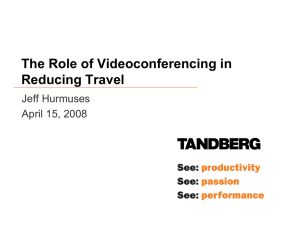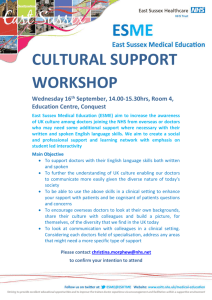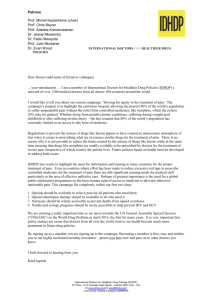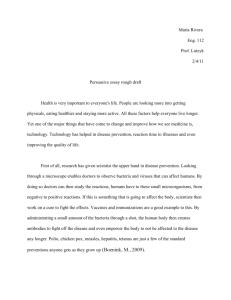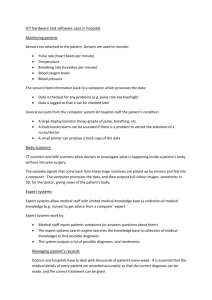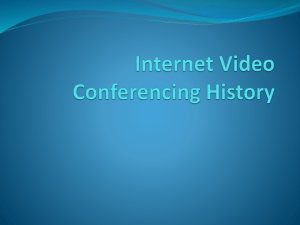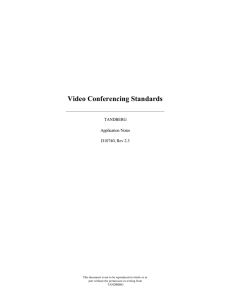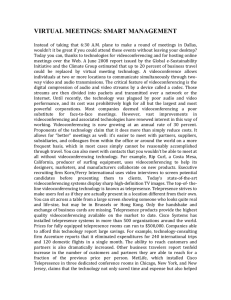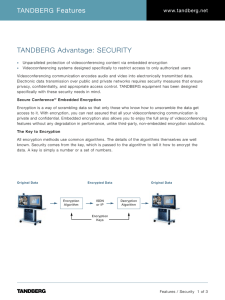“Virtually There?” presented by Three's Company
advertisement
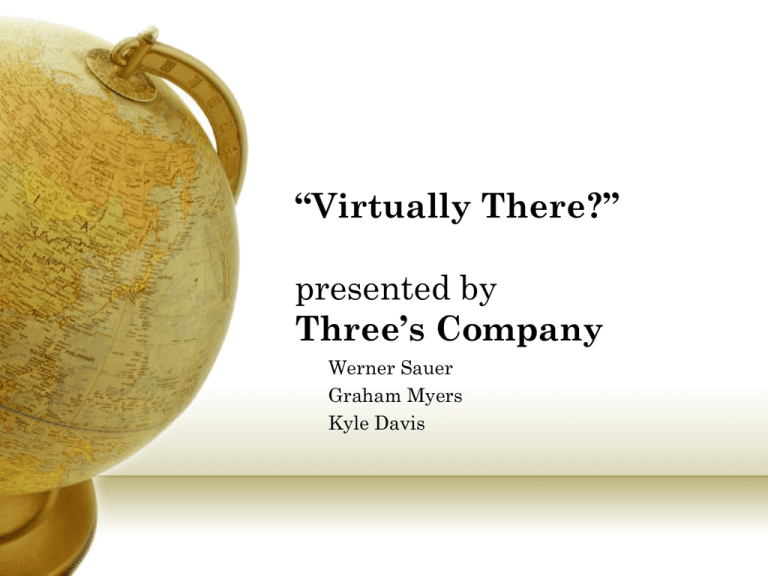
“Virtually There?” presented by Three’s Company Werner Sauer Graham Myers Kyle Davis Agenda • • • • • • • • • • • • • Introduction Introduction/Problems How can virtual team help? Who is participating on this project? The new procedure Vocabulary Virtual Advantages Virtual Disadvantages Typical Implementations Virtual Tools Risks Recommendations Summary Introduction “Virtually There” by Alison Overholt • Dr. Esserman (Stanford-trained surgeon and MBA) advocate for the use of virtual teams in medicine • Envision how cancer patients will interact with doctors • Currently patient • Have to sit and memorize treatment instructions • One 1 doctor • Little options for treatment Introduction/Problems • Problems with current system • Doctors recommend a treatment that they are most familiar with, not necessarily what works best for that patient’s condition • Each procedure involves serious risks and tradeoffs that may affect the patient both physically and emotionally Which one is the best? How can Virtual team help Doctors/patient • Real-time diagnosis, treatments • Data from thousands of cases like their own. • To be able to meet with more than one doctor. • These doctors will be able to work on their case from the other side of the hospital, or even from across the world. • Some of the goal are: • better informed patients • Finding the right treatments for their medical conditions • Cheaper to get a 2nd , 3rd opinions Who is participating on this project? • Colleagues at the University of California San Francisco’s Carol Franc Buck Breast Care Center • Oracle, silicon valley database giant • MAYA Viz (company developing the software) The New Procedure 1. Patient arrive 2. Handed a printout • Diagnosis, • Patient-specific data (size, spread, and date discovered of the tumor, treating doctor, and others) • Statistical information (number of similar cases, survival rates) • Set of treatment options (risks/benefits) 3. Patient can follow along as doctors explain 4. Patient can voice concerns Vocabulary • Virtual Teams • Groups of people in an organization that uses technology to collaborate • Virtual Organizations • A company that uses technology that allows members to live from anywhere • Virtual Tools • Software and hardware that allow virtual collaboration and knowledgebase access Advantages • Expand Knowledgebase • Many members can contribute to an issue, and then the answers can be stored for others to read • Cuts travel times • No more traffic jams • Expands job market • Recruit from anywhere • Makes employees happy • I can work in my underwear • Time Zones • “Follow the sun” Disadvantages • Lack of face-to-face interaction • Can cause confusion of emphasis • Time differences • Team members may have to be awake and working at awkward times • Supervision of employees can be difficult • Employees and team members are out of reach at all times and their activities are hard to monitor • Lack of team camaraderie • Team building can be very hard when members don’t have any social interaction Typical Implementations • Instant Messenger • Online real time text talk • E-mail • Messages and file attachments sent to wait for recipient to respond • Microsoft Meeting • Can use several tools created by Microsoft for communications • Lotus Notes • Online database of files that can be accessed by members of the team or organization Virtual Tools Innovative tools that help virtual teams • PlaceWare's "Question Manager" feature • Users can ask questions to a panel of experts during the meeting without interrupting everyone else • WebEx's desktop control-sharing capability • Allow someone other than the meeting host to take control over desktop and annotate a document Virtual Tools (Cont.) • Centra's flexible configurations • Allows users to customize views for meetings. • Tandberg 1000 wireless videoconferencing unit • First videoconferencing product capable of running on a wireless LAN. Risks • Miscommunication between members • Members may purposely withhold information from each other • Weak sense of loyalty to each other • Members may not be comfortable with technology used Recommendations • Supplement virtual meetings with faceto-face interactions • Build a bond of trust between members • Assign a moderator • Give all members a chance to speak • Establish policies and procedures on how members should work together • Proper etiquette when responding to e-mail, phone, or videoconferencing Summary • How Virtual tools can help inform patients on their medical conditions • Advantages and Disadvantages • Implementations • Risks • Recommendations for companies using Virtual teams Sources • “Virtually There” Fast Company 56 (March 2002) by Alison Overholt • Managing and Using Information Systems – A Strategic Approach by Keri E. Pearlson and Carol S. Saunders • http://www.fastcompany.com/online/56/virtual.html • www.placeware.com • www.webex.com • www.centra.com • www.tandberg.net Questions? Comments?