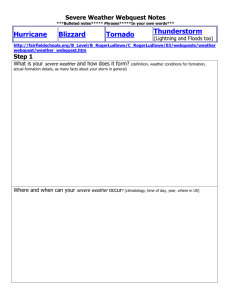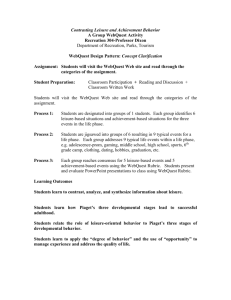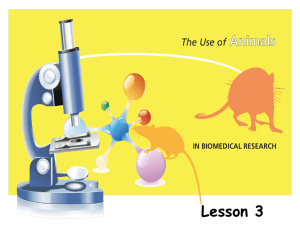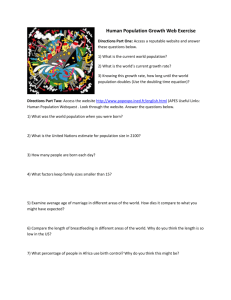Using Technology with Classroom Instruction that Works
advertisement
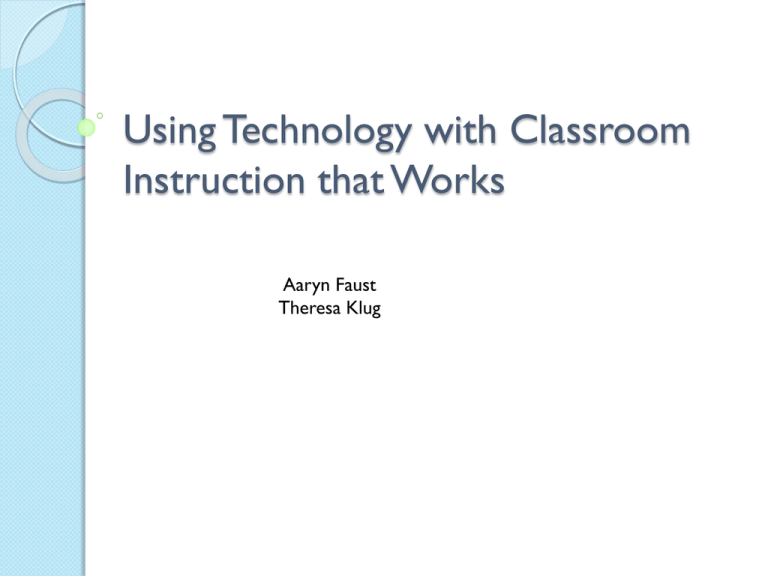
Using Technology with Classroom Instruction that Works Aaryn Faust Theresa Klug Chapter 6 Summarizing and Note Taking “The instructional strategy summarizing and note taking focuses on enhancing students’ ability to synthesize information and distill it into a concise new form. (p119) Generalizations Summarizing ◦ Students need to delete information, substitute information and keep some information and then analyze it at a deeper level Note Taking ◦ Verbatim note taking is the least effect way to take notes ◦ Notes should be considered a work-in-progress, and should be used as a study guide for tests ◦ The more notes that are taken, the better Word Processing Applications Summarizing ◦ Track Changes Feature – Word ◦ Auto Summarize – Word Note Taking Words images summary ◦ Combination notes ◦ Use bullet organization when taking notes Organizing and Brainstorming Summarizing ◦ Summary frames Inspiration Note Taking ◦ Inspiration can be transfered into word to give students both an image based notes system and an outline (text) based notes Multimedia “When students experience multimedia, they sometimes get caught up in the entertainment factor and neglect the critical analysis of the content necessary to create useful notes they can use for further study.” When they create multimedia presentations, they are more likely to focus on the presentation (look) than content. Multimedia Continued Powerpoint is a great option for summarizing and notetaking ◦ Content on the slides needs to be short, and slides can be printed with a note taking option Web Resources http://notestar.4teachers.org http://doc.google.com www.thnkfree.com Http://thinktank.4teachers.org http://cssdesigns.com/learningtoolbox.cornell .html www.d214.org/chard/depts./staffsupport/Sch oolImprovement/docs/sumframespower.pdf http://classroominstruction.edreform.net/por tal/classroominstruction/summarizingandnot etaking Communication Software Wikis ◦ Wikispaces (www.wikispaces.org) ◦ Peanut Butter Wiki (www.pbworks.org) Blogs ◦ Blogger www.Blogspot.com http://Fausthoot.blogspot.com (practicing reading strategies) http://kasd6lit.blogspot.com Chapter 7 Cooperative Learning “Technology can play a unique and vital role in cooperative learning by facilitating group collaboration, providing structure for group tasks, and allowing members of groups to communicate even if they are not working face to face.” (p 140) Generalizations Organizing groups based on ability levels should be done sparingly Groups should be small in size (3-4) Cooperative learning groups should be used consistently, but not overused. Three Types of Groups Informal, Formal, Base Multimedia Allows students to work together, as long as clear expectations are given (rubrics) ◦ Creating a video ◦ Creating PowerPoint presentation Web Resources Collaborative Sites Jason Project (for science) ◦ www.jasonproject.org National Science Digital Library ◦ http://nsdl.org/asknsdl National Wind Technology ◦ www.nrel.gov/wind/nwtc.html Web Resources continued KeyPals ePals ◦ www.epals.com/ Keypals Club International ◦ www.worldkids.net/clubs/kci Intercultural E-mail Classroom Connections ◦ www.iec.org Web Resources Continued WebQuests San Diego State University’s WebQuest ◦ http://webquest.org WebQuest Taskonomy ◦ http://webquest.sdsu/taskonomy.html A WebQuest about WebQuests ◦ http://webquest.sdsu.edu/materials.htm Teacher WebQuest Generator ◦ http://teacherweb.com/TWQuest.htm Instant Projects ◦ http://instantprojects.org Web Resources Continued Web Site Creation iWeb ◦ www.apple.com/ilife/iweb Microsoft Office Publisher ◦ http://office.microsoft.com/en-us/publisher TOWeb ◦ www.lauyan.com/en/tw-home SiteSpinner ◦ www.virtualmechanics.com Cool Page ◦ www.coolpage.com Web Resources Continued Collaborative Organizing Shared Calendars ◦ Yahoo! Calendar http://calendar.yahoo.com ◦ Google Calendar www.google.com/googlecalendar/tour.html ◦ Calendars Net www.calendars.net Web Resources Continued Shared Book Marking Del.icio.us ◦ http://del.icio.us Blinklist ◦ www.blinklist.com Kaboodle ◦ www.kaboodle.com Web Resources Continued Course Management Moodle ◦ http://moodle.org/ The Global School ◦ www.globalschoolnet.org/GSH/ Blackboard ◦ www.blackboard.com Web Resources Continued Web-enabled Multiplayer Simulation Games Girls Inc. Team up ◦ www.girlsinc.org/gc/page.php?id=6.2 Civilization III ◦ www.civ3.com/ptw_features.cfm Building Homes of Our Own ◦ www.homesofourown.org Jigsaw Classroom ◦ www.jigsaw.org NASA Cooperative Learning Rubric ◦ http://whyfiles.larc.nasa.gov/text/educators/tools/e val/coop_rubric.html Communication Software Skype Wikis Blogs Instant Messaging VoIP