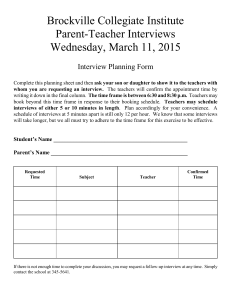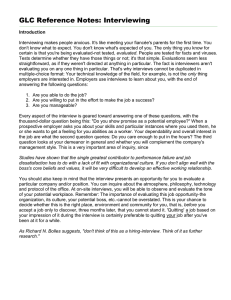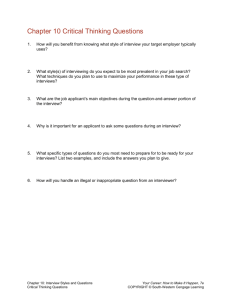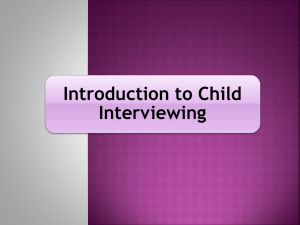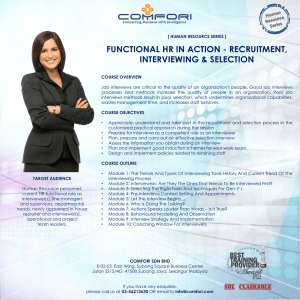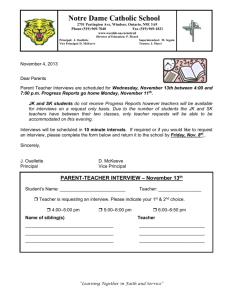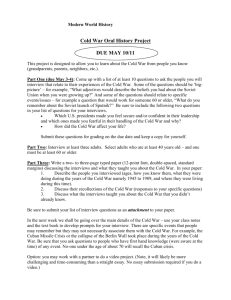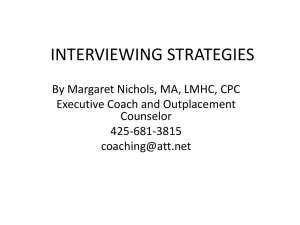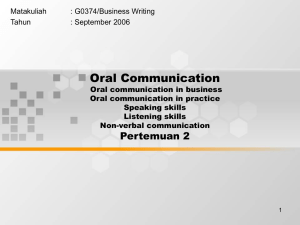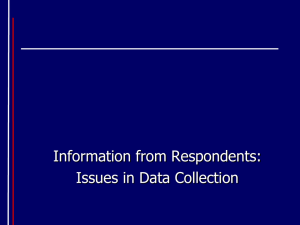Modern Systems Analysis and Design Ch1
advertisement
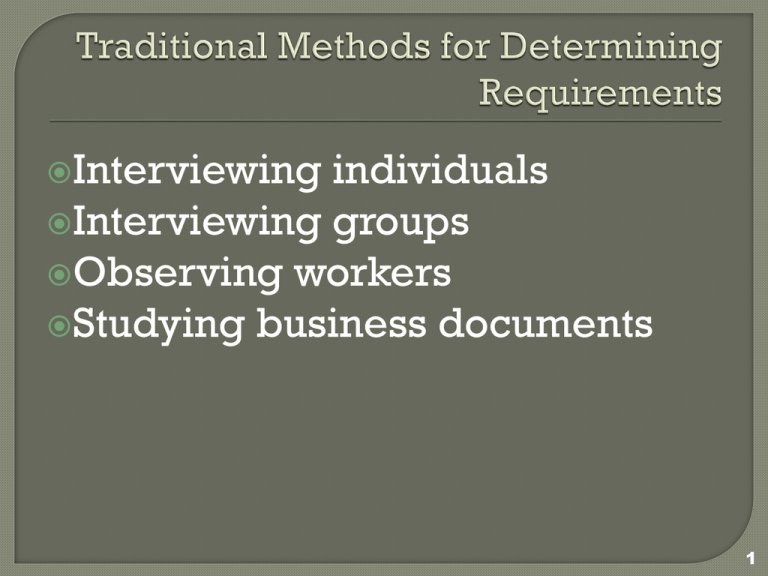
Interviewing individuals Interviewing groups Observing workers Studying business documents 1 One of the primary ways analysts gather information about an information systems project. Interview Guide is a document for developing, planning and conducting an interview. 2 Plan the interview. • Prepare interviewee: appointment, priming questions. • Prepare agenda, checklist, questions. Listen carefully and take notes (tape record if permitted). Review notes within 48 hours. Be neutral. Seek diverse views. 3 4 Each question in an interview guide can include both verbal and non-verbal information. • Open-ended questions: questions that have no prespecified answers. • Closed-ended questions: questions that ask those responding to choose from among a set of specified responses. 5 Drawbacks to individual interviews • Contradictions and inconsistencies between interviewees. • Follow-up discussions are time consuming. • New interviews may reveal new questions that require additional interviews with those interviewed earlier. 6 Interview several key people together Advantages • More effective use of time. • Can hear agreements and disagreements at once. • Opportunity for synergies. Disadvantages • More difficult to schedule than individual interviews. 7 A facilitated process that supports idea generation by groups. Process • Members come together as a group, but initially work separately. • Each person writes ideas. • Facilitator reads ideas out loud, and they are written on a blackboard or flipchart. 8 • Group openly discusses the ideas for clarification. • Ideas are prioritized, combined, selected, reduced. NGT exercise used to complement group meetings or as part of JAD effort. 9 Direct Observation • Watching users do their jobs • Obtaining more firsthand and objective measures of employee interaction with information systems. • Can cause people to change their normal operating behavior. • Time-consuming and limited time to observe. 10 Document Analysis • Review of existing business documents • Can give a historical and “formal” view of system requirements Types of information to be discovered: • Problems with existing system • Opportunity to meet new need • Organizational direction 11 • Names of key individuals • Values of organization • Special information processing circumstances • Reasons for current system design • Rules for processing data 7.12 12 Useful document: Written work procedure • For an individual or work group. • Describes how a particular job or task is performed. • Includes data and information used and created in the process. 7.13 13 14 Potential Problems with Procedure Documents: • May involve duplication of effort. • May have missing procedures. • May be out of date. • May contradict information obtained through interviews. 15 Formal Systems: the official way a system works as described in organizational documentation (i.e. work procedure). Informal Systems: the way a system actually works (i.e. interviews, observations). 16 Useful document: Business form Used for all types of business functions. Explicitly indicate what data flow in and out of a system and data necessary for the system to function. Gives crucial information about the nature of the organization. 17 18 Useful document: Report Primary output of current system. Enables you to work backwards from the report to the data needed to generate it. Useful document: Description of current information system 19 20