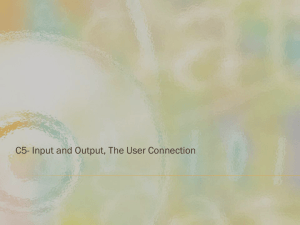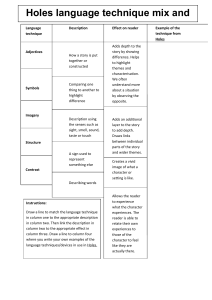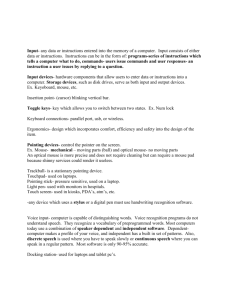Assignment11AD
advertisement
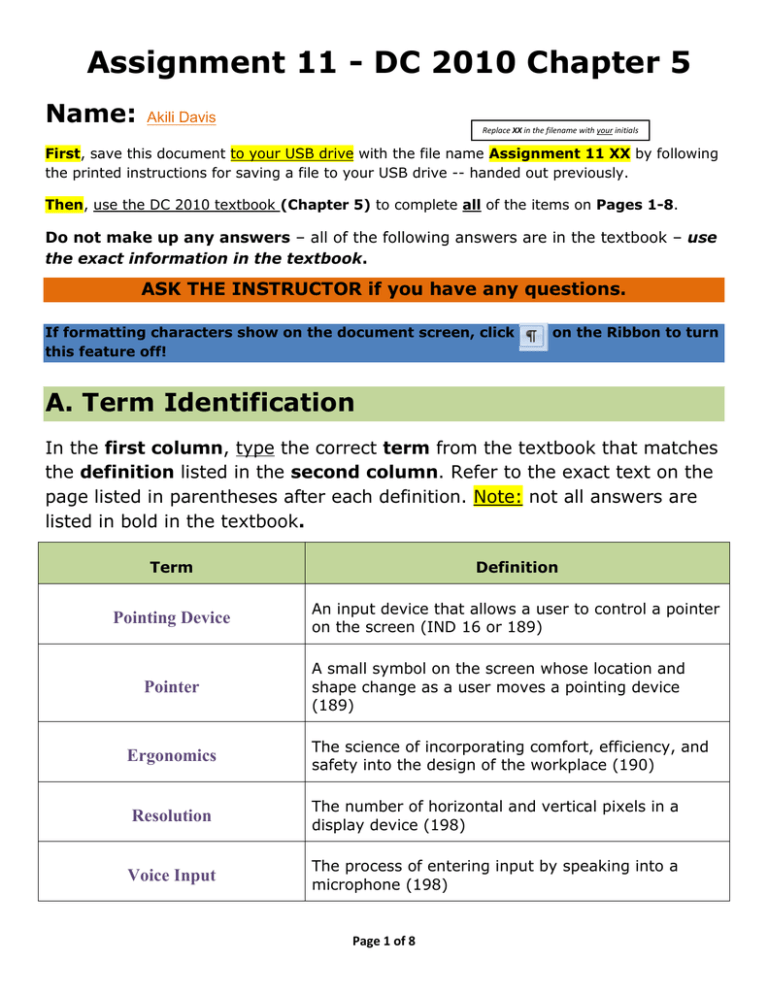
Assignment 11 - DC 2010 Chapter 5 Name: Akili Davis Replace XX in the filename with your initials First, save this document to your USB drive with the file name Assignment 11 XX by following the printed instructions for saving a file to your USB drive -- handed out previously. Then, use the DC 2010 textbook (Chapter 5) to complete all of the items on Pages 1-8. Do not make up any answers – all of the following answers are in the textbook – use the exact information in the textbook. ASK THE INSTRUCTOR if you have any questions. If formatting characters show on the document screen, click this feature off! on the Ribbon to turn A. Term Identification In the first column, type the correct term from the textbook that matches the definition listed in the second column. Refer to the exact text on the page listed in parentheses after each definition. Note: not all answers are listed in bold in the textbook. Term Definition Pointing Device An input device that allows a user to control a pointer on the screen (IND 16 or 189) Pointer Ergonomics A small symbol on the screen whose location and shape change as a user moves a pointing device (189) The science of incorporating comfort, efficiency, and safety into the design of the workplace (190) Resolution The number of horizontal and vertical pixels in a display device (198) Voice Input The process of entering input by speaking into a microphone (198) Page 1 of 8 Term Definition Audio Input The process of entering sound into the computer such as speech, music, and sound effects (198) Video Input The process of capturing full-motion images and storing them on a computer’s storage medium such as a hard disk or optical disc (199) Voice Output Audio output that occurs when a user hears a person’s voice or when a computer talks to the user through the speakers on the computer (218) B. Input/Output Devices In the first column, refer to the textbook page listed. In the second column 1) choose the correct response from the drop-down list and 2) fill in the blank with the correct information. Device Type (Input or Output): Input Refer to page 190 for the name Name: Keyboard Function: contains keys users press to enter data and instructions. Device Type (Input or Output): Output Refer to page 208 for the name Name: LCD Monitor Function: uses a liquid crystal display to produce sharp images. Device Type (Input or Output): Input Refer to page 192 for the name Name: Trackball Function: a stationary pointing device with a ball on its top or side Page 2 of 8 Device Type (Input or Output): Input Refer to page 201 for the name the device Name: Bar code reader Function: also called a bar code scanner, an optical reader that uses laser beams to read bar codes Device Type (Input or Output): Input Refer to page 201 for the technology name Name: RFID Readers Function: a technology that uses radio signals to communicate with a tag placed in or attached to an object, an animal, or a person Device Type (Input or Output): Output Name: Plasma Monitor Refer to page 210 for the name Function: uses gas plasma technology to provide richer colors than LCD monitors provide. Device Type (Input or Output): Output Refer to page 218 for the name Name: Data Projector Function: takes text and images that are displayed on the computer screen and projects them onto a larger screen. Device Type (Input or Output): Input Refer to page 192 for the name Name: Touchpad Function: a small, flat, rectangular pointing device that is sensitive to pressure and motion Page 3 of 8 Device Type (Input or Output): Input Refer to page 192 for the name Refer to page 200 for the name of the optical reading technology Name: Pointing Stick Function: pressure-sensitive device shaped like a pencil eraser; positioned between keys on a notebook computer Device Type (Input or Output): Input Name: Optical mark Recognition Function: optical reader technology that reads hand-drawn marks such as small circles or rectangles on a form. Device Type (Input or Output): Input Name: Mouse Function: a pointing device that fits comfortably under the palm of your hand. Refer to page 191 for the name ---------------------------- Choose the correct term below (refer to page 191). Most desktop computer users today have some type of Optical mouse, which emits and senses light to detect the movement of the device. Device Type (Input or Output): Output Refer to page 217 for the name Name: Speakers Function: can be connected to a computer to generate higher-quality sounds. Device Type (Input or Output): Input Name: Optical Scanner Refer to page 200 for the name Function: a light-sensing device that reads printed text and graphics and then translates the results into a form the computer can process. Page 4 of 8 Device Type (Input or Output): Output Refer to the bottom of page 214 for the name Name: Laser Printer Function: a high-speed, high-quality device that prints text and graphics in highquality resolutions. Device Type (Input or Output): Input Name: Microphone Refer to page 189 for the name Function: used to enter sound into a computer Device Type (Input or Output): Output Refer to the top of page 218 Name: Earbuds Function: similar to headphones, they rest inside the ear canal Device Type (Input or Output): Input Name: Stylus Refer to page 194 for the name Function: a small metal or plastic device that looks like a tiny ink pen; pressure is applied to write, draw, or make selections Page 5 of 8 Device Type (Input or Output): Input Name: POS terminal Refer to page 204 for the terminal name Function: terminal used by retail stores to record purchases, process credit/debit cards, and update inventory Device Type (Input or Output): Input Refer to page 204 for the terminal name Name: Automated Teller Machine Function: a terminal used for self-service banking; connects to a centralized computer Device Type (Input or Output): Input Refer to page 205 for the terminal name Name: DVD kiosk Function: a terminal used for self-service DVD rental; connects to a centralized computer Device Type (Input or Output): Input Refer to page 201 for the device name Name: Magnetic stripe card reader Function: also called a magstripe reader, reads the magnetic stripe on the back of credit cards, entertainment cards, bank cards, and similar cards Device Type (Input or Output): Input Refer to page 202 for the name Name: Click here to type the name: 2 words Function: captures curves and indentations of a fingerprint to authenticate a person’s identity. Page 6 of 8 Device Type (Input or Output): Click here to choose input or output. Name: Fingerprint reader Refer to the text on page 196 for the name Function: directs movements and actions of on-screen objects Device Type (Input or Output): Input Refer to the text on page 193 for the name Name: Touch-screen Function: a touch-sensitive display device that users interact with by touching areas of the screen. Go to the next page! Page 7 of 8 C. Impact/Non Impact Printers For each printer name in the left column, select the appropriate type of printer (“impact” or “nonimpact”) from the right column. Refer to pages 213-217 Each selection may be used more than once! Type of Printer Impact or Nonimpact Line Printer Impact Plotter NonImpact Laser NonImpact Photo NonImpact Dot-Matrix Impact Ink-Jet NonImpact Mobile NonImpact D. What did you learn? Tell me one new thing you learned from Chapter 5. I learned that there was an item called the “air mouse”. Go back over the 8 pages of this document. Check to make sure you have answered all items. Refer to the handout from a previous class for the instructions for uploading the completed document through the submission box in Campus Cruiser. Ask the instructor for assistance if you have any problems. Page 8 of 8