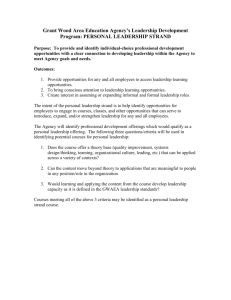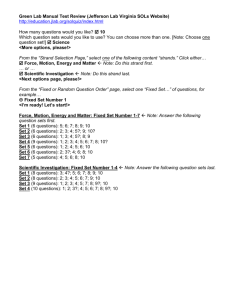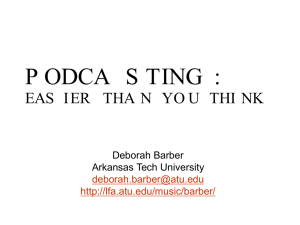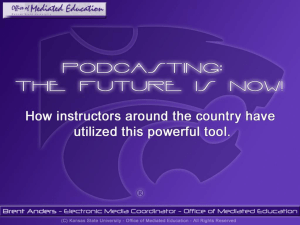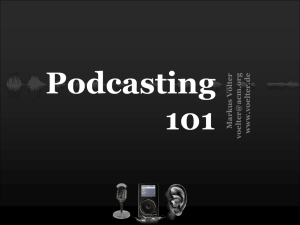Grade 8 - To-make-a-difference-in-our-life - home
advertisement
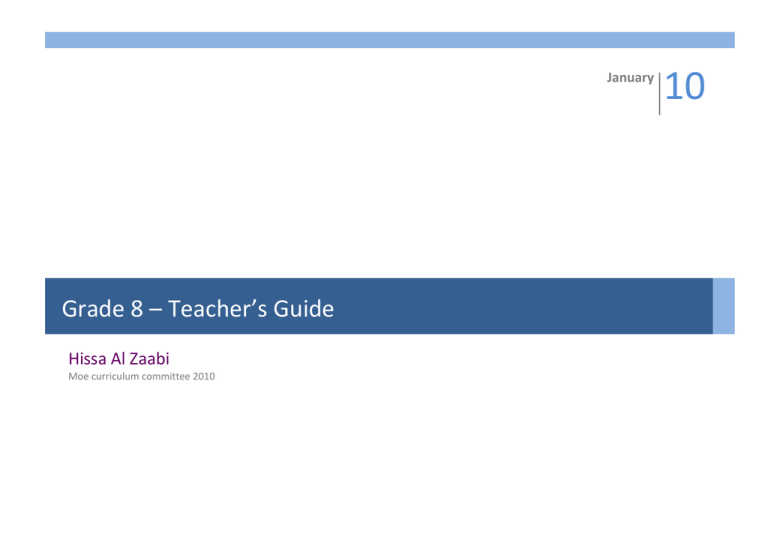
January Grade 8 – Teacher’s Guide Hissa Al Zaabi Moe curriculum committee 2010 10 Grade 8 Strand: Indicators: Topic Social and ethical issues Data Privacy & security ICT Careers Assessment Activity Issues 15 % Weight By the end of the grade, students will be able to: Describe issues related to ICT in the work environment and the responsibilities that come with their use. Content Learning Activity Suggested Software Skills Identify workplace hazards and health risks for people working in the information technology industry, and discuss solutions Identify the responsibilities associated with collecting and presenting data Use responsible behaviors in the areas of file security, network use, printing and shared resources. Compare and contrast basic security methods used to protect data Explore career opportunities and pathways for people in the information technology field and relate these to their own skills Identify Discuss Solve Apply Test Evaluate Use Respect Define Compare Apply Explore Relate Choose compare Self Assessment Based on Activity 2 Or Created by teacher Additional Resources : Activity 2,3,5 Activity 4 http://www.softwaregeek.com /secure-data/p1.html Activity 1 - Grade 8 ICT Careers : http://www.prospects.ac.uk/cms/ShowPage/Home_page/Explore_job_sectors/Information_technology/job_roles/p!elkbFp http://blacksgonegeek.org/ITRoles.aspx http://www.learn4good.com/jobs/ http://web.fccj.org/~damorris/IT_advising.pdf http://www.elearners.com/programs/computers.htm ( give an idea about different certificate in ICT careers) Erognomics: http://www.saudipt.net/a/ http://www.ergonomics.ucla.edu/ http://www.humanics-es.com/def-erg.htm http://ergonomics.about.com/ Rights & Responsibilities: http://www.thegrid.org.nz/ Data Privacy & security: http://www.qcert.org/tips/index.html http://www.us-cert.gov http://www.blict.com/ http://www.connectsafely.org/ http://www.cert.org/homeusers/HomeComputerSecurity/ Strand: Indicators : Content Understand the purpose of Internet subject directories for deeper searching Apply Boolean operators for advanced searching, including truncation Use technology tools to organize and record information for a given problem Synthesis of Information Assessment Activity 15% By the end of the grade, students will be able to: Demonstrate an ability to adapt and extend existing knowledge to find and locate information. Topic Information seeking strategies Weight Enquiring Learning Skills activity Understand Apply 8&9 10 Suggested Software http://directory.google.com Use Record Organize 6&7 http://www.smartdraw.com http://www.inspiration.com http://bubbl.us http://www.mindmeister.com http://www2.smarttech.com http://nces.ed.gov/nceskids/createagraph Boolean Operators – design a pamphlet based on activity 10 Or Created by teacher Additional Resources: http://www.googleguide.com/category/query-input/ http://www.googleguide.com/advanced_operators_reference.html http://www.academicinfo.net/refdirectories.html http://www.searchenginejournal.com/ http://websearch.about.com/ Strand: Indicators : 20% By the end of the grade, students will be able to: Demonstrate an understanding of network and software capabilities. Topic Content Develop an appreciation of common software configuration Software capabilities Research and construct automated procedures, such as macros for software and hardware management Investigate storage, security and recovery techniques that apply to Networks capabilities networks Assessment Activity Weight Core Operations Learning Skills Activity Suggested Software Develop Research Activity 11 Activity 15 Use any suitable applications and utilities commonly used in classrooms Investigate Activity12 Activity13 Activity14 Storage, security and recovery techniques – based on Activity 12 Or created by teacher Additional Resources: Network administrator or IT specialist http://www.microsoft.com/protect/ http://eu.dummies.com/WileyCDA/how-to/content/responding-to-a-network-security-breach.html Map network drive Share folders Backup & restore Hiren’s boot CD Strand: Indicators: Weight COMUNICATING AND PRODUCING 50 By the end of the grade, students will be able to: Use existing knowledge and understanding of ICT tools to create solutions, exchange ideas and provide feedback. Topic Content Learning Skills Web 2.0 & Communication Tools Provide meaningful feedback on other students’ learning Share Provide Use animation software to create simple computer animations Use Create Activity 19 Access Discuss Develop Activity 17 Develop Activity 20 Extend Review Edit Reflect - http://mahara.org/ Microsoft publisher Design Activity 18 excel Graphics & animation Multimedia ( Podcasting & vodcasting) Web design E portfolio Spreadsheets Assessment Activity Access podcasts and vodcasts and discuss their purpose and structure Develop a podcast or vodcast, using appropriate software Develop a presentation using a web interface. Extend the range of work samples in their digital portfolio by following a process of reviewing, editing and reflection on their learning activities Design a spreadsheet for a given task and use it to make predictions Activity Suggested Software Activity 16 Workspace.office.live.com Produce a podcast – based on activity 17 - Or created by teacher Comic life Pixton.com Goanimate.com Ulead Gif Animator Audacity cooltoolsforschools.wikispaces.com camstudio Vegas Premiere Corel Video Studio Dream weaver http://www.webs.com Grade 8 Additional Resources : E-Portfolio : http://electronicportfolios.com/categories.html ( Dr Helen site around portfolio ) http://www.nheon.org/ictliteracy/kit4.html http://www.ettc.net/resources/digitalportfolios.htm Online tools covers different categories: http://cooltoolsforschools.wikispaces.com/ http://indispensibletools.pbworks.com/ Podcasting & Vodcasting: Guides From University of Massachusetts Amherst: http://www.oit.umass.edu/academic/workshops/podcast_win.html http://www.oit.umass.edu/workshops/tutorials/index.html introducing podcasting & Examples: http://www.podcastfaq.com http://recap.ltd.uk/podcasting/index.php