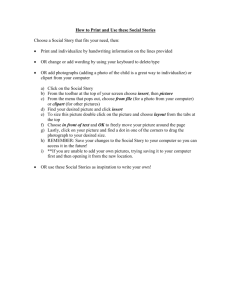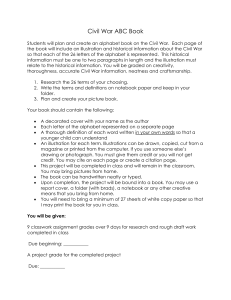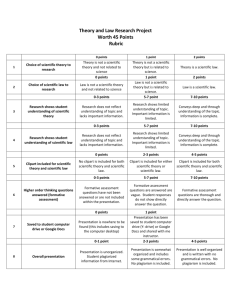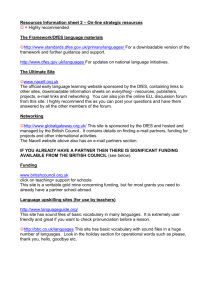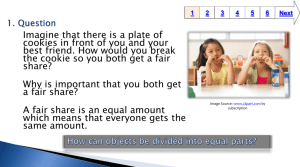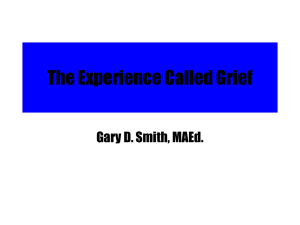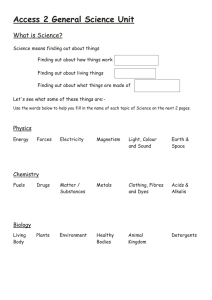This is
advertisement
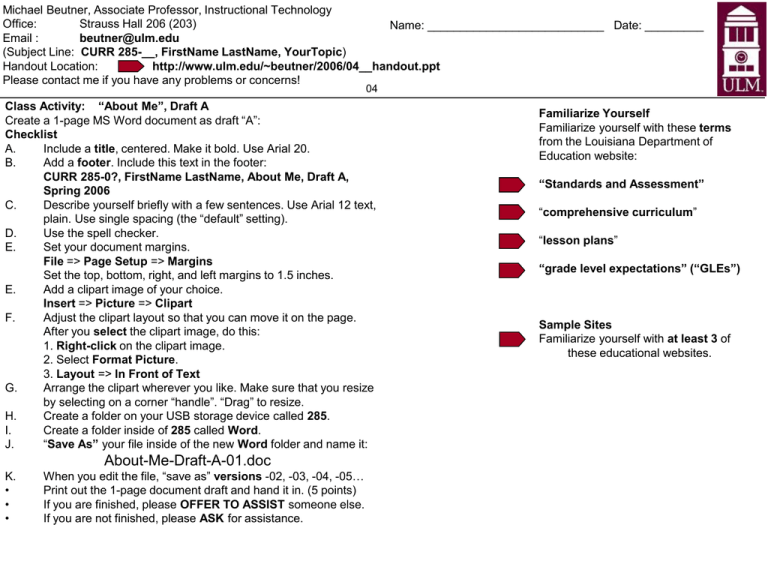
Michael Beutner, Associate Professor, Instructional Technology Office: Strauss Hall 206 (203) Name: ___________________________ Date: _________ Email : beutner@ulm.edu (Subject Line: CURR 285-__, FirstName LastName, YourTopic) Handout Location: http://www.ulm.edu/~beutner/2006/04__handout.ppt Please contact me if you have any problems or concerns! 04 Class Activity: “About Me”, Draft A Create a 1-page MS Word document as draft “A”: Checklist A. Include a title, centered. Make it bold. Use Arial 20. B. Add a footer. Include this text in the footer: CURR 285-0?, FirstName LastName, About Me, Draft A, Spring 2006 C. Describe yourself briefly with a few sentences. Use Arial 12 text, plain. Use single spacing (the “default” setting). D. Use the spell checker. E. Set your document margins. File => Page Setup => Margins Set the top, bottom, right, and left margins to 1.5 inches. E. Add a clipart image of your choice. Insert => Picture => Clipart F. Adjust the clipart layout so that you can move it on the page. After you select the clipart image, do this: 1. Right-click on the clipart image. 2. Select Format Picture. 3. Layout => In Front of Text G. Arrange the clipart wherever you like. Make sure that you resize by selecting on a corner “handle”. “Drag” to resize. H. Create a folder on your USB storage device called 285. I. Create a folder inside of 285 called Word. J. “Save As” your file inside of the new Word folder and name it: About-Me-Draft-A-01.doc K. • • • When you edit the file, “save as” versions -02, -03, -04, -05… Print out the 1-page document draft and hand it in. (5 points) If you are finished, please OFFER TO ASSIST someone else. If you are not finished, please ASK for assistance. Familiarize Yourself Familiarize yourself with these terms from the Louisiana Department of Education website: “Standards and Assessment” “comprehensive curriculum” “lesson plans” “grade level expectations” (“GLEs”) Sample Sites Familiarize yourself with at least 3 of these educational websites.