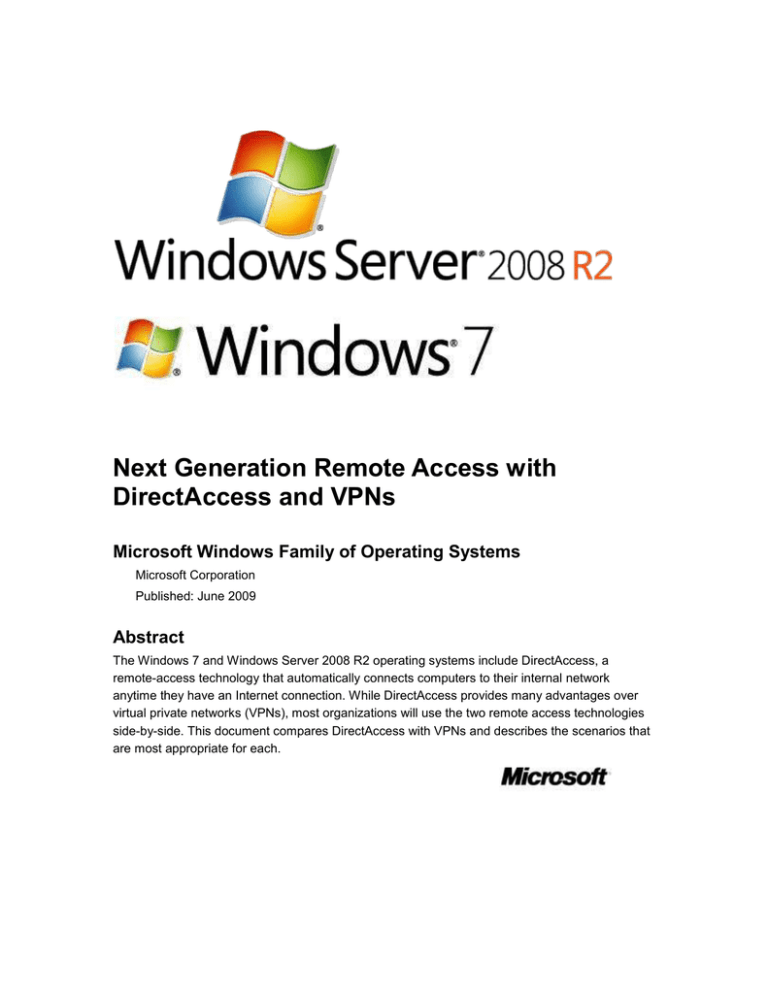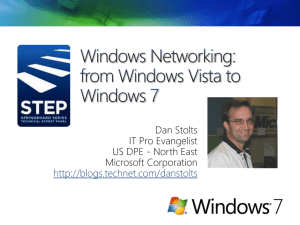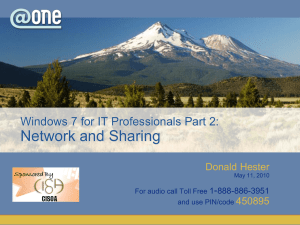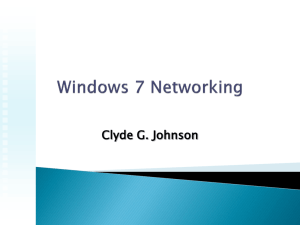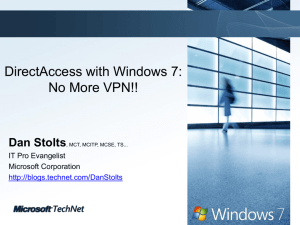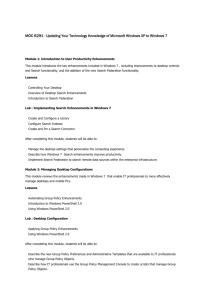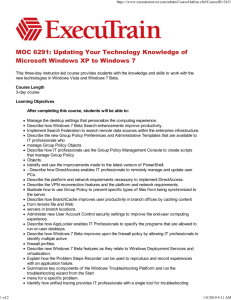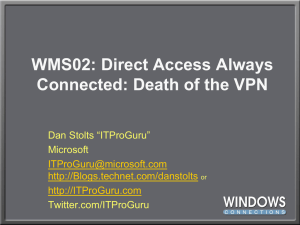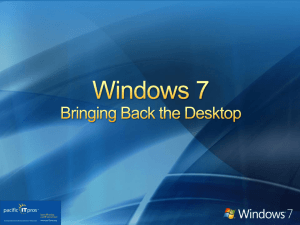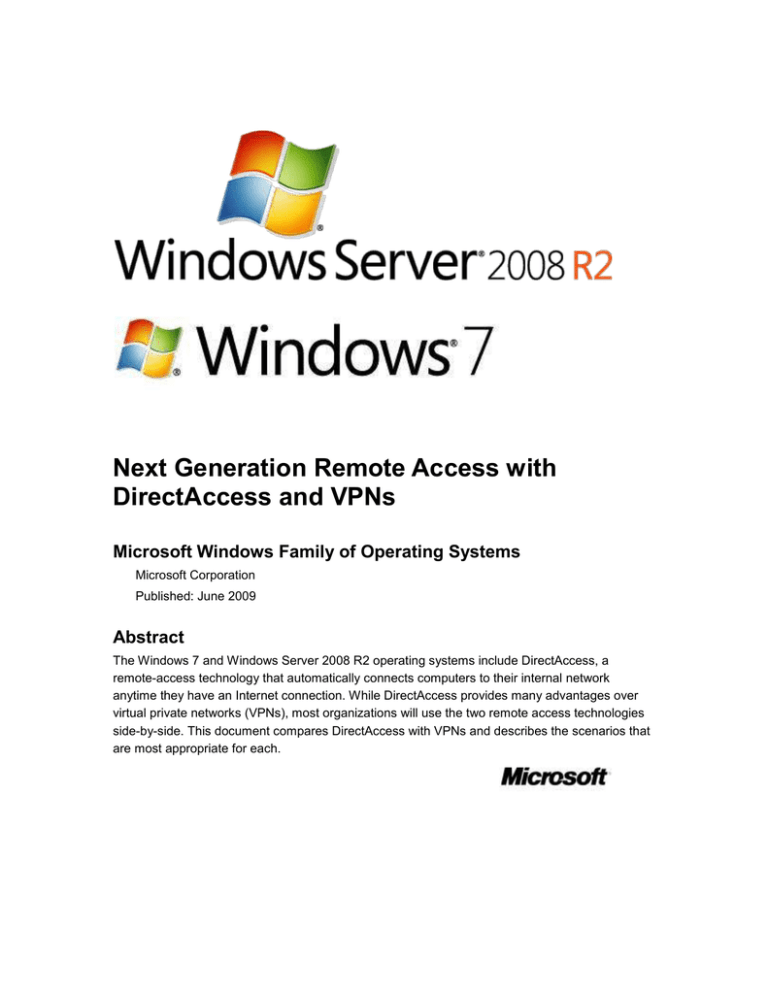
Next Generation Remote Access with
DirectAccess and VPNs
Microsoft Windows Family of Operating Systems
Microsoft Corporation
Published: June 2009
Abstract
The Windows 7 and Windows Server 2008 R2 operating systems include DirectAccess, a
remote-access technology that automatically connects computers to their internal network
anytime they have an Internet connection. While DirectAccess provides many advantages over
virtual private networks (VPNs), most organizations will use the two remote access technologies
side-by-side. This document compares DirectAccess with VPNs and describes the scenarios that
are most appropriate for each.
Copyright information
The information contained in this document represents the current view of Microsoft Corporation
on the issues discussed as of the date of publication. Because Microsoft must respond to
changing market conditions, it should not be interpreted to be a commitment on the part of
Microsoft, and Microsoft cannot guarantee the accuracy of any information presented after the
date of publication. This white paper is for informational purposes only. MICROSOFT MAKES NO
WARRANTIES, EXPRESS OR IMPLIED, IN THIS DOCUMENT.
Complying with all applicable copyright laws is the responsibility of the user. Without limiting the
rights under copyright, no part of this document may be reproduced, stored in, or introduced into
a retrieval system, or transmitted in any form or by any means (electronic, mechanical,
photocopying, recording, or otherwise), or for any purpose, without the express written permission
of Microsoft Corporation. Microsoft may have patents, patent applications, trademarks,
copyrights, or other intellectual property rights covering subject matter in this document. Except
as expressly provided in any written license agreement from Microsoft, the furnishing of this
document does not give you any license to these patents, trademarks, copyrights, or other
intellectual property.
© 2009 Microsoft Corporation. All rights reserved.
The example companies, organizations, products, domain names, e-mail addresses, logos,
people, places, and events depicted herein are fictitious. No association with any real company,
organization, product, domain name, e-mail address, logo, person, place, or event is intended or
should be inferred. Microsoft, Active Directory, Windows, Windows Media, Windows Server, and
Windows Vista are either registered trademarks or trademarks of Microsoft Corporation in the
United States and/or other countries.
Contents
Next Generation Remote Access with DirectAccess and VPNs ..................................................... 5
DirectAccess Benefits ...................................................................................................................... 5
End-user productivity ................................................................................................................... 6
Works anywhere........................................................................................................................... 6
Manageability and client computer security ................................................................................. 7
Connection security ...................................................................................................................... 7
VPN Scenarios ................................................................................................................................ 9
DirectAccess and VPNs Working Together ................................................................................... 10
Summary and Additional References ............................................................................................ 11
Additional references ................................................................................................................. 12
Next Generation Remote Access with
DirectAccess and VPNs
The Windows® 7 and Windows Server® 2008 R2 operating systems include DirectAccess, a new
remote-access technology that automatically connects computers to their internal network
anytime they have an Internet connection, even through firewalls. This gives remote users all of
the benefits of being in the office; they have constant access to internal resources and their
computers can be updated and managed. While DirectAccess provides many advantages over
virtual private networks (VPNs), most organizations will use the two remote access technologies
side-by-side. This document compares DirectAccess with VPNs and describes the scenarios that
are most appropriate for each.
For a general overview of DirectAccess, see the Windows 7 and Windows Server 2008 R2
DirectAccess Executive Overview (http://go.microsoft.com/fwlink/?LinkId=137755).
Note
For a complete view of Windows 7 resources, articles, demos, and guidance, please visit
the Springboard Series for Windows 7 on the Windows Client TechCenter.
For a Web version of this document, see the Next Generation Remote Access with
DirectAccess and VPNs in the Windows Client TechCenter Library
(http://go.microsoft.com/fwlink/?LinkId=152702).
DirectAccess Benefits
Although the primary purpose of DirectAccess and VPNs is to provide remote users access to
your internal network across the Internet, they each have unique benefits. The following table
highlights the key differences between DirectAccess and VPNs:
DirectAccess
Client computer connects
automatically (not user-initiated)
X
Works through all firewalls
X
Supports selected server access
and IPsec authentication with an
internet network server
X
Supports end-to-end
authentication and encryption
X
VPN
5
DirectAccess
Supports management of
remote client computers
VPN
X
Compatible with Windows
Vista® and earlier versions of
Windows client computers
X
Compatible with client
computers running nonMicrosoft® operating systems
X
Compatible with non-domain
joined computers
X
Does not require Windows
Server 2008 R2 on the remote
access server
X
The following subsections describe the benefits of DirectAccess over VPNs.
End-user productivity
With DirectAccess, users get the same experience as working in the office any time they have an
Internet connection. DirectAccess automatically connects the user’s computer to the corporate
network every time an Internet connection is available. Therefore, they can read their e-mail,
access shared folders, and work with internal network applications without connecting to a VPN.
Even if your system allows users to check their e-mail from the Internet, users will appreciate
DirectAccess because links to intranet Web sites and shared folders will work correctly.
With VPNs, internal network resources are not accessible until the user manually connects to the
VPN. While the effort required to connect to a VPN might seem minimal, it requires several steps
and the connection process takes at least several seconds, and often more than a minute. As a
result, many remote users choose to not use their VPN, and they miss the opportunity to connect
to internal resources and improve their productivity. Additionally, troubleshooting failed VPN
connections can make up a significant portion of Help desk calls for many organizations.
Works anywhere
Remote users may be connecting through a wide variety of networks; for example, they might use
a cable modem from home, a public wireless network while out, and a wireless WAN card while in
a cab or at the airport. Each of these networks has different security rules, and users cannot be
expected to understand all these rules.
To allow users to establish a secure connection to the DirectAccess server from anywhere,
DirectAccess supports a variety of different protocols to establish IPv6 connectivity to the
6
DirectAccess server. On the IPv6 Internet, DirectAccess client computers connect by using native
IPv6. On the IPv4 Internet, DirectAccess client computers connect by using IPv6 transition
technologies. If a firewall blocks these protocols, DirectAccess uses IP over HTTPS (IP-HTTPS).
IP-HTTPS uses the same protocol that Web browsers use when communicating with Web sites
that require encryption. Therefore, IP-HTTPS can pass through any firewall that allows Web
browsing, even if the firewall blocks VPN connections. IP-HTTPS uses Secure Sockets Layer
(SSL) encryption to prevent firewalls from examining the data stream. Because DirectAccess
protocol selection is automatic, users stay connected to the internal network without having to
understand the underlying technical complexity.
On the other hand, VPNs use a more limited set of remote access protocols. Firewalls often block
these protocols, preventing users from connecting to the internal network, which results in Help
desk incidents. Specialized SSL VPNs can work through firewalls, but they limit the user to a Web
browser. They block other applications from connecting to internal resources and prevent
managing the remote computer from the internal network.
Manageability and client computer security
VPN-based remote client computers present a challenge to IT pros because these computers
might not connect to the internal network for weeks at a time, preventing them from downloading
Group Policy objects and software updates. During that time, these unpatched remote computers
are at a greater risk of being compromised by malware or other attacks. If these compromised
remote computers are allowed to connect to the internal network without any additional health
checks, the malware could attempt to spread inside the corporate network through e-mail, shared
folders, or automated network attacks. Additionally, having unpatched client computers may
impact regulatory requirements.
To mitigate this risk, client computers must be kept up-to-date, requiring remote users to regularly
connect to their internal network to download updates. IT pros must rely on users to perform
certain actions to keep their computers secure. DirectAccess enables IT pros to continuously
manage and update remote computers when they are connected to the Internet. Because users
do not need to take action to connect to the corporate network, DirectAccess improves
manageability and security for remote computers. Perhaps most importantly, IT pros can use
DirectAccess to ensure that the organization meets regulatory compliance requirements.
Connection security
DirectAccess provides more granular security to give IT pros the control they need over remote
connections. IT pros can grant remote users unlimited access to the internal network, limit them
to accessing only e-mail and Web applications, or restrict them to using only those servers
required to remotely manage the computer.
Full Intranet Access. Like a VPN, DirectAccess communications are encrypted and
authenticated across the Internet. Communications on the internal network are not protected.
7
Selected Server Access. DirectAccess communications are encrypted and authenticated
across the Internet. Additionally, communications between DirectAccess client computers
and internal network servers are authenticated, but not encrypted.
End-to-End Access. DirectAccess communications are encrypted and authenticated across
the Internet between DirectAccess client computers and internal network servers.
When using the Full Intranet Access model, DirectAccess provides a similar level of connection
security to that provided by a VPN.
When using the Selected Server Access model, IT pros gain precise control over which internal
resources users have access to and the type of security that is required for each connection. By
using Selected Server Access, IT pros can limit users and applications to accessing specific
servers.
When using the End-to-End Access model, DirectAccess client computers establish an IPsec
connection directly to the resource servers, enabling network-level security to function exactly as
it does when computers are connected directly to the internal network. End-to-end security is
made possible by using IPv6 and IPsec, which provides end-to-end global addressing and traffic
protection capabilities that are not easily available with traditional IPv4-based VPNs. Figure 1
compares the DirectAccess End-to-End Access model with a traditional VPN.
8
Figure 1 DirectAccess can provide end-to-end connection security
The Selected Server Access and End-to-End Access models require application servers that are
running Windows Server 2008 or Windows Server 2008 R2, and have IPv6 enabled.
VPN Scenarios
Although DirectAccess has several advantages over VPNs, there are several scenarios where a
VPN is still a preferred solution. Some of these include:
Non-domain joined computers. DirectAccess client computers must be joined to a domain.
Therefore, computers that are not a member of a domain should use a VPN for remote
access.
9
Client computers not running Windows 7 or Windows Server 2008 R2. Computers that
are running Windows Vista or earlier operating system versions, or computers that are
running non-Microsoft operating systems, cannot be DirectAccess client computers.
Networks without Windows Server 2008 R2. The DirectAccess server must be running
Windows Server 2008 R2. Earlier versions of Windows Server support VPN server
functionality and organizations can deploy a wide variety of non-Windows-based VPN
servers.
Networks without a public key infrastructure (PKI). Organizations that deploy
DirectAccess must use a PKI, such as Active Directory® Certificate Services (AD CS), which
is provided with recent versions of the Windows Server operating system, to issue certificates
for DirectAccess and IPsec.
Networks that block IPv6 and IPv6 transition technology protocols. DirectAccess uses
IPv6. Although IPv6 transition technologies enable DirectAccess to work on existing IPv4
networks (IPv6 needs to be enabled on the client and server computers), several IPv6-related
protocols must be allowed to pass through your outward facing firewalls. If firewall rules block
these protocols and they cannot be changed, the organization must use a VPN instead of
DirectAccess.
For detailed information about these protocols, refer to the Windows Server 2008 R2 Technical
Overview (http://go.microsoft.com/fwlink/?LinkId=152315).
In addition to these specific scenarios, VPNs might be easier to deploy for organizations that do
not have prior experience with IPv6 and IPsec.
DirectAccess and VPNs Working Together
As shown in Figure 2, most organizations will use DirectAccess and VPNs side-by-side to provide
remote access for all client computers. All client computers that are capable of connecting with
DirectAccess should take advantage of this transparent, flexible, and highly secure remote
access feature. Client computers that are not joined to the domain or that have not yet been
upgraded to Windows 7 can continue to connect to the VPN. Additionally, remote offices that do
not have a computer running Windows Server 2008 R2 to act as a DirectAccess server should
provide remote access services by using a VPN.
Note
Windows Server 2008 R2 can also act as a DirectAccess client.
10
Figure 2 DirectAccess and VPNs working side-by-side
Summary and Additional References
DirectAccess has many advantages over VPNs:
Users are more productive because intranet resources are seamlessly available any time
their computer is connected to the Internet.
DirectAccess can connect through firewalls that block VPN connections.
Remote client computers stay protected because they can be managed any time they have
an Internet connection.
Connections can be authenticated and encrypted between a remote computer and the
intranet server.
To take advantage of these benefits, organizations can deploy client computers with Windows 7
and DirectAccess server with Windows Server 2008 R2 on the edge of their network. However,
VPNs are still required for the following common scenarios:
The client computers are running a version of the Windows operating system that was
released prior to Windows 7 or a non-Microsoft operating system.
The client computers are not a member of an Active Directory domain.
The organization has not deployed Windows Server 2008 R2 as the remote access server on
the edge of their network.
Most organizations that deploy DirectAccess will also support VPNs for client computers that
cannot connect to DirectAccess. However, considering the benefits of DirectAccess together with
11
the other features in Windows 7, we recommend deploying DirectAccess in well-managed
enterprise environments.
Note
DirectAccess client computers require Windows 7 Enterprise Edition, Windows 7 Ultimate
Edition, or Windows Server 2008 R2.
For a technical overview of DirectAccess, see the DirectAccess in Windows 7 and Windows
Server 2008 R2 Technical Overview (http://go.microsoft.com/fwlink/?LinkId=137754).
For information about deploying DirectAccess, see the DirectAccess Early Adopters Guide
(http://go.microsoft.com/fwlink/?Linkid=137095).
Additional references
For a complete view of Windows 7 resources, articles, demos, and guidance, please visit the
Springboard Series for Windows 7 on the Windows Client TechCenter.
Windows Server 2008 R2 on the Microsoft Web site
(http://go.microsoft.com/fwlink/?LinkID=135818)
DirectAccess on Microsoft TechNet (http://go.microsoft.com/fwlink/?LinkID=151854)
IPv6 on Microsoft TechNet (http://go.microsoft.com/fwlink/?LinkId=152325)
IPsec on Microsoft TechNet (http://go.microsoft.com/fwlink/?LinkId=152327)
IP-HTTPS Tunneling Protocol Specification on the Microsoft Web site
(http://go.microsoft.com/fwlink/?LinkId=152329)
12