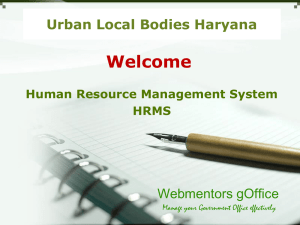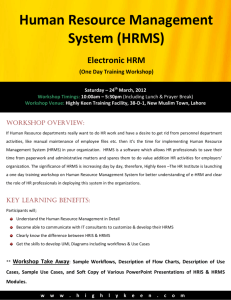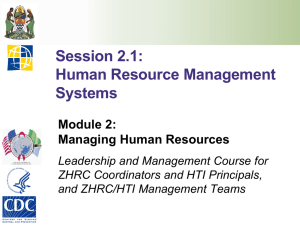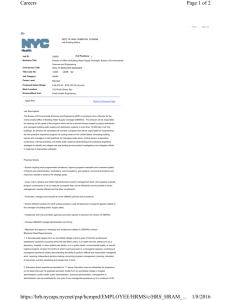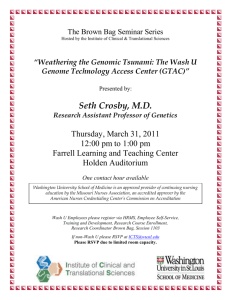View
advertisement
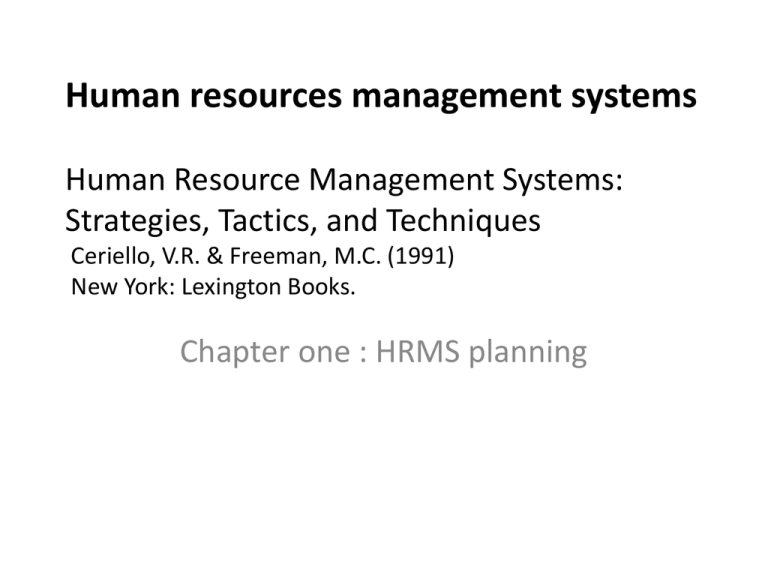
Human resources management systems Human Resource Management Systems: Strategies, Tactics, and Techniques Ceriello, V.R. & Freeman, M.C. (1991) New York: Lexington Books. Chapter one : HRMS planning Information Systems • Information meaningful data (facts) • Societies mainly depend on the information • Information support to achieve desired objectives • Planning, organizing, decision making, … • IS process (handle) the data to be useful information • Through H/W, S/W, telecommunication, DB • IS computer systems related to process data and provide required information • ATMs, airline reservation systems, course reservation systems Data Process Information Any Computer-based IS Consists of... • • • • • • Hardware Software Databases Telecommunication Procedures People HRMS • System, application, software, process • Merges HRM (including its basic HR activities and processes) with the IT field • Allow enterprises to automate and standardizing HR department processes : – Reducing the workload – Increasing the efficiency of the department • Through HRMS, IT support HRM • Facilitating HR management process. HRM • HRM : approach to the management of an organization's working people who contribute to the achievement of the objectives of the business. • HRM employing people, developing their capacities, utilizing and maintaining their services in tune with the job and organizational requirement IT • IT: study, design, development, implementation, support or management of information systems". • describes any technology that helps to produce, manipulate, store, communicate, and/or disseminate information HRMS again • an organized collection of people, procedures, software, databases, and devices IS that support to manage HR • Why HRMS ? facilitating each human resources function or process • Challenge: to manage employees through utilizing the technology • The staff needs to: – increase their productivity, – reduce cost, – produce better products/service, – provide customer satisfaction, – increase business competitiveness, • Through utilizing technology. HRMS in specific • Application of computers to employee-related record keeping and reporting, and to management decision making • Basic HRMS consist of: – – – – – – – – Data on employee Other data (org. , job classification) S/W H/W Staff Manual operation Policies and procedures Users Developing Role of Human Resources • Organization refer to the department that handled employee hiring firing and traking as personnel • Traditional personal administration become HRM • Comparison Growing Significance of the Computer in Human Resources • Growth of technology and computers in addition to complexity of HR data and requirement Defining Human Resources Systems • Application of computers to employee-related record keeping and reporting, and to management decision making • an organized collection of people, procedures, software, databases, and devices IS that support to manage HR • Why HRMS ? facilitating each human resources function or process Components of an HRMS • Basic HRMS consist of: – Data on employee – Other data (org. , job classification) – S/W – H/W – Staff – Manual operation – Policies and procedures – Users • Figure 1-1 HRMS Record Keeping and Reporting • Its most basic job • The required information by HR professionals includes: – – – – – – Personal employee information Wages and salaries Review dates Benefits education and training Attendance Performance appraisal • Users can view this info through reports such as: figure HRMS tracks people, jobs and positions Recruit/ Selection Medical Records Employment Equity Workers Compensation Payroll Health & Safety HR Planning People Jobs Positions Employee Relations Training and Development Compensation Benefits Pension Admin Characteristics of Successful HRMS • Able to accommodate data initiated by employees (martial status, beneficiaries,address)or by employers (job, code,location, salary) • Responsive to changes in regulations, organization policies, and business conditions • Time-consuming to develop • Expensive to implement • Allow only authorized users access to sensetive data • Expandable, so human resources can only add new applications later • More transaction –driven than computational HR as business partner • To perform management activates, HRMS must include special tools that handle sophisticated analysis, not just transaction based processing • HRMS requires s/w and h/w, staff training and attention to make sure each component performs well HURMS Development Goals • 1. To provide complete , timely, and accurate information for personnel administrationand analysis. • 2. To match its own capabilities with the needs, skills, and interests of human resources staff and other users. • 3. to foster comfort and trust among its intended users. Advantages of Automating Human Resources • • • • Increase Data Accuracy Increase Processing Speed Create More Useful, Sophisticated Results Increase Productivity Increase Data Accuracy • • • • • Computer don’t make errors Validation rules e.g. 32 April , 1880 Process data faster Computer answer exact data Users can making meaningful inquires Increase Processing Speed • • • • • • Data entry update calculation arrange classify reporting Create More Useful, Sophisticated Results • Computer perform more complex statistical operations and modeling • This because processing capabilities • User obtain more detailed information about HR • Information can be used to resolve conflicts and solve problems earlier, disputes • Keep record for every data updating , security Increase Productivity • Helping HR department hire, support, develop, and retain the most qualified employees • A trained HRMS user can perform more efficiently the search updating, analysis, and report creation How an HRMS Enhances Productivity • Increases Work Force Quality – 1 More appropriate hiring – 2 Better training and development – 3 Improved retention of desired employees • Eases Regulatory compliance – 1 Equal employment opportunity(EEO)reports – 2 Consolidated Omnibus Budget Reconciliation Act (COBRA) – 3 Occupational Safety and Health Administration (OSHA) safety reports • Controls Expense – – – – 1 More thorough salary /benefits administration tracking and analysis 2 More appropriate training and development 3 Ad hoc reports to answer queries 4 More user independence Limits of Computer Systems for Human Resources • Automation itself does not automatically make HR department successful • Some HR processes are still handled by human resource staff manually • Such as: counseling, interviewing, supervision and surveillance • HRMS cannot substitute for policies that deal with applicants employees. Why HRS often connot do the job • • • • • • • Unclear goals and objectives System solves the wrong problems Started too big, aimed too high Improper vendor /product selection Lack of flexibility and adaptability Misinterpretation of HRMS specification Poor communication between human resources and IS • Underestimation of conversion effort • Improper testing of the HRMS Steps in Computerizing Human Recources • • • • • System planning System design Vendor selection System implementation System maintenance and evaluation System planning System design Vendor selection System implementation System maintenance and evaluation