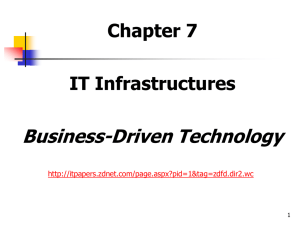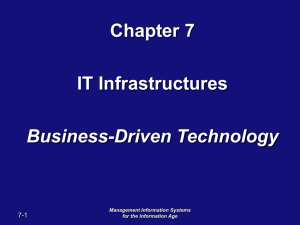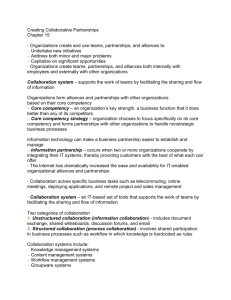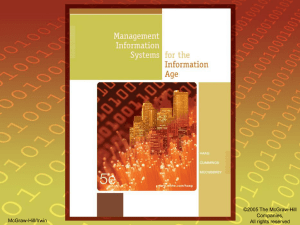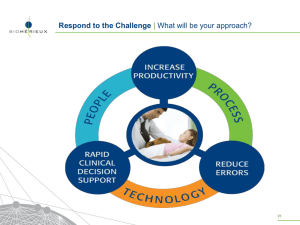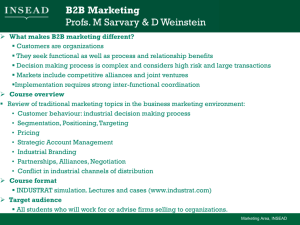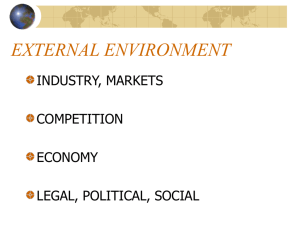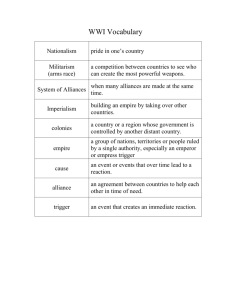chapter 7 ppt
advertisement
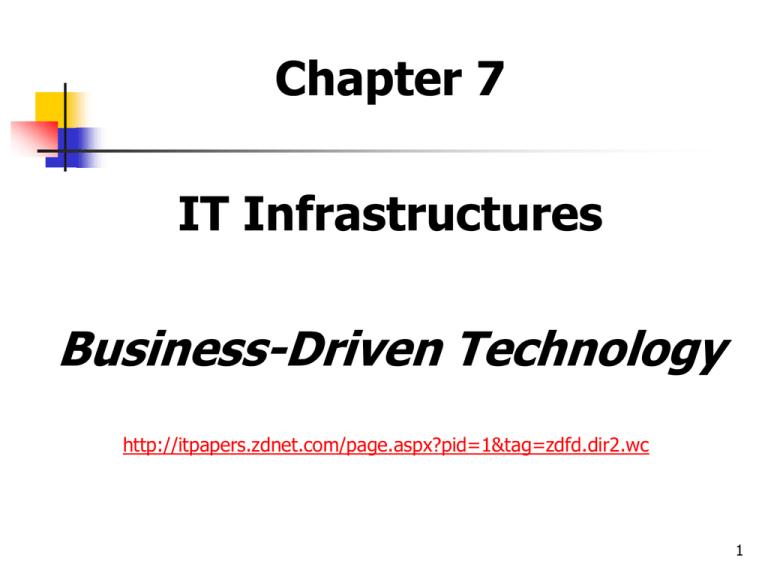
Chapter 7 IT Infrastructures Business-Driven Technology http://itpapers.zdnet.com/page.aspx?pid=1&tag=zdfd.dir2.wc 1 Presentation Overview Organizational Goals and Strategies Increase Employee Productivity Enhance Decision Making Improve Team Collaboration Create Business Partnerships and Alliances Enable Global Reach Facilitate Organizational Transformation IT Infrastructures and The Real World 2 Opening Case Study What’s The Difference Between Napster and Gnutella? Napster and Gnutella have similar products that use different IT infrastructures. Why is it important that a company build a solid IT infrastructure? 3 Introduction IT infrastructure - includes the hardware, software, and telecommunications equipment that, when combined, provide the underlying foundation to support the organization’s goals. 4 Major infrastructure elements and tools of esupply chains are: Extranets Intranets Corporate portals Workflow systems and tools Groupware and other collaborative tools EDI and EDI/Internet 5 Organizational Goals and Strategies 1. 2. 3. 4. 5. 6. Increase employee productivity Enhance decision making Improve team collaboration Create business partnerships and alliances Enable global reach Facilitate organizational transformation 6 Increase Employee Productivity Client/server network - a network in which one or more computers are servers and provide services to the other computers which are called clients. Thin client - a workstation with a small amount of processing power. Global reach - the ability to extend a company’s reach to customers anywhere there is an Internet connection, and at a much lower cost. 7 Increase Employee Productivity Intranet - an internal organizational Internet Extranet – is an Intranet that is restricted to an Backup and recovery that is guarded against outside access by a special security feature called a firewall. organization and certain outsiders, such as customers and suppliers. 8 Increase Employee Productivity Disaster recovery plan - a detailed process for recovering information or an IT system in the event of a catastrophic disaster. Hot site Cold site Disaster recovery cost curve – charts 1. 2. The cost to your organization of the unavailability of information and technology. The cost to your organization of recovering from a disaster over time. 9 Increase Employee Productivity Availability Accessibility Reliability Data cleansing - the process of ensuring that all information is accurate. Scalability – how well your system can adapt to increased demands Flexibility 10 Increase Employee Productivity Performance - measures how quickly an IT system performs a certain process. Benchmark - a set of conditions used to measure how well a product or system functions. Capacity planning - determines the future IT infrastructure requirements for new equipment and additional network capacity. 11 Enhance Decision Making Integration - allows separate systems to communicate directly with each other by automatically exporting data files from one system and importing them into another. 12 Enhance Decision Making Enterprise application integration (EAI) the process of developing an IT infrastructure that enables employees to quickly implement new or changing business processes. Enterprise application integration middleware (EAI Middleware) - supports different levels of integration from the information level to the business process level. 13 Improve Team Collaboration Document management system - manages a Enterprise information portals (EIPs) - allow document through its life cycle. knowledge workers to access company information via a Web interface. Collaborative processing enterprise information portal - access to workgroup information such as emails, reports, meeting minutes, and memos. Decision processing enterprise information portal - corporate information for making key business decisions. 14 Improve Team Collaboration Workflow - defines all of the steps or business rules required for a process to run correctly. Workflow systems - automate processes. Messaging-based workflow systems - send work assignments through an e-mail system. Database-based workflow systems - store the document in a central location and automatically asks the knowledge workers to access the document. 15 Create Business Partnerships and Alliances Customer relationship management (CRM) systems - use information about customers to gain insights into their needs, wants, and behaviors in order to serve them better. Front office systems - the primary interface to customers and sales channels. Back office systems - used to fulfill and support customer orders. 16 Create Business Partnerships and Alliances A sample CRM infrastructure 17 Create Business Partnerships and Alliances Sales force automation (SFA) systems - automatically track all of the steps in the sales process. Electronic catalog - designed to present products to customers or partners all over the world via the Web. 18 Create Business Partnerships and Alliances Supply Chain Management (SCM) Systems - track inventory and information among business processes and across companies. 19 Enable Global Reach Internet service provider (ISP) - a company Application service provider (ASP) - a Service Level Agreements (SLAs) - define that provides access to the Internet. company that provides an outsourcing service for businesses software applications. the specific responsibilities of the service provider and set the customer expectations. 20 Enable Global Reach A sample ASP infrastructure 21 Enable Global Reach Collocation - a company rents space and Server farm - the name of a location that Web farm – is either a Web site that has telecommunications equipment from another company, or a collocation vendor. stores a group of servers in a single place. multiple servers, or an ISP that provides Web site outsourcing services using multiple servers. 22 Facilitate Organizational Transformation Enterprise resource planning (ERP) - the method of getting and keeping an overview of every part of the business (a bird’s eye view, so to speak), so that production, development, selling, and servicing of goods and services will all be coordinated to contribute to the company’s goals and objectives. 23 Facilitate Organizational Transformation Enterprise software - a suite of software that includes: 1. 2. 3. A set of common business applications. Tools for modeling how the entire organization works. Development tools for building applications unique to your organization. Computer-aided software engineering (CASE) tools - software suites that automate systems development. 24 Facilitate Organizational Transformation A sample enterprise software infrastructure 25 Facilitate Organizational Transformation Legacy systems - are IT systems Business process reengineering (BPR) previously built using older technologies such as mainframe computers and programming languages such as COBOL. - the reinventing of processes within a business. 26 IT Infrastructures and the Real World Remember to ask yourself the following questions before approving the IT infrastructure design: How big is your department going to grow? Will the system be able to handle additional users? How are your customers going to grow? How much additional information do you expect to store each year? How long will you maintain information in the systems? How much history do you want to keep on each customer? 27