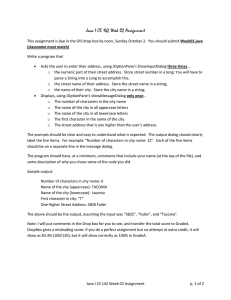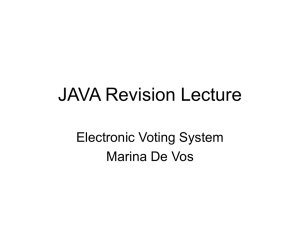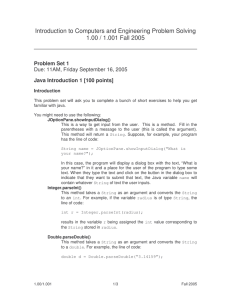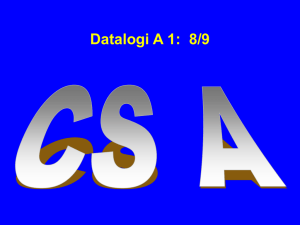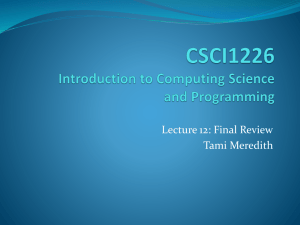Lesson_02
advertisement
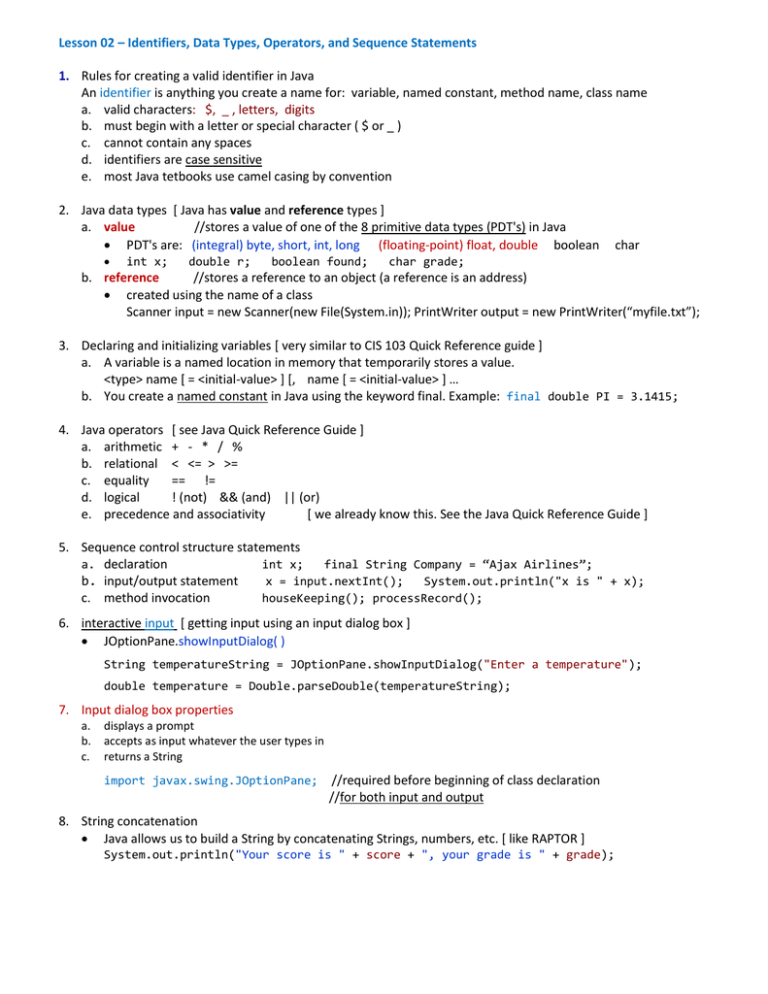
Lesson 02 – Identifiers, Data Types, Operators, and Sequence Statements 1. Rules for creating a valid identifier in Java An identifier is anything you create a name for: variable, named constant, method name, class name a. valid characters: $, _ , letters, digits b. must begin with a letter or special character ( $ or _ ) c. cannot contain any spaces d. identifiers are case sensitive e. most Java tetbooks use camel casing by convention 2. Java data types [ Java has value and reference types ] a. value //stores a value of one of the 8 primitive data types (PDT's) in Java PDT's are: (integral) byte, short, int, long (floating-point) float, double boolean int x; double r; boolean found; char char grade; b. reference //stores a reference to an object (a reference is an address) created using the name of a class Scanner input = new Scanner(new File(System.in)); PrintWriter output = new PrintWriter(“myfile.txt”); 3. Declaring and initializing variables [ very similar to CIS 103 Quick Reference guide ] a. A variable is a named location in memory that temporarily stores a value. <type> name [ = <initial-value> ] [, name [ = <initial-value> ] … b. You create a named constant in Java using the keyword final. Example: final double PI = 3.1415; 4. Java operators [ see Java Quick Reference Guide ] a. arithmetic + - * / % b. relational < <= > >= c. equality == != d. logical ! (not) && (and) || (or) e. precedence and associativity [ we already know this. See the Java Quick Reference Guide ] 5. Sequence control structure statements a. declaration int x; final String Company = “Ajax Airlines”; b. input/output statement x = input.nextInt(); System.out.println("x is " + x); c. method invocation houseKeeping(); processRecord(); 6. interactive input [ getting input using an input dialog box ] JOptionPane.showInputDialog( ) String temperatureString = JOptionPane.showInputDialog("Enter a temperature"); double temperature = Double.parseDouble(temperatureString); 7. Input dialog box properties a. b. c. displays a prompt accepts as input whatever the user types in returns a String import javax.swing.JOptionPane; //required before beginning of class declaration //for both input and output 8. String concatenation Java allows us to build a String by concatenating Strings, numbers, etc. [ like RAPTOR ] System.out.println("Your score is " + score + ", your grade is " + grade);