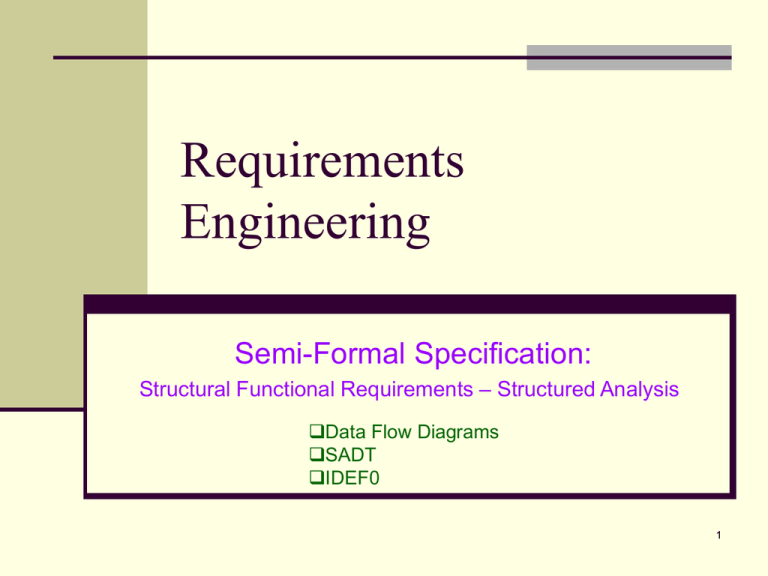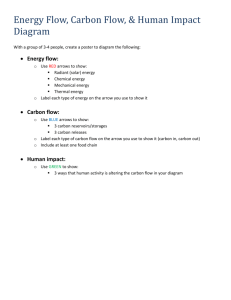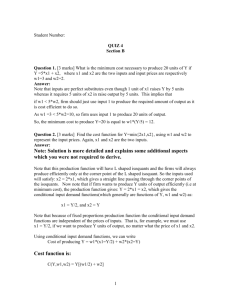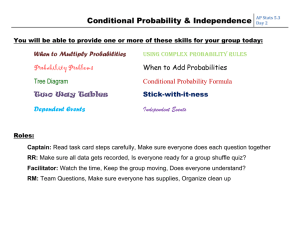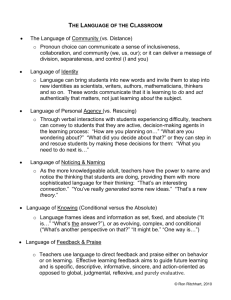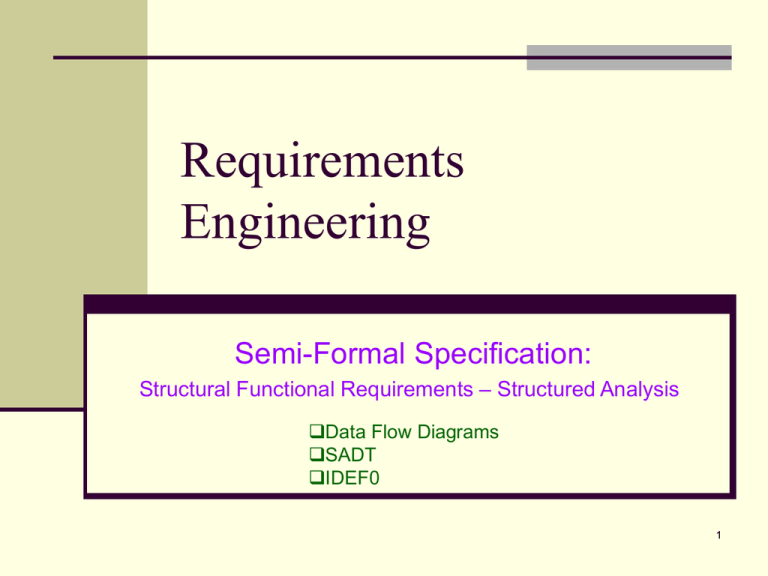
Requirements
Engineering
Semi-Formal Specification:
Structural Functional Requirements – Structured Analysis
Data Flow Diagrams
SADT
IDEF0
1
Types of Requirements along different views
Functional Requirements (FRs)
Structural Functional Requirements
Functional, i.e., Function-oriented
Informational. i.e., Information-oriented
Behavioral Functional Requirements
Non-Functional Requirements (NFRs)
2
Function Oriented Problem Analysis
Creates a hierarchy of functions
Also called (process, activity, work-step, transactions, transforms,
bubbles)
Root is most abstract
Leaf nodes the most detailed
Most methods use data flow diagrams and dictionaries
Examples
SRD structured requirements definition
SADT
Information Engineering
Modern structured Analysis
Problem statement Language
3
Process Modeling
A data flow diagram (DFD) is a tool (and type of process
model) that depicts the flow of data through a system
and the work or processing performed by that
system.
DFDs have become a popular tool for business process
redesign.
4
Data Flow Diagrams
Existed long before computers
Show the flow of data through a system
System
Organization
Company
A computer hardware system
A software system
Icons
Data on the move – named arrows
Transformations of data – named bubbles
Sources and destinations of data – named rectangles (terminators)
Data in static storage – two parallel lines
5
Data Flow Diagram Notations
Data Store
Process
A process transforms incoming
data flow into outgoing data flow.
Data stores are repositories of
data in the system. They are
sometimes also referred to as
files.
Dataflow
Dataflows are pipelines
through which packets of
information flow. Label the
arrows with the name of the
data that moves through it.
Yourdon and Coad
Process Notations
Yourdon and Coad
Datastore Notation
Gane and Sarson
Process Notation
Gane and Sarson
Datastore Notations
External Entity
External entities are objects outside the
system, with which the system
communicates. External entities are
sources and destinations of the system's
inputs and outputs.
6
DataFlow Diagrams
7
Data Flow Diagram Layers
Data flow diagrams are drawn in several nested layers
A single process node on a high level diagram can be expanded to
show a more detailed data flow diagram.
Draw the context diagram first, followed by various layers of data flow
diagrams.
8
Context Diagrams
A context diagram is a top level (also known as Level 0) data flow diagram. It only contains one process
node (process 0) that generalizes the function of the entire system in relationship to external entities.
9
DFD levels
The first level DFD shows the main processes within the
system. Each of these processes can be broken into
further processes until you reach pseudocode.
10
Context Diagram- Registration
11
Level 0 Data Flow Diagram
12
Explosion of Process 4
13
Data Flow Diagrams
Rules
All names must be unique
Not a flow chart – no order implied
No logical decisions
Don’t get bogged down in detail
Leveling
Preserve the number of inputs and outputs between the levels
I1
O1
A
I2
O1
A1
I1
I2
A2
A3
data
14
Difference between DFD and Flowcharts
Processes on DFDs can operate in parallel (at-the-same-time)
Processes on flowcharts execute one at a time
DFDs show the flow of data through a system
Flowcharts show the flow of control (sequence and transfer
of control)
Processes on one DFD can have dramatically different timing
Processes on flowcharts are part of a single program with
consistent timing
15
Homework Draw a DFD for an ATM
16
Illegal Data Flows
17
Copyright © 2000 The McGraw-Hill Companies. All Rights reserved
Structured English context
Construct
Sample Template
Sequence of steps – unconditionally perform a
sequence of steps.
[ Step 1 ]
[ Step 2 ]
…
[ Step n ]
Simple condition steps – if the specified
condition is true, then perform the first set of
steps. Otherwise, perform the second set of
steps.
If [ truth condition ]
then
[ sequence of steps or other conditional steps ]
else
[ sequence of steps or other conditional steps ]
End If
Use this construct if the condition has only two
possible values.
(Note: The second set of conditions is optional.)
Complex condition steps – test the value of the
condition and perform the appropriate set of
steps.
Use this construct if the condition has more than
two values.
Do the following based on [ condition ]:
Case 1: If [ condition] = [value] then
[ sequence of steps or other conditional steps ]
Case 2: If [ condition] = [value] then
[ sequence of steps or other conditional steps ]
…
Case n: If [ condition] = [value] then
[ sequence of steps or other conditional steps ]
End Case
Multiple conditions – test the value of multiple
Rule
Rule
Rule
DECISION TABLE
Copyright
© 2000 The McGraw-Hill Companies. All Rights reserved
conditions to determine the correct
set of steps.
[ Condition ]
value value value
18
Rule
value
(Note: The second set of conditions is optional.)
Complex condition steps – test the value of the
condition and perform the appropriate set of
steps.
Structured English Rules
Use this construct if the condition has more than
two values.
Do the following based on [ condition ]:
Case 1: If [ condition] = [value] then
[ sequence of steps or other conditional steps ]
Case 2: If [ condition] = [value] then
[ sequence of steps or other conditional steps ]
…
Case n: If [ condition] = [value] then
[ sequence of steps or other conditional steps ]
End Case
Condition stubs
Multiple conditions – test the value of multiple
conditions to determine the correct set of steps.
Use a decision table instead of nested if-thenelse Structured English constructs to simplify the
presentation of complex logic that involves
combinations of conditions.
A decision table is a tabular presentation of
complex logic in which rows represent conditions
and possible steps, and columns indicate which
combinations of conditions result in specific steps.
DECISION TABLE
[ Condition ]
[ Condition ]
[ Condition ]
[ Sequence of actions or
conditional actions ]
[ Sequence of actions or
conditional actions ]
[ Sequence of actions or
conditional actions ]
Rule
value
value
value
Rule
value
value
value
Rule
value
value
value
X
X
Rule
value
value
value
X
X
Although it isn’t a Structured English construct, a decision
table can be named, and referenced within a Structured
English procedure.
One-to-many iteration – Repeat the set of steps
until the condition is false.
Repeat the following until [truth condition]:
[ sequence of steps or conditional steps ]
End Repeat
Action Stubs
Use this construct if the set of steps must be
performed at least once, regardless of the
condition’s initial value.
19
Copyright © 2000 The McGraw-Hill Companies. All Rights reserved
Zero-to-many iteration – Repeat the set of steps
Do While [truth condition]:
Decision Table Example
Condition Entry
Condition Stub
If
Customer is bookstore
Y
Y
N
N
N
N
Order size > 6 copies
Y
N
N
N
N
N
Y
Y
Y
Y
Y
N
N
N
Y
N
N
Y
N
Customer is
librarian/individual
Order size 50 copies or
more
Order size 20 to 49
copies
Order size 6 – 19 copies
Then
Allow a 25% discount
X
Allow a 15% discount
X
Allow 10% discount
X
Allow a 5 % discount
Allow 0% discount
Action Stub
X
X
X
Action Entries
20
combinations of conditions.
A decision table is a tabular presentation of
complex logic in which rows represent conditions
and possible steps, and columns indicate which
combinations of conditions result in specific steps.
conditional actions ]
[ Sequence of actions or
conditional actions ]
[ Sequence of actions or
conditional actions ]
X
X
X
Structured English constructs
Although it isn’t a Structured English construct, a decision
table can be named, and referenced within a Structured
English procedure.
One-to-many iteration – Repeat the set of steps
until the condition is false.
Use this construct if the set of steps must be
performed at least once, regardless of the
condition’s initial value.
Zero-to-many iteration – Repeat the set of steps
until the condition is false.
Use this construct if the set of steps are
conditional based on the condition’s initial value.
Repeat the following until [truth condition]:
[ sequence of steps or conditional steps ]
End Repeat
Do While [truth condition]:
[ sequence of steps or conditional steps ]
End Do
- OR For [truth condition]:
[ sequence of steps or conditional steps ]
End For
Figure 6.9
21
Copyright © 2000 The McGraw-Hill Companies. All Rights reserved
Structured English
Structured English is a language and syntax, based on the relative strengths of structured
programming and natural English, for specifying the underlying logic of elementary processes
on DFDs
.
1. For each CUSTOMER NUMBER in the data store CUSTOMERS:
a. For each LOAN in the data store LOANS that matches the above
CUSTOMER NUMBER:
1) Keep a running total of NUMBER OF LOANS for the
CUSTOMER NUMBER.
2) Keep a running total of the ORIGINAL LOAN PRINCIPAL for the
CUSTOMER NUMBER.
3) Keep a running total of CURRENT LOAN BALANCE for the
CUSTOMER NUMBER.
4) Keep a running total of AMOUNTS PAST DUE for the
CUSTOMER NUMBER.
b. If the TOTAL AMOUNTS PAST DUE for the CUSTOMER NUMBER
is greater than $100.00 then:
1) Write the CUSTOMER NUMBER and all their data attributes
as described in the data flow LOANS AT RISK.
Else
1) Exclude the CUSTOMER NUMBER and data from the data
flow LOANS AT RISK.
Copyright © 2000 The McGraw-Hill Companies. All Rights reserved
22
Data Dictionaries
Used to augment the Data Flow Diagrams
Repository
Layout
Name of the item
Alias
Description/Purpose
Related data items
Range of values
Data flows
Data structure definition/form
23
Data Structures
Are specific arrangements of data attributes that define a single instance of a data flow
A sequence that occur one after another
A selection of one or more attributes from a set
A repetition of one or more attributes
Most common data structure notation is Boolean algebraic notation
=
“Consists of” or “is composed of”
+
[…]
Means and and designates sequence
{…}
Attributes may occur many times – repetition Attributes separated by commas
(…)
Attributes in side are optional no value for some of the
data flows
Only one of the attributes may be present – selection Attributes separated by commas
Either/or
24
Example Data Structure
DATA STRUCTURE
ORDER=
ORDER NUMBER +
ORDER DATE+
[ PERSONAL CUSTOMER NUMBER,
CORPORATE ACCOUNT NUMBER]+
SHIPPING ADDRESS=ADDRESS+
(BILLING ADDRESS=ADDRESS)+
1 {PRODUCT NUMBER+
PRODUCT DESCRIPTION+
QUANTITY ORDERED+
PRODUCT PRICE+
PRODUCT PRICE SOURCE+
EXTENDED PRICE } N+
SUM OF EXTENDED PRICES+
PREPAID AMOUNT+
(CREDIT CARD NUMBER+EXPIRATION DATE)
(QUOTE NUMBER)
ADDRESS=
(POST OFFICE BOX NUMBER)+
STREET ADDRESS+
CITY+
[STATE, MUNICIPALITY]+
(COUNTRY)+
POSTAL CODE
ENGLISH ENTERPRETATION
An instance of ORDER consists of:
ORDER NUMBER and
ORDER DATE and
Either PERSONAL CUSTOMER NUMBER
or CORPORATE ACCOUNT
NUMBER
and SHIPPING ADDRESS (which is equivalent
to ADDRESS)
and optionally: BILLING ADDRESS (which is
equivalent to ADDRESS)
and one or more instances of:
PRODUCT NUMBER and
PRODUCT DESCRIPTION
and
QUANTITY ORDERED and
PRODUCT PRICE and
PRODUCT PRICE SOURCE
and
EXTENDED PRICE
and SUM OF EXTENDED PRICES and
PREPAID AMOUNT and
optionally: both CREDIT CARD NUMBER and
EXPIRATION DATE
An instance of ADDRESS consists of:
optionally: POST OFFICE BOX NUMBER and
STREET ADDRESS and
CITY and
Either STATE or MUNICIPALITY
and optionally: COUNTRY
and POSTAL CODE
25
A Simple Process Model
26
Traditional Approaches to Enterprise Modeling
SADT (Structured Analysis and Design Technique)
•Background
•in use since the mid-seventies
•inspiration for many commercial tools
•(DFD?)trademark of Softech, Inc.
•View
•"System" refers to any enterprise/organization, physical, manufacturing,and SW
system
•Context Analysis should involve
• technical assessment: feasibility of system architecture
•Are the components and inter-relationships technically realizable?
• operational assessment: system performance in a working environment
•Can the system perform task X in less than a week of time?
• economic assessment: costs & impacts of system implementation & use
•Can the system be built with $20M, 1000 SE’s, in 2 yrs?
27
SADT (Structured Analysis and Design
Technique)
28
SADT (Structured Analysis and Design Technique
29
SADT (Structured Analysis and Design Technique
Semantics of Arrows
In an actigram
• Inputs are data that are consumed by the activity
•Outputs are produced by the activity
•Controls influence the execution of an activity but are not consumed
•Mechanism is a processor (machine, computer, person) which makes the activity happen
30
SADT (Structured Analysis and Design Technique
31
SADT (Structured Analysis and Design Technique
32
SADT (Structured Analysis and Design Technique
33
SADT (Structured Analysis and Design Technique
Semantics of Arrows
In an actigram
• Inputs are data that are consumed by the activity
•Outputs are produced by the activity
•Controls influence the execution of an activity but are not consumed
•Mechanism is a processor (machine, computer, person) which makes the activity happen
• in a datagram
•Inputs are activities that produce the data
•Outputs consume the data
•Controls influence the internal state of the data
•Mechanism is a device for storage, representation, impl., etc.
34
A Simple Data Model
35
FUNCTION MODELING USING
IDEF-0
A Function Model is a Representation of the Activities and
Relationships Between Activities in an Existing or Planned System.
36
IDEF0 (Integration Definition for Function
Modeling)
Background
• released in Dec., 1993
• the "reference model" for system/enterprise function modeling
• also in use for software process modeling
• Federal Information Processing Standard maintained by Dept. of Commerce,NIST (National Institute of
Standards and Technology) & Computer Systems Laboratory
• based on ICAM (Integrated Computer-Aided Manufacturing) from the US Air Force Wright Aeronautical
Laboratories
• Information Modeling (IDEF1X) uses ERD + generalization/specialization
• closely resembles "actigrams" of SADT
Stringent Rules
E.g., Boxes shall be sufficient to insert box names
rectangular in shape with square corners
drawn with solid lines
Arrows that bend shall be curved using only 90 degree arcs
shall be drawn in solid line segments
vertically or horizontally, not diagonally
37
38
Terminology of IDEFØ
Functions and activities
Diagrams, Boxes, and Arrows
ICOMs: Inputs, Controls, Outputs, and Mechanisms
Arrows, links, relationships, and concepts
Splits, Joins, Unbundling, Bundling, and Branching
Decompositions
Viewpoint, Purpose, and Context
NIST (FIPS ) standard
39
What is IDEFØ?
An IDEF method for modeling functions
Graphics (diagrams)
Text (glossary & narrative)
Provides both a process and a language for
constructing a model of the decisions, actions, and
activities in an organization
40
What is an IDEFØ Model?
A definition of activities and information
Within a particular Context
Having a consistent Viewpoint
For a particular Purpose
Series of diagrams (that decompose a subject into manageable
chunks)
A foundation for requirements specification, design, and
programming
A useful record throughout the life-cycle of an enterprise
41
Example IDEFØ Diagram
Customer
Expectations
Needs
Establish
Reqmnts.
Understanding of Customer Requirements
Requirements
A1
Alternative Technologies
Knowledge of Previous Design
Design
System
Contract for Tradeoff Decisions
Design
A2
Raw Material
Build
System
Product
A3
Analysis Methods
Design Methods
Fabrication Methods
42
Diagram Construction (1)
Boxes represent functions
Arrows represent real objects or data
CONTROL
INPUT
FUNCTION
OUTPUT
MECHANISM
43
Diagram Construction (2)
CONTROL
INPUT
Label
OUTPUT
MECHANISM
Labels are words that name functions and data/real objects
Function labels are verbs or verb phrases and are put in the center of the
function box
Data labels are nouns or noun phrases
Data labels name the input, control, output, and mechanism arrows
44
IDEFØ Function
An Activity, Action, Process, or Operation
A Description of “What Happens” in a
Particular Environment
Accomplished by People, Machines,
Computers
Labeled with an Active Verb or Verb Phrase
Function Label
45
IDEFØ Functions (Activities)
Represented as a box in an IDEF0 Model.
First diagram has one Function which
bounds the context of the Model. (A - 0
diagram)
A0
Diagram has a maximum of 6 functions & a minimum of 3
A1
A1
A2
A3
A2
A4
A5
A3
A6
46
IDEFØ Relationships (Between
Functions)
Represented as arrows
AKA concepts
Real objects, data, people,
machines, and computers
47
ICOMs
Inputs
Controls
Outputs
Mechanisms
48
Inputs
Real Objects or Data Needed to Perform a
Function
Objects or Data Transformed by a Function
Labeled with a Noun or Noun Phrase
INPUTS
FUNCTION
49
Output
Objects or Data Produced as a Result of the
Function
Labeled with a Noun or Noun Phrase
INPUTS
FUNCTION
OUTPUTS
50
Control
That which Governs the Accomplishment of the Function
Things that Influence or Determine the Outputs
Labeled with a Noun or Noun Phrase
CONTROLS
INPUTS
FUNCTION
OUTPUTS
51
Mechanism
Person, Device, or Data which Carries out the Function
The Means by which the Function is Performed
Labeled with a Noun or Noun Phrase
CONTROLS
INPUTS
FUNCTIO
N
MECHANISMS
OUTPUTS
52
Box and Arrow Relations in a Diagram
(Join)
FEED BACK OUTPUT
TO CONTROL
OUTPUT TO INPUTS
INPUT
1
OUTPUT
TO CONTROL
ARROWS
BRANCHING
(Split)
2
3
OUTPUT
OUTPUT TO
MECHANISM
53
Arrows: "Branching"
Output can branch and be used by two functions
simultaneously or sequentially
OUTPUT
DATA
1
ONCE THIS DATA
IS SUPPLIED,
FUNCTIONS 2 & 3
CAN OPERATE
SIMULTANEOUSLY
OR SEQUENTIALLY
2
3
Without labels we cannot tell how the branching occurs
54
Arrows: "Joining"
PROCURED ITEMS
PRODUCTION ITEMS
CONTROL
PRODUCTION
ITEMS &
TOOLS
FINISHED SUB-PARTS
55
Arrows: "Feedback"
COMMENTS
SYSTEM
REQUIREMENTS
DRAFT
SPECIFICATIONS
DESIGN
REVIEW
DRAFT SPECIFICATION
WITH DESIGN CHANGES
APPROVED
DESIGN
56
Bundling and Unbundling
Bundle: Concepts B and C are bundled to form concept
A.
C
B
A
Unbundle: Concept A is unbundled into concepts B and
C.
A
B
C
57
Bundles and Unbundles
Unbundle
Management
Directives
Keep
Records
A1
Orders
Bundle
Files
Customer
Records
Deliver
Products
Account
Entries
Transaction
Entries
A
2
Prices
&Tax
Tables
Transactions
Perform
Billing
Billing
Entries
Invoices
A3
Files = Customer Records + Price & Tax Tables
Account Entries = Transaction Entries + Billing Entries
58
Bundles and Un-bundles: PCB ASSEMBLY
Unbundle
Management
Process plan
Directives
Load board
onto m/c
Bundle
Solder paste
method
Bare boards
soldering
completed
data
A1
Placement
method
Assembly
Records
Apply
solder
paste A
2
Paste
applied
board
placement
completed
data
Place chip
on board
A3
Chip
positioned board
Process Plan = loading details + solder paste details + chip placement
method
Assembly Records = soldering completed data + placement completed
data
59
Function Decomposition
More General
A0
Parent Diagram
A-0
More Detailed
A1
Child Diagram
A2
A3
A4
A0
“Parent” Activities Represent a Higher Level of Abstraction than
that of Their “Children”
60
Further Decomposition
Parent Diagram
A1
Parent Activity
A2
A3
A4
A0
A31
Child Diagram
A32
A33
A34
A3
61
Decomposition
Establishes model hierarchy
Functions are comprised of other functions
Decompositions is a process of breaking down of the functions
(level-by-level)
Data consistency is required throughout the level-by-level
decomposition breakdown
62
Complexity Simplification Technique Tunneled
Arrows
Tunneled Arrows at Connected
Ends
(Concept Does Not Appear on the
Next Lower Level.)
Tunneled Arrows at Unconnected
Ends
(Concept Does Not Appear on the
Next Higher Level.)
63
Tunneling Example
This control will not appear
on child diagram.
This control will still be
designated as C3 on child
diagram.
A0
Parent Diagram
A-0
C1
I1
This output will not be shown
on parent diagram.
C3
A1
A2
A3
A0
O1
Child Diagram
64
Steps in Building a Model
1. Define Viewpoint, Purpose, and Context
2. Develop the Context Diagram (Putting the situation in
context)
3. Decompose activities to fit scope of modeling task
(complete modeling per rules, etc)
4. Develop glossary
65
Model Orientation!!!!
Context (Subject)
The Boundaries of the Subject Matter
Viewpoint (Bias)
The Perspective from which a Subject is
Analyzed
Purpose (Objective)
The Reason(s) a Model is Created
66
Example - Context Diagram
Inventory Policy
Purchase policy
Stock Levels
Acquire
Materials
Payments
Rejected Materials
A0
Vendor
ABC Co.
A-0 Diagram
67
Example - Decomposition of the
Context Diagram
Purchase Policy
Inventory Policy
Stock
Levels
Inspection Policy
Reorder
Check Stock Qty
PO Prep.
Levels & Det
Policy
Reorder Qty
A1
Prepare
Purchase Order
Authorize &
Mail P O A2
Receive PO
Produce &
Ship
A3
Material
Invoice
Receive
Shipment &
Inspect A4
Rejected
Materia
l OK Material
Payments
Restock
& Make
Payment A5
ABC Co.
Vendor
A0 Diagram
68
Function Model for Planning and Implementing a
Feature Extraction module
Purpose: To obtain a better understanding of
the various tasks involved in planning and
implementation of a feature extraction module
Context: We will assume CAD model formats,
process planning requirements and resources
available (people and computers) are known.
The FE module will be built using available
existing resources (no new tools or software
will be purchased).
Viewpoint: that of an industrial / mfg engineer
who has a background in designing / building
software systems
69