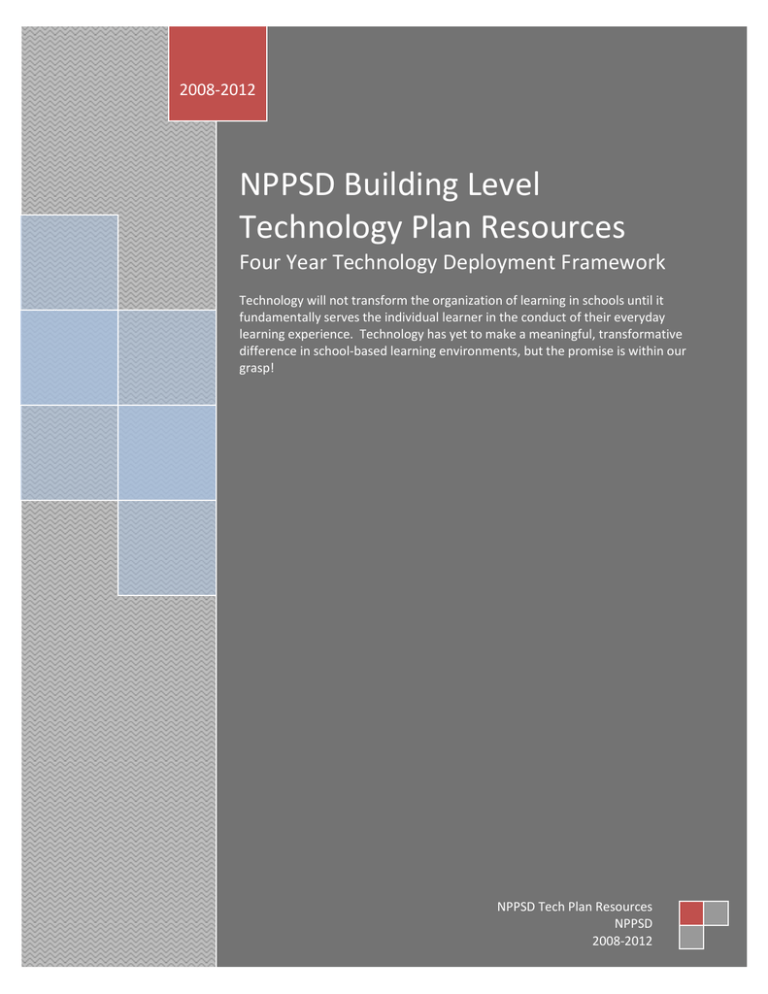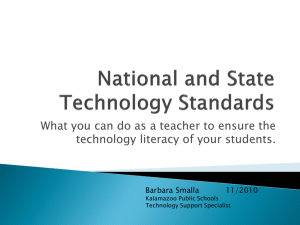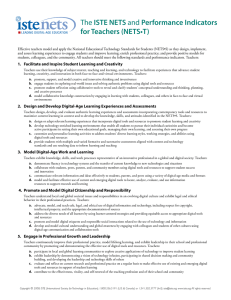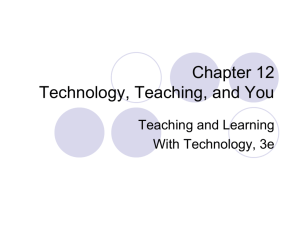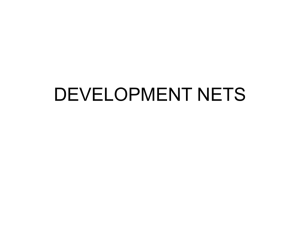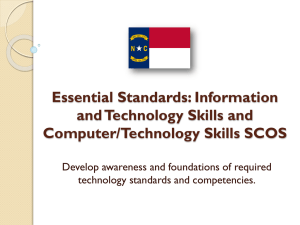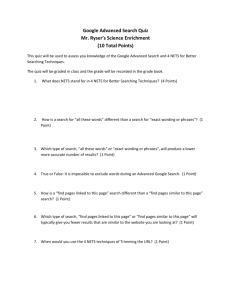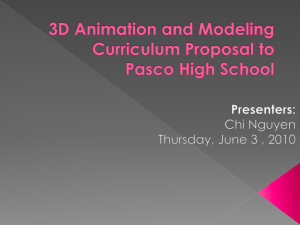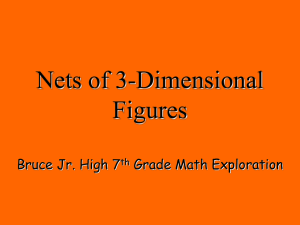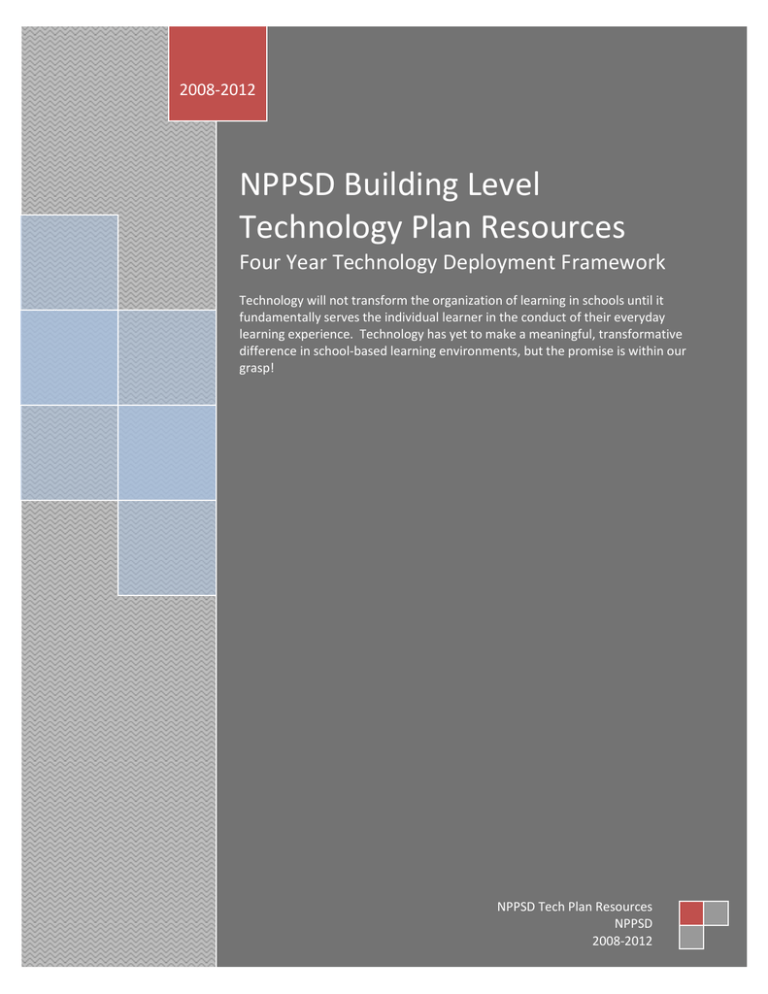
2008-2012
NPPSD Building Level
Technology Plan Resources
Four Year Technology Deployment Framework
Technology will not transform the organization of learning in schools until it
fundamentally serves the individual learner in the conduct of their everyday
learning experience. Technology has yet to make a meaningful, transformative
difference in school-based learning environments, but the promise is within our
grasp!
NPPSD Tech Plan Resources
NPPSD
2008-2012
The ISTE National Educational Technology Standards (NETS•S) and Performance Indicators for Students
1. Creativity and Innovation
Students demonstrate creative thinking, construct knowledge, and develop innovative products and processes using technology.
Students:
a. apply existing knowledge to generate new ideas, products, or processes.
b. create original works as a means of personal or group expression.
c. use models and simulations to explore complex systems and issues.
d. identify trends and forecast possibilities.
2. Communication and Collaboration
Students use digital media and environments to communicate and work collaboratively, including at a distance, to support individual learning and
contribute to the learning of others.
Students:
a. interact, collaborate, and publish with peers, experts, or others employing a variety of digital environments and media.
b. communicate information and ideas effectively to multiple audiences using a variety of media and formats.
c. develop cultural understanding and global awareness by engaging with learners of other cultures.
d. contribute to project teams to produce original works or solve problems.
3. Research and Information Fluency
Students apply digital tools to gather, evaluate, and use information.
Students:
a. plan strategies to guide inquiry.
b. locate, organize, analyze, evaluate, synthesize, and ethically use information from a variety of sources and media.
c. evaluate and select information sources and digital tools based on the appropriateness to specific tasks.
d. process data and report results.
4. Critical Thinking, Problem Solving, and Decision Making
Students use critical thinking skills to plan and conduct research, manage projects, solve problems, and make informed decisions using appropriate
digital tools and resources.
Students:
a. identify and define authentic problems and significant questions for investigation.
b. plan and manage activities to develop a solution or complete a project.
c. collect and analyze data to identify solutions and/or make informed decisions.
d. use multiple processes and diverse perspectives to explore alternative solutions.
5. Digital Citizenship
Students understand human, cultural, and societal issues related to technology and practice legal and ethical behavior.
Students:
a. advocate and practice safe, legal, and responsible use of information and technology.
b. exhibit a positive attitude toward using technology that supports collaboration, learning, and productivity.
c. demonstrate personal responsibility for lifelong learning.
d. exhibit leadership for digital citizenship.
6. Technology Operations and Concepts
Students demonstrate a sound understanding of technology concepts, systems, and operations.
Students:
a. understand and use technology systems.
b. select and use applications effectively and productively.
c. troubleshoot systems and applications.
d. transfer current knowledge to learning of new technologies.
© 2007 International Society for Technology in Education. ISTE® is a registered trademark of the International Society for Technology in Education.
The ISTE National Educational Technology Standards (NETS•T) and Performance Indicators for Teachers
Effective teachers model and apply the National Educational Technology Standards for Students (NETS•S) as they design, implement, and assess
learning experiences to engage students and improve learning; enrich professional practice; and provide positive models for students, colleagues,
and the community. All teachers should meet the following standards and performance indicators.
Teachers:
1. Facilitate and Inspire Student Learning and Creativity
Teachers use their knowledge of subject matter, teaching and learning, and technology to facilitate experiences that advance student learning,
creativity, and innovation in both face-to-face and virtual environments.
Teachers:
a. promote, support, and model creative and innovative thinking and inventiveness
b. engage students in exploring real-world issues and solving authentic problems using digital tools and resources
c. promote student reflection using collaborative tools to reveal and clarify students’ conceptual understanding and thinking, planning, and creative
processes
d. model collaborative knowledge construction by engaging in learning with students, colleagues, and others in face-to-face and virtual
environments
2. Design and Develop Digital-Age Learning Experiences and Assessments
Teachers design, develop, and evaluate authentic learning experiences and assessments incorporating contemporary tools and resources to
maximize content learning in context and to develop the knowledge, skills, and attitudes identified in the NETS•S.
Teachers:
a. design or adapt relevant learning experiences that incorporate digital tools and resources to promote student learning and creativity
b. develop technology-enriched learning environments that enable all students to pursue their individual curiosities and become active participants
in setting their own educational goals, managing their own learning, and assessing their own progress
c. customize and personalize learning activities to address students’ diverse learning styles, working strategies, and abilities using digital tools and
resources
d. provide students with multiple and varied formative and summative assessments aligned with content and technology standards and use
resulting data to inform learning and teaching
3. Model Digital-Age Work and Learning
Teachers exhibit knowledge, skills, and work processes representative of an innovative professional in a global and digital society.
Teachers:
a. demonstrate fluency in technology systems and the transfer of current knowledge to new technologies and situations
b. collaborate with students, peers, parents, and community members using digital tools and resources to support student success and innovation
c. communicate relevant information and ideas effectively to students, parents, and peers using a variety of digital-age media and formats
d. model and facilitate effective use of current and emerging digital tools to locate, analyze, evaluate, and use information resources to support
research and learning
4. Promote and Model Digital Citizenship and Responsibility
Teachers understand local and global societal issues and responsibilities in an evolving digital culture and exhibit legal and ethical behavior in their
professional practices.
Teachers:
a. advocate, model, and teach safe, legal, and ethical use of digital information and technology, including respect for copyright, intellectual
property, and the appropriate documentation of sources
b. address the diverse needs of all learners by using learner-centered strategies and providing equitable access to appropriate digital tools and
resources
c. promote and model digital etiquette and responsible social interactions related to the use of technology and information
d. develop and model cultural understanding and global awareness by engaging with colleagues and students of other cultures using digital-age
communication and collaboration tools
5. Engage in Professional Growth and Leadership
Teachers continuously improve their professional practice, model lifelong learning, and exhibit leadership in their school and professional
community by promoting and demonstrating the effective use of digital tools and resources.
Teachers:
a. participate in local and global learning communities to explore creative applications of technology to improve student learning
b. exhibit leadership by demonstrating a vision of technology infusion, participating in shared decision making and community building, and
developing the leadership and technology skills of others
c. evaluate and reflect on current research and professional practice on a regular basis to make effective use of existing and emerging digital tools
and resources in support of student learning
d. contribute to the effectiveness, vitality, and self-renewal of the teaching profession and of their school and community
Copyright © 2008, ISTE (International Society for Technology in Education), 1.800.336.5191 (U.S. & Canada) or 1.541.302.3777 (Int’l), iste@iste.org, www.iste.org. All
rights reserved.
System Requirements for Software Purchases
Before the purchase of software for building technology plans, the technology department must have a chance to assess
the software’s system requirements to determine if the software can be installed in our environment as is. In the past,
requirements have been overlooked such as server space and bandwidth requirements. Buildings need to understand
that software purchases may have additional hidden costs associated with buying servers and bandwidth to implement
the software.
System requirements:
Currently most of the district Windows desktops and laptops have the following specifications which you can compare
against the software system requirements.
Processor: Pentium 4 or AMD 64 or higher
Speed: 1.6 GHz or higher
Operating System: Windows XP w/SP2 or greater
Ram: 512mb Ram or higher ram
Video Card with 64mb Ram or higher
Hard Disk: 40 GB or higher
Web Browser: Internet Explorer 6 SP1, Mozilla Firefox 2.0.x or higher
Flash Plugin: Version 8 or higher, Adobe Reader 8.1 or higher, Java 1.6 or higher
Server Space:
It could be determined that a software program will require server space that goes beyond our current capability. The
project may require purchase of an additional server(s). The technology department will work with the software vendor
to determine system requirements for the server. Then we will relay the additional costs to the buildings.
Bandwidth:
Software that is Internet-Based utilizes a certain amount of district internet bandwidth for each instance of the software
that is running. Internet bandwidth is a limited resource but we can and should purchase additional bandwidth when
the applications require it. The technology department will work with the software vendor to determine bandwidth
requirements for the server. Then we will relay the additional costs to the buildings. Current costs through Qwest are
around $40 per month per additional 1Mbit of Internet bandwidth.
NPPSD Software List
General staff computer configurations - not including special group setups or configurations
(i.e.: SPED, Music, LDC, Assistive Tech, Consumer Science, TLC, Plato, AutoCAD, Administrators, Secretaries, etc)
Applications, Plug-ins, clients, or agents
-.NET Framework 3.0
large library of pre-coded solutions to common programming problems and configurations
-Adobe Flash (IE and Firefox)
the standard for delivering high-impact, rich Web content
-Adobe Reader 8
PDF reader
-Adobe Shockwave (IE and Firefox)
multimedia player
-Altiris AClient
district imaging client
-Altiris Agent
district imaging agent
-Appleworks 6
apple suite like MS Office – should only be used for retrieval of old files and documents
-Audacity
audio editor and recorder
-Awardmaker
create awards and certificates
-CPS
interactive classroom assessment solution
-CPS for PowerPoint
PowerPoint plug-in for CPS
-EasyTeach Reader
interactive teaching software for EVERY whiteboard
-FirstClass 9
district email client
-Gimp2
image manipulation program
-GoogleEarth
maps and satellite images for complex or pinpointed regional searches
-Hot Potatoes 6
software to build online tutorials
-Inkscape
vector graphics editor, similar to Adobe Illustrator
-Inspiration 8
develops and publishes visual learning software for educators and students
-Internet Explorer 6
internet browser
-InterVideo WinDVD
digital media & audio software products
-iTunes
digital media player application
-Java (IE and Firefox)
API’s (application programming interface) for web applications and development
-Jing
always-on screen capture software
-Kidspiration 2
develops and publishes visual learning software for educators and students
-Microsoft Live Meeting
real-time interactive web conferencing solution, similar to webex
-Microsoft Office 2007 Plus
suite of word processing, spreadsheet, PowerPoint, access db, publisher apps
-Microsoft Photo Story 3
photo editing and photo management software
-Mozilla Firefox
internet browser
-Natural Reader 2007
text to speech software for natural voice
-Nvu
WYSIWYG HTML editor
-Picasa 2
photo editing and photo management software
-Plato Prerequisites
Plato Xtras, Adobe Authorware Player
-Primo PDF
printing to PDF from windows systems
-Quicktime
video player
-RealPlayer 11
video player
-Renaissance Place updates (IE and Firefox) browser plug-ins needed for Renaissance Place
-Roxio Creator
CD and DVD burning software
-Skype
place calls over the internet to other skype users
-SMART Notebook
SMART Board software
-Symantec Antivirus
antivirus application
-TestTaker 6
NWEA- MAPS testing application
-Tux Paint
bitmap graphics editor
-Windows Media Player 11
digital media player application
-Windows XP SP3
window XP Service Pack 3
NPPSD Device List
Brand
Epson
Elmo
Various
Flip
RCA
Microsoft
Microsoft
Microsoft
Apple
eInstructin
eInstructon
SMART
SMART
SMART
AverMedia
Samsung
HP
Labtec
Labtec
Plantronics
Model
83C
tt-02s
Mini DV Camera
Flip Video
Small Wonder
VX-1000
VX-3000
VX-5000
iPod Classic
Chalkboard
CPS Clickers/Receivers (32 count)
Airliner
680 Portable w/floorstand /bluetooth
680i, 680i2 Wallmount
AverKey iMicro
SDP-950DXA XGA Digital Presenter
ScanJet 63010
Labtec Verse 524
Labtec Elite 820
DSP-400
Description
LCD Projector
Document Camera
Video Camera
Video Camera
Video Camera
Web Cam
Web Cam
Web Cam
MP3 Player
Wireless Slate
Interactive Clicker Response system
Wireless Slate
Interactive Whiteboard
Interactive Whiteboard w/ built-in projector
PC to TV Convertor
Document Camera
Scanner
Stick Microphone
Headphones
Headset Microphone
Est Cost
640.00
643.00
400.00
160.00
80.00
30.00
37.00
50.00
249.00
350.00
2,545.00
399.00
1,747.00
4,282.00
96.00
2,640.00
100.00
9.00
12.00
50.00
Technology Deployment Checklist
Includes explanation of project. Identifies the goals and objectives for targeted students and how the project
will accomplish these objectives/goals.
Includes a specific link to district goals and objectives and explicitly identifies the area of achievement to be
addressed in measureable terms.
The project makes explicit and strong links to specific district or PLC curriculum team goals and integrates
technology into the core curriculum.
The project makes explicit reference to one or more NETS Standards for teachers and/or students. Specific
performance indicators are cited from the NETS Standards.
There are clear indications of what is to be learned and specific methods have been identified to assess
individual student learning.
A complete timeline includes professional development with detailed steps to be completed with plans to
provide professional development for others.
Budget is thorough. Specific figures are given for each category and budgeted item. The budget request is
reasonable in light of overall impact on the number of students to the benefit from the project.
This item is not available with current district resources and/or it will be used in the designated classroom
100% of the time.
Cost of maintenance is low and/or justifiable. This expense is carefully planned for in the budget.
The project contains strong creative, innovative, and collaborative components. It describes how a new
teaching technique will stimulate and enhance student learning and instruction.
The technology is supported by the district and has been approved by the technology department.
Resources, associated demands, logistics (budget; professional development; one in every classroom;
portability; deployment; etc.) have been considered and plans put in place for deployment.
NPPSD Technology Evaluation Rubric
Category
0
1
2
4
Project Description
No project description
Includes explanation of
project.
Includes explanation of project
and identifies how the project
relates to targeted student needs
for academic success.
Link to Student
Achievement
No clear link identified.
Includes brief explanation
of the link to student
achievement.
Includes explanation
Of the link and makes general
reference to district
goals/objectives.
Link to State
Standards/District
Goals/
Curriculum
Integration
Link to NETS
Standards/District
Goals
The project makes no
links to current district
or PLC curriculum team
goals.
The project makes vague
references to district or PLC
curriculum team goals.
The project makes general
references to district or PLC
curriculum team goals.
The project makes no
link to NETS Standards
for students or
teachers.
The project makes a vague
reference to NES standards
but, does not cite any
specific standard.
The project makes general
reference to NETS Standards, but
does not cite specific
performance indicators.
Measureable
Outcomes &
Evaluation
There is no indication
of what is to be
learned and how
learning will be
determined.
There are clear indications of
what is to be learned, and a
method to assess group learning
has been identified.
Timeline and
Professional
Development
There is no indication
of an implementation
timeline, nor is there a
professional
development plan.
There is some indication of
what is to be learned but
only vague references as to
how it will be determined
that learning actually
occurred.
Timeline and professional
development plan are in
place, but are not detailed
and complete.
Includes explanation of
project. Identifies the goals and
objectives for targeted students
and how the project will
accomplish these
objectives/goals.
Includes a specific link to district
goals and objectives and
explicitly identifies the area of
achievement to be addressed in
measureable terms.
The project makes explicit and
strong links to specific district or
PLC curriculum team goals and
integrates technology into the
core curriculum.
The project makes explicit
reference to one or more NETS
Standards for Teachers and/or
students. Specific performance
indicators are cited from the
NETS Standards.
There are clear indications of
what is to be learned and specific
methods have been identified to
assess individual student
learning.
Budget/Avoids
Redundancy/Is
Sustainable
No budget was
provided.
Budget is limited and/or
figures do not total
correctly
Budget lacks comprehensiveness.
Specific figures and/or project
costs exceed maximum funds
available.
This item is in the
Library Discovery
Center in abundant
quantity and can be
checked out easily.
Cost of maintenance
for this item is very
high. This expense is
not mentioned in the
application.
Creative,
Innovative, &
Collaborative
The project is not
creative, innovative,
nor collaborative.
District Support
The technology is not
supported by the
district.
Total Score:
This item is in the Library
Discovery Center but is
often unavailable. It will be
used in the designated
classroom at least 50% of
the time.
Cost of maintenance is
high. It is mentioned in the
application, but there is no
specific plan as to how
future cost will be covered.
The project contains some
creative, innovative, and/or
collaborative components,
but there is little evidence
that these ideas will
enhance student learning
& instruction.
The technology can
possibly be supported by
the district but has not
been verified.
A complete timeline includes
professional development with
detailed steps to be completed
This item is in the Library
Discovery Center but is in high
demand and difficult to check
out. It will be used in the
designated classroom at least
75% of the time.
Cost of maintenance is
reasonable. It is planned for in
the budget.
The project contains very
creative, innovative, and
collaborative components and
there is some evidence that
these ideas will enhance student
learning and instruction.
The technology can be used on a
trial basis with the approval of
the technology department.
A complete timeline includes
professional development with
detailed steps to be completed
with plans to provide
professional development for
others.
Budget is thorough. Specific
figures are given for each
category and budgeted item.
The budget request is reasonable
in light of overall impact on the
number of students to the
benefit from the project.
This item is not available in the
Library Discovery Center and/or
it will be used in the designated
classroom 100% of the time.
Cost of maintenance is low
and/or justifiable. This expense is
carefully planned for in the
budget.
The project contains strong
creative, innovative, and
collaborative components. It
describes how a new teaching
technique will stimulate and
enhance student learning and
instruction.
The technology is supported by
the district and has been
approved by the technology
department.
Score
Points: