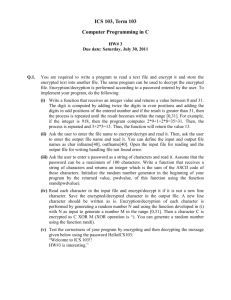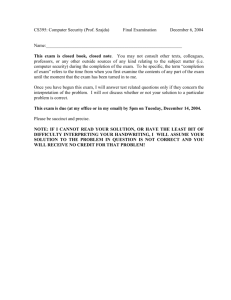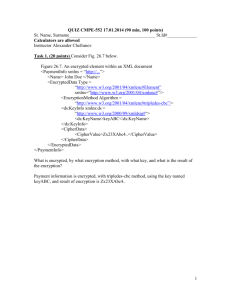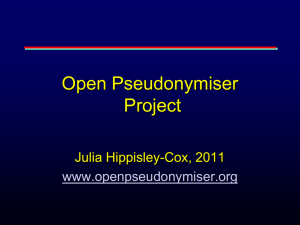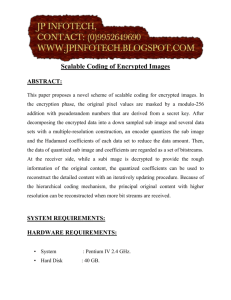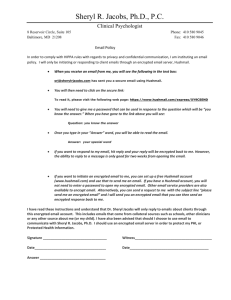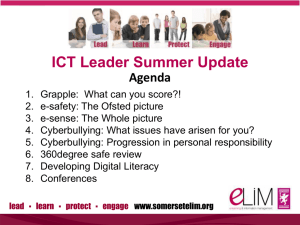Personal Use of IT equipment
advertisement
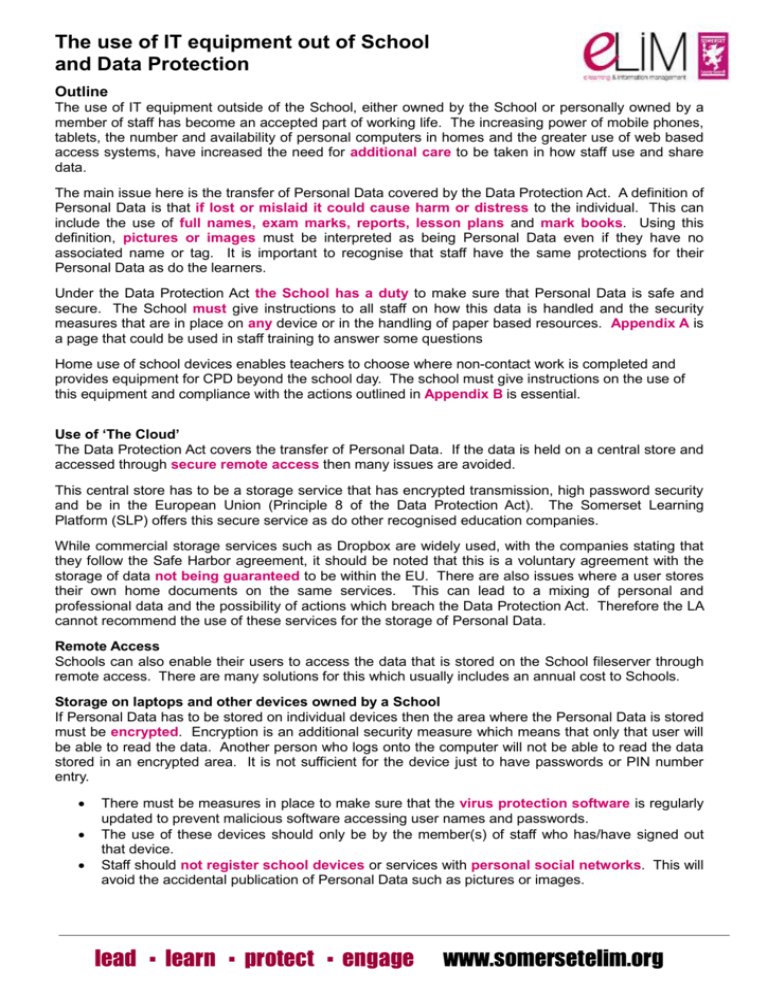
The use of IT equipment out of School and Data Protection Outline The use of IT equipment outside of the School, either owned by the School or personally owned by a member of staff has become an accepted part of working life. The increasing power of mobile phones, tablets, the number and availability of personal computers in homes and the greater use of web based access systems, have increased the need for additional care to be taken in how staff use and share data. The main issue here is the transfer of Personal Data covered by the Data Protection Act. A definition of Personal Data is that if lost or mislaid it could cause harm or distress to the individual. This can include the use of full names, exam marks, reports, lesson plans and mark books. Using this definition, pictures or images must be interpreted as being Personal Data even if they have no associated name or tag. It is important to recognise that staff have the same protections for their Personal Data as do the learners. Under the Data Protection Act the School has a duty to make sure that Personal Data is safe and secure. The School must give instructions to all staff on how this data is handled and the security measures that are in place on any device or in the handling of paper based resources. Appendix A is a page that could be used in staff training to answer some questions Home use of school devices enables teachers to choose where non-contact work is completed and provides equipment for CPD beyond the school day. The school must give instructions on the use of this equipment and compliance with the actions outlined in Appendix B is essential. Use of ‘The Cloud’ The Data Protection Act covers the transfer of Personal Data. If the data is held on a central store and accessed through secure remote access then many issues are avoided. This central store has to be a storage service that has encrypted transmission, high password security and be in the European Union (Principle 8 of the Data Protection Act). The Somerset Learning Platform (SLP) offers this secure service as do other recognised education companies. While commercial storage services such as Dropbox are widely used, with the companies stating that they follow the Safe Harbor agreement, it should be noted that this is a voluntary agreement with the storage of data not being guaranteed to be within the EU. There are also issues where a user stores their own home documents on the same services. This can lead to a mixing of personal and professional data and the possibility of actions which breach the Data Protection Act. Therefore the LA cannot recommend the use of these services for the storage of Personal Data. Remote Access Schools can also enable their users to access the data that is stored on the School fileserver through remote access. There are many solutions for this which usually includes an annual cost to Schools. Storage on laptops and other devices owned by a School If Personal Data has to be stored on individual devices then the area where the Personal Data is stored must be encrypted. Encryption is an additional security measure which means that only that user will be able to read the data. Another person who logs onto the computer will not be able to read the data stored in an encrypted area. It is not sufficient for the device just to have passwords or PIN number entry. There must be measures in place to make sure that the virus protection software is regularly updated to prevent malicious software accessing user names and passwords. The use of these devices should only be by the member(s) of staff who has/have signed out that device. Staff should not register school devices or services with personal social networks. This will avoid the accidental publication of Personal Data such as pictures or images. lead ▪ learn ▪ protect ▪ engage www.somersetelim.org The use of IT equipment out of School and Data Protection Memory Sticks A common way of transferring data from one computer to another is to use a memory stick or external hard drive. There have been many incidents where these hard drives or memory sticks have been lost or stolen. It is therefore essential that these memory sticks or hard drives are encrypted to avoid access to any Personal Data even if they are the property of the member of staff. Storage on laptops and other devices owned by staff The School has responsibility for all access to Personal Data. The School must insist that if staff access Personal Data on a home computer that: the computer has an up to date virus checker to avoid a malicious piece of software gaining access to user names and passwords individual users are set up on the device the computer is only used to access data held in secure storage, whether it be in the cloud, through remote access or from an encrypted memory stick at no time should Personal Data be stored on the device’s unencrypted memory or hard drive when processing Personal Data this is completed in a secure area away from other family members it is locked if the member of staff leaves the device Personal Mobile Phones/Tablets Increasingly the computing power of mobile phones and the mobility of tablet computers are leading to a change in the accessibility to IT. The same principles outlined above apply to these devices. the use should be in line with the school’s e-safety policy they must only be used to access Personal Data held in secure storage the device must have up to date virus checking software installed they should not be used for taking pictures to avoid accidental distribution through social networks and safeguarding accusations they should be PIN protected bluetooth accessibility should be disabled when in school eMail Many staff now access their school email through a mobile device. In many cases this mobile device will have more than one email account associated with it. This not only presents issues of worklife balance but also Data Protection breeches. Therefore staff should be made aware that: they must PIN protect any phone used to access their work email they must make sure that their phone is safe and secure at all times they must never send Personal Data through accounts that have not been provided by the school they should only ‘reply’ to messages that request the sending of personal data to make sure that it returns to the correct recipient the use of apps or software that allow more than one email account to be registered should be avoided. You should use a dedicated app or software for your school account Reporting Breaches If at any time a member of staff suspects that there has been a loss of Personal Data they must report it to the schools Data Protection Officer. Failure to do so could result in disciplinary action. lead ▪ learn ▪ protect ▪ engage www.somersetelim.org The use of IT equipment out of School and Data Protection Appendix A - Questions that staff might ask – and the answers. What is personal data? Personal data is information that identifies an individual and if lost or mislaid could cause harm or distress. In the school context this could be the name of a learner and their National Curriculum level, their allergies, SEN information, reports – anything where individuals can be identified. Your own data is also personal data so care also has to be taken with staff addresses, phone numbers etc. Personal data can be in electronic or paper format. Is a picture personal data? Can we put pictures on walls and websites? As a picture of a learner’s face can identify an individual (and if it got lost or mislaid could cause harm or distress) the safest stance is to say that a picture is personal data. However as with all items of personal data you can ask permission to use it in specified ways. Most parents/guardians are quite happy for you to use pictures of their child for stated reasons. Can parents take photos of their children at school events? Parents/guardians can take pictures/videos of the children at school events for personal use. Some schools choose to add a statement to letters asking that no pictures including other children be taken or posted on social network sites. What does the law say about personal data? The Data Protection Act states that personal data must be held securely and should only be transferred in safe ways. We all have heard of stories of people losing personal data by leaving laptops or data sticks on trains or in cabs. A school must report any loss of personal data. What is the safest way to access personal data? The best way is to access a specially designed data store such as the Somerset Learning Platform. This can also be completed by using remote access into the school fileserver. Either way the data stays in one place and is not moved. Why do I need to use an encrypted memory stick and what is it anyway? If you need to move personal data from one device to another then you can use a memory stick or a removable hard drive, but only if no-one else could read the data if you lost it. Unfortunately a password is not enough, you have to also code the data so that only you can read it – this is called encryption. Does the school laptop that I take home need to be encrypted? Again the answer is yes – if it is going to have personal data on, it needs to be encrypted, even if you use a unique user name and password. If someone else logged on they should not be able to read the data. Can I use the school laptop for personal use? You do not want your personal photos being seen by learners and you also do not want to accidentally send messages about learners to an email address that was in your personal address book. The best way forward is to keep the school laptop purely for school work. Can I use my own home computer for school work? There are no problems with using your home computer to do school work as long as you take care. However the school has a duty to make sure that if you access personal data in a secure way. Advice from the school may include statements such as: make sure the virus checking software is up to date; that you do not work where others can see the personal data; you do not save personal data on the computer. The last is particularly true if other members of your family use the computer. Can I bring my own computer/tablet into school? The school will have its own rules about this and you should make sure that you know what is in the e-safety policy. It always pays to check both the school and your own insurance policies in case of loss or damage. Can I use my mobile phone for school business? Our advice, mainly from a safeguarding point of view, is not to use your mobile phone for school business. It is ill advised to take pictures and you do not want parents or companies knowing your personal phone number. Obviously, if there is an emergency, safeguarding issues take over and you should use your phone. Should I set my tablet/phone device to access my school email? Attractive though it is to access your school email on your mobile phone there are issues of accidentally sending personal data to the wrong person and also issues of work-life balance. If you are happy and it is acceptable to your school then do so – but take care. lead ▪ learn ▪ protect ▪ engage www.somersetelim.org The use of IT equipment out of School and Data Protection Appendix B - Home use of school devices Schools may provide devices for the personal use of staff in order for them to fulfil their professional duties. The device remains the property of the school. The device is allocated to a named member of staff and is their responsibility. If another member of staff borrows it, the responsibility still stays with the teacher allocated. Only school staff should use the device On the teacher leaving the school’s employment, the device is returned to the school. Staff on extended leave of 4 weeks and over should return their device to the school (other than by prior agreement with the headteacher) When in school and not being used, the device must be kept in an office, locked room or drawer Whenever possible, the device must not be left in an unattended car. If there is a need to do so it should be locked in the boot The device must not be taken abroad, other than as part of a school trip and its use agreed by prior arrangement with the headteacher with evidence of adequate insurance Only software or applications licensed to the school can be installed on the device If any removable media is used then it must be checked to ensure it is free from any viruses It will be the responsibility of the member of staff to ensure virus protection software that has been installed on the device is kept up to date. This is ensured through use on the school network at least once a week Staff should not attempt to significantly alter the computer settings other than to personalise their desktop working area Pupil use of the device is only through supervised appropriate use and not when logged on to the network as the member of staff If any fault occurs with the device, it should be referred immediately to ICT support When being transported, any carrying case supplied must be used at all times On taking possession of the device the member of staff must clarify the relevant insurance policies especially in relation to their own home insurance. lead ▪ learn ▪ protect ▪ engage www.somersetelim.org