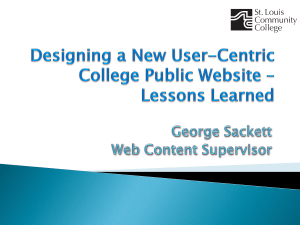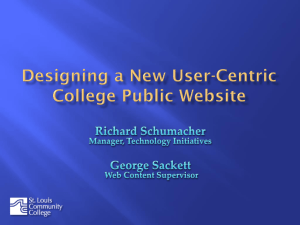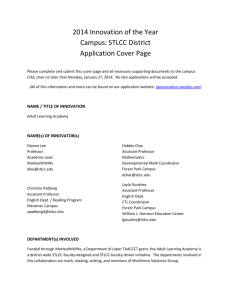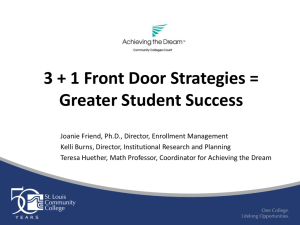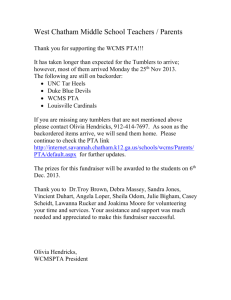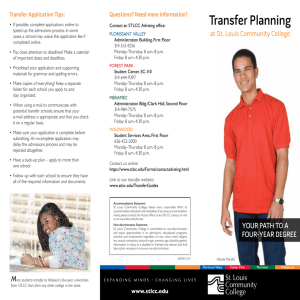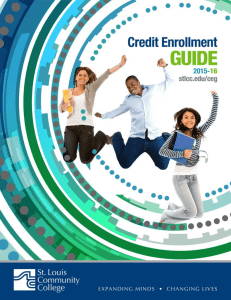Designing a New User-Centric College Public Website
advertisement
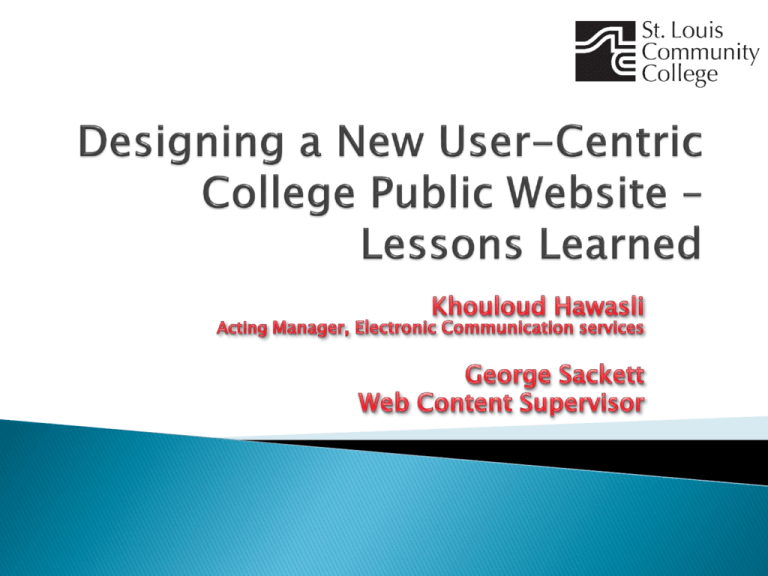
College Background Old website Project Research New website Development Implementation Lessons learned Largest community college system in Missouri serving an area of about 700 square miles; created by area voters in 1962 Four campuses, three education centers Transfer, career and developmental programs Non-credit continuing education courses Various workforce development initiatives A “League for Innovation” institution 25,000 credit students each semester 40,000 non-credit each year 31,000 workforce development students 130 credit programs 57 workforce development programs 1,800 faculty (420 FT) 3,500 employees Public Website Users Website (faculty, student organizations, classes and staff) Intranet (three sites: key resources menu, static content pages, and a SPS2001 document center) “One College”, … but not a well defined identity on the web site Issues and problems with old site Developing a new brand identity for the institution Site is difficult to navigate – and to find content – 16,000 pages with no standard navigation! Internal use content mixed in with other content Pages did not follow best practices for web design Most pages did not comply with our loosely defined college standards Common to have over 2,000 broken links Non-compliance with ADA requirements Out-of-date content No unified appearance – brand identity was fragmented at best to almost non-existent No workflow, review or style editing process Taking content from the existing 16,000 pages to distill the items of need to audiences Taking multiple sub-sites (i.e., programs and departments) and integrating them together Meetings at each campus to introduce project and seek cooperation and support 2005 – Audience research conducted by contracted firm ◦ Current and prospective students – focus groups and online surveys ◦ Continuing Education and high school guidance counselors – focus groups ◦ Key administrators and faculty influencers – phone interviews ◦ Larger sample of faculty and staff – random, online survey Registration Hub for student news and communications Access to all programs and classes Class availability, times/room numbers, changes, grades Do everything online: ◦ ◦ ◦ ◦ Pay for classes Get parking passes Get books “Not have to go to the campus” Ervin Marketing Report, May 2006 73% 70% 66% 61% 55% - accurate and timely information easy registration process ease of navigation descriptions of programs easy payment Ervin Marketing Report, May 2006 84.7% 82.4% 81.8% 77.9% 60.3% 29.9% - can’t find what they are looking for - Registration Student Resources Class Schedules Blackboard College Catalog Ervin Marketing Report, May 2006 Studied site’s navigation and search capabilities 92 charts provided a snapshot of the site’s technological structure, showing the: ◦ ◦ ◦ ◦ ◦ Types of pages (html, asp, etc.) Graphics used (jpg, gif, swf, etc.) Links (html, CSS, mailto, scripted) Server side (SSI) and client scripting Other document types (pdf, doc, xls, ppt, etc.) One-on-one interviews with: ◦ ◦ ◦ ◦ ◦ Senior administrators Technology executives Student services staff Web coordinators and others These employees were directly related to the web site’s operation, administration, updates and/or maintenance The existing public website will be replaced in its entirety The new website will focus on the needs of our external constituents and will incorporate the College’s new marketing, branding and image campaign Intended to increase enrollment at the College Align with the college strategic mission Simplify the experience for students Management, faculty, staff and administrators given the ability to develop and update content to web-site The contents of the new website will be developed by the outside vendor The new web site will utilize the Serena Collage web content management system to simplify the publishing process and enable a workflow driven web authoring environment Overall Technical User-Centric Rebrand the site to project STLCC as one college Build a site that allows visitors to select a path based on personal needs Create a new web content delivery system: ◦ ◦ ◦ ◦ ◦ Easy to update Reinforces web standards Provides a consistent user experience Flexible to respond to changing needs Embeds review, tracking and accountability Acquire and deploy technology that expedites and streamlines the ongoing content development and maintenance of the site Continually evaluate the site’s effectiveness by reviewing traffic metrics, click paths, on site searches, and user studies Use the fault-tolerant design of the existing site Create an agile technical environment for future web-based functionalities Understand the current user experience (qualitative research) and issues Determine features and functionalities desired by users Reorganize and rewrite the content to fit the needs of our target audiences Integrate the site into the ongoing, daily processes of the college College • Leadership Team • Ad Hoc Web Advisory Committee • Management Team • Technical Team • Developer Team • Content Team Non-College (Vendors) ◦ Millennium Communications ◦ Tower 29 Huge change in the culture of the way the website was maintained Shifting responsibility for campus Community Relations and web coordinators Web Authoring as a distributed responsibility Identify person(s) responsible for web authorship Role of the Ad Hoc Web Advisory Committee – taxonomy (navigation, structure, organization) Frequently accessed content on home page Content management system to assure fresh, reviewed content Must be timely, accurate and consistent Provides structure to unstructured content Organizes together content from multiple sources Some users never search; and in many cases search isn’t as effective as structure Allows users to find the content they need in a way that makes sense to them Intent to use an outside firm on contract ◦ Encountered difficulties as they did not understand the intricacies of the college More effective was the work of district community relations personnel Reviews and edits were done internally – a very slow process Final editing and last checks for AP style by vendor ‣ Automate consistency and standards through templates and required elements ‣ Rich text editing eliminates the need for HTML or web editor experience ‣ Manage workflows with the combination of task management and a review/approval system ‣ Allow authorized users to easily add or update content “anytime, anywhere” through a browser ‣ Roll pages back to a previous version as needed ‣ Schedule content replacement or removal SungardHE Banner (ERP) Self-Service BlackBoard LMS Home-grown applications ◦ ◦ ◦ ◦ ◦ ◦ Course Schedule Schedule of Late-Starting Courses Employee Directory Continuing Education Registration Student Application Sexual Harassment, FERPA, and Diversity Tutorials New system – Windows Live student e-mail ‣ New website went live March 9: http://www.stlcc.edu ‣ In order to have a go-live date, a “line” had to be drawn somewhere on what content would be part of the initial deployment We used the Ad Hoc Web Committee to develop basic guidelines for what was to be included for Phase 1 There are some who feel their content was left out when it is too important to not be included Focus can get redirected based upon urgency of communications Underestimating timeline for content and technical specifications development Working with several different vendors Vendor reshuffle Deploying new WCMS in conjunction with new site New positions, new employees ◦ no blueprint for their jobs ◦ in a large, complex organization Internal audiences – time it takes to communicate – delays caused by summer schedules Managing expectations of new site – 1,600 vs. 16,000 pages ◦ Where is my information??? “Phase 2” begins Corrections and updates WCMS contributor training New content based on feedback and metrics analysis Development of interactive, more dynamic content Development of department and unit’s pages “Phase 2+” - Student credentials and my.stlcc.edu student portal Implementation of Enrollment management ◦ CRM ◦ Variable web content/print Addition of content that was not included in the first phase Blogs/Social networking Continued focus on Brand Management The overall goal of project of creating a usercentric website was achieved The new website contributed to the goal of increase in enrollment Phase I rolled out on time The use of an outside evaluation ◦ Provided confirmation and justification for taking on this huge project ◦ Justified funding for project ◦ Identified the need for dedicated positions National Council for Marketing and Public Relations – Silver Award Active involvement of the faculty and staff Use of outside vendors ◦ Discovery ◦ Web development Good internal cooperation between technical and content Smooth transition to new site Integration of home grown apps successful WCMS – edit, review and deploy functions going smoothly Implementation of AP style Setting a deadline and trying to stick to it forced us to make some tough decisions to meet that deadline. Outside vendor ◦ Web development team needed a lot of effort to get up to speed with WCMS ◦ Vendor used for writing of content never really hit the mark – ended up using in house resources WCMS ◦ Issues integrating applications vendor never got a handle on this ◦ User interface – edit function not as “friendly” as desirable – Many support calls from occasional user ◦ Task management is cumbersome ◦ Uncertain future of vendor support ◦ Required desktop settings not necessarily compatible with campus settings In house team undermanned – made meeting deadlines very challenging Content still needs to be re-written in a more “user friendly” style – easier to read Better information dissemination – communication/feedback process with faculty and staff during development – prior to implementation Faster implementation of additional/missing content ◦ Departments ◦ Dynamic content Hard coding of static information – outside vendor not familiar with internal resources for dynamic content We had more hardware than was necessary – ASP & ASP.NET integration WCMS not realized until after learning more about WCMS capability Internal technical staff would have benefitted from earlier training Identifying and training more content contributors earlier Khouloud Hawasli Acting Manager, Electronic Communication Services khawasli@stlcc.edu khawasli@stlcc.edu George Sackett Web Content Supervisor gsackett@stlcc.edu gsackett@stlcc.edu Presentation is available online at: http://www.stlcc.edu/presentations/