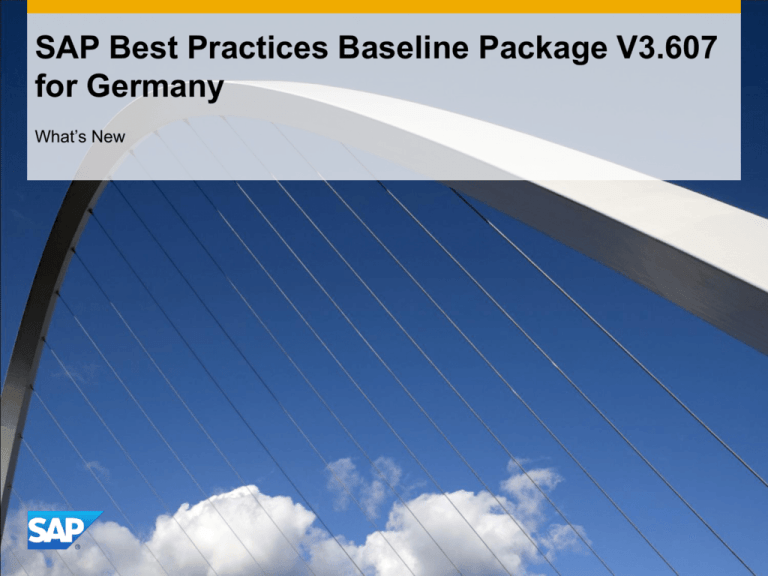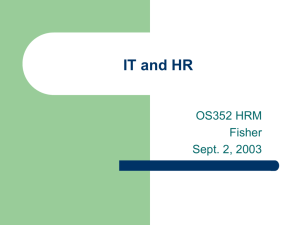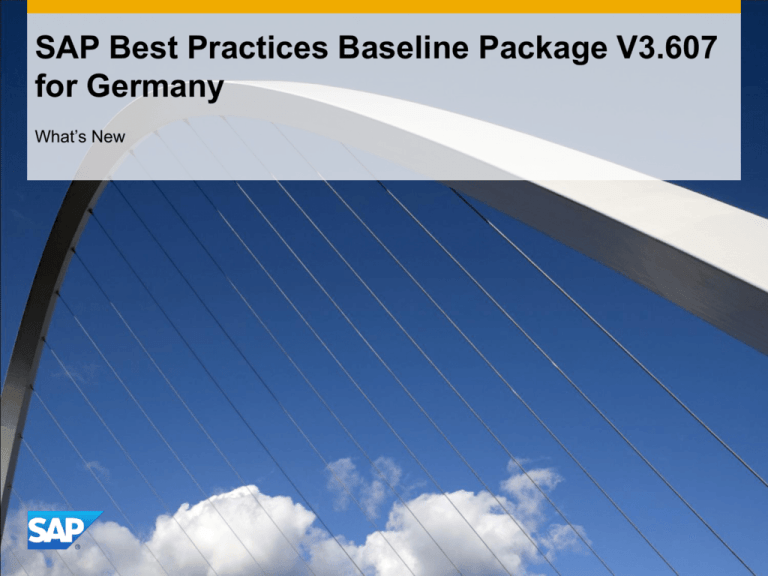
SAP Best Practices Baseline Package V3.607
for Germany
What’s New
Short Overview of What’s New
What‘s new
SAP ERP Release related enhancements
Tool and activation related enhancements
Based on SAP ERP Enhancement Package 7
Enhanced SAP Solution Builder Tool
Scope item related and content changes
Coverage of new content in the area of
Procurement
Manufacturing
Sales
Service
Financial Accounting
Controlling
Forms
SAP Fiori Integration
SAP Mobile Enablement
SAP HANA Enablement
© 2011 SAP AG. All rights reserved.
© SAP 2010 / Page 2
2
SAP Best Practices is based on the
SAP Enhancement Package 7
Installation of New Functionality Separated From Activation via Switch Framework
Preamble
Optional
SAP enhancement packages are shipped as a delta shipment to SAP ERP 6.0
Selective Installation
Each SAP Enhancement Package contains
new versions of existing software components
Enhancement
Packages
You only update software components, which
are related to the functionality you want to use.
Selective update - Example
After installation:
No UI or process change until a business function is activated
No implications on the underlying NetWeaver platform, however SAP Enhancement
Packages require defined ERP support package stack
Selective Activation
Support
Packages
New functionality must be explicitly
switched on to become active in the system.
If activated:
Changes are predictable, only well described changes in the activated areas.
Mandatory
© 2011 SAP AG. All rights reserved.
© SAP 2010 / Page 3
Testing is simplified with templates, provided for every business function
3
Tool and Activation Related Enhancements
The SAP Best Practices Baseline package makes use of the latest version of
the SAP Solution Builder Tool
The personalization scope of the SAP Best Practices Baseline package has
been extended and now covers the warehouse numbers and descriptions
© 2011 SAP AG. All rights reserved.
4
Short Overview of What’s New
What‘s new
SAP ERP Release related enhancements
Tool and activation related enhancements
Based on SAP ERP Enhancement Package 7
Enhanced SAP Solution Builder Tool
Scope item related and content changes
Coverage of new content in the area of
Procurement
Manufacturing
Sales
Service
Financial Accounting
Controlling
Forms
SAP Fiori Integration
SAP Mobile Enablement
SAP HANA Enablement
© 2011 SAP AG. All rights reserved.
© SAP 2010 / Page 5
5
Procurement - Overview New/Improved
Scope Items and Features
Third Party Order Process with Subcontracting
This is about introducing the new scope item Third Party Order Process with
Subcontracting into Baseline solution scope. You get the following benefits:
•
Integration of Third-Party Sales Order process with Subcontracting;
•
Direct shipment from the subcontractor to the customer;
•
Component in-time consumption if needed;
•
The business process and solution in this scope item is widely used in multiple
industries solutions.
This feature is used in the scope item with the following ID: 252
Raw Material Procurement Cockpit
This is about introducing the new Web Dynpro Application Raw Material Procurement
Cockpit into Baseline solution scope. You get the following benefits:
•
It supports a simplified procurement process that includes price negotiations and total
required quantity distribution across various vendors.
•
Period under review and delivery date
•
Selections of materials and purchase requisitions
•
Quantity distribution (material view)
•
Price determination (vendor view)
•
Purchase order generation
This feature is used in scope items with the following ID: 130 and any scope item
applicable for raw material procurement process.
© 2011 SAP AG. All rights reserved.
6
Procurement - Overview New/Improved
Scope Items and Features
Business Function LOG_MM_OPT_POH for HANA
This is about activating Business Function LOG_MM_OPT_POH for HANA, for the purpose of
performance optimizations for the purchase order history. You get the following benefits:
•
Performance improvement for routines where open amounts or open quantities are calculated based on
purchase order history information.
•
The aggregation of the values and quantities in the purchase order history records on database level.
•
Optimization for transaction: MIGO / MIRO / ME2K / ME2L / ME2M / ME2N
This feature is used in scope items with the following ID: 222 and any scope item applicable for the
above transactions.
Cross-Company Stock in Transit and Ownership Change
This is about introducing the Cross-Company Stock in Transit process into Baseline solution scope.
You get the following benefits:
•
Keeping track of the ownership while the stock is being sent to a customer or another company code
(visible as stock in transit in this company).
•
Alternative ownership for the stock (during the transportation phase) can be directly transferred to the
receiving company code (visible as stock in transit in the receiving company).
•
Option to move materials from one stock in transit to another.
This feature is used in the scope item with the following ID: 141.
© 2011 SAP AG. All rights reserved.
7
Procurement - Overview New/Improved
Scope Items and Features
PO Expediting Data
This is about introducing PO Expediting data and functionality into Baseline solution scope. You get
the following benefits:
•
The possibility to tracking the expediting data on purchase order item on ME22N / ME23N screen.
•
If the item is tracked in expediting, a new tab on PO item level displays the expediting data along with the
familiar tabs for material, delivery schedule, account assignment, etc.
•
The data consists of the assigned status notes, blocking reason, expediting events, and the related
tracking data.
This feature is used in scope items with the following ID: 130 and any other applicable scope item.
Multiple Enhanced PO functionalities
This is about introducing multiple enhanced PO functionalities into Baseline solution scope. You get
the following benefits:
•
To save as Template by storing the most frequently used data of purchase orders;
•
To display the extended document flow for MM documents on ME22N, ME23N screen;
•
To park and hold purchasing documents and service documents;
•
To store blocking reasons for blocked purchase orders;
•
To make changes to the transportation or loading group in the purchase order.
This feature is used in scope items with the following ID: 130, 133, and any other applicable scope
item.
© 2011 SAP AG. All rights reserved.
8
Manufacturing - Overview New/Improved
Scope Items and Features
Calculating the Best-Before Date in Process Order
The best-before date or shelf life expiration date (SLED) can now be calculated when creating
or releasing a process order and managed at order level. You get the following benefits:
•
Management of BBD/SLED per order (additional days +/-)
•
Batch master data is updated with BBD/SLED and date of manufacture
•
Update of batch master data can be controlled in various ways (configuration)
This feature is used in the scope item with the following ID: 146
Clear Remaining Batch Quantities
This new program helps to properly distribute and clear inventory witch is no longer needed in
the system and ensure accurate cost assignments to process orders. You get the following
benefits:
•
Web Dynpro based
•
Can be used for process orders or production orders
•
Flexible posting date
•
Distribution methods: requirements quantity / withdrawn quantity
•
Application log to record errors / success messages
This feature is used in the scope item with the following ID: 146
© 2011 SAP AG. All rights reserved.
9
Manufacturing - Overview New/Improved
Scope Items and Features
Batch Selection and Follow-Up Actions in the BIC
New functionality in the Batch Information Cockpit (BIC). Using the BIC for finished products
requires queries by information about customer (e.g. customer name, delivery, delivery date).
This functionality may be used to find out which items have been delivered to a certain
customer. You get the following benefits:
•
Integrated in BIC
•
Selection fields can be changed by customizing (BIC feature)
This feature is used in the scope item with the following ID: 117
SAP Shopfloor Dispatching and Monitoring Tool (SFDM)
The Shopfloor Dispatcher is a new detailed scheduling tool for the short-term horizon (sub
daily to two weeks). Operations can be dispatched to individual machines and the production
progress as well as the resource status can be monitored. The SFDM tool enables the
production supervisor to react quickly to events on the shop floor using context-sensitive
information. You get the following benefits:
•
The tool is highly interactive and easy to use; drag and drop is standard
•
Color scheme indicates the status of each operation
•
Auto refresh mechanism reads and displays the current status of each operation
This feature is used in the scope item with the following ID: 145
© 2011 SAP AG. All rights reserved.
10
Manufacturing - Overview New/Improved
Scope Items and Features
SAP Best Practices Baselines leveraging SAP Document Management
So far the SAP Best Practices Baselines processes were leveraging SAP Easy Document Management.
This application displays a hierarchical structure of documents and folders in the SAP Document
Management system within Microsoft Windows Explorer. It has to be installed on every PC. To simplify
the installation procedure for our customers the SAP Easy Document Management has been replaced
by SAP Document Management in the SAP Best Practices Baseline package processes.
•
SAP DMS allows managing and storing documents
•
Documents can be Office documents, CAD documents or any other file types
This feature is used in the scope item with the following ID: 210
© 2011 SAP AG. All rights reserved.
11
Sales - Overview New/Improved
Scope Items and Features
SEPA for SD
This is about introducing SEPA Handling for SD into Baseline solution scope. You get the
following benefits:
•
The entire process sequence for a standard sales process (sale from stock) with a customer for
the case SEPA mandates are used;
•
SEPA mandate handling during sales processing ;
•
Exception handling during billing, due to missing SEPA mandate;
This feature is used in the scope item with the following ID: 931
Advanced Customer Returns
This is about introducing Advanced Customer Returns into Baseline solution scope. You get
the following benefits:
•
Managing customer returns with advanced functions that provide end-to-end support for the
returns process
•
Processing returns sales orders with reference to the original billing document
•
Automatic Creation of follow-up documents after material inspection
•
Creating and posting credit memo to customers account
•
Monitoring of the whole return process
This feature is used in the scope item with the following ID: 250
© 2011 SAP AG. All rights reserved.
12
Sales - Overview New/Improved
Scope Items and Features
Adding Freight Cost on Delivery
This is about introducing the new function to allow adding freight cost on delivery. You
get the following benefits:
•
The possibility and flexibility to add freight cost on delivery, in the step of posting goods
issue; instead of the previous constraint of adding freight cost on sales order before creating
delivery;
•
Maintaining freight cost condition type on delivery level by the specific pricing procedure;
•
Printing the additional freight cost on delivery to the invoice.
This feature is used in scope items with the following ID: 109 and any applicable scope
item.
Distinctive Route naming convention
This is about introducing the new route naming convention into Baseline solution scope.
You get the following benefits:
•
Creating distinctive routes based on departure and destination country;
•
Differentiate between routes from HQ/subsidiary to a receiving country, when integrating
multiple countries (subsidiaries) in one client;
•
No additional step required in the subsidiary solution.
This feature is used in scope items with the following ID: 109 and any applicable scope
item.
© 2011 SAP AG. All rights reserved.
13
Service - Overview New/Improved
Scope Items and Features
Enhancement of Scope Item Internal Project
The scope item Internal Project has been expanded greatly compared to earlier versions, and now
includes major features of the Lean Staffing application from SAP Professional Services.
This scope item consists of the following steps:
• Creating and Planning an Internal Project
• Staffing an Internal Project
• Entering Forecasts
• Monitoring Employee Assignments, Staff Utilization
• Recording Working Times and Travel Expenses
• Project Reporting
Key Points
• Track and control how the consumption of service from Internal Service provisioning departments affects
the bottom line of products and departments.
• Ensure that the employees of Internal Service provisioning departments are expediently deployed and
effectively utilized on internal projects.
• Increase transparency and provide control of time spend by employees, project hours, status, and costs
• Align the budgets and plan of internal projects with the capacity of the various internal service
provisioning departments.
• Expedited and simplified time & expense entry with minimum error ensures contract compliance and
timely periodic financial closing
This feature is used in scope items with the following ID: 197
© 2011 SAP AG. All rights reserved.
14
Service - Overview New/Improved
Scope Items and Features
Additional Travel Expense Types
The previous default expense types MTWG/BENZ/HOTL have been replaced with
international values RCAR/GAS/HTL. Additional expense types have been installed:
•
Transportation: AIR, TAXI, TRN, PARK
•
Meals: BRFT, LNCH, DINN
•
Miscellaneous: MISC
This feature is used in the scope item with the following ID: 191
© 2011 SAP AG. All rights reserved.
15
Service - Overview New/Improved
Scope Items and Features
General Improvements to Lean Staffing
The SAP Best Practices Baseline package now makes use of the Business Function
PRS_ERP_CPILS_2. This provides a number of improvements to the areas of Lean Staffing,
Forecasting, and integration with time recording in CATS. You get the following benefits:
•
Administrative information can be shared to employees in the forecast application
•
Enhanced Forecast Objects: general cost-collectors (e.g. for training, administrative duties) can be
made available in the work lists of large groups of employees (e.g. based on their cost-center) for use
in forecasting and CATS time entry.
•
Automatic Forecast: a forecast for an assignment can be created automatically using two standard
methods (Load Forecast or Spread Forecast), or by a customer enhancement
•
More flexible use of the inputs Expected Days and Maximum Days in staff assignments.
•
Staffing stages (open, in process, suspended, completed) can be used to better organize the staffing
process
•
Candidate lists can be saved either for a specific engagement or for a user.
•
Assignments can be copied between engagements
•
Application behavior in regards to hard/soft bookings can be customized
•
Time recording can be made on the top-level project WBS element based on assignments created for
lower-level WBS-elements.
These features are connected to the scope items with the following ID: 195, 196 and 197.
© 2011 SAP AG. All rights reserved.
16
Service - Overview New/Improved
Scope Items and Features
Project Planning with CJ40 / new WD applications
Project planning is now carried out in transaction CJ40 (SAPGUI) or with new WDbased applications enabled with Business Function FIN_CO_CCPLAN . You get the
following benefits:
•
More modern, user-friendly interface
•
Easier navigation to, and overview of, the relevant planning periods and data
•
The new applications do not affect the old planning transactions KP06, KP26 and CJR2
This feature is used in the scope items with the following ID: 196, 197
Specify role in Staff Assignments
A role can now be assigned to team members for each staffing assignment in the
Lean Staffing application.
Assignments can be classified and monitored using assignment roles
This attribute can be leveraged to meet additional requirements, e.g. for approvals and
role-specific worklists.
Additional roles can be created as needed in Customizing
This feature is used in the scope items with the following ID: 196, 197
© 2011 SAP AG. All rights reserved.
17
Service - Overview New/Improved
Scope Items and Features
New Worklist for Project Managers
A new Personalized Worklist is available for Project Managers to monitor all staffing
assignments that they are responsible for. You get the following benefits:
•
Activated easily by setting the role „Project Manager“ in the Staff Assignment
•
All assignments for the same object (e.g. WBS-element, SD sales order item, etc) are
shown
•
Overview of staff assignments across multiple engagements in one list
This feature is used in the scope items with the following ID: 196, 197
Project Engagement Worklist in Customer Cockpit
Customer projects are shown in a Personalized Worklist in the Customer Cockpit.
•
Projects assigned to sales order items for that customer are shown automatically
•
All objects related to engagements with customers, e.g. Contracts, Sales orders, DMR,
Invoices, and including PS Projects, can be monitored from within the Customer Cockpit
This feature is used in the scope item with the following ID: 196
© 2011 SAP AG. All rights reserved.
18
Financial Accounting - Overview
New/Improved Scope Items and Features
SEPA payments - Credit Transfer and Direct Debit
The SEPA payment procedures for SEPA Credit Transfers and SEPA Direct Debits are
added to the baseline content
•
Legally required in EURO-zone from February 2014 on
•
Unified SEPA payment methods
•
Basic SEPA mandate handling illustrated
•
Usage of SAP standard forms for SEPA mandates and SEPA pre-notifications
•
Indication of most relevant SAP composite notes for SEPA handling
This feature is used in the scope items with the following ID: 157, 158, 160
Account statement
New features and look-and-feel for the account statement post processing are
illustrated by use of Business function FIN_BL_EB_1
•
More user friendly and easier tools to do research and add payee notes
•
Handling of underpayment and wrong reference
•
Bank statement overview in NWBC with direct navigation to post processing transaction
This feature is used in the cope items with the following ID: 157, 160
© 2011 SAP AG. All rights reserved.
19
FI Asset Management - Overview
New/Improved Scope Items and Features
Refinement of Asset Accounting
The following enhancements are available:
•Improved process documentation
•The number of implementation steps performed with the activation of building block 162 has been
decreased significantly
This refinement affects the scope item with the following ID: 162
Refinement of Asset Acquisition through Direct Capitalization
The following enhancements are available:
•Improved process documentation
•Optional usage of simplified reporting (Web Dynpro technology)
This refinement affects the scope item with the following ID: 163
Refinement of Asset Acquisition for Constructed Assets
The following enhancements are available:
•Improved process documentation
•Optional usage of simplified reporting (Web Dynpro technology)
This refinement affects the scope item with the following ID: 164
© 2011 SAP AG. All rights reserved.
20
Controlling - Overview New/Improved
Scope Items and Features
Master data maintenance
With Business function FIN_CO_CCMGMT you get improved master data
maintenance for cost centers, internal orders, activity types and group.
•
Time-dependent cost center hierarchies
•
Visualization of data slices on cost centers
•
Text maintenance in multiple languages
•
Better look and feel of master data maintenance
This feature is used in the master data procedures with the following ID:
•
Create Cost Center and Cost Center Group - 155.03,
•
Create Activity Type / Groups - 155.09
•
Create Internal Order - 155.12
© 2011 SAP AG. All rights reserved.
21
Controlling - Overview New/Improved
Scope Items and Features
New Planning Interfaces in Controlling
SAP delivers a number of new queries and Web Dynpro application configurations
that you can use to plan costs and activity inputs:
•
BW planning engine is used to aggregate and disaggregate data, which allow planning
at cost element group level.
•
Flexible Web Dynpro based UI with graphs.
•
Directly Integrated in ERP with no data replication.
•
Ready to use BW queries delivered for planning.
This feature is used in the scope items with the following ID: 175, 176, 196, 197
© 2011 SAP AG. All rights reserved.
22
Controlling - Overview New/Improved
Scope Items and Features
Simplified Reporting
You can access and analyze your ERP data without a separate Business Warehouse
(BW) system
•
Real time operational reporting to analyze financial data in SAP ERP
•
All new reporting is based on predefined content bundle
•
This reduces the overall total cost of ownership (TCO) and total cost of implementation
(TCI) of your analytics solution
This feature is used in the scope item with the following ID: 221
© 2011 SAP AG. All rights reserved.
23
Preconfigured Forms - Overview
New/Improved Scope Items and Features
Sending forms via e-mail
All forms going out to customers or vendors are printed out as per default setting in the
SAP Best Practices Baseline package. The following enhancements are new:
•Possibility to send SAP Smartforms via e-mail to the customer or vendor.
The default settings will still generate a print out, but if you prefer to send the respective SAP
Smartform to the business partner via e-mail, you can do so by following the detailed
descriptions in the respective Business Process Document.
•All prerequisites are either already part of the preconfiguration or are listed in the Quick Guide.
•If you want to switch from print out to sending forms via e-mail as default please check the new
document Printing : Forms adaptation guide.doc for details.
Usage of standard texts as header, footer and sender
texts within SAPscript forms
The following enhancements are new regarding SAPscript forms:
•Outgoing SAPScript forms used within the SAP Best Practices Baseline package scope items
now come with predefined header, footer and sender texts.
•These standard texts can easily be adapted by following the instructions given in the new
document Printing : Forms adaptation guide.doc.
© 2011 SAP AG. All rights reserved.
24
SAP Best Practices - SAP Fiori Integration
Work seamlessly across desktop, tablet, or smartphone
SAP Fiori is a collection of applications that represent the new SAP user experience paradigm. These
applications speak a consistent design language and make use of a common technical infrastructure. By blurring
traditional computing boundaries and by using interactive and attractive user interface elements, they provide a
consistent end-to-end user experience and can be used across all device types.
SAP Fiori integration: the SAP Best Practices Baseline package contains configuration settings and master data
that are explicitly done for SAP Fiori usage.
The Activation Quick Guide covers information on how selected applications can be used in combination with the
SAP Best Practices Baseline package.
Already available: SAP Fiori Apps rapid-deployment solution - SAP offers the SAP Fiori Apps rapid-deployment
solution that helps to speed up the deployment of SAP Fiori apps. To get more information on the rapiddeployment solution, login to the SAP Service Marketplace at http://service.sap.com/ Products SAP Rapid
Deployment solutions. Then choose Technology Mobile SAP Fiori Apps.
Outlook – available soon:
New enablement kit that will focus on the integration of SAP Fiori applications
into various scope items of the SAP Best Practices Baseline package
Enhanced scope item integration: detailed information on process step level
Increased number of SAP Fiori applications evaluated for deployment
Additional deliverables (how-to-guides, instructions, links to prepare your system, and many more useful
accelerators)
© 2011 SAP AG. All rights reserved.
25
SAP Best Practices - SAP Fiori Integration
* Enabled for SAP FIORI
© 2011 SAP AG. All rights reserved.
26
SAP Best Practices - SAP Fiori Integration
14 Best Practice baseline scope items are enabled for SAP Fiori*
* scope items which include at least 1 transaction that can be used in combination with an existing SAP Fiori application
© 2011 SAP AG. All rights reserved.
27
SAP Best Practices - SAP Mobile Enablement
Drive engagement with SAP’s mobile apps
SAP’s mobile apps make selected business processes accessible to employees while away
from their desks. Your employees do not necessarily have to be in the office to access
business data; instead, they can work from anywhere in the world at any time on their
mobile devices.
Mobile Enablement of the SAP Best Practices Baseline Package comprises
Detailed Information on how to proceed when you want to use specific SAP mobile
applications together with the SAP Best Practices Baseline package.
Possibility to run particular process steps of selected scope items on mobile devices.
Focus on mobile apps SAP Customer Financial
Factsheet and SAP Travel Expense Report.
Can be used in combination with the SAP Mobile Apps
and Infrastructure rapid-deployment solution.
To get more information, login to the
SAP Service Marketplace at http://service.sap.com/
Products SAP Rapid Deployment solutions.
Then choose Technology Mobile
Mobile Apps and Infrastructure
© 2011 SAP AG. All rights reserved.
28
SAP Best Practices - SAP HANA Enablement
* Enabled for SAP HANA
© 2011 SAP AG. All rights reserved.
29
SAP Best Practices - SAP HANA Enablement
70 Best Practice baseline scope items are enabled for SAP HANA*
(i.e.78% of all)
* scope items which include at least 1 transaction powered by SAP HANA according to OSS note 1761546 or release notes of HANA business functions
© 2011 SAP AG. All rights reserved.
30