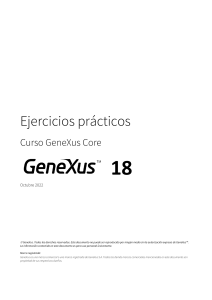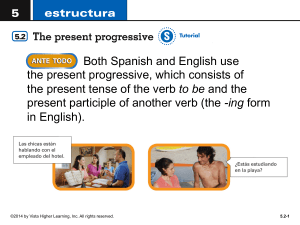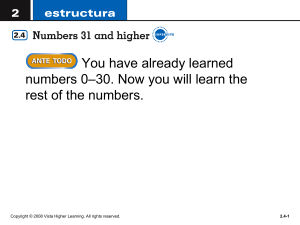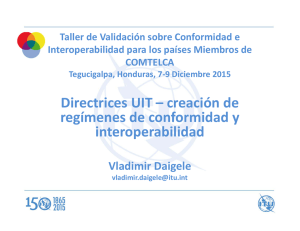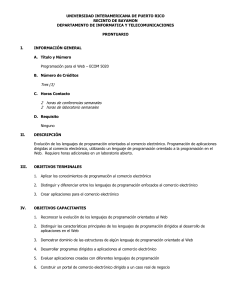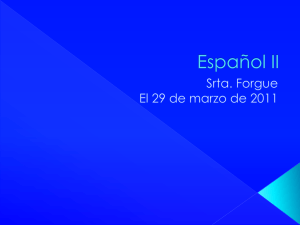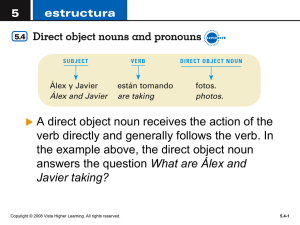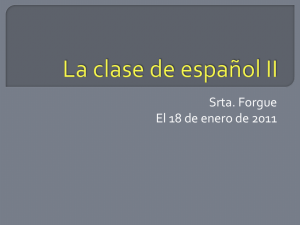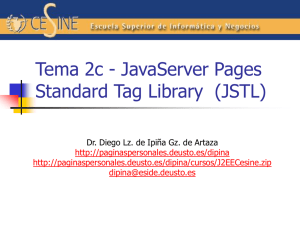LA NUEVA GX EVOLUTION 1
advertisement
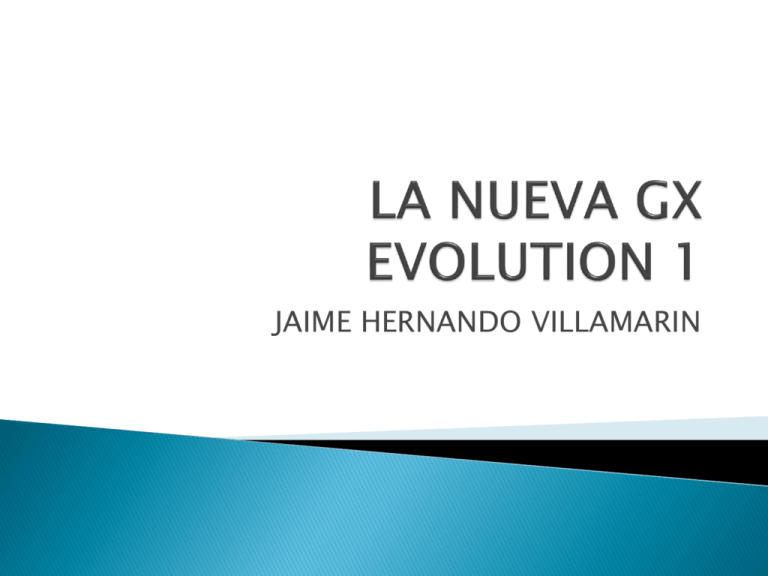
JAIME HERNANDO VILLAMARIN Hardware Requirements · Processor: minimum of 1 GHz (multi core recommended) · Memory: minimum of 1 GB of RAM (2 GB recommended) · Hard disk: minimum of 400 MB of disk space for the installation. To generate applications you will need additional space or a shared disk unit to create the knowledge bases, and generate the code. Software Requirements · Microsoft XP SP2, or higher. · Microsoft .NET Framework 3.5 or higher · Microsoft SQL Server 2005 or 2008 (Express, Standard or any other Edition) · Microsoft Internet Explorer 6.0 SP1 or higher. Generator Requirements .NET · Microsoft .NET Framework 2.0 or higher · IIS 5.0 or higher (available on Windows 2000 or XP) · ADO .NET provider for the used DBMS Generator Requirements Java · Sun JDK 1.5 or higher · J2EE Server or Servlet Server · JDBC Driver for the DBMS used Generator Requirements Ruby See Ruby Generator Requirements in the Release Notes .NET , Java , Visual FoxPro DB2 Universal Database DB2 UDB for iSeries Informix MySQL Oracle PostgreSQL SQL Server Ruby ◦ MySQL ◦ SQL Server 1. Run GeneXus X Evolution 1 installer. 2. A prerequisites check will be performed. In case that one of the following products is not detected in the destination machine, a dialog will be displayed indicating the missing prerequisites: Microsoft Internet Explorer 6.0 SP1 or higher, Microsoft .NET Framework 3.5 or higher, Microsoft Visual J# 2.0 or higher, Microsoft SQL Server 2005 or 2008 (Express or Standard edition). The two first are mandatory to continue with the installation. If Microsoft Visual J# is not detected or not local instance of SQL Server is detected, you can continue installing GeneXus X. In that case you can install them later or, in the case of SQL Server, use a network instance. 3. Register your name and company name in the dialog box displayed after the Welcome window and the License Agreement. 4. Optionally you can change the product install path in the dialog box that is displayed. The default directory is c:\Program Files\Artech\GeneXus\GeneXusX. NOTE: You must not select a directory used by another GeneXus version. Can I have more than one GeneXus X Evolution 1 installation in the same PC? You can’t have more than one local installed version. When executing the setup for the second time, the previous installation is detected and a dialog box is displayed with the following options: Repair/Reinstall and Uninstall GeneXus X Evolution 1. These options apply to the previous installation. Can I have more than one GeneXus version installed on the same PC? Yes, you can. The only constraint is that they must be installed on different directories. Es la versión que completa el soporte para múltiples plataformas, facilita el trabajo en equipo, lleva la experiencia del desarrollador a un nivel superior y permite crear magníficas aplicaciones de nivel empresarial. Developer Experience Mayor dinamismo e interacción para consultar la información, menores tareas administrativas, una interface más enriquecida, un debugger integrado y la posibilidad de desarrollar sin inconvenientes proyectos de gran porte. Team Development Ahora es mucho más simple trabajar en equipo, colaborar y recibir colaboraciones gracias a GXserver y Change Defender, que proveen mecanismos de integración y propagación de cambios seguros, conocidos y fáciles de usar. Entreprise Level Applications Más valor, más conocimiento y más tecnología para crear de forma mucho más fácil aplicaciones world class que aprovechen todas las ventajas de la web 2.0 y que se adapten a las exigencias del mercado. Completeness Al soporte para web, se suman generadores para GUI, iSeries y Windows Mobile. También se incorporan editores para Work Panels, Menu Bars, Menus y Text Mode Reports. CONCEPTOS BASICOS EN LA VERSION GENEXUS EVO 1 http://wiki.gxtechnical.com/commwiki/servlet/hwiki?Cat egory%3AConceptos+fundamentales+de+GeneXus, CURSO ACTUALIZACION A GENEXUS EVO 1 http://wiki.gxtechnical.com/commwiki/servlet/hwiki?Cat egory%3ACurso+%22Actualizaci%C3%B3n+a+Gene Xus+X%22, Presentación de la herramienta Información de la herramienta Filosofía y Paradigma de Programación Características Técnicas Beneficios reales que diferencian a GeneXus Demostración en Design-Time sobre GeneXus X Demostración en Run-Time de aplicaciones desarrolladas en GeneXus X Espacio para Preguntas GeneXus es la primera herramienta inteligente para crear, desarrollar y mantener, en forma automática aplicaciones multiplataforma de misión crítica, que fácilmente se adaptan a los cambios del negocio y a las nuevas posibilidades brindadas por la evolución tecnológica Software basado en conocimiento NO EN TECNOLOGIA. Nunca se pierde el conocimiento desarrollado, así cambie la tecnología. BASE DE CONOCIMIENTO Dimensiones •Aumento de 300% velocidad en desarrollo Tiempo •Reducción de 50% en mantenimiento •Aumento en la velocidad de adaptación de personal •Mejor Control del conocimiento en la documentación Conocimiento •Control completo en liberación de versiones tipo test y producción Transacción Pedido