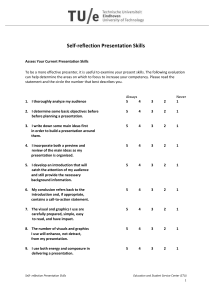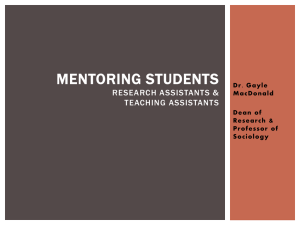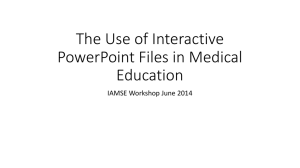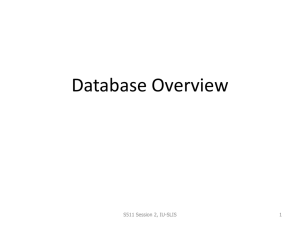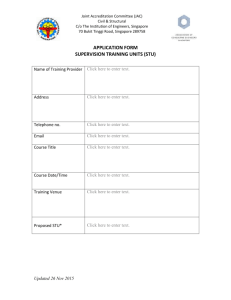Relational Database Model
advertisement
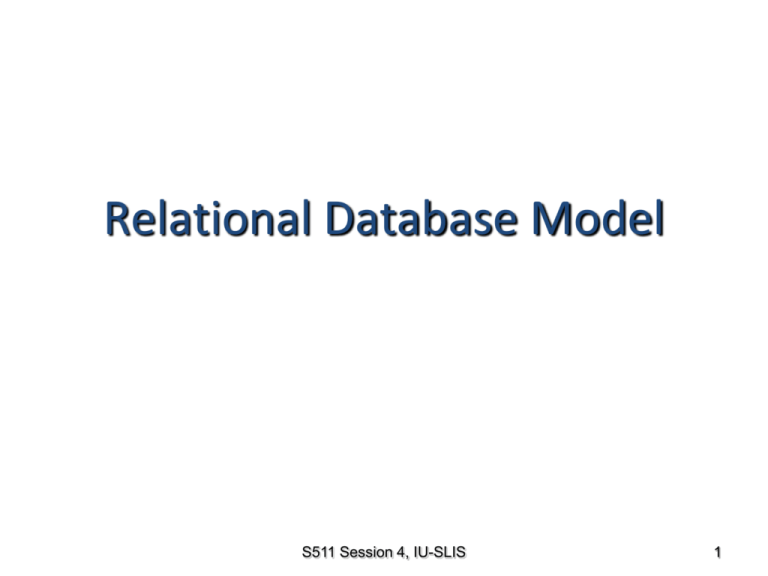
Relational Database Model
S511 Session 4, IU-SLIS
1
Outline
Relational database concepts
Tables
► Integrity Rules
► Relationships
►
Relational Algebra
S511 Session 4, IU-SLIS
2
Relational Database
Before
►
File system
• organized data
►
Hierarchical and Network database
• data + metadata + data structure database
• addressed limitations of file system
• tied to complex physical structure.
After
►
Conceptual simplicity
• store a collection of related entities in a “relational” table
►
Focus on logical representation (human view of data)
• how data are physically stored is no longer an issue
►
Database RDBMS application
• conducive to more effective design strategies
S511 Session 4, IU-SLIS
3
Logical View of Data
Entity
►
a person, place, event, or thing about which data is collected.
• e.g. a student
Entity Set
►
►
a collection of entities that share common characteristics
named to reflect its content
• e.g. STUDENT
Attributes
►
characteristics of the entity.
• e.g. student number, name, birthdate
►
named to reflect its content
• e.g. STU_NUM, STU_NAME, STU_DOB
Tables
►
►
►
contains a group of related entities or entity set
2-dimensional structure composed of rows and columns
also called relations
S511 Session 4, IU-SLIS
4
Table Characteristics
2-dimensional structure with rows & columns
►
Rows (tuples)
• represent single entity occurrence
►
Columns
•
•
•
•
►
►
Row/column intersection represents a single data value
Rows and columns orders are inconsequential
Each table must have a primary key.
►
represent attributes
have a specific range of values (attribute domain)
each column has a distinct name
all values in a column must conform to the same data format
Primary key is an attribute (or a combination of attributes) that uniquely identify each
row
Relational database vs. File system terminology
►
Rows == Records, Columns == Fields, Tables == Files
S511 Session 4, IU-SLIS
5
Table Characteristics
Table and Column names
►
►
►
Max. 8 & 10 characters in older DBMS
Cannot use special charcters (e.g. */.)
Use descriptive names (e.g. STUDENT, STU_DOB)
Column characteristics
►
Data type
• number, character, date, logical (Boolean)
►
Format
• 999.99, Xxxxxx, mm-dd-yy, Yes/No
►
Range
• 0-4, 35-65, {A,B,C,D}
S511 Session 4, IU-SLIS
6
Example: Table
Database Systems: Design, Implementation, & Management: Rob & Coronel
8 rows & 7 columns
Row = single entity occurrence
►
row 1 describes a student named William Bowser
Column = an attribute
►
has specific characteristics (data type, format, value range)
•
►
STU_CLASS: char(2), {Fr,Jr,So,Sr}
all values adhere to the attribute characteristics
Each row/column intersection contains a single data value
Primary key = STU_NUM
S511 Session 4, IU-SLIS
7
Keys in a Table
Consists of one or more attributes that determine other attributes
►
given the value of a key, you can look up (determine) the value of other attributes
►
Composite key
• composed of more than one attribute
►
Key attribute
• any attribute that is part of a key
Superkey
►
Candidate key
►
a candidate key selected as the unique identifier
Foreign Key
►
►
superkey without redundancies
Primary Key
►
any key that uniquely identifies each row
an attribute whose values match primary key values in the related table
joins tables to derive information
Secondary Key
►
►
facilitates querying of the database
restrictive secondary key narrow search result
•
e.g. STU_LNAME vs. STU_DOB
S511 Session 4, IU-SLIS
8
Keys in a Table
Superkey
►
attribute(s) that uniquely identifies each row
•
Candidate Key
►
minimal superkey
•
candidate key selected as the unique identifier
•
STU_ID
DEPT_CODE
Foreign Key
►
primary key from another table
•
STU_ID; STU_SSN; STU_DOB + STU_LNAME + STU_FNAME?
Primary Key
►
STU_ID; STU_SSN; STU_ID + any; STU_SSN + any; STU_DOB + STU_LNAME + STU_FNAME?
DEPT_CODE
Secondary Key
►
DEPT_NAME
243
Astronomy
245
Computer Science
423
Sociology
attribute(s) used for data retrieval
•
STU_LNAME + STU_DOB
STU_ID
STU_SSN
STU_DOB
STU_LNAME
STU_FNAME
DEPT_CODE
12345
111-11-1111
12/12/1985
Doe
John
245
12346
222-22-2222
10/10/1985
Dew
John
243
12348
123-45-6789
11/11/1982
Dew
Jane
423
S511 Session 4, IU-SLIS
9
Integrity Rules
Entity Integrity
►
Each entity has unique key
• primary key values must be unique and not empty
►
Ensures uniqueness of entities
• given a primary key value, the entity can be identified
• e.g., no students can have duplicate or null STU_ID
Referential Integrity
►
Foreign key value is null or matches primary key values in related table
•
►
i.e., foreign key cannot contain values that does not exist in the related table.
Prevents invalid data entry
•
e.g., James Dew may not belong to a department (Continuing Ed), but cannot be assigned to a
non-existing department.
Most RDBMS enforce integrity rules automatically.
STU_ID
STU_LNAME
STU_FNAME
DEPT_CODE
DEPT_CODE
DEPT_NAME
12345
Doe
John
245
243
Astronomy
12346
Dew
John
243
244
Computer Science
22134
Dew
James
245
Sociology
S511 Session 4, IU-SLIS
10
Example: Simple RDB
Database Systems: Design, Implementation, & Management: Rob & Coronel
S511 Session 4, IU-SLIS
11
Relationships in RDB
Representation of relationships among entities
►
By shared attributes between tables (RDB model)
• primary key foreign key
►
E-R model provides a simplified picture
One-to-One (1:1)
►
Could be due to improper data modeling
•
►
Commonly used to represent entity with uncommon attributes
•
e.g. PILOT (id, license) to EMPLOYEE (id, name, dob, title)
One-to-Many (1:M)
►
►
e.g. PILOT (id, name, dob) to EMPLOYEE (id, name, dob)
Most common relationship in RDB
Primary key of the One should be the foreign key in the Many
Many-to-Many (M:N)
►
►
Should not be accommodated in RDB directly
Implement by breaking it into a set of 1:M relationships
• create a composite/bridge entity
S511 Session 4, IU-SLIS
12
M:N to 1:M Conversion
Database Systems: Design, Implementation, & Management: Rob & Coronel
S511 Session 4, IU-SLIS
13
M:N to 1:M Conversion
STU_ID
STU_NAME
CLS_ID
CLS_ID
STU_ID
CRS_NAME
CLS_SEC
1234
John Doe
10012
10012
1234
S511
1
1234
John Doe
10014
10013
2341
S511
2
2341
Jane Doe
10013
10014
1234
S517
1
2341
Jane Doe
10014
10014
2341
S517
1
2341
Jane Doe
10023
10023
2341
S534
1
STU_ID
STU_NAME
CLS_ID
STU_ID
ENR_GRD
CLS_ID
CRS_NAME
CLS_SEC
1234
John Doe
10012
1234
B
10012
S511
1
2341
Jane Doe
10013
2341
A
10013
S511
2
10014
1234
C
10014
S517
1
10014
2341
A
10023
S534
1
10023
2341
A
Composite Table:
• must contain at least the primary keys of original tables
• contains multiple occurrences of the foreign key values
• additional attributes may be assigned as needed
S511 Session 4, IU-SLIS
14
Data Integrity
Redundancy
►
Uncontrolled Redundancy
• unnecessary duplication of data
e.g. repeated attribute values in a table
derived attributes (can be derived from existing attributes)
• proper use of foreign keys can reduce redundancy
►
e.g. M:N to 1:M conversion
Controlled Redundancy
• shared attributes in multiple tables
makes RDB work (e.g. foreign key)
• designed to ensure transaction speed, information requirements
e.g. account balance = account receivable - payments
e.g. INV_PRICE records historical product price
PRD_ID
PRD_NAME
1234
Chainsaw
2341
Hammer
INV_ID
PRD_ID
$100
121
1234
$80
$10
122
2341
$5
PRD_PRICE
INV_PRICE
S511 Session 4, IU-SLIS
15
Data Integrity
Nulls
►
No data entry
• a “not applicable” condition
non-existing data
e.g., middle initial, fax number
• an unknown attribute value
non-obtainable data
e.g., birthdate of John Doe
• a known, but missing, attribute value
►
uncollected data
e.g., date of hospitalization, cause of death
Can create problems
• when functions such as COUNT, AVERAGE, and SUM are used
►
Not permitted in primary key
• should be avoided in other attributes
S511 Session 4, IU-SLIS
16
Indexes
Composed of an index key and a set of pointers
►
►
►
Points to data location (e.g. table rows)
Makes retrieval of data faster
each index is associated with only one table
MOVIE_ID
MOVIE_NAME
ACTOR_ID
1
231
Rebel without Cause
12
23
2
352
Twelve Angry Men
23
34
3
455
Godfather 2
34
4
460
Godfather II
34
5
625
On Golden Pond
23
ACTOR_NAME
ACTOR_ID
James Dean
12
Henry Fonda
Robert DeNiro
index key
(ACTOR_ID)
pointers
12
1
23
2, 5
34
3, 4
S511 Session 4, IU-SLIS
17
Data Dictionary & Schema
Data Dictionary
►
Detailed description of a data model
• for each table in a database
►
list all the attributes & their characteristics
e.g. name, data type, format, range
identify primary and foreign keys
Human view of entities, attributes, and relationships
• Blueprint & documentation of a database
design & communication tool
Relational Schema
►
Specification of the overall structure/organization of a database
• e.g. visualization of a structure
►
Shows all the entities and relationships among them
• tables w/ attributes
• relationships (linked attributes)
primary key foreign key
• relationship type
1:M, M:N, 1:1
S511 Session 4, IU-SLIS
18
Data Dictionary
Lists attribute names and characteristics for each table in the database
►
record of design decisions and blueprint for implementation
Database Systems: Design, Implementation, & Management: Rob & Coronel
S511 Session 4, IU-SLIS
19
Relational Schema
A diagram of linked tables w/ attributes
Database Systems: Design, Implementation, & Management: Rob & Coronel
S511 Session 4, IU-SLIS
20
Relational Algebra
Method of manipulating table contents
►
Key relational operators
►
►
►
uses relational operators
SELECT
PROJECT
JOIN
Other relational operators
►
►
►
►
►
INTERSECT
UNION
DIFFERENCE
PRODUCT
DIVIDE
S511 Session 4, IU-SLIS
21
UNION: T1 T2
combines all rows from two tables
►
►
duplicates rows are compress into a single row
tables must be union-compatible
• union-compatible = tables have identical attributes
Database Systems: Design, Implementation, & Management: Rob & Coronel
S511 Session 4, IU-SLIS
22
INTERSECT:
T1 T2
yields rows that appear in both tables
►
tables must be union-compatible
• e.g. attribute F_NAMEs must be of all same type
Database Systems: Design, Implementation, & Management: Rob & Coronel
S511 Session 4, IU-SLIS
23
DIFFERENCE:
T1 – T2
yields rows not found in the other table
►
tables must be union-compatible
Database Systems: Design, Implementation, & Management: Rob & Coronel
S511 Session 4, IU-SLIS
24
PRODUCT:
T1 X T2
yields all possible pairs of rows from two tables
►
Cartesian product: produces m*n rows
Database Systems: Design, Implementation, & Management: Rob & Coronel
S511 Session 4, IU-SLIS
25
SELECT: a1
<comparison>v1(T1)
yields a row subset based on specified criterion
►
operates on one table to produce a horizontal subset
Database Systems: Design, Implementation, & Management: Rob & Coronel
S511 Session 4, IU-SLIS
26
PROJECT: a1,a2(T1)
yields all values for selected columns
►
operates on one table to produce a vertical subset
Database Systems: Design, Implementation, & Management: Rob & Coronel
S511 Session 4, IU-SLIS
27
JOIN:
combines “related” rows from multiple tables
►
►
T1 |X|<join condition> T2
Product operation restricted to rows that satisfy join condition
Join = Product + Select
Join types
►
Theta Join
• T1 |X|<a1 b1> T2
►
EquiJoin
• T1 |X|<a1= b1> T2
►
Natural Join
• T1 |X| T2
• EquiJoin + Project
►
Outer Join
• left outer join: T1 ]X| T2
• right outer join: T1 |X[ T2
S511 Session 4, IU-SLIS
28
Theta JOIN: T1 |X|
<a1b1>
T2
Product + Selection<a1 b1>
EMP_NAME
EMP_AGE
Einstein
67
Newton
74
|X|<EMP_AGE >= RET_AGE>
RET_AGE
RET_TYPE
60
Early
70
Full
75
Extended
EMP_NAME
EMP_AGE
RET_AGE
RET_TYPE
Einstein
67
60
Early
Newton
74
60
Early
Newton
74
70
Full
S511 Session 4, IU-SLIS
29
EquiJOIN: T1 |X|
<a1=b1>
T2
Product + Selection<a1= b1>
EMP_SSN
EMP_NAME
EMP_LVL
123-45-6789
Einstein
21
987-65-4321
Newton
12D
|X|<EMP_LVL=PAY_LVL>
PAY_LVL
PAY_AMT
12
$100,000
15
$150,000
21
$200,000
EMP_SSN
EMP_NAME
EMP_LVL
PAY_LVL
PAY_AMT
123-45-6789
Einstein
21
21
$200,000
EMP_SSN
EMP_NAME
PAY_LVL
123-45-6789
Einstein
21
987-65-4321
Newton
12D
|X|<PAY_LVL=21>
PAY_LVL
PAY_AMT
12
$100,000
15
$150,000
21
$200,000
EMP_SSN
EMP_NAME
PAY_LVL
PAY_LVL
PAY_AMT
123-45-6789
Einstein
21
21
$200,000
S511 Session 4, IU-SLIS
30
Natural Join: T1 |X| T2
Product + Select (T1.a1 = T2.a1) + Project
►
Equi-join by common attribute with duplicate column removal
EMP_SSN
EMP_NAME
PAY_LVL
123-45-6789
Einstein
987-65-4321
Newton
|X|
PAY_LVL
PAY_AMT
21
12
$100,000
12
15
$150,000
21
$200,000
EMP_SSN
EMP_NAME
PAY_LVL
PAY_AMT
123-45-6789
Einstein
21
$200,000
987-65-4321
Newton
12
$100,000
S511 Session 4, IU-SLIS
31
Left Outer JOIN: T1 ]X| T2
Keep all rows from the left table with added columns from the right
table
►
good tool for finding referential integrity problems
EMP_SSN
EMP_NAME
PAY_LVL
123-45-6789
Einstein
12
987-65-4321
Newton
21D
]X|
PAY_LVL
PAY_AMT
12
$100,000
15
$150,000
21
$200,000
EMP_SSN
EMP_NAME
PAY_LVL
PAY_AMT
123-45-6789
Einstein
12
$100,000
987-65-4321
Newton
21D
?
S511 Session 4, IU-SLIS
32
Right Outer JOIN: T1 |X[ T2
Keep all rows from the right table with added columns from the left
table
EMP_SSN
EMP_NAME
PAY_LVL
123-45-6789
Einstein
12
987-65-4321
Newton
21D
|X[
PAY_LVL
PAY_AMT
12
$100,000
15
$150,000
21
$200,000
EMP_SSN
EMP_NAME
PAY_LVL
PAY_AMT
123-45-6789
Einstein
12
$100,000
15
$150,000
21
$200,000
S511 Session 4, IU-SLIS
33
DIVIDE:
T1 % T2
“Divides” T1 into a row subset by shared attribute(s)
►
result is a table with unshared attributes from T1
1.
Select rows from T1, whose shared attribute values match all of T2 values
2.
Project unshared attributes
JUDGE
GRADE
1
A
2
A
3
A
1
B
2
B
3
A
%
JUDGE
GRADE
1
A
2
3
%
JUDGE
GRADE
1
A
2
B
Database Systems: Design, Implementation, & Management: Rob & Coronel
S511 Session 4, IU-SLIS
34
Relational Algebra: Overview
union
a
1
a
2
b
1
2
b
product
intersect
divide
difference
select
natural join
left outer join
project
right outer join
S511 Session 4, IU-SLIS
35
Lab: Group Project (ongoing)
1.
Form a Project Group.
2.
Identify a potential project.
3.
Discuss the database plan and consider its merit and feasibility.
4.
Study the client organization and the end-users
►
►
►
5.
Define a database plan
►
6.
Information Flow
Client objectives
User requirements (e.g. database tasks, queries, interface)
Enumerate the tasks it will perform and questions it will answer
Construct the conceptual model of the database
1.
2.
3.
4.
5.
Identify, analyze, and refine the business rule
Identify the main entities
Define the relationships among entities
Construct a preliminary ERD
Define attributes, primary keys, and foreign keys for each entity
S511 Session 4, IU-SLIS
36
Database Design:
At a Glance
Planning
&
Analysis
Conceptual
Design
Maintenance
Implementation
Database Systems: Design, Implementation, & Management: Rob & Coronel
S511 Session 4, IU-SLIS
37