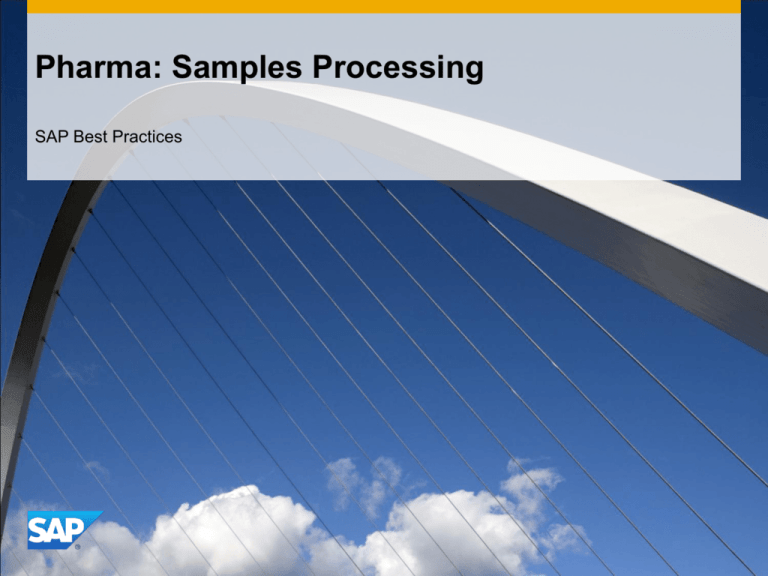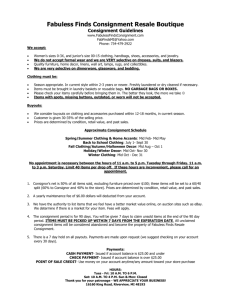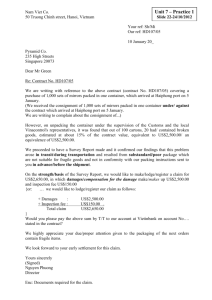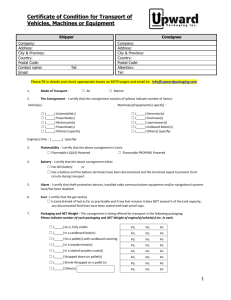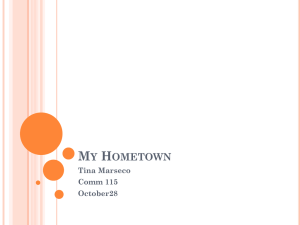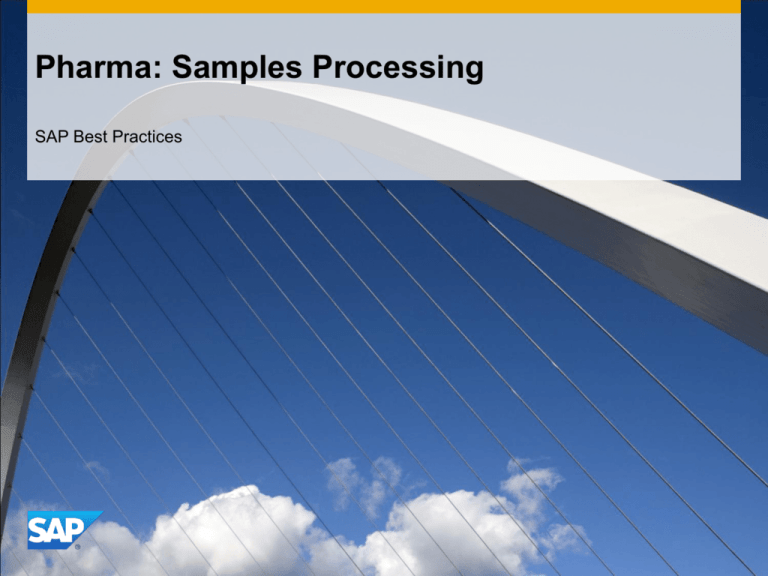
Pharma: Samples Processing
SAP Best Practices
Purpose, Benefits, and Key Process Steps
Purpose
The purpose of Samples Processing is to describe business processes related to sales of (batch) samples
to domestic customers.
Benefits
This process includes the manufacturing of the product together with sales of batch or non-batch samples
to domestic customers and Pre-Ship and Co-Ship sample process .
Key Process Steps
Consignment Fill-Up
Consignment Issue
Consignment Pick-Up
Pick and Ship
Billing
Delivery and Billing of Sample Items
© 2011 SAP AG. All rights reserved.
2
Required SAP Applications and Company Roles
Required SAP Applications
SAP ECC 6.00 enhancement package 6
Company Roles
Warehouse Clerk
Production Planner
Shop Floor Specialist
Engineering Specialist
Billing Administrator
Sales Administrator
© 2011 SAP AG. All rights reserved.
3
Detailed Process Description
The scenario can be used for:
Doctor’s samples (SAPyrin)
100 ml Doctor’s Sample (TuSAPin)
Customer Consignment Processing
There are four main transactions for processing consignment stock in the SAP ERP System, all of which
support separate management of stock:
Consignment Fill-up
Consignment fill up is used to supplement the customer’s consignment stock. Goods issue of the
appropriate stock is posted from the unrestricted-use stock to consignment stock (special stock). The goods
remain in the possession of the vendor.
Consignment Pick-Up
Any consignment goods stored at the customer’s warehouse that haven’t been used can be reposted to
your company’s warehouse with a consignment pick-up.
If the customer returns consignment stock to you, you record the transaction in the system by creating a
consignment pick-up order (order type KA). As a result, the system carries out the following actions:
When goods issue is posted, the relevant quantity is deducted from the customer’s special stock and is
added back into your regular stock at the plant where the goods are returned. Your total valuated stock
remains the same since the returned stock was regarded as part of your own inventory even while it was at
the customer’s premises.
© 2011 SAP AG. All rights reserved.
4
Detailed Process Description
Customer Consignment Processing
Consignment Issue
Consignment issue enables the customer to take consignment goods from the special stock for their use or
to sell.
Consignment issue involves removing the goods from the special stock and making it the property of the
customer.
When the customer removes consignment stock to use or sell, you record the transaction in the system by
creating a consignment issue order.
Samples and Advertising materials
This sales scenario can be used in the following areas, for example:
•
Samples (solid and Liquid dosage forms)
•
Drugs available only from pharmacy (samples)
•
Drugs available only on prescription (samples)
•
Advertising materials, Absolute Pharmacy, Hospital Business, Direct Sales Pharmacy
© 2011 SAP AG. All rights reserved.
5
Process Flow Diagram
Need to
Purchase
Consignment
Goods
Daily Shipment
Worklist,
Enough
Inventory
Order
Confirmation
Delivery Note
Bill of Lading
Consignment
Fill-Up Sales
Order Entry
Warehouse Clerk
Sales
Administrator
Customer
Event
Customer Consignment Processing – Consignment Fill-Up
© 2011 SAP AG. All rights reserved.
Delivery Due
List
Picking
Check Batches
/ Assign Serial
Number
(optional)
Post Goods
Issue
End Process
Delivery Pick
List
6
Process Flow Diagram
Customer Consignment Processing – Consignment Issue
(Optional)
Sales:
Period End
Closing
Operations
(203)
Daily Shipment
Worklist,
Enough
Inventory
Accounts
Receivable
(157)
Consignment
Issue Order
Entry
Accounts
Receivable
Billing
Administrato Warehouse
Clerk
r
Sales
Administrator
Event
Goods Issue
from
Consignment
© 2011 SAP AG. All rights reserved.
Delivery Due
List
Assign
Batches &
Serial
Numbers
Post Goods
Issue
Billing
Invoice
End Process
7
Process Flow Diagram
Customer Consignment Processing – Consignment Pick-Up
Daily Shipment
Worklist,
Enough
Inventory
Consignment
Pick-Up Sales
Order Entry
Warehouse Clerk
Sales Administrator
Event
Need to Send
Back
Consignment
Stock
© 2011 SAP AG. All rights reserved.
Delivery Due
List
Assign
Batches &
Serial
Numbers
Post Goods
Receipt
End Process
8
Process Flow Diagram
Billing
Administrato Warehouse
Clerk
r
Sales
Administrator
Samples and Advertising materials
Sales Order
Delivery
Billing
© 2011 SAP AG. All rights reserved.
9
Legend
<Function>
Symbol
Description
Usage Comments
Band: Identifies a user role, such as Accounts
Payable Clerk or Sales Representative. This band
can also identify an organization unit or group,
rather than a specific role.
Role band contains
tasks common to that
role.
Symbol
Diagram
Connection
The other process flow symbols in this table go
into these rows. You have as many rows as
required to cover all of the roles in the scenario.
External
to SAP
External Events: Contains events that start or end
the scenario, or influence the course of events in
the scenario.
Business
Activity / Event
SubProcess
Reference
Process
Decision
Flow line (solid): Line indicates the normal sequence
of steps and direction of flow in the scenario.
Flow line (dashed): Line indicates flow to
infrequently-used or conditional tasks in a scenario.
Line can also lead to documents involved in the
process flow.
Connects two tasks in
a scenario process or
a non-step event
Business Activity / Event: Identifies an action that
either leads into or out of the scenario, or an
outside Process that happens during the scenario
Does not correspond
to a task step in the
document
Unit Process: Identifies a task that is covered in a
step-by-step manner in the scenario
Corresponds to a task
step in the document
To next / From last Diagram: Leads
to the next / previous page of the
Diagram
Flow chart continues on the next /
previous page
Hardcopy / Document: Identifies a
printed document, report, or form
Does not correspond to a task
step in a document; instead, it is
used to reflect a document
generated by a task step; this
shape does not have any outgoing
flow lines
Financial Actuals: Indicates a
financial posting document
Does not correspond to a task
step in a document; instead, it is
used to reflect a document
generated by a task step; this
shape does not have any outgoing
flow lines
Budget Planning: Indicates a
budget planning document
Does not correspond to a task
step in a document; instead, it is
used to reflect a document
generated by a task step; this
shape does not have any outgoing
flow lines
Manual Process: Covers a task
that is manually done
Does not generally correspond to
a task step in a document;
instead, it is used to reflect a task
that is manually performed, such
as unloading a truck in the
warehouse, which affects the
process flow.
Existing Version / Data: This block
covers data that feeds in from an
external process
Does not generally correspond to
a task step in a document;
instead, this shape reflects data
coming from an external source;
this step does not have any
incoming flow lines
System Pass / Fail Decision: This
block covers an automatic
decision made by the software
Does not generally correspond to
a task step in the document;
instead it is used to reflect an
automatic decision by the system
that is made after a step has been
executed.
Financial
Actuals
Process Reference: If the scenario references
another scenario in total, put the scenario number
and name here.
Corresponds to a task
step in the document
Sub-Process Reference: If the scenario references
another scenario in part, put the scenario number,
name, and the step numbers from that scenario
here
Corresponds to a task
step in the document
Process Decision: Identifies a decision / branching
point, signifying a choice to be made by the end
user. Lines represent different choices emerging
from different parts of the diamond.
Does not usually
correspond to a task
step in the document;
Reflects a choice to
be made after step
execution
© 2011 SAP AG. All rights reserved.
Usage Comments
Hardcopy /
Document
Budget
Planning
Unit Process
Process
Reference
Description
Manual
Process
Existing
Version /
Data
System
Pass/Fail
Decision
10