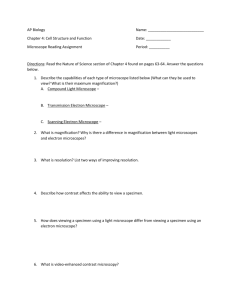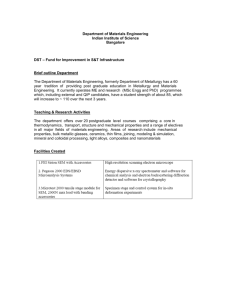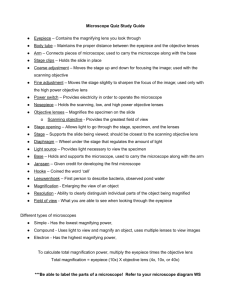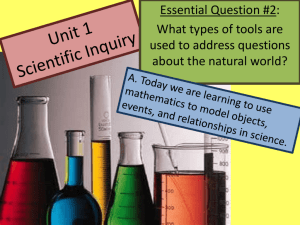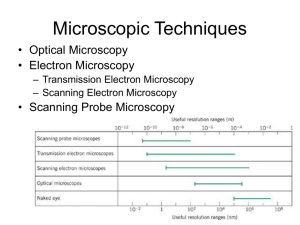Microscope Lab
advertisement
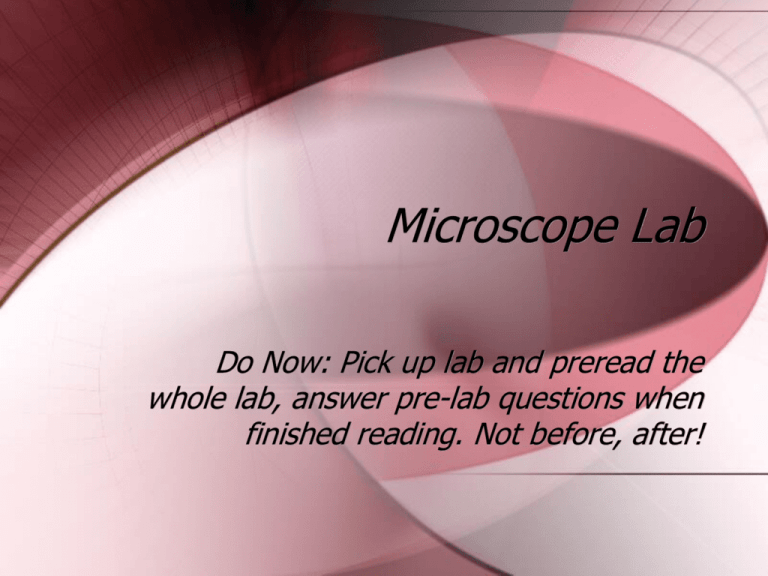
Microscope Lab Do Now: Pick up lab and preread the whole lab, answer pre-lab questions when finished reading. Not before, after! Set up your Cornell Notes As Follows (skip lines……): I. Safety II. Magnification III. Preparing Wet Mount IV. Focusing V. Electron Microscopes Define: resolving power, depth of view Compound Light Microscope Always carry with 2 hands Arm and base Place away from edge of table Always start with stage all the way down Light off Lowest power Always return the microscope to this position when finished • • • • • • • • • • • • • • • 1 2 3 4 5 6 7 8 9 10 11 12 13 14 15 Eyepiece Course Focus Fine Focus Scanning Obj Arm Power Body Tube Nose piece High Power Low Power Clips Stage Diaphragm Light Base Magnification • Eyepiece – What you look through – May have pointer inside – 10x • Rotating nosepiece has 3 objectives – Scanning (short and red) 4x – Low (medium and yellow) 10x – High (long and blue) 40 x Total Magnification = Eyepiece X objective • Eyepiece • 10x • Scanning 4x = 40x total • Low 10x = 100x total • High 40x = 400x total Controlling light • First plug in and turn on the light. • Under the stage is a rotating disc that turns and clicks • It may have numbers on it • Turning the diaphragm (disc) controls the amount of light Slide #1 • Prepared slide of crossed threads • Place slide on stage and secure • Use scanning objective and try to center the crossed threads then focus – Use course focus (large knob) first – Fine focus (small knob) second – Which way does the slide move if you push it left? Push right? – What affect does changing the diaphragm have on the image? • Change to low power – Notice any change? – Draw • Change to high power – USE ONLY FINE FOCUS! – Course focus can press into slide and crack the glass, squish specimen, and damage the objective. – It may take time to focus correctly - practice – How does the view of the image change? – Draw NO SQUISH THE SLIDE!!!!!! The Wonderful Letter e • Preparing a wet-mount – Cut out a lower case letter e – Place on slide – Carefully add water drop – Try to keep the e looking like this… e – Carefully place cover slip on letter • Place slide on microscope and secure • Start with scanning objective - center and focus. See any thing unusual? • Change to low power and draw • Change to high power and draw Depth of View • Notice that as you increase magnification you see more detail of less of the image. • You also see layer of the image that you can focus through • More of less Resolving Power • A measure of the clarity of an image. Closure • Complete post lab questions • Turn in lab Electron Microscope • Scanning or SEM • Uses electrons bounced off the surface of the specimen • Transmission or TEM • Electrons through the specimen • Live specimens cannot be used Electron Microscope (2 kinds) • * • • • • • • • Transmission Electron Microscope TEMElectrons go Through the Specimen (non living Specimens Only) • • • • • • • Scanning Electron Microscope SEM – Uses electrons Bounced off the Surface of the Specimen (non living Specimens only)