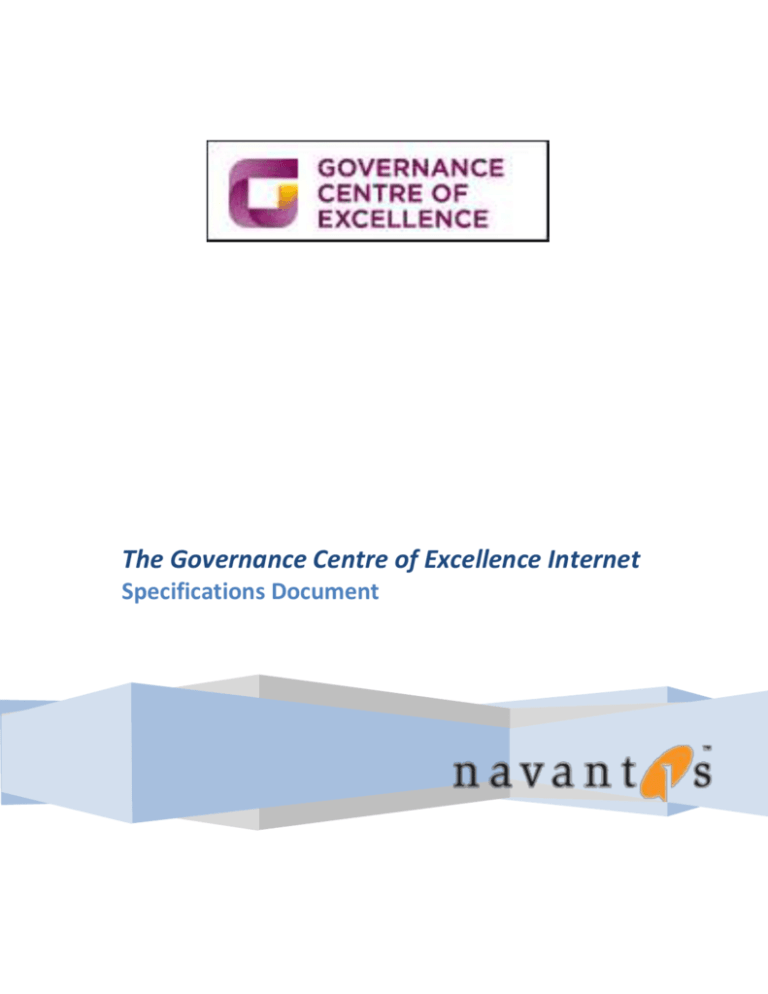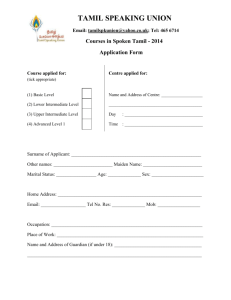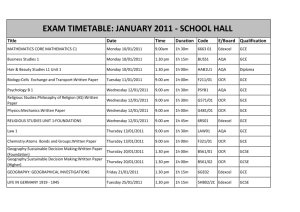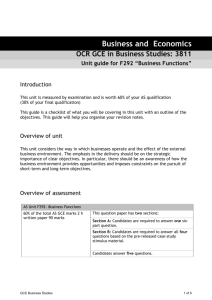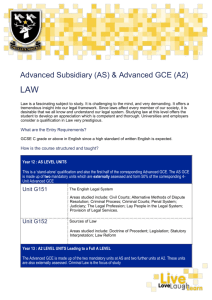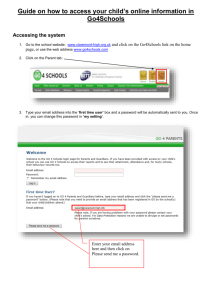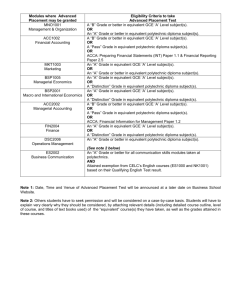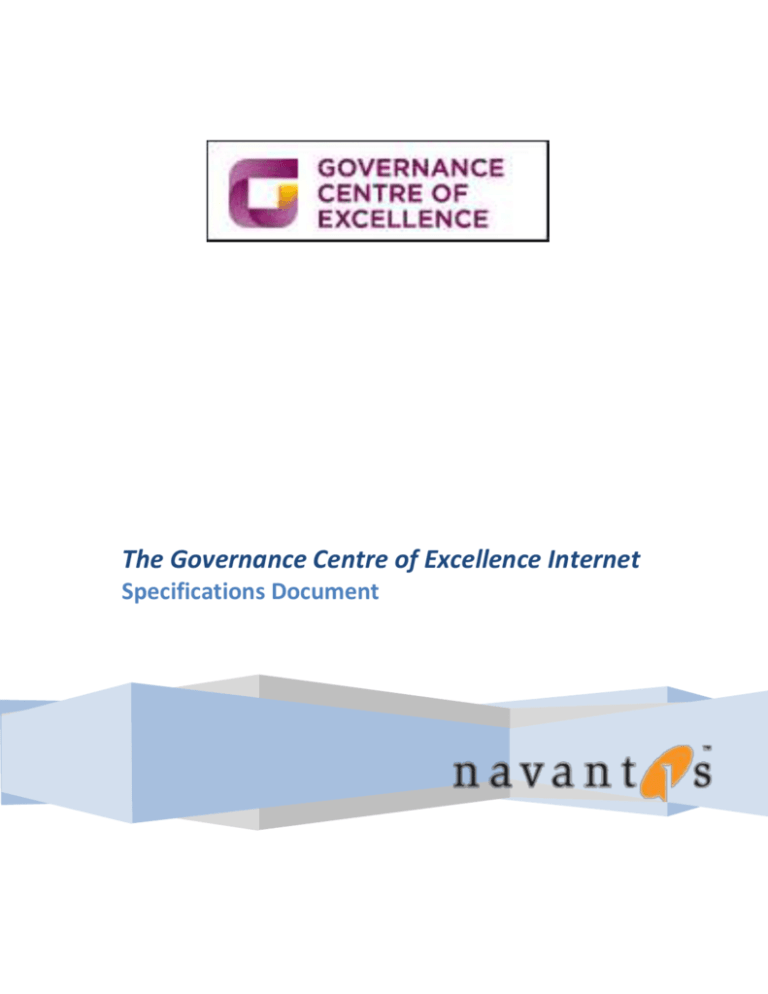
The Governance Centre of Excellence Internet
Specifications Document
GCE Internet Specifications Document
1
INTRODUCTION
5
1.1
Business Context
5
2
ABOUT THIS DOCUMENT
6
2.1
Purpose of Document
6
2.2
Intended Audience
6
2.3
Requirements Documentation Approach
6
3
3.1
4
SECURITY AND PERMISSIONS
System User Groups/Roles
CUSTOM SHAREPOINT FEATURES AND DELIVERABLES
7
7
8
4.1
Main Master Page
4.2
Page Layouts
13
4.3
Home Page Layout
17
4.4
Thought Leadership Pages
24
4.5
Upcoming Events Section
26
4.6
Ask the Expert Page
30
4.7
GCE TV Page
32
4.8
Search Functionality
33
4.9
Publishing Workflow
35
4.10
Site Structure
35
5
CUSTOM WEB PARTS & FEATURES
8
36
5.1
General Additional Web Part generic skinning effort required to support all web parts
36
5.2
Article Summary Web Part – (used throughout the site)
36
5.3
Upcoming Events Web Part
37
5.4
Custom CSS per Subsite is required
37
6
Page 2 of 41
NON-FUNCTIONAL REQUIREMENTS
38
GCE Internet Specifications Document
6.1
Technologies to be used
38
6.2
System Attributes
38
6.3
Screen Resolution
38
6.4
Infrastructure Set-up
38
6.5
Minimum Browser Support
39
7
DOCUMENT APPROVAL
APPENDIX A – GCE INTERNET SITE MAP
40
ERROR! BOOKMARK NOT DEFINED.
3
GCE Internet Specifications Document
Document Revision History
Date
Version
Notes
Sept 18, 2012
0.1
Setup the SRS
Sept 20, 2012
1.5
Revision after complete walkthrough with Albert Morcos
Sept 21, 2012
2.0
First SRS presentation & client review
Sept 24, 2012
3.0
SRS final version complete
4
GCE Internet Specifications Document
1 Introduction
The following document outlines and captures the requirements that have been gathered during the
Governance Centre of Excellence Internet Design & Implementation project.
This document deals exclusively with the features and customizations Navantis will deliver for the
SharePoint portion of this project.
Additional documents will be provided for:
System Architecture
Policies & Procedures
Internet (and Style Guide)
Governance Guidelines
1.1 Business Context
The business objectives of the GCE Internet project are to:
Redevelop the GCE public-facing Internet with improved document management, content
management features and an improved collaboration and social community.
Streamline business processes and enhance two-way communication
Ensure the ongoing sustainability of the internet site
5
GCE Internet Specifications Document
2 About This Document
2.1 Purpose of Document
This document is intended to facilitate the establishment of a common understanding of the
specifications of the system amongst the various project stakeholders:
Analysis and Design Discipline
Implementation Discipline
Test Discipline
The document also serves as the primary artefact establishing the extended team’s current
understanding of the scope of the project. This document defines the specific baseline of
features and deliverables for the solution, and supersedes any other definition of the work
product required to meet user acceptance.
2.2 Intended Audience
The intended audience spans the entire spectrum of project stakeholders, among which are included
the:
Project Sponsor
Steering Committee
End User/UAT Community
Software Architecture Team
Software Development Team
Quality Assurance Team
2.3 Requirements Documentation Approach
The document describes the features and functionalities Navantis will create to extend the SharePoint
platform to meet the stated business objectives.
The documentation methods have been chosen to ensure that the necessary information is captured
and presented for each system feature without overburdening the reader with information which is not
relevant or contextual.
Each of the feature requirements within this document may contain the following artefacts:
wire-frames visualizing the solution
Textual descriptions of the feature or functionality
In the case of out of the box functionality (page editing for example) which is being used from existing
software, (in our case Microsoft Office SharePoint Server 2007), we will not be defining these system
attributes. These product features already exist and are supported and well documented by Microsoft.
6
GCE Internet Specifications Document
3 Security and Permissions
3.1 System User Groups/Roles
3.1.1 Dependency on Active Directory
For effective management of permissions SharePoint relies on Active directory to provide organized
groups of users that can be applied to SharePoint groups. These groups are then assigned permissions
across SharePoint sites. It is not recommended that GCE Internet facilitate or allow for individuals to be
added to directly to groups within SharePoint.
Access through Active Directory provides:
A central location for network administration and delegation of administrative authority
Directory replication changes and other domain specific requirements immediately consumed
by SharePoint
Active Directory groups can be used across different SharePoint sites and site collections
Active Directory in SharePoint is leveraged for Authentication and Authorization (Group Policies,
Security Access and level trimmings etc.)
Using SharePoint groups with individual users could delegate control to the business however,
over time this tends to lead to additional access problems as users are added without formal
processes and overtime control is lost
For the initial set up of SharePoint, as part of scope, Navantis will set up and secure the site as follows,
using SharePoint groups, populated by the relevant Active Directory groups. It is assumed the following
Active Directory groups will be made available to our new SharePoint environment and that GCE
Internetwill supply a matrix document showing the AD group names that correspond to the following
SharePoint groups.
SharePoint Groups
Role
SharePoint Permission
Level
Site Collection Administrator
Need at least one named individual; note if
more than one individual there can be a fair
amount of email chatter for this person. This
person tends to be in IT
This role applies both to sites and to sections
(like Human Resources)
Full Control
Folks who can create content throughout the
site
Folks who can approve and publish pages
Contribute
Annoymous users accessing the site from the
internet
Read-only
Site Owner
Site Authors
Site Approvers
Public
Design
Design
7
GCE Internet Specifications Document
4 Custom SharePoint Features and Deliverables
4.1 Main Master Page
4.1.1
Main Master Page - General Properties
The internet pages developed by Navantis will share a common look and feel. SharePoint master pages
will be produced that provides a template look and feel for the entire site. This will provide consistency
and will prevent the look and feel from deteriorating over time.
The basic structure of the Master page consists of a: Header, Main Content Area and Footer.
8
GCE Internet Specifications Document
4.1.2
Main Master Wireframe
Description
The Master page is the container for all the sites pages and SharePoint elements. It has the following
attributes and features
Features - Header
1. Title and Logo
The title will change dynamically to show the title of the current page. The logo is static and will
be consistent throughout all pages on the Internet. The title and logo will be clickable and will
point to the GCE home page.
2. Search
The site search functionality is outlined in more detail in section 4.9.
9
GCE Internet Specifications Document
3. Global Navigation
The global navigation will be based on the SharePoint Global navigation settings.
Features – Footer
4. OHA Logo & repeat of Global Navigation links
The OHA Logo resides on the bottom left side of the footer for every page on the site. There are
also text links that mimic the global navigation menu and a copyright/all rights reserved
sentence below.
5. Twitter – Join the Conversation Link
This is a link to the Twitter page of GCE (Link to GCE – to be provided by Rob/Craig)
10
GCE Internet Specifications Document
4.1.3
Interior Master Wireframe
11
GCE Internet Specifications Document
The Interior Master Page Consists of items 1-5 on the Main Master Page and in addition to the following
items:
Features – Body:
1. Left (Current) Navigation: Left navigation place holder (absent on home page only). It should
align horizontally with the hero banner that appears on all interior pages. The left navigation on
all pages of the site that uses it will be based on the SharePoint Left Navigation control, and will
behave, and be interacted with as per that control.
2. Hero Banner: All interior pages should will a Hero Banner that consists of:
a.
b.
c.
d.
e.
A coloured background based on the alternative CSS used for this site.
The page title in H1 font
Page teaser in H2 font
The image specified in the site icon url.
All hero banner text will be White for all pages. Screenshots sometimes depict
the font as yellow. This has change to all white.
3. Breadcrumb
a. The Sharepoint Out Of the Box breadcrumb will be styled and will appear on all pages
except for home page.
4. Accessibility Menu
a. Font-size Selector tool – allows the user to adjust the size of the font that appears on
the entire page.
b. Print tool – allows the user to print the entire page. The printer friendly version will be
the same page without the top header and footer.
c. Share This tool – allows the user to share this page using multiple sharing options. A
third party control will be used here.
12
GCE Internet Specifications Document
4.2 Page Layouts
We will implement four page layouts:
4.2.1
Home Page
See section 4.3 Home Page Layout
4.2.2
Four Column Page Layout
13
GCE Internet Specifications Document
4.2.3
Two column – (Example: See upcoming events page – add link)
14
GCE Internet Specifications Document
4.2.4
Article Page – (Example: See page x)
4.2.5 Page Layout General Features
The above page layouts will be created for all of the system authors to create pages in the system.
Web Part Zones & Field Controls - These layouts will contain field controls and web part zones as
defined in the above image.
Page Layout Names: The page layouts will be named and labeled as shown above - they will have an icon
similar to the boxes in Figure 4 above, as a visual reference showing up in the area defined by C in Image
3 below)
Page Layouts Title field: The Title field (A in Figure 5 below) will be defined by the page author, and will
be the field used in the:
i.
Page <title> URL/bookmark
ii.
Left Navigation if present - (though this can be edited manually)
15
GCE Internet Specifications Document
Figure 1 - Create Page Dialogue
A
B
C
Create Page - Page Title.
Create Page Dialogue template availability - These are the only layouts that will be visible to the
authors. These page layouts will be what are available in the pick-list.
The page layouts will be named and labeled and will have icon as a visual reference that will appear
up in this area.
4.2.6 Rich Text Editor (RTE)
Many of the page layouts have areas defined as RTE. These will be SharePoint Rich Text Editing field
controls, and will allow for full featured content editing, including, bullets, bolding, data table creation,
link definition, html mark-up entry image and graphic support, and more.
4.2.7 H1 Page Headline
Many of the page layouts will have H1 areas defined on them (viewable when in authoring mode) – for
each of these pages this area will be an input field that will accept text only. The value defined in this
field by a content author will be rendered as an H1 in the final published page and styled as per the site
CSS as outlined in Style Guide.
16
GCE Internet Specifications Document
4.3 Home Page Layout
The Home page is a specific layout which will be provisioned for the site. It has the following features
(for detailed requirements refer to the specific sections later in this document for each feature):
4.3.1
Home Page Wireframe
Features:
1. Web Part Zone 1
a. 75% page width
b. For example, the Hero Banner web part
2. Web Part Zone 2
a. 25% page width
b. For example, the Features or Twitter web parts
17
GCE Internet Specifications Document
3. Rich Text Field 3
a. 25% page width
b. For any free form text, images or spacers
4. Rich Text Field 4
a. 25% page width
b. For any free form text, images or spacers
5. Rich Text Field 5
a. 50% page width
b. For any free form text, images or spacers
6. Rich Text Field 6
a. 25% page width
b. For any free form text, images or spacers
7. Web Part Zone 7 - 10
a. 25% page width
b. For web parts.
8. Rich Text Field 11 - 14
a. 25% page width
b. For any free form text, images or spacers
18
GCE Internet Specifications Document
4.3.2
Screenshot of Home Page
4.3.3 Description
The home page will be the main public-facing entry point for GCE Internet users to access the individual
SharePoint sub-sites (such as Thought Leadership or GCE TV).
19
GCE Internet Specifications Document
4.3.4 Features
1. Hero Banner
An overview of its features include:
a. Orange background, specific CSS for the home page.
b. 3 Rotating articles with H1 Title, Description with ‘Read more’ image.
c. Banner Image
d. Banner rotates on a timer which has already been predeveloped by Q30. (user can also click on
any of the 3 squares to rotate the banner)
e. An overlay is used to show the ‘Read more ’ and 3 small square buttons.
f. Below the title/description there is an image the length of the banner.
g. This control is driven by backend list which hasthe following fields:
a. Title
b. Description
c. URL (this will be link for the read more)
d. Image (this is rendered at the bottom)
h. The control will always show the latest three records by updated date in this list
2. Features web part
20
GCE Internet Specifications Document
This is a custom links list. The features background will always lineup with hero banner bottom edge –
this will limit the amount of links that can be added to the webpart.
3. One-Column Width Image
This is an image that that fits into one of the RTE fields and is used for aesthetic purposes only.
4. Two-Column Width Image
This is an image that that crosses over 2 columns is used for aesthetic purposes only.
5. GCE Article Summary Web Part 1
21
GCE Internet Specifications Document
The GCE Content Webpart 1 is fully described in chapter 5 – Custom Web Parts & Features.
An overview of its features include:
a. Webpart title (ie. Community) is customizable and optional.
b. Article Link – URL to an article
a. Article Title comes from the article
b. Article Teaser comes from the article
c. “Ask” (or read more) text is configurable and links to the article.
6. GCE Upcoming Events
Please see section 5.3 Upcoming Events Web Part
7. Twitter Webpart
22
GCE Internet Specifications Document
The twitter web part is a feed that shows up to 3 listings and has a 15 to 20 minute delay. The ‘join the
conversation ’ matches the one found in the footer.
23
GCE Internet Specifications Document
4.4 Thought Leadership Pages
There are 2 page layouts for the Thought Leadership section – the Main Thought Leadership page and
the Thought Leadership – Articles Listing page. Both of these layouts adhere to the thought leadership
wireframe below.
4.4.1 Screenshot of Thought Leadership Page
Wireframe
Description
As the above wireframe illustrates, the Thought Leadership page will leverage the Four Column
Please note: The breadcrumb and accessibility menu are missing from this screen shot.
24
GCE Internet Specifications Document
4.4.2 Thought Leadership – Article Listing Page
Wireframe
This page will also leverage the 4.2.2 Four Column Page Layout
25
GCE Internet Specifications Document
4.5 Upcoming Events Section
4.5.1
Main Upcoming Events Page Wireframe
26
GCE Internet Specifications Document
Features:
This feature will leverage the control used in OHA.com:
http://www.oha.com/Education/Pages/CalendarofEvents.aspx
OHA will have to confirm availability of all fields and the query to use for retrieving events.
27
GCE Internet Specifications Document
4.5.2
Event Listing Page Wireframe
28
GCE Internet Specifications Document
Features:
This also will leverage the existing functionaliy from OHA.com:
http://www.oha.com/Education/Pages/CalendarofEventDetails.aspx?eventid=DL867
OHA will have to confirm availability of all fields and the query to use for retrieving events.
29
GCE Internet Specifications Document
4.6 Ask the Expert Page
The Ask the Expert page will use a custom web part and list to create a main content area that lists
questions and answers. For initial launch, the page will only list 1 or 2 questions. This number will grow
as the site matures.
4.6.1
Ask the Expert Wireframe
30
GCE Internet Specifications Document
Features:
1. Recently Asked Questions:
a. Will display the ‘Ask the Question ?’ image. This is a mailto: to someone on the Ask the
Expert team, with the email subject line already populated (eg. From Ask the Expert –
Question & Answer page).
b. Will show the last 6 questions looked at back the site users.
2. Custom Web Part – To display questions & answers:
a. Will draw from the custom list, see #3.
b. Back to the top (with up arrow image) – user can click on ‘back to the top’ to go to the
first question listed on the page.
c. Will show any questions/answers that have not been archived.
3. Custom List – Requires the following fields:
a. Text to adhere to CSS for the ask the expert page
b. Question – 1 sentence, required field, H2 Headline
c. Answer – rich-text field control, required field, H2 Headline
d. Archived? – checkbox yes or no for entry to be archived, required field
e. Submitter Name – this is an optional field
f. Submitter Organization – this is an optional field
31
GCE Internet Specifications Document
4.7 GCE TV Page
The GCE TV page will display embedded videos with title and short description using a 3 column format.
The content will include presentations, webcasts, health achieve, and safety & quality of care.
4.7.1
GCE TV Wireframe
Features:
1. Embedded Video
a. Embed video via Vimeo link – code wil be given to navantis. Drop it in just like an image
– purple headers don’t link to anywhere 2. Video Title & Short Description
a. Video Title – will not be clickable - update this content
b. Description
32
GCE Internet Specifications Document
4.8 Search Functionality
(remove people search, no drop down menu – remove it)
The Search Results page will be where all search queries on the site land, and will use the native
SharePoint search engine algorithms for ranking. Any additional administrative setup will also be picked
up (synonyms, best bets, federated sources etc…) if those are configured by GCE .
The standard search will include a drop down to define the scope of the search:
- Internet (default)
- People (active directory)
- This site (restrict the search to the site you are currently on)
33
GCE Internet Specifications Document
4.8.1 Features
A Search Results – Number of results
10 results will be returned per page
B Search Results – Default View
Default view is by relevance – there will be a modified date filter
C Search Results – Icons
Page and document icons will be used
D Search Results – Pagination
Pagination will be present as shown
E Search Results – Content
Results sets will be returned as shown
F Search Results – RSS Feeds
RSS feed for this search result will be available
G Search Results – Query Echo
Users' search term will be echoed back in the text field
34
GCE Internet Specifications Document
4.9 Publishing Workflow
Corporate Communications will be responsible for approving all new and edited sub-sites that have
been assigned a workflow.
Where a workflow has been designated content will be created by a Content Author and then submitted
to Corporate Communications for approval, all content will be published on approval. This applies to
the creation of new pages the modifications of existing pages, and the addition of new items (events
and classified ads).
GCE Internetwill be required to assign author accounts to their respective departments.
The following diagram illustrates the content creation to publication process:
Create/Edit
Item
Corporate Communications
Submit for
Approval
Start
Task added to
worklist / email
notification sent
System
Content Author
TSH Intranet Item Publishing Workflow
Task removed
from worklist
Review / Modify
Item Content
Finish
Item added to list
Approve
Item
Item add/edit rejected
Item Published
4.10 Site Structure
The Site will be structured - as defined in the Site Map shown in Appendix A. At this time the access and
security models as defined in this document will be instantiated.
35
GCE Internet Specifications Document
5 Custom Web Parts & Features
5.1 General Additional Web Part generic skinning effort required to support
all web parts
In order to provide the overall look and feel that GCE has commissioned for their internet, all web parts
stated below are to be developed, with best efforts, adherence to the GCE Style Guide.
Navantis will take into consideration fonts, sizes, colours, backgrounds, and layouts and develop a
generic treatment to be applied on the web parts for consistency and to provide the desired effects.
5.2 Article Summary Web Part – (used throughout the site)
Features:
This control has the following properties:
1. Title
2. Article URL
3. “Read More” link Text
It will render as follows:
Page 36 of 41
GCE Internet Specifications Document
1. Number 1 Above is the web part title and optional, if no chrome option was selected then it
won’t render the title.
2. Number 2 is Article Title. Will be qiueried from the specified article (page)
3. Number 3 is the Article Image. Will be qiueried from the specified article (page)
4. Number 4 is the Article teaser. Will be qiueried from the specified article (page)
5. Number 5 will display the text specified in the “Read More” link text and will always link to the
specified article (page).
6.
5.3 Upcoming Events Web Part
The web part used for OHA.com will be used for this.
http://www.oha.com
5.4 Custom CSS per Subsite is required
Each subsite, including the home page, requires a custom style guide. The major difference between
the style guides will be the main colour depicted within each subsite. For example, the home page
colour is orange, whereas thought leadership is like a teal colour.
The hero banner, article titles, and headlines will be the major differences in colour between subsites.
Page 37 of 41
GCE Internet Specifications Document
6 Non-Functional Requirements
6.1 Technologies to be used
There are several applications involved in this project that have their own inherent features, interfaces
and designs. The description of their baseline functionality is beyond the scope of this document, which
will focus on any extension, customization or enhancement made to these products above and beyond
their core functionalities. These applications are:
6.1.1
Server Products
Windows 2008
Microsoft SharePoint Server 2007
Microsoft .Net framework V3.5
SQL Server 2008
6.1.2 Development tools
Microsoft Visual Studio 2008
Microsoft SharePoint Designer 2007
Photoshop, Illustrator, Dreamweaver
Page authors will be able to use Internet Explorer to author content.
6.2 System Attributes
As far as Accessibility and Usability go, GCE Internetdoes not have any internal specific requirements.
However the Navantis design team will use best practices (within the constraints of SharePoint) to
ensure the solution is as accessible and useable as possible.
The solution will be an English only implementation.
IE6 is no longer supported by Microsoft for SharePoint 2007. For more information please see:
-
http://technet.microsoft.com/en-us/library/cc263526.aspx
http://blog.drisgill.com/2009/11/sp2007-branding-tip-5-handling.html
6.3 Screen Resolution
The site will be designed as optimized for a screen resolution 1024x768.
6.4 Infrastructure Set-up
Please refer to the Solution Architecture document for infrastructure details.
Page 38 of 41
GCE Internet Specifications Document
6.5 Minimum Browser Support
The site will be designed to support the latest versions of the following browsers for web site visitors:
Internet Explorer 8, 9
Firefox 14
Safari 6
Chrome 8
It should be noted that there are certain limitations (primarily around ActiveX controls) with the 64 bit
versions of Internet Explorer browsers. Refer to: http://technet.microsoft.com/enus/library/cc263526.aspx for more details.
Page 39 of 41
GCE Internet Specifications Document
7 Document Approval
Having read the entire GCE Internet SharePoint – Solution Requirements Specification, the parties agree
that it accurately describes the scope of the deliverables for this project. This document constitutes the
complete and exclusive understanding between the parties, and supersedes all prior communications
between the parties, whether oral or written. This agreement is effective upon execution by an
authorized representative of the Customer or Navantis.
I, the undersigned, warrant that I have authority to approve this GCE Internet SharePoint – Solution
Requirements Specification.
Page 40 of 41
Navantis Inc.
The OHA – Governance Centre of Excellence
__________________________
Signature
__________________________
Signature
__________________________
Name
__________________________
Title
__________________________
Date
__________________________
Name
__________________________
Title
__________________________
Date
GCE Internet Specifications Document
Appendix A – GCE Internet Site Map
This is a provisional site map and may not reflect the final internet site exactly.
Page 41 of 41