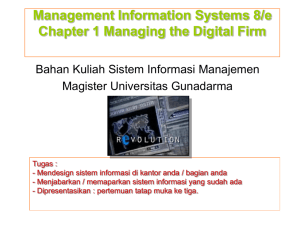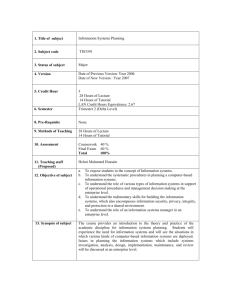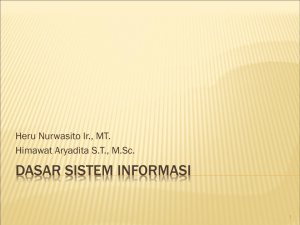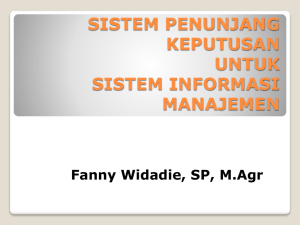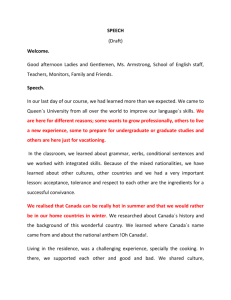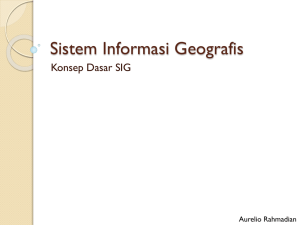Input Devices
advertisement
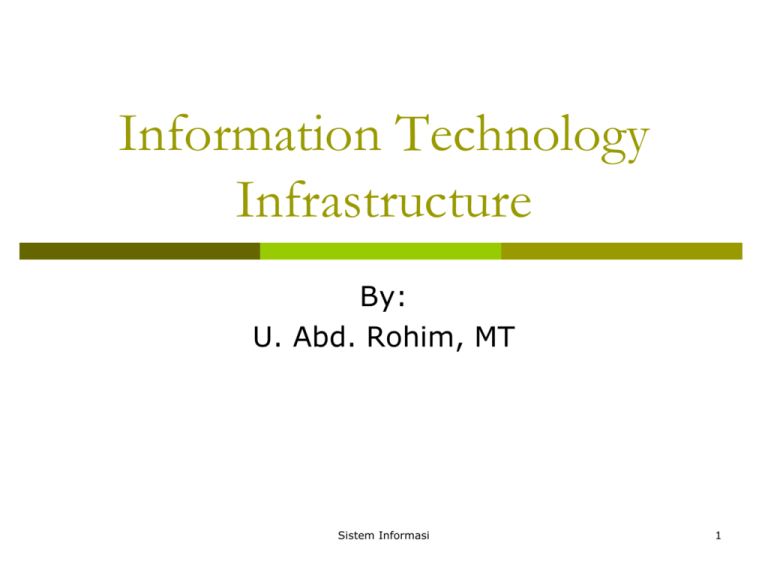
Information Technology Infrastructure By: U. Abd. Rohim, MT Sistem Informasi 1 Agenda Computer System Type of Computer Input Device Output Device Type of Software Networking & Telecommunication Internet Sistem Informasi 2 Sistem Informasi 3 Computer System Input Devices Central Processing Unit Control Unit Output Devices Aritmatic Logic Unit Primary Storage Communication Devices Secondary Storage External Network Sistem Informasi 4 Evolution Computer Hardware Feature 1st 2nd 3rd 4th(early) 4th(1998) Circuitry Vacuum Tube Transistor s Integrate LSI & d Circuits VLSI ULSI Primary Storage 2 KB 64 KB 4 MB 16 MB 64 MB Cycle Time 100 Millisecs 10 Microsecs 500 nanosecs 800 picosecs 2000 picosecs • 5th Generation Computer •Base on The Von Neumann Arcitecture •Massively Parallel Processing •Future Generations •Millisecs = 1/1000 •Microsecs = 1/1.000.000 •DNA Computers •Nanosecs = 1/1.000.000,000 •Optical Computers •Picosecs Sistem Informasi = 1/1.000.000,000,000 5 Type of Computers Supercomputers Mainframes Minicomputers Workstations Microcomputers Desktop Personal Computers Laptop Computers Notebooks Palmtop Computers PDA (Personal Digital Assistance) Smart Card Sistem Informasi 6 Mainframes Mainframe computers can support hundreds or thousands of users, handling massive amounts of input, output, and storage. Mainframe computers are used in large organizations where many users need access to shared data and programs. Mainframes are also used as e-commerce servers, handling transactions over the Internet Sistem Informasi 7 Minicomputers Minicomputers are smaller than mainframes but larger than microcomputers. Minicomputers usually have multiple terminals. Minicomputers may be used as network servers and Internet servers Sistem Informasi 8 Supercomputers Supercomputers are the most powerful computers. They are used for problems requiring complex calculations. Because of their size and expense, supercomputers are relatively rare. Supercomputers are used by universities, government agencies, and large businesses Sistem Informasi 9 Major Technological Developments and Trend Computer will be increasingly compact Computer will be more portable. Mobil and wireless applications will become a major component of IT Home computing will be integrated with the telephone, television, and other electronic services Graphical and other user-friendly interface dominate PCs Storage capacity will increase Data warehouse will store terabytes of information Multimedia use increase significantly The use of internet will grow. Leading to information superhighway Input Devices Keying Devices Punched card reader Keyboard Point of sale terminal Optical Character Recognition Pointing Devices Mouse Touch screen Hand writing recognition Voice recognition Other Devices Bar code scanner Wand reader Optical mark reader Optical character reader Cordless reader Sistem Informasi Magnetic ink character devices Automatic Teller Machines (ATM) Digitizers Cameras Smart card Telephone 11 Devices for the Hand- Pens With a pen-based system, you use an electronic pen to write on the screen and choose commands. Pens are common input devices for handheld computers, like “personal digital assistants (PDAs).” Pens are handy for making notes or selecting commands, user can point, tap, not for inputting a lot of The text. draw and write on the computer’s screen with a pen. Devices for the Hand- Touch-screen • Touch-screen systems accept input directly through the monitor. • Touch screens use sensors to detect the touch of a finger. They are useful where environmental conditions prohibit the use of a keyboard or mouse. • Touch-screen systems are useful for selecting options from menus Devices for the Hand-Game Controller • The two primary types of game controllers are joysticks and game pads. • Game pads usually provide controls for each hand. • Joysticks are popular for flight simulator and driving games Optical Input Devices- Bar Code Reader • Bar code readers can read bar codes— patterns of printed bars. • The reader emits light, which reflects off the bar code and into a detector in the reader. The detector translates the code into numbers. • Flatbed bar code readers are commonly found in supermarkets. Courier Bar code readers commonly track sales in retail stores Optical Input Devices- Image scanners & OCR Image scanners digitize printed images for storage and manipulation in a computer. A scanner shines light onto the image and interprets the reflection. Optical character recognition (OCR) software translates scanned text into editable electronic documents Document being scanned Converts diode signals to numbers To computer Light source, lens and diode array Audio-Visual (Multimedia) Input Devices Microphones and Speech Recognition Microphones can accept auditory input. A microphone requires a sound card in the PC. A sound card can digitize analog sound signals, and convert digital sound signals to analog form. With speech recognition software, you can use your microphone to dictate text, navigate programs, and choose Analog commands. Sound Signals Digital Audio Output [electrical signals] (ex. 11100011) to computer Analog Signals are Digitized Audio-Visual (Multimedia) Input Devices – Video Input • PC video cameras digitize full-motion images. • Digital cameras capture still images. • These cameras break images into pixels and store data about each pixel. • Video images may be compressed to use less memory and storage space Output Devices Monitors Impact Printers Non impact Printers Plotters Audio Response Image processing Equipments Voice Output Sistem Informasi 20 Overview of Printers Dua katageri printer Impact printers Non-Impact printers Penilaian terhadap printer Image quality – diukur berdasarkan dots per inch (dpi). Kebanyakan printer: 300 – 600 dpi. Speed – diukr bedasarkan pages per minute (ppm) atau characters per second (cps). Cost Cost of operation – Hal ini berhubungan dengan penyediaan alat/komponen printer Monitors Categories of Monitors CRT Monitors Flat-Panel Monitors Comparing Monitors Video Controllers Categories of Monitor Monitors are categorized by the technology they use: Cathode ray tube (CRT) monitors Flat-panel displays And by the way they display colors: Monochrome – One color on a black background Grayscale – Shades of gray on a white or offwhite background Color – From 16 to 16 million unique colors CRT Monitors In CRT monitors, electrons are fired at phosphor dots on the screen. The dots are grouped into pixels, which glow when struck by electrons. In color CRTs, each pixel contains a red, green, and blue dot. These glow at varying intensities to produce color images Flat-Panel Monitors • Most flat-panel monitors use liquid crystal display (LCD) technology. • Passive matrix LCD uses a transistor for each row and column of pixels. • Active matrix LCD uses a transistor for each pixel on the Comparing Monitors When comparing monitors, consider four features: Size Resolution Refresh rate Dot pitch Comparing Monitors Size A monitor's size is the diagonal measurement of its face, in inches. For years, 15" monitors (13"viewing area) were standard. Today, 17" monitors (15" viewing area) are common. Larger monitors are available, but can be expensive Resolution Resolution is the number of pixels on the screen, expressed as a matrix (such as 600x800). A 17" monitor offers resolutions from 640x480 up to 1280x1024. The Video Graphics Array (VGA) standard is 640x480. Super VGA (SVGA) monitors provide resolutions of 800x600, 1024x768 or higher Comparing Monitors Refresh rate Refresh rate is the number of times each second that the electron guns scan the screen's pixels. Refresh rate is measured in Hertz (Hz), or cycles per second. Look for a refresh rate of 72 Hz or higher. A slower rate may cause eyestrain Dot Pitch Dot pitch is the distance between the phosphor dots that make up a single pixel. In color monitors, three dots (red, green, and blue) comprise each pixel. Look for a dot pitch no greater than .28 millimeter B+G R+B R+G R+B+G Video Controller The video controller is an interface between the monitor and the CPU. The video controller determines many aspects of a monitor's performance, such as resolution or the number of colors displayed. The video controller contains its own onboard processor and memory, called video RAM (VRAM). VRAM How Do Dot Matrix Printers Work • Printer dot matrix mempunyai sebuah head yg berisi kumpulan Pins. Pins tersebut yg didorong ke kertas mengikuti pola tertentu • Lower-resolution = 9 pins. Higher-resolution= 24 pins • Some dot matrix printers print 500 cps How Do Ink Jet Printers Work? • Printer Ink Jet menyemprotkan tinta pada kertas. • Printer ini tersedia untuk B/W atau Colors • Kecepatan 2-4 ppm • Resolusi 300-600 dpi How Do Laser Printers Work? • Printer laser memberikan tekanan panas untuk mengikat partikel dari toner pada kertas • Tersedia untuk B/W atau Colors • resolusi mulai 300 – 1200 dpi. • B/W laser printers umumnya berkecepatan 4 – 16 ppm Other High-Quality Printers • • • • • Thermal-wax Dye-sublimation Fiery IRIS Plotters Type of Software Application Software System Software HARDWARE Sistem Informasi 37 Type of Application Software Spreadsheets Data Management Word Processing Desktop Publishing Graphics Multimedia Communication Software Software Suites Enterprise wide Integrated Software Other Application Software Accounting & Auditing, Financial Management, marketing Management, Human Resources Management, DSS, EIS Generators, Expert System dll. Sistem Informasi 38 Systems Software System Control Programs System Support Programs Operating system Graphical User Interface Operating System System Utility Programs System Performance Monitor System Security Monitor System Development Programs Compilers, Interpreters, tranlators CASE Programs Sistem Informasi 39 Programming Languages Evolution Machine Language 2. Assembly Language 3. Procedural Language 4. Non-Procedural Language 5. Intelligent language 6. Natural Language 1. New Programming Language Object Oriented Programming Language (OOP) Visual Programming Language Internet Oriented language HTML Dynamic HTML XML Java Sistem Informasi 40 Telecommunication Concept Computer Communications Processor Communications Processor Computer Network S/W Sistem Informasi 41 Communication Media Cable Media Twister-Pair Wire Coaxial Cable Piber Optic Wireless Media Microwave Satellite Global Positioning System (GPS) Radio Infrared Cellular Radio Technology Mobile Computing Personal Communication Service (PCS) Personal Digital Assistance (PDA) Sistem Informasi 42 Communication Media Characteristic of Communication Media Transmission Direction Transmission speed: Bandwidth (bit per second :bps, signal frequency, Baud rate) Optical Networking Simple data Transmission Half-duplex Transmission Full-duplex Transmission Transmission Mode Asynchronous Transmission Synchronous Transmission Sistem Informasi 43 Network Topology Bus Ring Start Network Size Local Area Network (LAN) Private Branch Exchange (VBX) Wide Area Network (WAN) Value-Added Network (VAN) Virtual Private Network (VPN) Sistem Informasi 44 The Internet What is the internet Brief history Access Internet Via Modem (Home, Road) Via LAN (Campus, Office) Television Other access Internet Terminal Internet Kiosks dll Sistem Informasi 45 Wide Are Information Servers (WAIS) Browsing and WWW Create web document Search Engines Downloading software & file E-mail Chat Programs Newsgroups Mailing lists & E-Bulletin Board Sistem Informasi 46 Tugas Buat makalah/paper Bahasan mencakup Teknologi & Cara kerja alat, kelengkapan alat Perangangan Prosedur Kerja untuk Sistem Aturan Tugas Kelompok dg Anggota 4 orang Mendaftarkan judul ke info@arsys.or.id Dikumpulkan setelah UTS Bahasan Sistem Absensi dengan Teknologi RFID Sistem Absensi dengan Teknologi Barcode